Loop components now available in OneNote
3 min. read
Published on
Read our disclosure page to find out how can you help MSPoweruser sustain the editorial team Read more
Key notes
- To access Microsoft Loop and its parts in OneNote, you need a commercial M365 subscription. It’s already there for web as well as Teams apps.
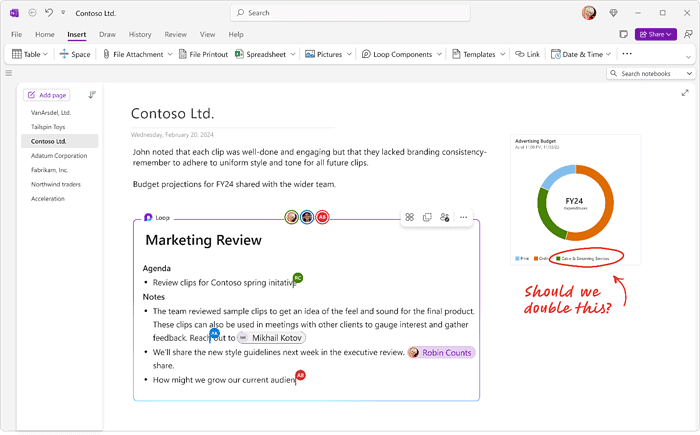
Have you been sitting in a meeting, scribbling notes at full speed and hoping for a more real-time way to work together with your team? It appears that Microsoft has been listening to our common desires. They have introduced a characteristic which is going to alter the whole playing field for collaborative note taking: Loop components within OneNote. So, whether you are a tech genius or someone who sometimes feels confused in the digital world, this is something that can make everyone enthusiastic.
Loop components are like lists, tables or tasks. You can use them in all your Microsoft 365 apps to help you work on and update content easily. For example, if you need to make changes to a task list within your digital notebook then these alterations will be instantly seen across the devices of everyone on the team without any delay between different applications. That’s the power of Loop components.
Starting is easy. When you use OneNote on the web, Windows or in Teams, go to the Insert tab and you will see Loop Components option there straightforwardly. You can select from a variety of twelve Loop components, which are ideal for many usual situations when making notes with your team such as task lists and kanban boards.
But now, it becomes more interesting. These Loop components are not only fixed bits of content. They are made for collaboration in real-time over all of Microsoft 365 suite. This implies that a Loop component made in, for instance, an email can be copied and placed into OneNote. The alteration and synchronization remain active as usual. And with the incorporation of extra characteristics such as @mentions, comments or reactions it becomes simpler to assemble your team in one place and maintain uniformity among all participants.
Now, you may ask yourself, “How can I use this?” To access Microsoft Loop and its parts in OneNote, you need a commercial M365 subscription. It’s already there for web as well as Teams apps but those using Windows Desktop app will have to wait until June 2024. But don’t worry, it’s worth the wait.
So, if you’re thinking about making a task list for work items, setting up progress tracker on your next big thing or collaborating on meeting agendas and notes then Loop components in OneNote are going to change how we work together digitally. And do not forget this function is being introduced gradually so keep checking your OneNote app for updates.
Now, take a plunge and figure out what Loop components have in store for you and your team. Ultimately, teamwork is crucial. When using tools such as these, collaborating becomes simpler than ever before.








User forum
0 messages