LinkedIn's Resume Assistant now available to Word Online users
2 min. read
Published on
Read our disclosure page to find out how can you help MSPoweruser sustain the editorial team Read more
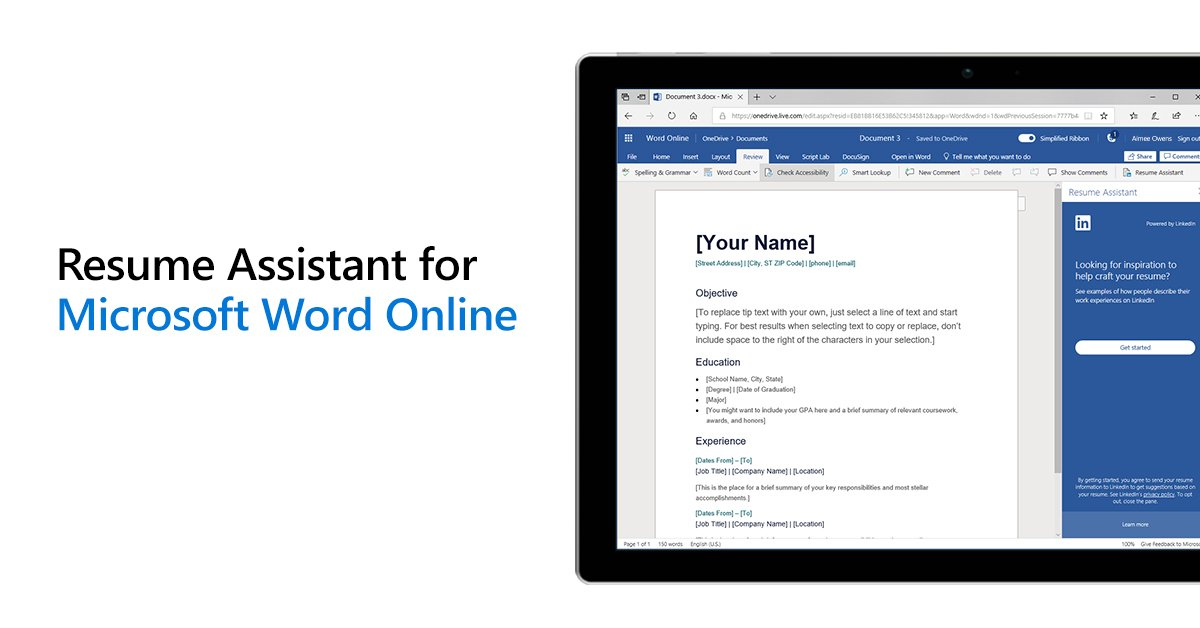
Last year, Microsoft announced Resume Assistant, which integrates with Word, and would show users writing a resume example profiles from the relevant area they are working in, pulled from real public profiles on LinkedIn, which could help resume writers polish their resume, include relevant skills and even decide on which training to pursue. In March Resume Assistant became generally available to Office 365 subscribers on Windows and today Resume Assistant also became available for Word Online.
Unique features of Resume Assistant:
- Showcase your unique skills and experience. Resume Assistant gathers insights from millions of LinkedIn profiles to inspire you with examples of how others in similar roles – or aspirational roles – describe their work experience, directly within Microsoft Word. Use these examples as inspiration to frame your own personal experiences or shine a spotlight on your unique set of skills to make sure you stand out from the crowd.
- Ditch the one-size-fits-all resume. More than 50% of professionals find it challenging to customize their resume for a specific role. Resume Assistant provides the top skills other professionals in your desired role and industry have, as well as job requirements from real job postings. You can then think about how your applicable skills can be transferable for the role you want, then tailor your resume to fit that role.
- Seek out help along the way. Having an expert who’s familiar with the intricacies of writing a resume can be a great way to help you get the creativity flowing. Use ProFinder, LinkedIn’s freelance hiring marketplace, directly from Resume Assistant, to connect with experts who can help you with interview techniques, career coaching, and resume writing.
- The right job for you is closer than you think. After selecting a role and desired industry, Resume Assistant will surface relevant job opportunities for you directly within Microsoft Word. Once you spot a job you like, go directly to the job opening on LinkedIn to learn more about the opportunity and apply.
See it in action in Microsoft’s video demo below:
https://www.youtube.com/watch?v=0wQ6K0o7IiM
Learn more about this feature here.









User forum
0 messages