LinkedIn Virtual Events brings LinkedIn Live and LinkedIn Events together
2 min. read
Published on
Read our disclosure page to find out how can you help MSPoweruser sustain the editorial team Read more
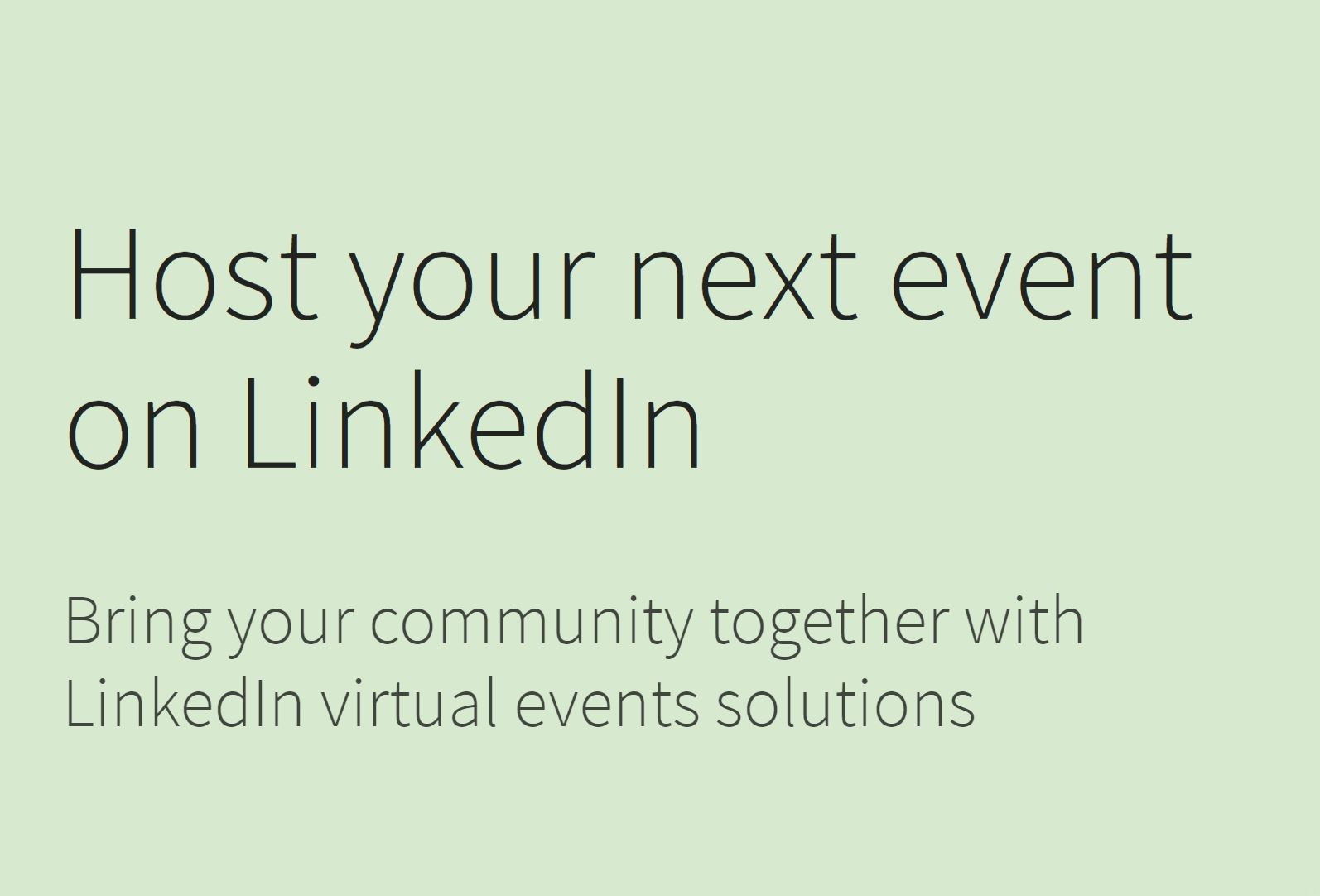
LinkedIn Live allows anyone to build brand awareness and get discovered by new audiences. LinkedIn Events on the other hand allows a brand to deepen engagement with their target audience. As organizations around the world are moving from in-person conferences to virtual events due to the COVID-19 situation, LinkedIn is today announcing a tighter integration between LinkedIn Events and LinkedIn Live, turning these two different products into a new LinkedIn virtual events solution.
The new LinkedIn Virtual Event solutions enables the following:
- Host your event safely, in a trusted environment: Using LinkedIn Live, you can choose to live stream to your Page followers or Event attendees, so you can meet audiences where they are. Admins can leverage easy-to-use 3rd-party broadcasting tools, including Restream, Wirecast, Streamyard and Socialive, with more being added in the coming months.
- Attract the right professional audiences: We’ve made it easy for you to promote your event to your Page followers and send direct invitations to your first-degree profile connections. You can also reach your target audiences outside of your network with paid targeting & ads solutions, while members can take advantage of organic discovery features to more easily find your event.
- Drive buzz and engagement for your event: You can build buzz for your event by posting an update to your Page or event feed and recommending key posts for attendees to check out. In fact, LinkedIn Live is seeing 23X more comments per post and 6X reactions per post than native video.
Once the event is over, organizations can use the new LinkedIn Video tab for uploading organic video content that can be accessed by all members of a community.
Source: LinkedIn








User forum
0 messages