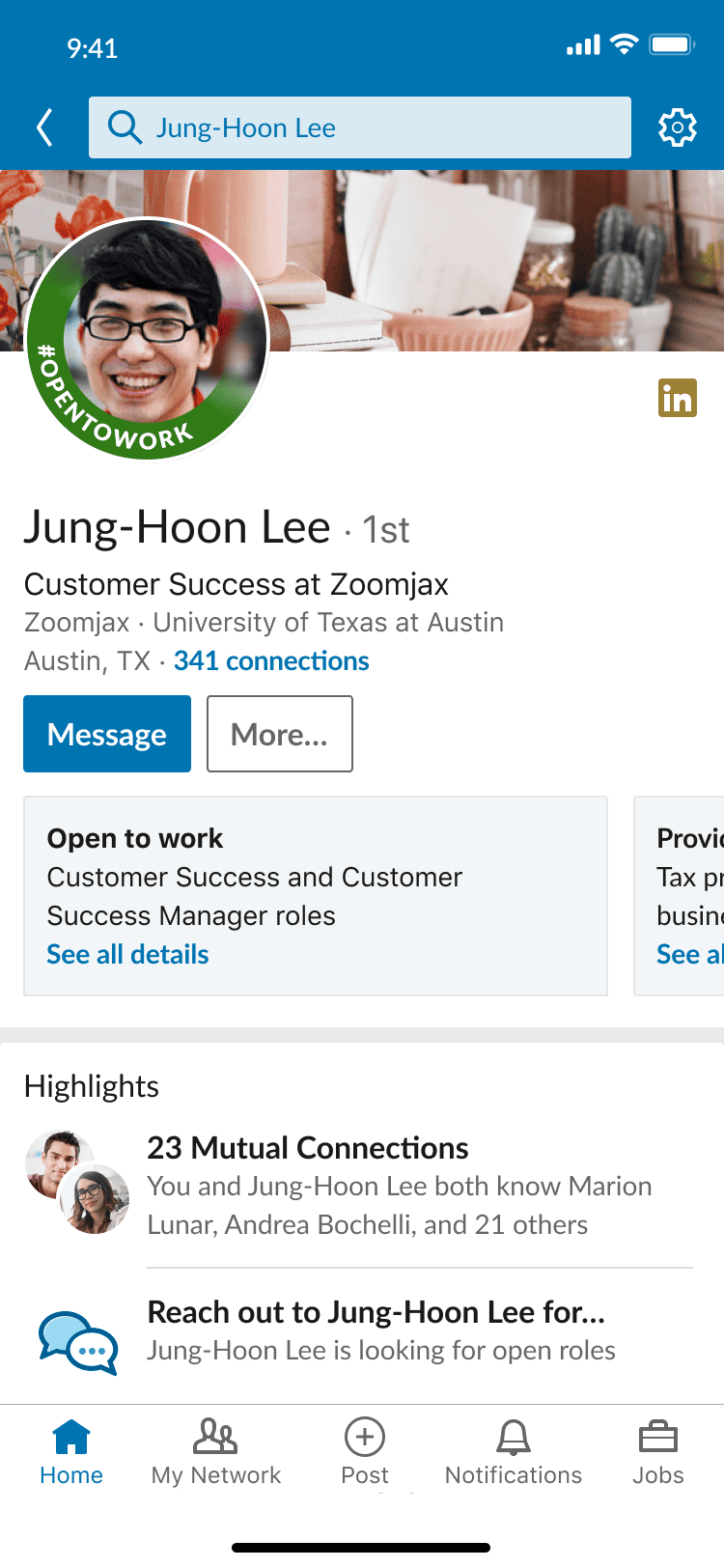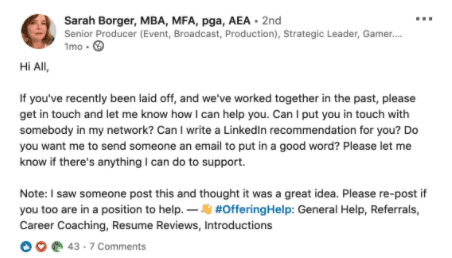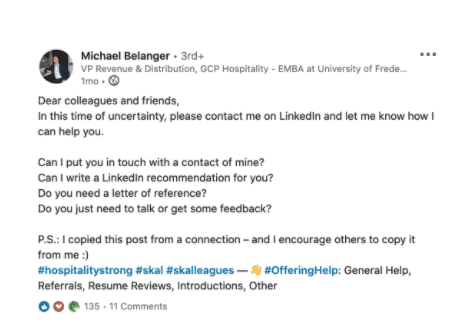LinkedIn to help your job search with new #OpentoWork badge
3 min. read
Published on
Read our disclosure page to find out how can you help MSPoweruser sustain the editorial team Read more
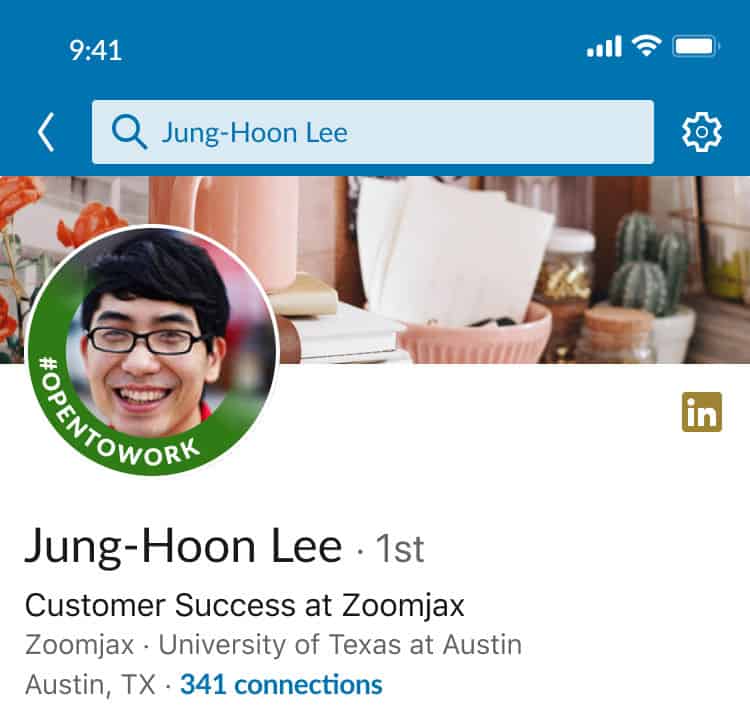
As part of Microsoft’s efforts to head off the mass unemployment expected due to the COVID-19 crisis, Microsoft’s LinkedIn is launching a new initiative called Open to Work.
The feature would make it easy for LinkedIn users to let people know they are looking for employment.
The feature would let users add a badge to their profile which could be visible to just recruiters or to everyone on LinkedIn.
LinkedIn already lets you signal recruiters that you are looking for work, specify the types of jobs you are interested in and indicate your preferred start date and location.
The Open-To Work feature lets you indicate more widely to the community of members on LinkedIn that you’re open to work and to make yourself more discoverable by hiring managers. It adds an #OpenToWork photo frame to your profile picture so anyone who sees your profile, will know you are open to new opportunities — and can help connect you to them. This will include, for example, when your profile comes up in a search or when you comment on a post.
To activate the feature:
- Go to your profile and under your picture click: “Show recruiters you’re open to work”
- Fill in your job preferences such as location and job type
- Click the “choose who sees that you’re open” to select if you want to keep this to recruiters, or if you want to add a badge to your profile that everyone can see
After you turn on the feature, you can create a post using #opentowork so you can reach even more people on LinkedIn to help you find your next role.
Microsoft is also making it easier for those in a more fortunate position to offer to lend a hand, be it by providing an introduction, reviewing a resume, practising interview tactics, or just providing general job-seeking advice.
LinkedIn is offering new prompts when you start a post on LinkedIn so you can tell others you’re willing to provide a helping hand.
Here’s how to get started:
- Start a new post and click the “Offer to Help” option
- Select all the ways you’d wish to help others in their job hunt or career and click “done.” This includes:
— #OfferingHelp: General Help, Career Coaching
— #OfferingHelp: Referrals
— #OfferingHelp: Resume Reviews
- Edit your post and determine who you’d like to be able to see it — we encourage you to share beyond your connections
- Hit post and field any inbound messages or comments to set up a conversation
Here are a few examples from members who have offered to help already:
LinkedIn is also adding a new support reaction so that you can show support for articles, posts, news or views.
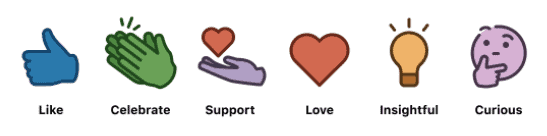
The move is part of a much wider effort by Microsoft and LinkedIn to address the coming jobs crisis. Read more about that here.