Link Whisper Review: Is It Worth The Price Tag?
7 min. read
Updated on
Read our disclosure page to find out how can you help MSPoweruser sustain the editorial team Read more

In this Link Whisper review, I tested the popular WordPress plugin that helps automate internal linking for better SEO outcomes.
But is it the right solution for you? Read on for all the info you’ll need to make a decision.
What Is Link Whisper?
The Link Whisper premium WordPress plugin streamlines your internal linking strategy with the help of AI. The tool analyzes your site’s content and suggests relevant internal links even while you write within the WPeditor.
Its ability to detect orphaned content, or pages and posts lacking internal links, is very appealing when you need to refocus the distribution of links across your site.
I installed the plugin to see how it stacks up against similar tools.
Key Features
Here’s everything you need to know about what Link Whisper can and can’t do:
Automatic Suggestions
Link Whisper is described as a smart tool as it works automatically and makes relevant suggestions as you create posts or check previous content. I like that the tool isn’t a fully run-and-done process. Rather, it gives you full control over accepting or rejecting the link suggestions.
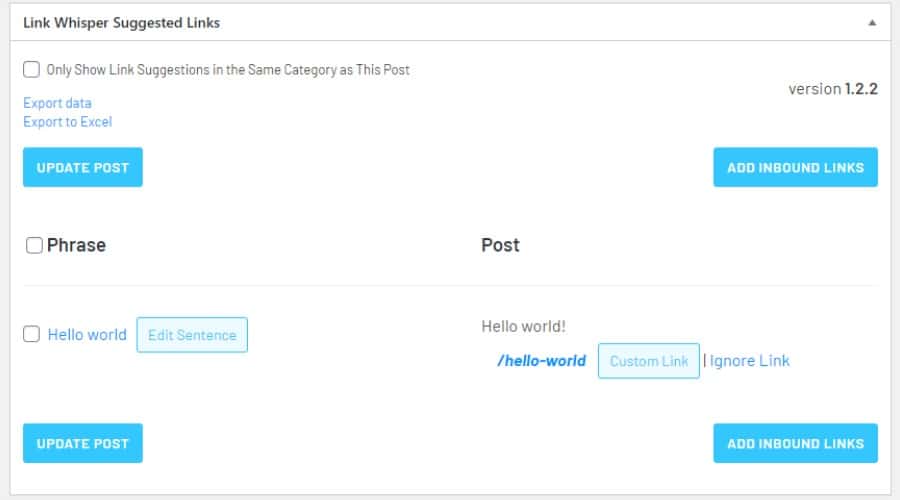
Of the dozens of potential links found when I tested an old post, it allowed me to easily check the box to confirm or reject suggestions. I could also change the suggested anchor text on the fly.
This is important if you want to be more hands-on but the automation is still there and does a great job of digging through your posts to make meaningful suggestions, most of the time.
Sometimes the AI can go a bit overboard and flood you with links that aren’t as relevant as they first seem. In some cases, I’m seeing over 100 suggestions, which would actually be detrimental to SEO if you blindly accepted them all. However, if you know what you need, it’s an invaluable feature.
My only qualm is it lacks the anchor text variety in suggestions compared to the Internal Link Juicer plugin.
Choose Your Own Keywords
I also like that you can add your own keywords, so its auto-linking feature adheres to your existing SEO strategy and the search terms you wish to rank for.
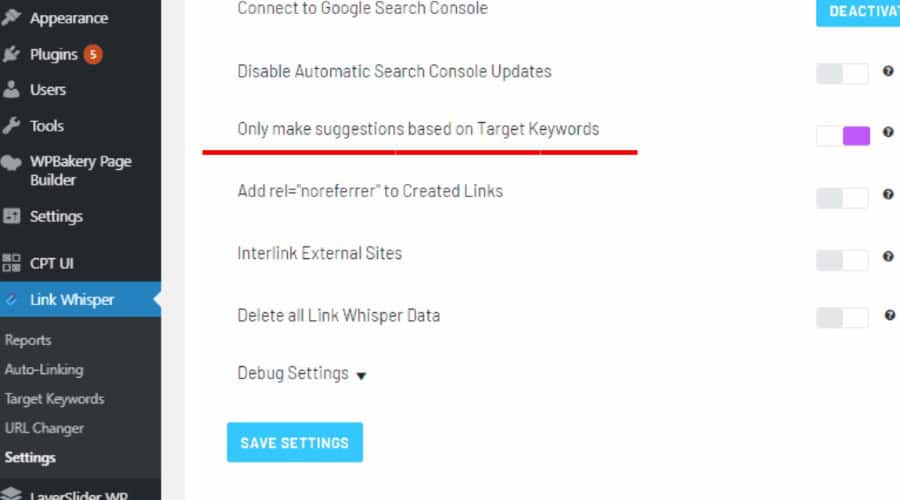
You assign these keywords to your desired URLs, and it functions both retroactively and for future content. How’s that for a time saver?
SEO Plugin Integration
Most of us who care about SEO will be using plugins like Yoast, AISEO, or Rank Math. I was able to get Link Whisper to integrate seamlessly with Yoast and it supports the other two tools as well.
The best part is Link Whisper immediately recognizes your target keywords from these other plugins, so you don’t have to waste time reentering them yourself.
Google Search Console Integration
Another good integration is with the Google Search Console. This pulls all your data from Google to show current ranking positions, the best keywords for each post, and traffic information like impressions, clicks, CTR, and more.
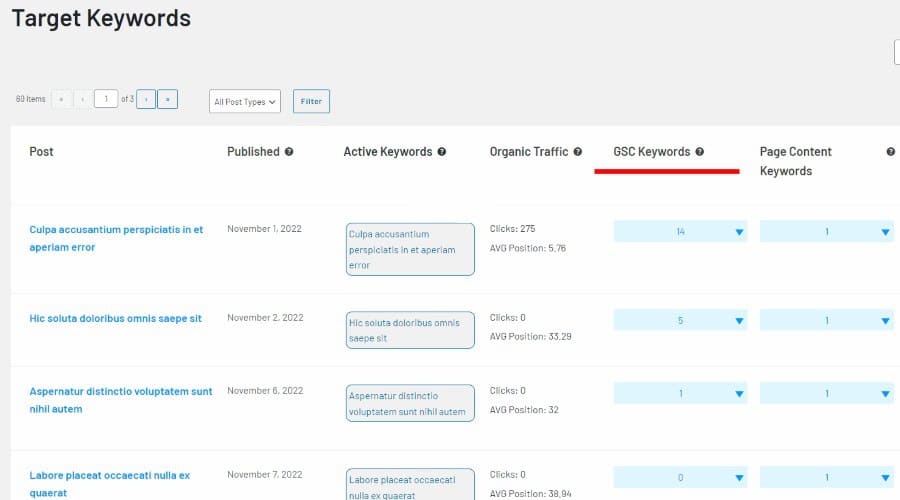
This is perfect for refining your target keywords, bolstering your highest-performing posts, and learning which content might need a different approach.
Find Orphaned Content
Larger sites with older content often include posts you’ve forgotten about but still need some link juice to stay relevant. Link Whisper locates content with no internal links, or those that could benefit from more.
Just look for zero or a low number under inbound and outbound links and quickly find suggestions to bring orphaned content back to life.
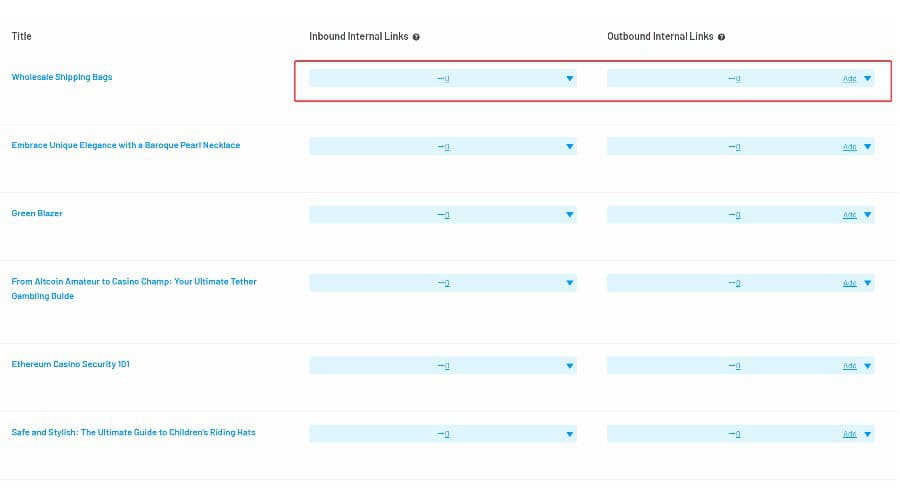
Reporting
Rather than relying solely on individual posts or orphaned content, Link Whisper summarizes your entire site’s internal and external links stats, with insightful charts and other visuals.
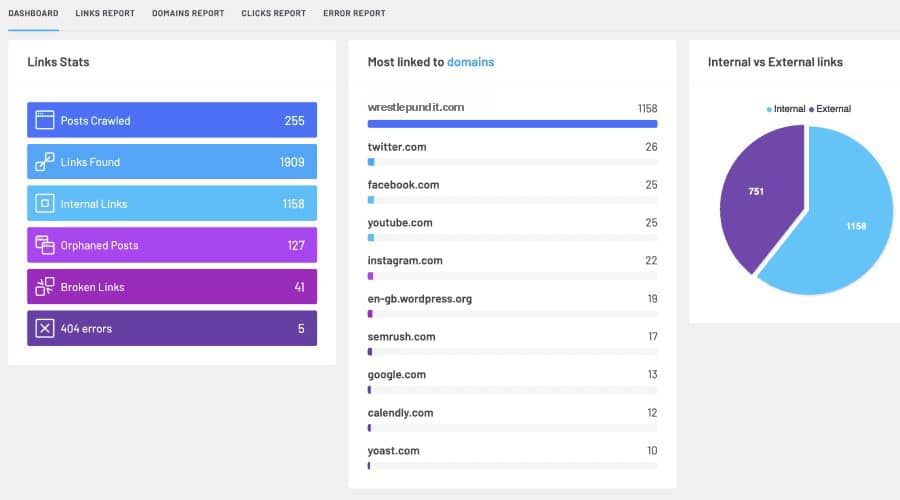
From this user-friendly dashboard, I can easily see what needs work in terms of the number of links in each post, whether any links are broken, and more.
Fixing broken links
The tool not only detects both broken internal and external links but clearly labels them within the content, so you can update or remove them. This helps eliminate 404 errors and redirects link juice to the correct pages, so the search engines no longer penalize the missing content.
Linking multiple sites together
Running sites that naturally complement each other? You can purchase Link Whisper licenses for multiple sites and connect them for external cross-linking suggestions.
For example, if you have a vehicle review post on one site, it can locate relevant auto-parts pages on your WordPress-powered auto-parts store.
Note: It’s not always a good idea to link between your sites just to try and game Google, but for genuinely relevant content, the feature is there, and you can always set links to nofollow.
How to Use Link Whisper
It’s easy to get started with Link Whisper and there isn’t a noticeable impact on site performance. Follow these steps to get it installed and access its key features:
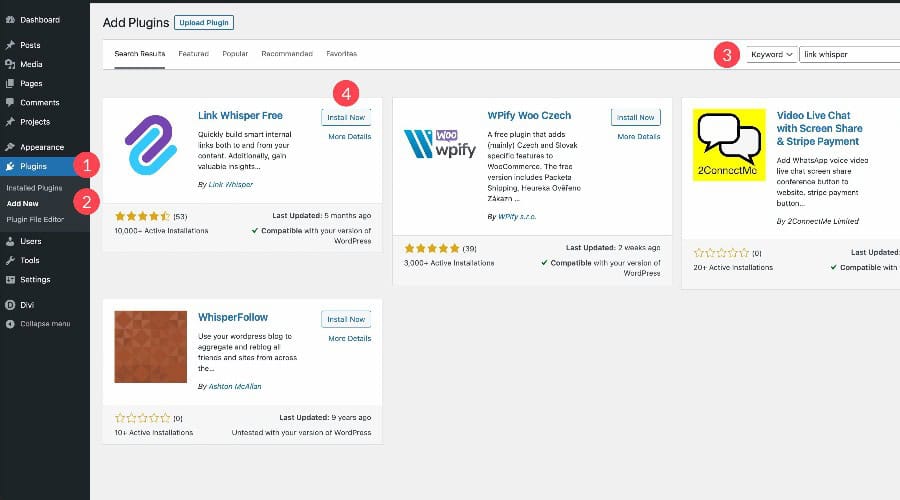
1. Go to Link Whisper and purchase a license directly or install the free base plugin from the Add New Plugins area of WordPress. There, you’ll see a link to upgrade to premium.
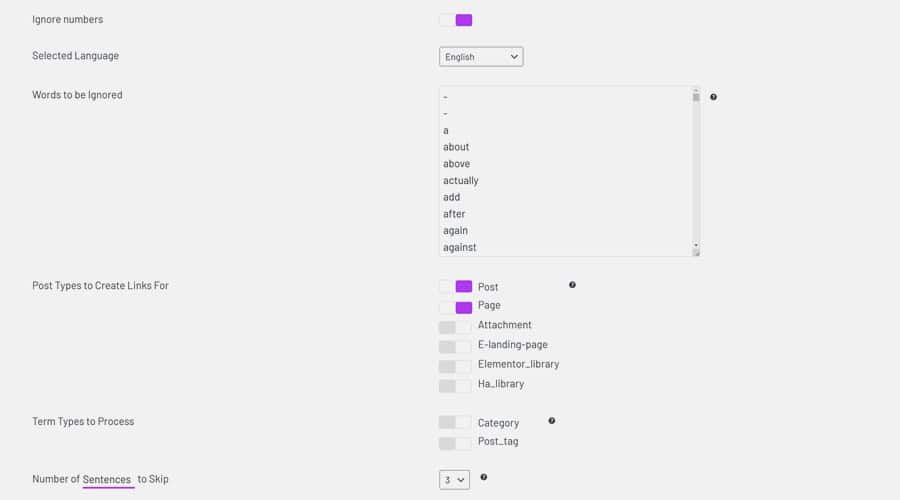
2. Once activated, go to Link Whisper > Settings to find the general settings area. Here you can choose your language, common words to ignore, the content type that should be included for links, and the number of sentences to skip between link suggestions.
3. Access reports at Link Whisper > Report to see all inbound and outbound internal links and outbound external links.
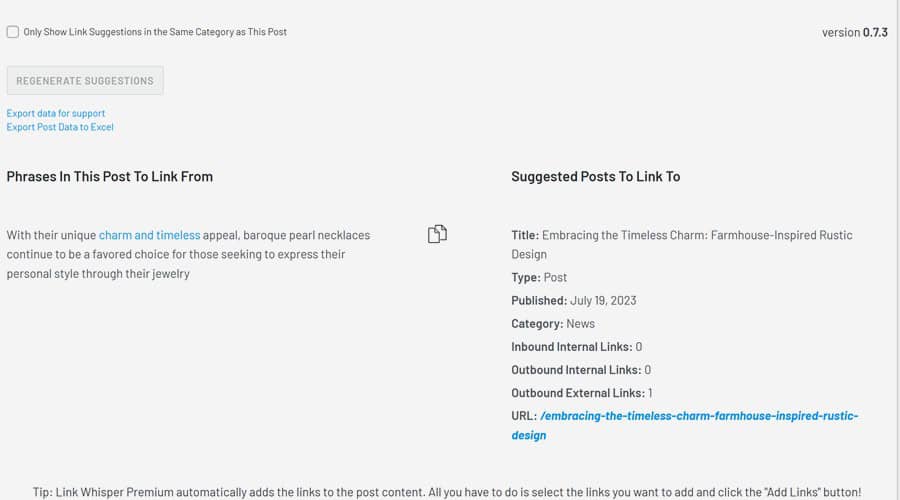
4. To view link suggestions, go to any existing post or page to find a summary at the bottom, and highlighted suggestions within the text. This will also emerge once you start creating a new post.
5. Alternatively, go back to the Report page and click the Links Report tab. Here, you can scroll and sort through all posts and pages and click Add to add suggestions for individual content.
6. Click Check All to accept link suggestions in bulk.
Pricing
Link Whisper is a premium WordPress plugin, so you must purchase a license to use it for longer than its very restricted 7-day free trial.
All licenses come with the full set of features:
- 7-day Free Trial – Must provide billing information and cancel before 7 days.
- $97/yr (1 Site License)
- $137/yr (3 Site License)
- $187/yr (10 Site License)
- $367/yr (50 Site License)
A usable free tier would be nice, but the tool does offer a 30-day money-back guarantee. It’s worth noting that even if you cancel your annual subscription, any links already created remain intact.
For small, static, or evergreen sites, you may only need a single year, especially if you don’t make many updates. And you can always pick it up again at a later date.
Link Whisper Alternatives
If you are on a budget, the free Internal Links Manager plugin offers a similar keyword/URL feature that automatically builds an internal link wherever it appears on your site, but it lacks the automation of Link Whisper.
The Pro version of Interlinks Manager is a more comparable alternative. It doesn’t have as many features, but it’s a more affordable option.
Link Whisper Review – Verdict
The obvious downside to Link Whisper is it’s a WordPress-only plugin. However, compared to other similar tools, I find it to be the most comprehensive on the market. It saves tons of time from manually implementing internal linking strategies.
Despite a few hiccups and being quite costly, no other plugin provides this level of automation, reporting, and ease of use. Even if you don’t agree with its suggestions, it’s easy to accept those you like and modify or ignore the ones you don’t.
The ability to target specific keywords and integrate with other SEO plugins and the Google Search Console is a huge plus.
To conclude this Link Whisper review, I highly recommend it. To get a small taste, get the free trial before committing to a premium license, or take the hit, and go for the 30-day money-back guarantee.








User forum
0 messages