Lenovo Smart Appearance will make you look prettier during your business calls
1 min. read
Published on
Read our disclosure page to find out how can you help MSPoweruser sustain the editorial team Read more

If your eyes are too close together or your forehead too tall, and it is getting in the way of you closing your deal, Lenovo has the solution for you.
Their Lenovo Smart Appearance app lets you apply a filter to your video stream prior to broadcasting it over Zoom or Microsoft Teams, subtly adjusting it to make you look like a winner.
Lenovo notes:
Lenovo Smart Appearance helps you enhance camera effects, especially for video conferencing. It provides multiple functions such as smart configuration of facial features, background blur, and other effects in scenarios that use the camera.
Of course, such a serious product is only available on Lenovo’s latest business machines – the ThinkBookPlus Gen2i, ThinkBook 13xi, ThinkBook 14p Gen 2, ThinkBook 16p Gen 2.
Note however that the app will not, in fact, turn you into a cat, which remains its greatest failing.
If you have a qualifying device, find it in the Store here.
[appbox microsoftstore 9nrlfdz54pzb]
via Alumia.







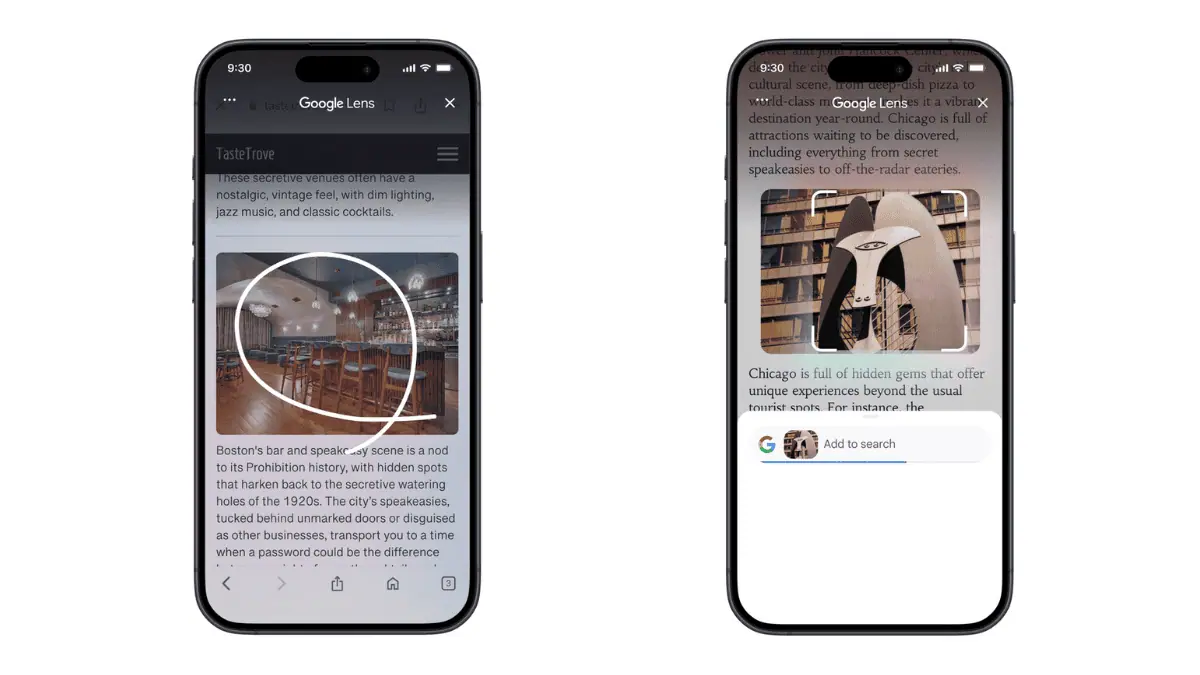

User forum
0 messages