Microsoft releases new video series to help you learn the basics of Windows 11
2 min. read
Published on
Read our disclosure page to find out how can you help MSPoweruser sustain the editorial team Read more
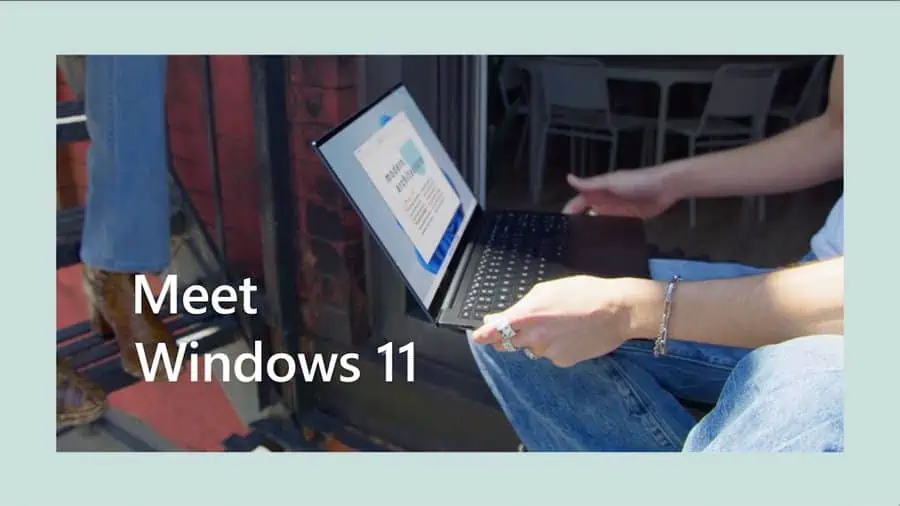
Many of our readers are already quite aware of all the useful features in Windows 11. But for those who are new to the world of Windows, using Windows 11 for the first time won’t be easy, especially if you’re previously using a different operating system. To help them understand the basics of its newest desktop operating system, Microsoft has published a series of videos explaining some of the OS’s features.
Microsoft’s recent video series is called “Meet Windows 11” and contains three short videos. Firstly, the video series talks about how some of the basic features such as universal search, desktop groups, and Microsoft accounts work on the operating system. In the second short video, Microsoft talks about how you can personalize your Windows experience. As suggested in the video, you can personalize your Windows by creating collections for websites you browse, choosing desktop backgrounds, and using widgets.
Lastly, the third short video in the “Meet Windows 11” series explains how you can get the most out of Windows 11 by using new and refreshed apps such as the Photos app, Microsoft Store, and Phone Link. The Phone Link app helps you stay creative and productive, whether on your phone or your PC. The app is available on both Windows 11 and 10 and Android. The over-two-minute video also talks about the new Microsoft Store, Edge, and the new look of Mail, Calendar, and Paint.
Are you new to Microsoft’s newest desktop operating system? If yes, then let us know if Microsoft’s new video series helped you. And you are a pro user, is there anything in the videos that you didn’t know. Let us know in the comments.









User forum
0 messages