Latest Windows 10 Cumulative update for April Update is causing Black Screen for some PCs
2 min. read
Published on
Read our disclosure page to find out how can you help MSPoweruser sustain the editorial team Read more
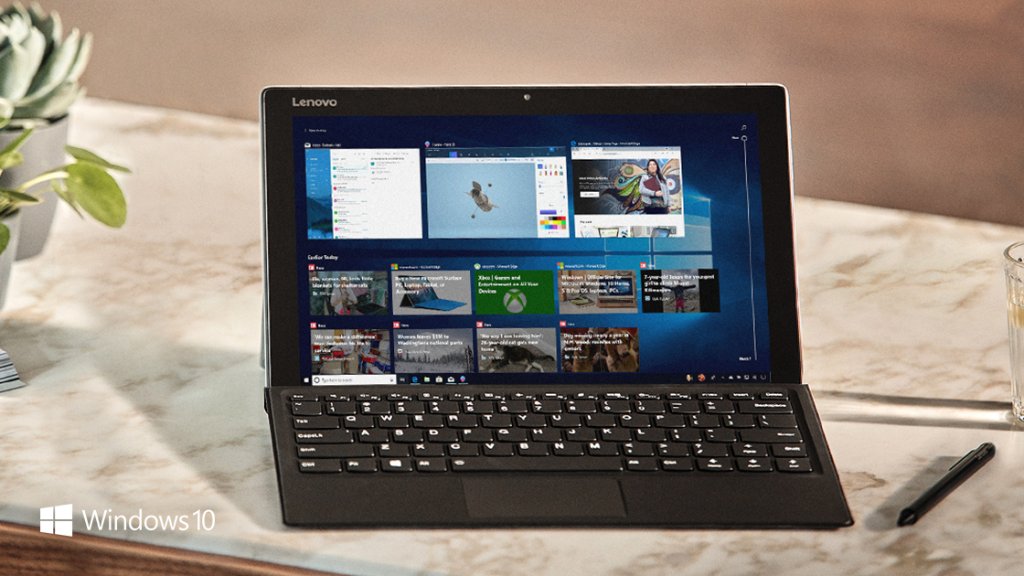
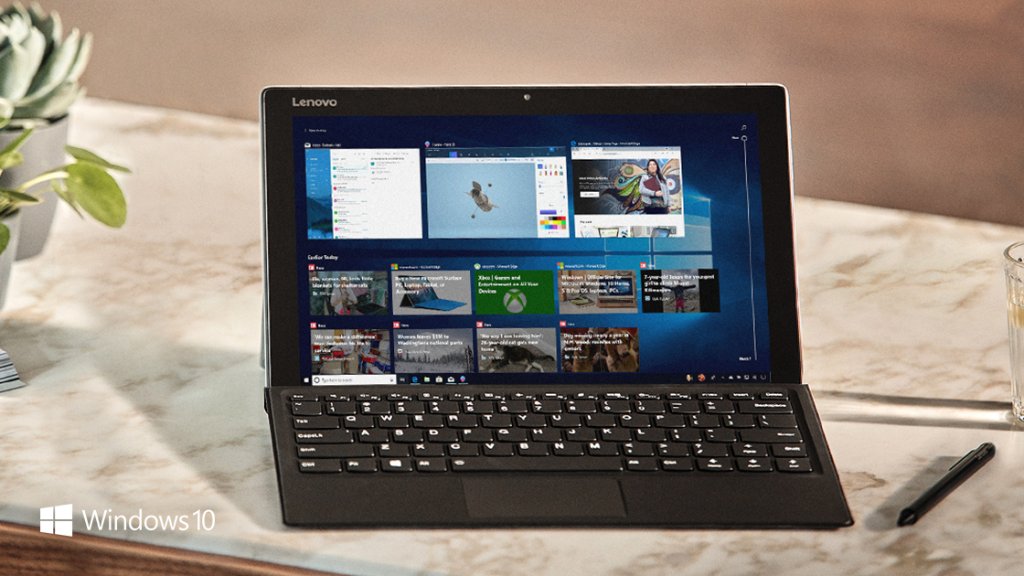
The issue was first reported on Microsoft Community forum and since then several users have shared all sorts of different errors with the latest update. However, Microsoft hasn’t officially acknowledged the issue or shared anything regarding this matter.
That said if you’re facing this issue then you can go to safe mode and restore back to the point before installing the update or downgrade to Windows 10 Fall Creators Update. However, restoring will work only if you haven’t deleted the windows.old and $windows.~bt folders from the system.
To restore the system back to a previous state, follow the steps below.
- Go to the Advanced Startup Options menu. For this press F11 key, but it also depends on the manufacturer. Even you couldn’t find the right key, the PC will automatically boot to Advanced Startup after several failed boot attempts.
- In Advanced options, click “Go back to the previous build” or System Restore if have deleted the windows.old and $windows.~bt files.
This should serve as the temporary fix until Microsoft acknowledges the issue and releases a permanent fix. For now, it would be suggested to stay away from the latest cumulative update.
Source: Microsoft Forums; Via: Windows Latest








User forum
0 messages