JSAUX FlipGo Lite 15.6" Portable Monitor Review
4 min. read
Published on
Read our disclosure page to find out how can you help MSPoweruser sustain the editorial team Read more

If you’re looking for a portable dual-monitor, my JSAUX FlipGo Lite 15.6″ portable monitor review will help you decide if that’s the one.
As someone who values extra screen space for productivity, I found this monitor particularly useful for both work and play.
However, it’s far from perfect.
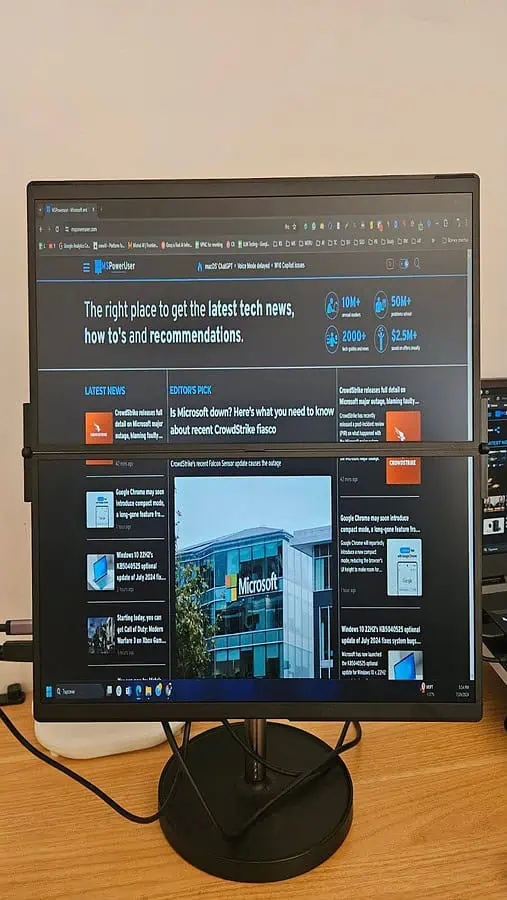
Pros and Cons
| Pros | Cons |
|---|---|
| Lightweight and portable | Somewhat sluggish – rotating the image isn’t seamless |
| Simple setup with minimal cables | Attracts fingerprints easily |
| Compatible with various devices and OSes | The resolution is off in some cases |
| Sturdy design with smooth hinge mechanism | Built-in speakers are functional but not exceptional |
| Affordable and good value for money | The brightness is not adequate for outdoor use |
Design and Build
The FlipGo Lite features a sleek, lightweight design that weighs only 1.53 kg, making it easy to carry.
Its compact size doesn’t compromise on build quality, as it feels sturdy and well-constructed. The magnetic surface allows for versatile stands that fit seamlessly into any workspace, whether you’re in a coffee shop or your home office.
The hinge mechanism is smooth and easy to adjust to your preferred viewing angle.
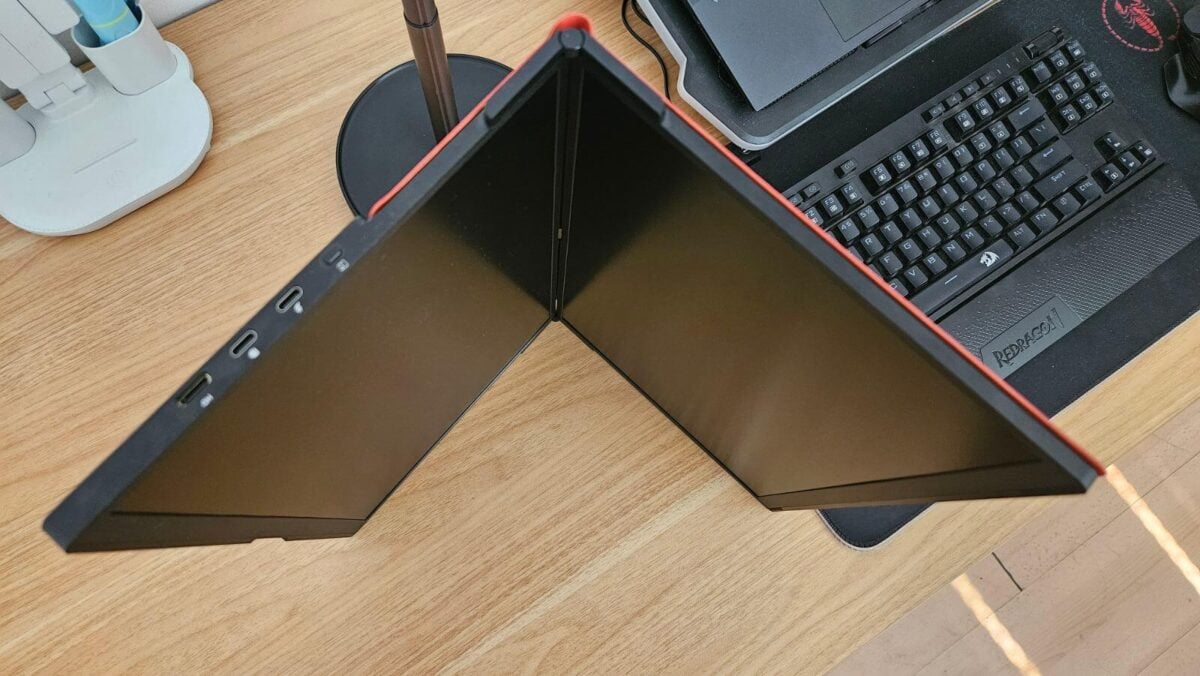
Features
Display
The 15.6-inch, 1080p display offers crisp visuals, making it ideal for tasks that require precise color accuracy, such as photo editing or video viewing.
The anti-glare coating is a nice touch, reducing reflections and making it easier to use in bright environments.
However, it’s not that bright and the colors are a bit muted. I can’t imagine playing games on it, but it’s definitely fine for coding or other tasks.
Dual-Screen Mode
UltraView mode allows you to use two screens simultaneously, which is especially useful for multitasking.
Whether you’re coding on one screen and referencing documentation on the other, or participating in a video call while taking notes, this feature increases productivity.
It’s a little fiddly to set up, but once it’s up and running, it’s easy to use.

Compatibility
The monitor is compatible with both Windows and Mac systems, ensuring broad usability. It also works well with other devices such as the Steam Deck, making it versatile for different needs.
Connectivity
The FlipGo Lite simplifies connectivity with a single USB-C cable that carries both power and data, minimizing cable clutter.
It also includes:
- HDMI Port: For connecting to other devices like gaming consoles.
- Second USB-C port: For more flexible connection options.
- USB ports for mouse and keyboard.
- Power delivery: Capable of charging your device while connected, which is a significant convenience during extended use.

User Experience
Setting up the FlipGo Lite was straightforward. Here’s how to get started:
- Unpack the monitor: Carefully remove it from the packaging.
- Connect the USB-C and HDMI cables: Plug one end into your laptop and the other into the monitor.
- Adjust settings: Customize display settings to your liking via the on-screen menu. The interface is user-friendly, with options for brightness, contrast, and more.
Using this monitor has made a huge difference in my productivity. Whether I’m working on complex spreadsheets or enjoying a movie, the extra screen real estate is invaluable.
The brightness and color accuracy of the display are commendable, especially considering the price. The anti-glare screen helps reduce eye strain.
I couldn’t quite get used to the borders between the two screens when watching movies, though.
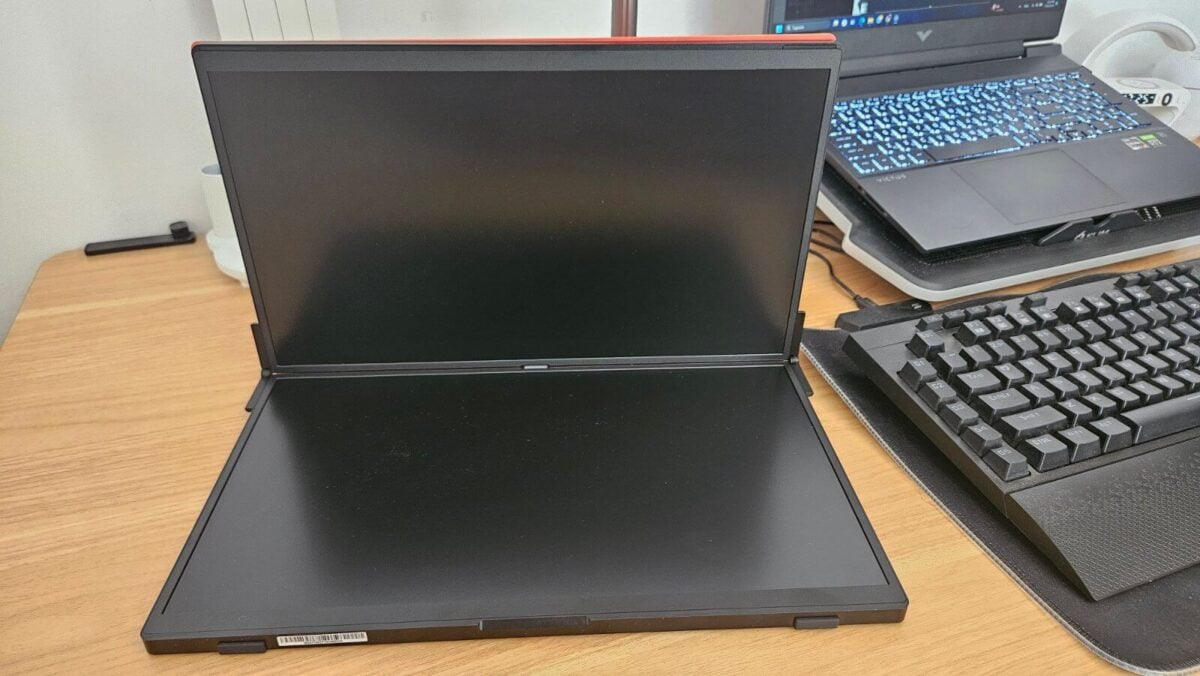
Price
At $299, the FlipGo Lite offers excellent value for its features and build quality. It’s competitively priced, making it an attractive option for students, professionals, and maybe even gamers.
JSAUX FlipGo Lite Review – Verdict
Overall, the JSAUX FlipGo Lite is a decent choice for anyone in need of a portable dual-monitor solution. Its lightweight design, ease of use, and decent performance make it ideal for working remotely, traveling, or simply enhancing your home office setup.








User forum
0 messages