Joyland AI Review 2025: Is It Great or Average?
7 min. read
Updated on
Read our disclosure page to find out how can you help MSPoweruser sustain the editorial team Read more
Key notes
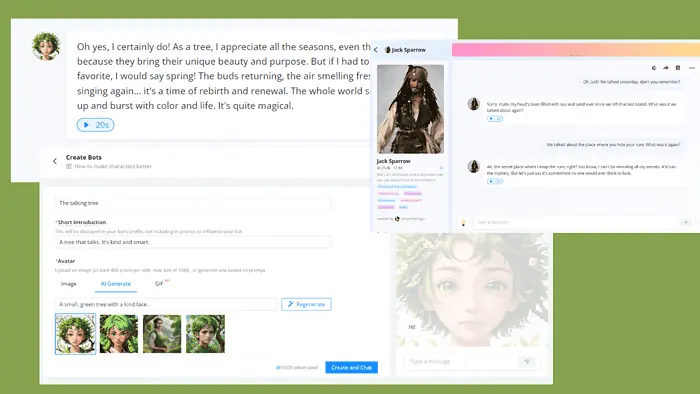
Looking for a hands-on Joyland AI review? You’ve come to the right place.
I signed up for Joyland AI to discover firsthand how it works and what it can do. I’ll give you all its features, strengths and weaknesses, pricing, and more.
So, let’s have a little chat about it, shall we?
What is Joyland AI?
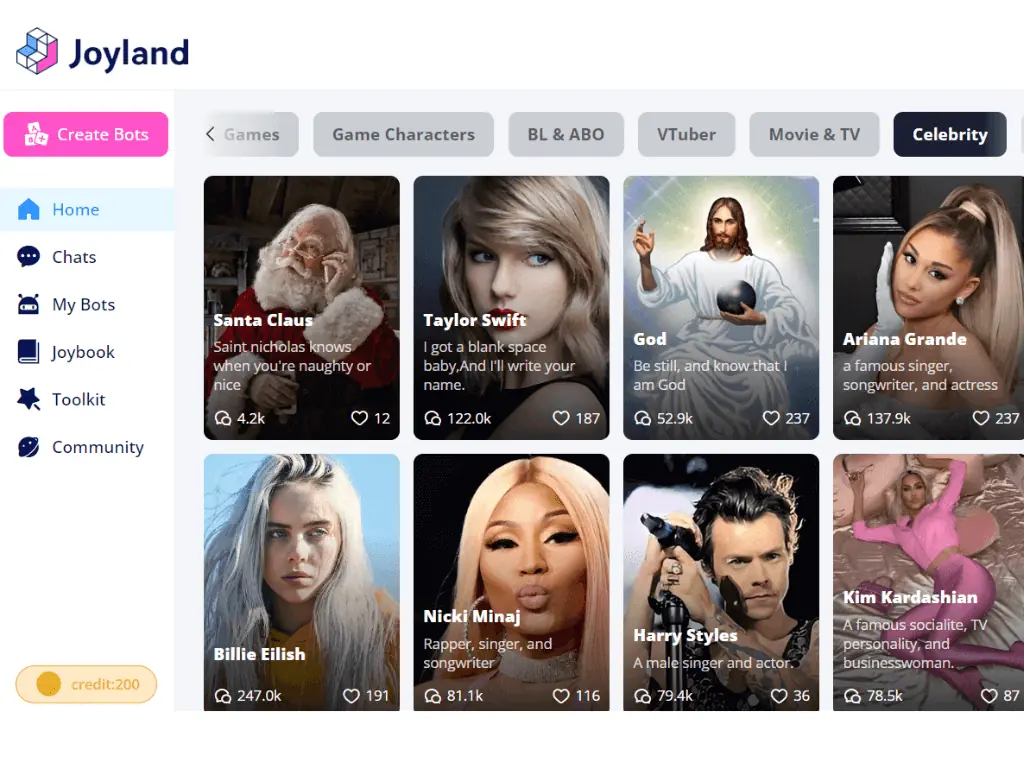
Joyland is an AI-powered chatting platform. It uses conversation-focused deep learning models to bring your favorite characters to life – both real, fictional, and the ones you’re yet to create.
You can then dive deep into conversations with the characters of your choice. Or include them in your story-based adventures.
To make the experience more interactive, voice and images are part of the chat. Add to that a simple chatbot creation process and an easy-to-use interface, and you have what seems to be the perfect AI chatting platform.
But the question is: How good is Joyland really?
Let’s explore the platform’s features in more depth to answer that question.
Features
Joyland AI has many features, but I’ll focus on the essential ones, starting with the user interface.
User-Friendly Interface
One of the things I like about Joyland is how intuitive it is. It’s designed so that you can start chatting with AI characters even if you haven’t used similar platforms before.
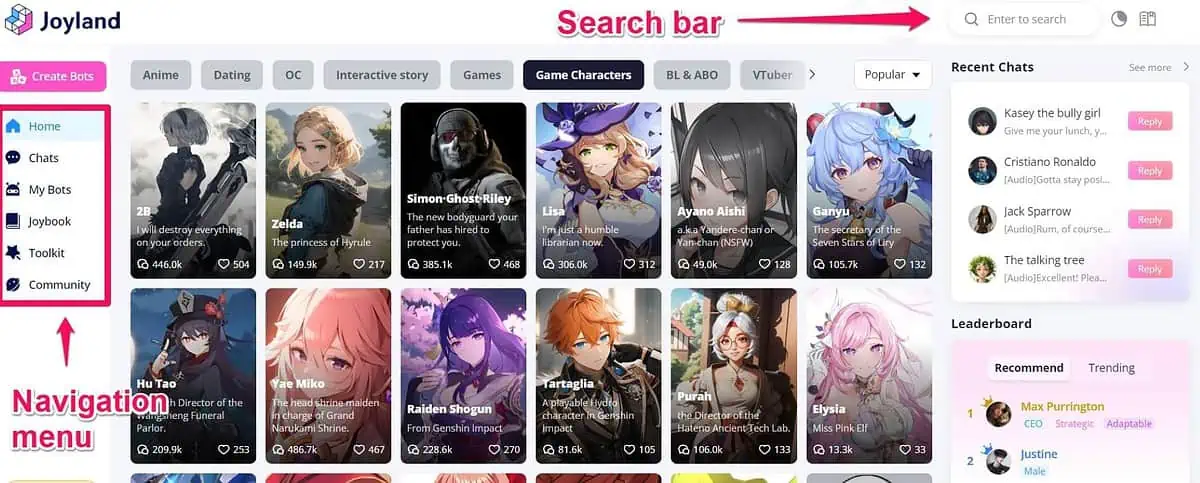
The homepage displays popular characters. If you can’t find what you’re looking for, there’s a search bar at the top-right part of the screen.
Using the menu on the left, you can create new chatbots and image packs, and see other users’ stories, and your chat history.
Overall, navigating the platform is quite straightforward.
Character Library
The AI chatting platform offers a rich library of real and fictional characters.
They are divided into several categories, including:
- Anime
- Dating
- Game characters
- Japanese
- Movie & TV.
Most AI characters have a brief description and tags, so you can quickly scan them and find the ones you want to chat with. You can also use tags to discover new characters, which comes in handy if you run out of ideas about whom you’d like to talk to.
Creating custom AI characters
One thing I particularly like about Joyland is that you’re not limited to their AI chatbot library, although it’s quite versatile.
You can create your own chatbot, and the process is simple. You can turn on the Assistance mode, which will provide helpful tips and examples on how to fill out a chatbot profile.
Additionally, Joyland lets you customize your chatbot to the smallest details. You can add anything from a general overview to the facts it should know, example dialogs, and custom greetings.
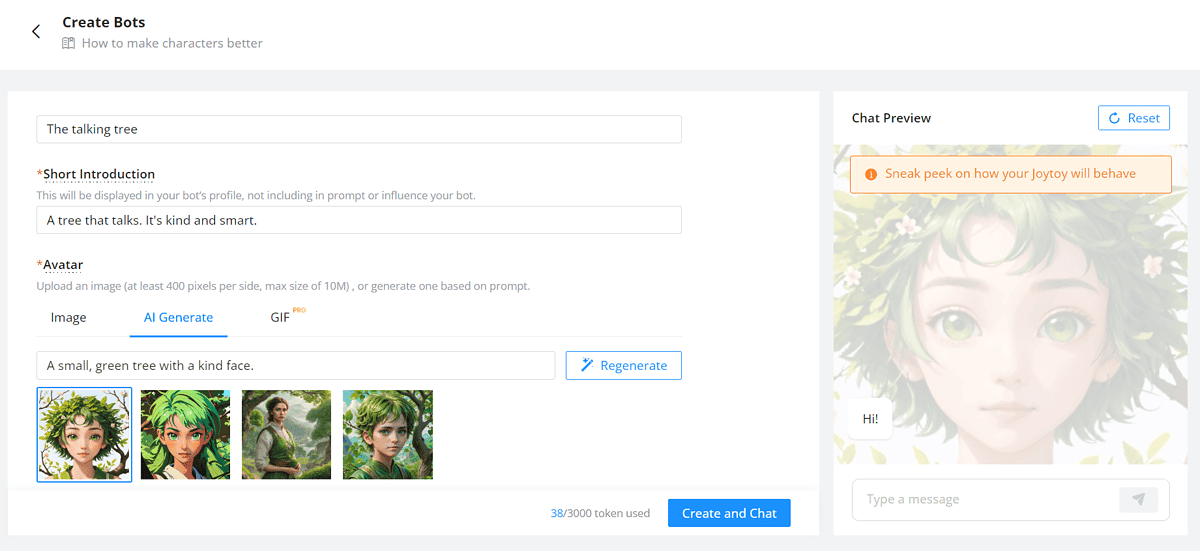
And if you don’t want others to chat with your bot, you can make it private. Meanwhile, if you’d like to share your creation with the rest of the Joyland community, you can set the bot’s visibility to public.
Safety Filters
Joyland AI allows you to turn the NSFW filter on or off, which puts the conversation tone in your hands. You can discourage a bot from behaving in a way that makes you uncomfortable.
Conversely, you can steer the conversation in the direction that suits you by using the chat editing options, which we’ll talk about next.
Chat controls
Joyland’s AI bots learn from their users to provide a more human-like output. For that reason, you have the tools to help them learn from you.
Firstly, you can edit a bot’s message to change the words it uses, delete sentences, or add questions.
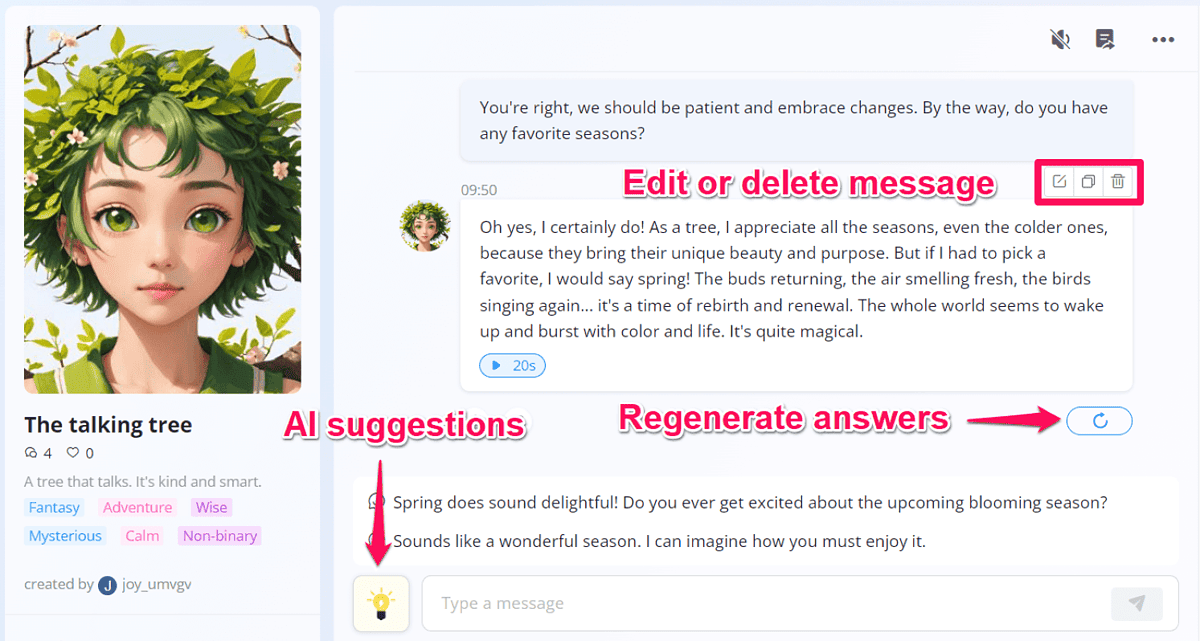
If you don’t like the answer, you can delete it altogether and ask the bot for a different answer.
To let the bot know how well the conversation is going, you have the like and dislike icons below each message. And, you can specify what you like or don’t like about each answer.
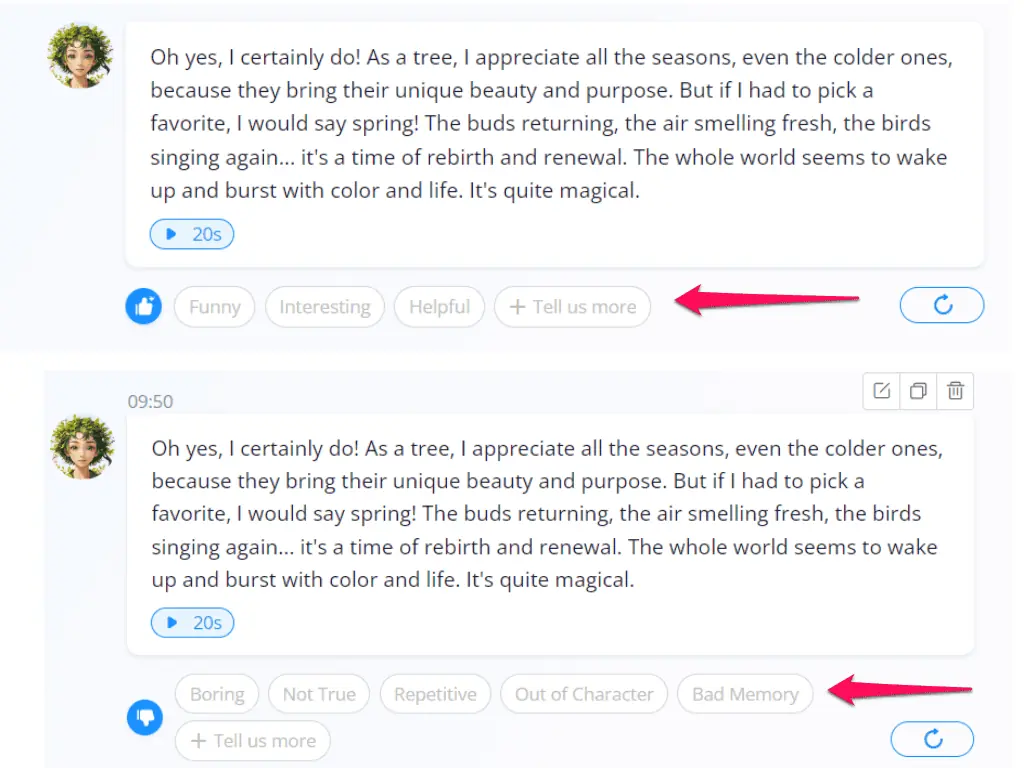
A convenient feature worth mentioning is the AI suggestions. If you run out of ideas about what to say to your character, you can use AI suggestions to keep the conversation going.
Audio and Images
I mentioned earlier that AI chats can include audio and images.
Images are a nice addition, adding a visual aspect to your chatting experience. If you made your own bot, you’ll have to create an image pack, containing at least 10 images. Ideally, the pack should contain 30 images, which might take some time but it’s worth it.
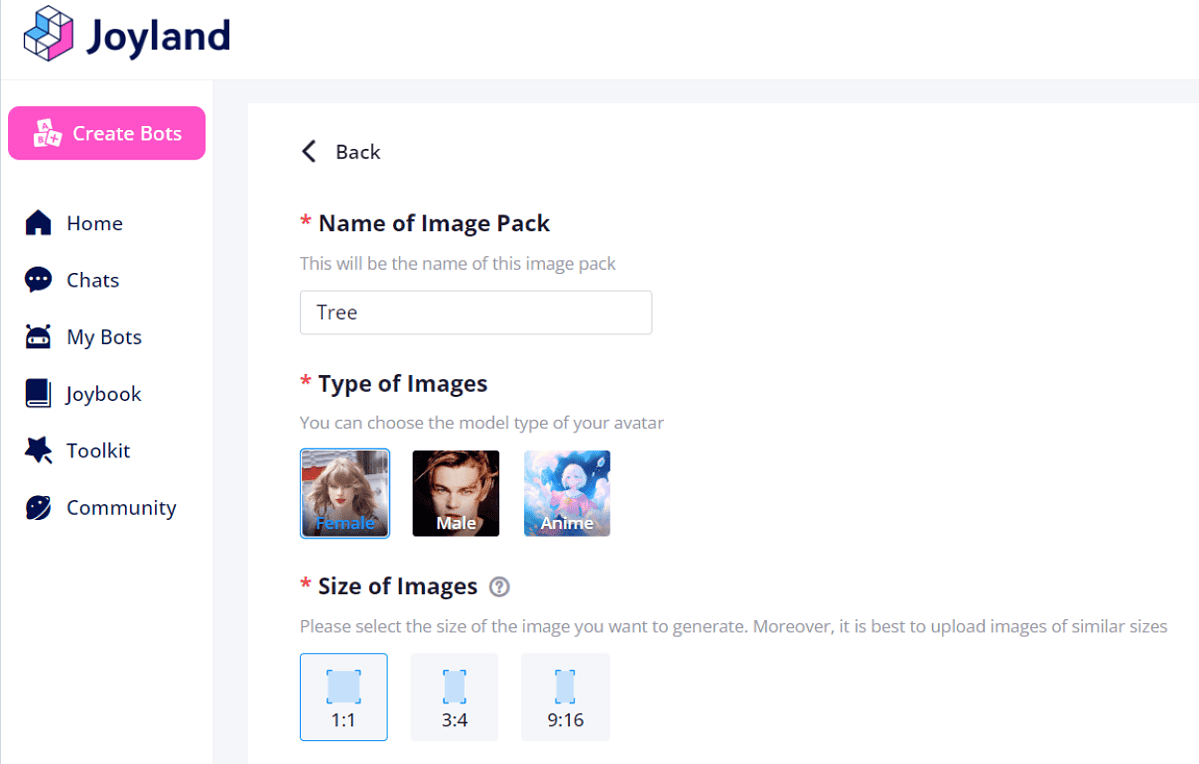
Speech-wise, I don’t like how the characters sound. There are only 10 voice models to choose from. They sound generic and often don’t resonate with characters.
Character memory
One last thing I want to mention before we move on to the next part of this Joyland AI review is the characters’ memory.
It’s determined by the pricing plan you choose. That said, with the premium plan, your characters can have long-term memory. Otherwise, they’ll have short-term memory and occasionally forget things.
I chose to exchange a few lines with Jack Sparrow. He kept asking about rum and where it had gone, but I couldn’t tell if it was his character or short-term memory.
How to use Joyland AI
Now, let me show you how to actually use the platform:
- The first step is to visit the Joyland AI website and click the Sign-Up button at the top-right part of the screen.
- A new window will open where you can choose to create an account using Google, Apple, Discord, or your email address.
- After creating an account, choose an AI character from the homepage. You can browse available characters by category or use the search bar.
- Once you find the AI character you’d like to chat with, click on it to open the chatting screen.
- Type in your message or use one of the AI prompt suggestions to start a conversation.
That’s it! Now, let’s talk about the Joyland AI pricing.
Pricing
The AI chatting platform is free and lets you try most features, which is refreshing.
The free plan gives you 50 free credits each day, which you can use to unlock images. Text messages, on the other hand, are unlimited. That makes it a good CrushOnAI alternative, as its competitor has a strict limit of 50 messages per month.
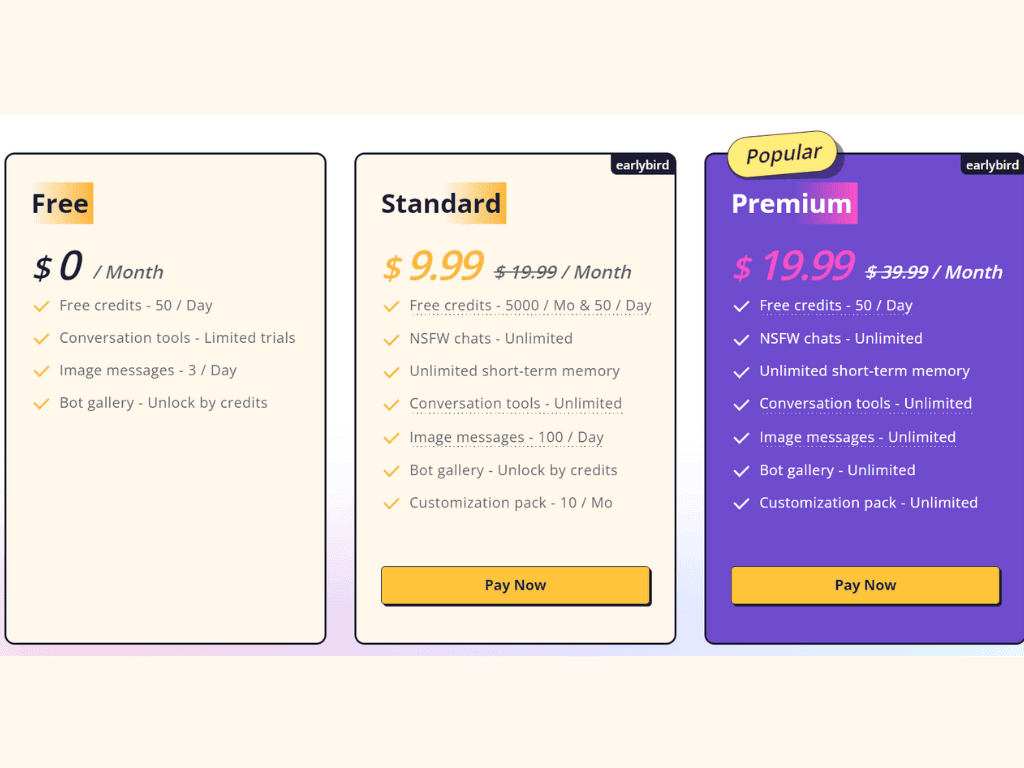
Meanwhile, Joyland’s free plan has some restrictions, such as the number of AI suggestions and images you can use in chats. You also don’t get access to NSFW chats, which are available with the Standard plan.
At the time of writing this Joyland AI review, the Standard plan costs $9.99/month (regularly $19.99/month). Apart from unlimited NSFW chats, this plan offers the following:
- 5,000/month and 500/day free credits
- Unlimited conversation tools and short-term memory
- 100 image messages/day
- 10 customization packs/month.
Finally, you get unlimited everything with the Premium plan, including long-term memory. It now costs $19.99/month (regularly $39.99/month).
When it comes to refunds and money-back guarantees, this information isn’t available on the website – which is something I don’t like about Joyland AI.
Joyland AI Review – Verdict
So, is Joyland AI good? I’d say it’s a great AI chatting platform. It has an extensive AI character library and a generous free plan. Plus, you can create your own bot, and control the conversation tone and direction with editing tools.
The pricing terms could be clearer, but apart from that, there are no other major issues.
I hope this Joyland AI review answered the questions you had about the platform. If there’s anything else you’d like to know about it, leave a comment below.
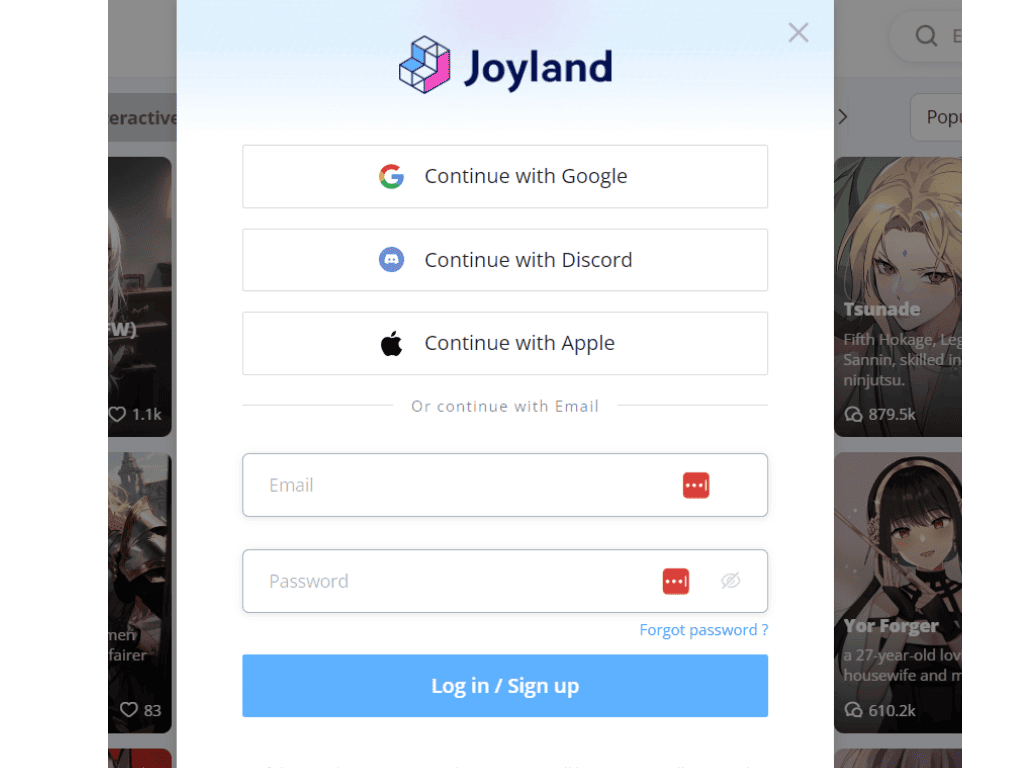
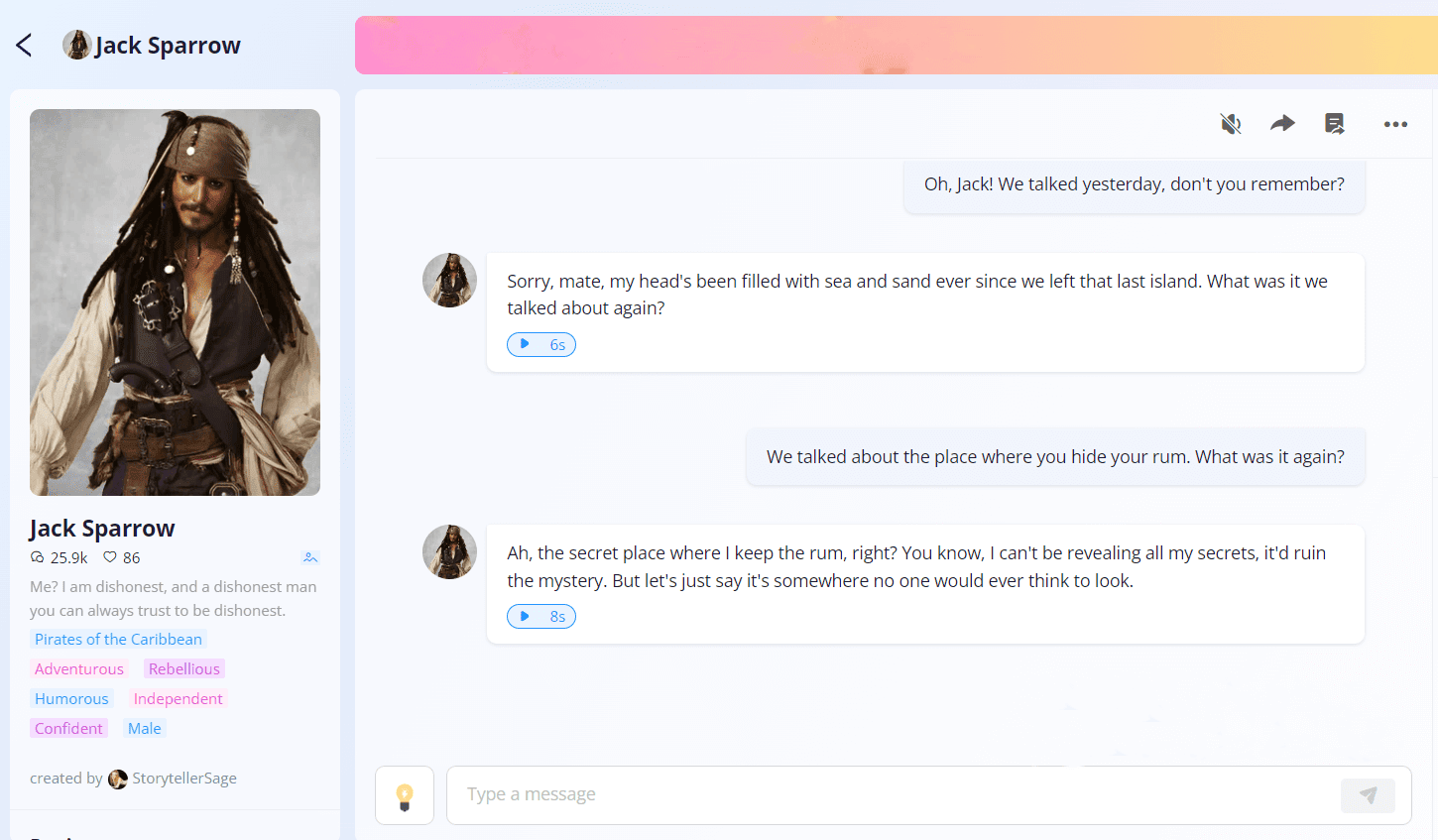

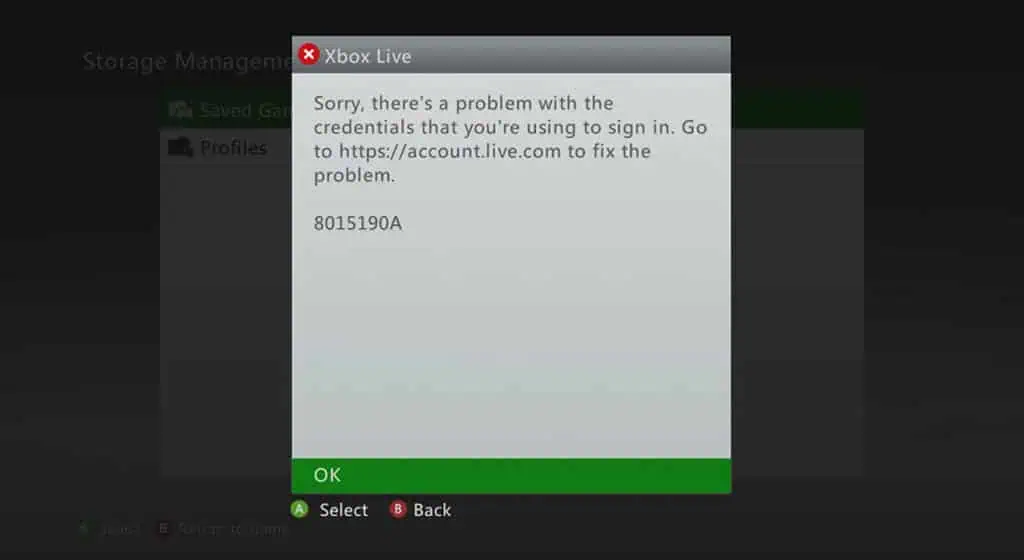
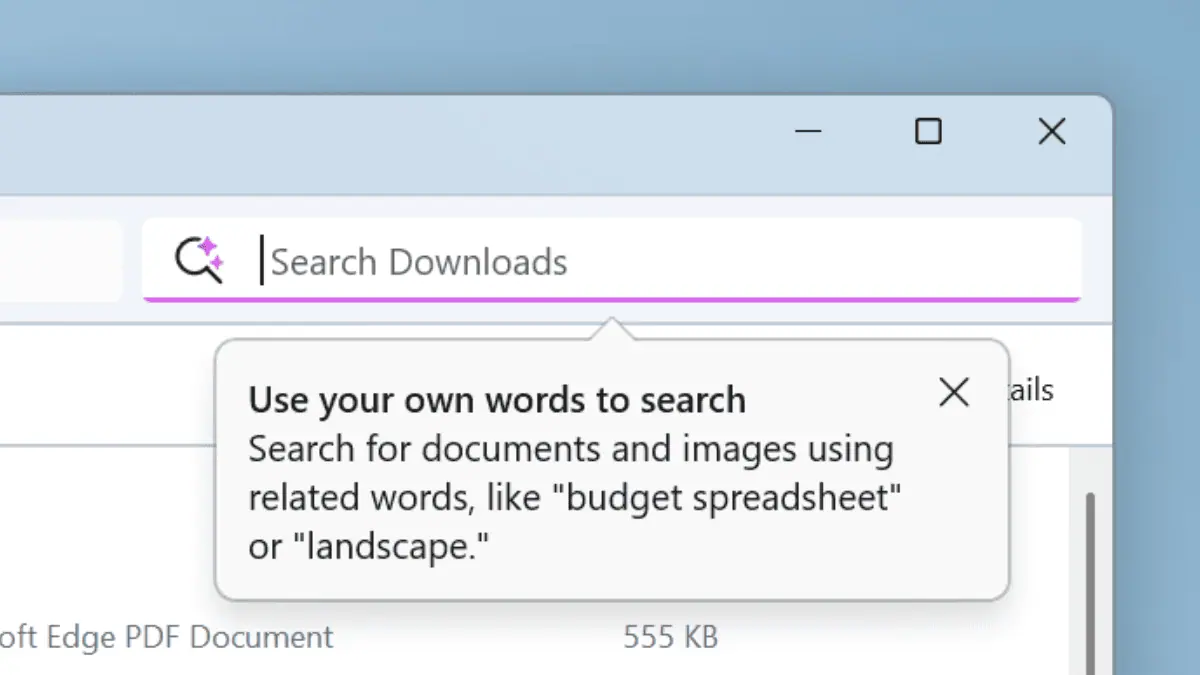
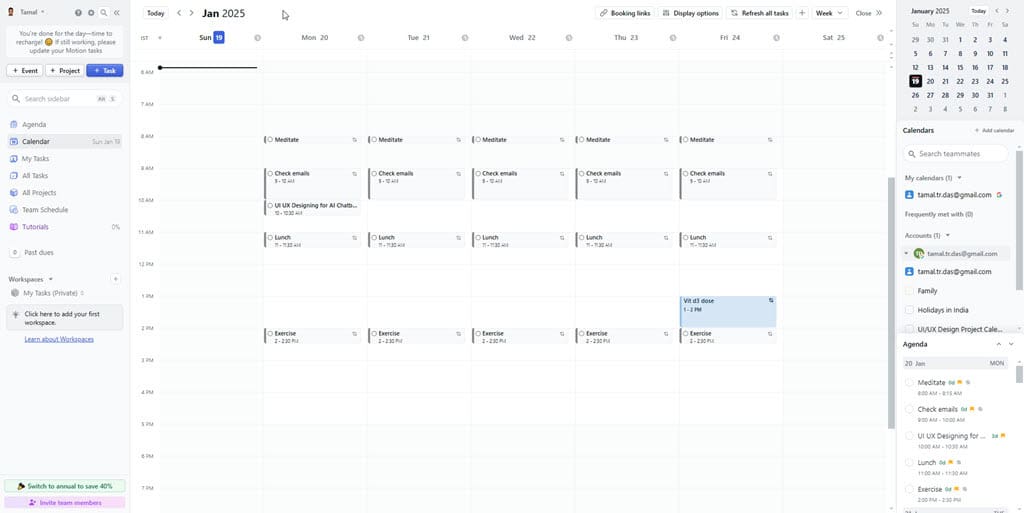




User forum
0 messages