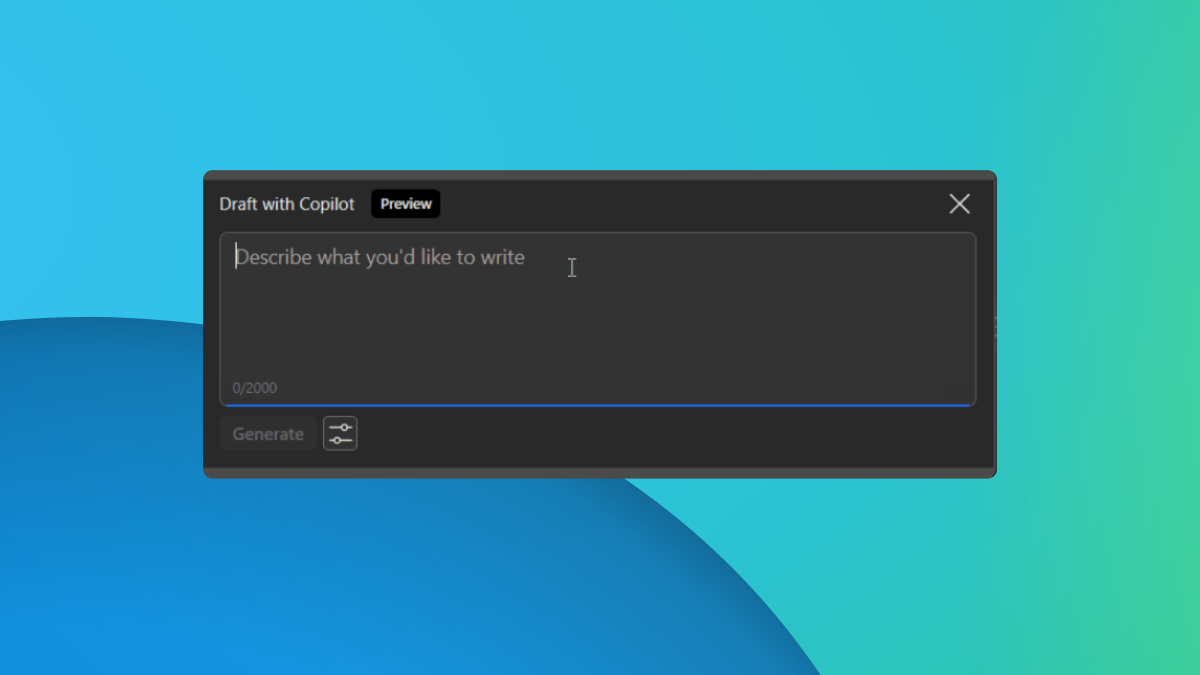How to join the Xbox Insider Program
2 min. read
Published on
Read our disclosure page to find out how can you help MSPoweruser sustain the editorial team Read more

The Xbox Insider Program is surprisingly confusing to get into. Unlike Windows 10 on both desktop and mobile, the Insider Hub is more than just a place to enter feedback and see news, and you’ll be out of luck if you try to join from settings. Because of this, we’ve put together a handy guide that shows you how to get into the program.

- If you weren’t part of the old Xbox Preview Program, you’ll want to search the store for the Xbox Insider Hub. If you were, however, take a look in the updates section of My Games & Apps to update to the Insider Hub.
- Accept the terms and conditions after opening up the Xbox Insider Hub
- On the main screen for the Insider Hub, go to Insider Content section and select the Xbox One Update Preview section
- Simply press the join button on the next page, and you’re in! Just keep in mind that it will take up to 72 hours to start getting preview updates.
You should keep in mind that going back to stable builds afterwards might require a system reset. You’ll keep all of your games, but you’ll need to go through the initial setup process one more time. If you feel like leaving the program at any time – even before initially being accepted – you can head into the settings section of the app to stop your Xbox One from getting any preview builds.
It’s also worth noting that the Xbox Insider Program’s rings are a bit different from traditional Windows Insider rings, too – you’ll need to submit feedback to advance in them, and there’s a total of four. If you’d like to find out a bit more about them, you can take a look here.