It's Patch Tuesday for Windows 10 - here's what new and fixed
16 min. read
Updated on
Read our disclosure page to find out how can you help MSPoweruser sustain the editorial team Read more
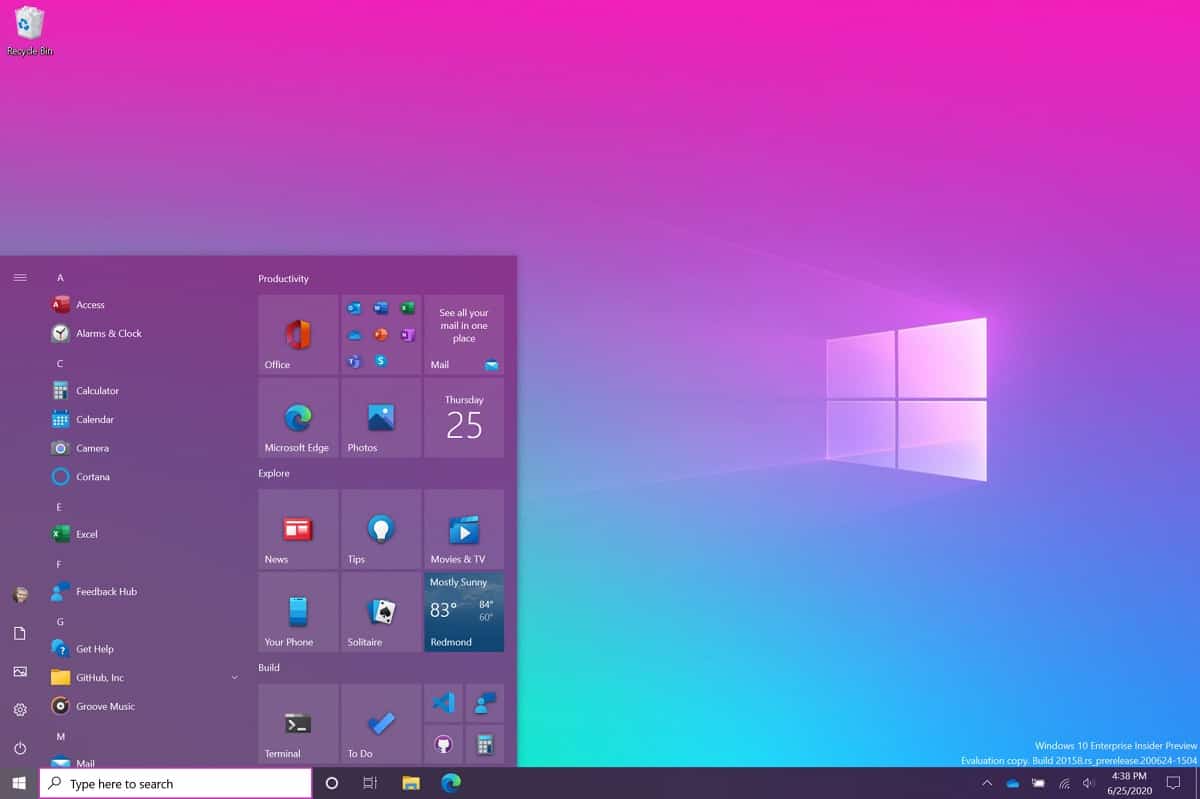
It’s Patch Tuesday, which means Microsoft is rolling out fixes and improvements for currently supported versions of Windows 10.
[lwptoc depth=”1″ title=”Patch Tuesday Changelog” width=”40%” float=”right”]
This month’s Patch Tuesday contains an important note. Starting in July 2020, all Windows Updates will disable the RemoteFX vGPU feature because of a security vulnerability. For more information about the vulnerability, see CVE-2020-1036 and KB4570006. After you install this update, attempts to start virtual machines (VM) that have RemoteFX vGPU enabled will fail, and messages such as the following will appear:
- “The virtual machine cannot be started because all the RemoteFX-capable GPUs are disabled in Hyper-V Manager.”
- “The virtual machine cannot be started because the server has insufficient GPU resources.”
If you re-enable RemoteFX vGPU, a message similar to the following will appear:
- “We no longer support the RemoteFX 3D video adapter. If you are still using this adapter, you may become vulnerable to security risk. Learn more (https://go.microsoft.com/fwlink/?linkid=2131976)”
See below for the changelog for the update to your version of Windows:
For Windows 10 version 2004, Microsoft is pushing out KB4566782, which takes the OS to build 19041.450.
It comes with the following changelog:
Highlights
- Updates to improve security when using input devices (such as a mouse, keyboard, or pen).
- Updates to improve security when Windows performs basic operations.
- Updates for storing and managing files.
- Updates to improve security when using Internet Explorer and Microsoft Edge Legacy.
- Updates to improve security when using Microsoft Office products.
- Updates for verifying usernames and passwords.
Improvements and fixes
This security update includes quality improvements. Key changes include:
- Addresses an issue in Universal Windows Platform (UWP) apps that allows single sign-on authentication when an app does not have the Enterprise Authentication capability. With the release of CVE-2020-1509, UWP applications might begin prompting the user for credentials.
- Security updates to the Microsoft Scripting Engine, Internet Explorer, Windows Graphics, Microsoft Graphics Component, Windows Kernel, Windows Input and Composition, Windows Media, Windows Shell, the Windows Wallet Service, Microsoft Edge Legacy, Windows Cloud Infrastructure, Windows Authentication, the Windows AI Platform, Windows Fundamentals, Windows Storage and Filesystems, Windows Update Stack, Windows File Server and Clustering, Windows Hybrid Storage Services, Windows App Platform and Frameworks, Microsoft JET Database Engine, and Windows SQL components.
If you installed earlier updates, only the new fixes contained in this package will be downloaded and installed on your device.
For more information about the resolved security vulnerabilities, please refer to the Security Update Guide.
Known issues in this update
| Symptoms | Workaround |
| When using some apps, such as Microsoft Excel, users of the Microsoft Input Method Editor (IME) for Chinese and Japanese might receive an error, or the app might stop responding or close when attempting to drag using the mouse. | For more information and workaround steps, please see KB4564002. |
You can download the update by checking for updates in Settings or directly from Microsoft here.
For Windows 10 version 1903 and 1909 , Microsoft is pushing out KB4565351 , which takes the OS to build 18362.1016 and 18363.1016 respectively.
Windows 10, versions 1903 and 1909 share a common core operating system and an identical set of system files. As a result the release notes for Windows 10, version 1903 and Windows 10, version 1909 will share an update history page.
It comes with the following changelog:
Highlights
- Updates to improve security when using Internet Explorer and Microsoft Edge Legacy.
- Updates to improve security when using input devices (such as a mouse, keyboard, or pen).
- Updates to improve security when Windows performs basic operations.
- Updates for verifying usernames and passwords.
Improvements and fixes
This security update includes quality improvements. Key changes include:
- Addresses an issue in Universal Windows Platform (UWP) apps that allows single sign-on authentication when an app does not have the Enterprise Authentication capability. With the release of CVE-2020-1509, UWP applications might begin prompting the user for credentials.
- Security updates to the Microsoft Scripting Engine, Internet Explorer, Windows Graphics, Windows Input and Composition, Windows Media, Windows Shell, the Windows Wallet Service, Microsoft Edge Legacy, Windows Cloud Infrastructure, Windows Authentication, Windows AI Platform, Windows Fundamentals, Windows Kernel, Windows Update Stack, Windows File Server and Clustering, Windows Hybrid Storage Services, Windows App Platform and Frameworks, and the Microsoft JET Database Engine.
Known issues in this update
Microsoft is currently not aware of any issues with this update.
You can download the update by checking for updates in Settings or directly from Microsoft here.
For Windows 10 version , Microsoft is pushing out KB4565349 , which takes the OS to build KB4565349
It comes with the following changelog:
Highlights
- Updates to improve security when using Internet Explorer and Microsoft Edge Legacy.
- Updates to improve security when Windows performs basic operations.
- Updates to improve security when using input devices (such as a mouse, keyboard, or pen).
- Updates for verifying usernames and passwords.
- Updates for storing and managing files.
Improvements and fixes
This security update includes quality improvements. Key changes include:
- Addresses an issue in Universal Windows Platform (UWP) apps that allows single sign-on authentication when an app does not have the Enterprise Authentication capability. With the release of CVE-2020-1509, UWP applications might begin prompting the user for credentials.
- Provides the ability for a Windows Embedded Compact 2013 OS instance and applications to operate on top of Windows 10 IoT Core using Windows CE App Container.
- Security updates the Microsoft Scripting Engine, Internet Explorer, Windows Graphics, Windows Input and Composition, Windows Media, Windows Shell, the Windows Wallet Service, Microsoft Edge Legacy, Windows Cloud Infrastructure, Windows Authentication, the Windows AI Platform, Windows Fundamentals, Windows Kernel, Windows Storage and Filesystems, Windows Update Stack, Windows File Server and Clustering, Windows Hybrid Storage Services, Windows App Platform and Frameworks, the Microsoft JET Database Engine, and Windows Remote Desktop.
If you installed earlier updates, only the new fixes contained in this package will be downloaded and installed on your device.
For more information about the resolved security vulnerabilities, please refer to the Security Update Guide.
Known issues in this update
| Symptom | Workaround |
| After installing KB4493509, devices with some Asian language packs installed may receive the error, “0x800f0982 – PSFX_E_MATCHING_COMPONENT_NOT_FOUND.” |
Note If reinstalling the language pack does not mitigate the issue, reset your PC as follows:
Microsoft is working on a resolution and will provide an update in an upcoming release. |
| After installing KB4550969 or later, when using Microsoft Edge Legacy, you might receive the error,”0x80704006. Hmmmm…can’t reach this page” when attempting to reach websites on non-standard ports. Any website that uses a port listed in the Fetch Standard specification under bad ports or port blocking might cause this issue. | To mitigate this issue, you can do one of the following:
Note The new, Chromium-based Microsoft Edge will also fail to connect to websites on non-standard ports by default. This is an expected behavior. However, you can allow sites on the affected non-standard port by using the parameter –explicitly-allowed-ports=####, where #### is the port you require. For example, when you need to access a website on port 6667, type c:\Program Files (x86)\Microsoft\Edge\Application\msedge.exe–explicitly-allowed-ports=6667 We are working on a resolution and will provide an update in an upcoming release. |
You can download the update by checking for updates in Settings or directly from Microsoft here.
For Windows 10 version 1803, Microsoft is pushing out KB4571709, which takes the OS to build 17134.1667.It comes with the following changelog:
Highlights
- Updates to improve security when using Internet Explorer and Microsoft Edge Legacy.
- Updates to improve security when Windows performs basic operations.
- Updates to improve security when using input devices (such as a mouse, keyboard, or pen).
- Updates for storing and managing files.
Improvements and fixes
This security update includes quality improvements. Key changes include:
- Addresses an issue in Microsoft Edge IE mode that occurs when you open multiple documents from a SharePoint site.
- Addresses an issue in Microsoft Edge IE mode that occurs when you browse using anchor links.
- Addresses an issue with loading Browser Helper Objects in Microsoft Edge IE mode.
- Addresses an issue that causes certain applications to stop responding when under load if they rely on the JScript Scripting Engine.
- Addresses an issue that prevents you from installing some .msi apps. This occurs when a device is managed by a Group Policy that redirects the AppData folder to a network folder.
- Addresses an issue in Universal Windows Platform (UWP) apps that allows single sign-on authentication when an app does not have the Enterprise Authentication capability. With the release of CVE-2020-1509, UWP applications might begin prompting the user for credentials.
- Security updates to the Microsoft Scripting Engine, Internet Explorer, Windows Graphics, Windows Input and Composition, Windows Media, Windows Shell, the Windows Wallet Service, Microsoft Edge Legacy, Windows Cloud Infrastructure, the Windows AI Platform, Windows Fundamentals, Windows Kernel, Windows Storage and Filesystems, Windows Update Stack, Windows Hybrid Storage Services, and the Microsoft JET Database Engine.
If you installed earlier updates, only the new fixes contained in this package will be downloaded and installed on your device.
For more information about the resolved security vulnerabilities, please refer to the Security Update Guide.
Known issues in this update
Microsoft is currently not aware of any issues with this update.
You can download the update by checking for updates in Settings or directly from Microsoft here.
For Windows 10 version 1709, Microsoft is pushing out KB4571741, which takes the OS to build 16299.2045.It comes with the following changelog:
Highlights
- Updates to improve security when using Internet Explorer and Microsoft Edge Legacy.
- Updates to improve security when Windows performs basic operations.
- Updates for storing and managing files.
- Updates to improve security when using input devices (such as a mouse, keyboard, or pen).
Improvements and fixes
This security update includes quality improvements. Key changes include:
- Addresses an issue that causes certain applications to stop responding when under load if they rely on the JScript Scripting Engine.
- Addresses an issue that prevents you from installing some .msi apps. This occurs when a device is managed by a Group Policy that redirects the AppData folder to a network folder.
- Addresses an issue in Universal Windows Platform (UWP) apps that allows single sign-on authentication when an app does not have the Enterprise Authentication capability. With the release of CVE-2020-1509, UWP applications might begin prompting the user for credentials.
- Security updates the Microsoft Scripting Engine, Internet Explorer, Windows Graphics, Windows Input and Composition, Windows Media, Windows Shell, the Windows Wallet Service, Microsoft Edge Legacy, Windows Cloud Infrastructure, Windows AI Platform, Windows Fundamentals, Windows Kernel, Windows Core Networking, Windows Storage and Filesystems, Windows Hybrid Storage Services, and the Microsoft JET Database Engine.
If you installed earlier updates, only the new fixes contained in this package will be downloaded and installed on your device.
For more information about the resolved security vulnerabilities, please refer to the Security Update Guide.
Known issues in this update
Microsoft is currently not aware of any issues with this update.
You can download the update by checking for updates in Settings or directly from Microsoft here.
For Windows 10 version 1703, Microsoft is pushing out KB4571689, which takes the OS to build 15063.2467.It comes with the following changelog:
Highlights
- Updates to improve security when using Internet Explorer and Microsoft Edge Legacy.
- Updates to improve security when Windows performs basic operations.
- Updates for storing and managing files.
Improvements and fixes
This security update includes quality improvements. Key changes include:
- Addresses an issue that causes certain applications to stop responding when under load if they rely on the JScript Scripting Engine.
- Addresses an issue that prevents you from installing some .msi apps. This occurs when a device is managed by a Group Policy that redirects the AppData folder to a network folder.
- Addresses an issue in Universal Windows Platform (UWP) apps that allows single sign-on authentication when an app does not have the Enterprise Authentication capability. With the release of CVE-2020-1509, UWP applications might begin prompting the user for credentials.
- Security updates to Internet Explorer, the Microsoft Scripting Engine, Windows Graphics, Windows Media, Windows Shell, the Windows Wallet Service, Microsoft Edge Legacy, Windows Cloud Infrastructure, Windows AI Platform, Windows Fundamentals, Windows Kernel, Windows Core Networking, Windows Storage and Filesystems, Windows Hybrid Storage Services, and the Microsoft JET Database Engine.
If you installed earlier updates, only the new fixes contained in this package will be downloaded and installed on your device.
For more information about the resolved security vulnerabilities, please refer to the Security Update Guide.
Known issues in this update
Microsoft is currently not aware of any issues with this update.
You can download the update by checking for updates in Settings or directly from Microsoft here.
For Windows 10 version 1607, Microsoft is pushing out KB4571694, which takes the OS to build 14393.3866.It comes with the following changelog:
Highlights
- Updates an issue that causes File Explorer to close unexpectedly when creating shortcuts.
- Updates for verifying usernames and passwords.
- Updates to improve security when Windows performs basic operations.
- Updates for storing and managing files.
Improvements and fixes
This security update includes quality improvements. Key changes include:
- Addresses an issue in Microsoft Edge IE mode that occurs when you open multiple documents from a SharePoint site.
- Addresses an issue in Microsoft Edge IE mode that occurs when you browse using anchor links.
- Addresses an issue with loading Browser Helper Objects in Microsoft Edge IE mode.
- Addresses an issue that causes certain applications to stop responding when under load if they rely on the JScript Scripting Engine.
- Addresses an issue that causes new child windows to flicker and appear as white squares on server devices that are configured for stark visual contrast.
- Addresses an issue that causes File Explorer to close unexpectedly when creating shortcuts.
- Addresses an issue that causes Remote Server Administration Tools (RSAT) to stop working on Windows 10 machines. This occurs when you create or edit a Group Policy Object that contains a Scheduled Task.
- Addresses a race condition that occurs when you run multiple PowerShell scripts simultaneously.
- Addresses an issue in Universal Windows Platform (UWP) apps that allows single sign-on authentication when an app does not have the Enterprise Authentication capability. With the release of CVE-2020-1509, UWP applications might begin prompting the user for credentials.
- Addresses an issue in cluster scenarios that causes handles to .vmcx and .vmrs files to become invalid after storage failover. As a result, live migration and other virtual machine (VM) maintenance activities fail with STATUS_UNEXPECTED_NETWORK_ERROR.
- Updates the message users receive that tells them to check their phone for notifications from the Microsoft Authenticator application. This message only appears when authentication is done using the AD FS Azure Multi-Factor Authentication (MFA) adapter.
- Addresses an issue that might cause a stop error (0xC00002E3) at startup. This issue occurs after installing certain Windows Updates that were released on or after April 21, 2020.
- Security updates to the Microsoft Scripting Engine, Windows Media, Windows Cloud Infrastructure, Windows Authentication, Windows Kernel, Windows Storage and Filesystems, Windows File Server and Clustering, Windows App Platform and Frameworks, Windows Hybrid Storage Services, Microsoft JET Database Engine, and Windows Remote Desktop.
If you installed earlier updates, only the new fixes contained in this package will be downloaded and installed on your device.
For more information about the resolved security vulnerabilities, please refer to the Security Update Guide.
Known issues in this update
| Symptom | Workaround |
| After installing KB4467684, the cluster service may fail to start with the error “2245 (NERR_PasswordTooShort)” if the group policy “Minimum Password Length” is configured with greater than 14 characters. | Set the domain default “Minimum Password Length” policy to less than or equal to 14 characters.
Microsoft is working on a resolution and will provide an update in an upcoming release. |
You can download the update by checking for updates in Settings or directly from Microsoft here.
Windows 10, version 1507
For Windows 10 version 1507, Microsoft is pushing out KB4571692, which takes the OS to build 10240.18666.It comes with the following changelog:
Highlights
- Updates to improve security when using Internet Explorer and Microsoft Edge Legacy.
- Updates to improve security when Windows performs basic operations.
- Updates for verifying usernames and passwords.
- Updates for storing and managing files.
Improvements and fixes
This security update includes quality improvements. Key changes include:
- Addresses an issue in Microsoft Edge IE mode that occurs when you open multiple documents from a SharePoint site.
- Addresses an issue in Microsoft Edge IE mode that occurs when you browse using anchor links.
- Addresses an issue with loading Browser Helper Objects in Microsoft Edge IE mode.
- Addresses an issue that causes certain applications to stop responding when under load if they rely on the JScript Scripting Engine.
- Addresses an issue that prevents you from installing some .msi apps. This occurs when a device is managed by a Group Policy that redirects the AppData folder to a network folder.
- Addresses an issue in Universal Windows Platform (UWP) apps that allows single sign-on authentication when an app does not have the Enterprise Authentication capability. With the release of CVE-2020-1509, UWP applications might begin prompting the user for credentials.
- Security updates to Internet Explorer, the Microsoft Scripting Engine, Windows Graphics, Windows Media, Windows Shell, the Windows Wallet Service, Microsoft Edge Legacy, Windows Cloud Infrastructure, Windows Authentication, Windows Fundamentals, Windows Kernel, Windows Core Networking, Windows Storage and Filesystems, Windows Hybrid Storage Services, and the Microsoft JET Database Engine.
If you installed earlier updates, only the new fixes contained in this package will be downloaded and installed on your device.
For more information about the resolved security vulnerabilities, please refer to the Security Update Guide.
Known issues in this update
Microsoft is currently not aware of any issues with this update.
You can download the update by checking for updates in Settings or directly from Microsoft here.









User forum
0 messages