Instead of complicated formulas, Microsoft Excel will allow you to obtain insights with natural language queries
2 min. read
Published on
Read our disclosure page to find out how can you help MSPoweruser sustain the editorial team Read more

Microsoft yesterday announced ‘natural language queries’ feature for Excel Office Insiders. This new feature will allow users to ask a question of their data in natural language to get insight. So, users need not create complicated formulas. Excel will answer the questions with formulas, charts, or pivot tables. For example, if you have a huge sales list, you can ask Excel about the top categories in the month of June, Excel will present you a chart based on the data available. To use the feature, open the Ideas pane in Excel and enter a question in the query box at the top of the pane. You can then use the charts, pivot tablets and formulas presented by Excel in your sheet.
It’s for the novice users who may not know how to write the right formulas to gain useful insights from their data, the power users who can save time by simply asking the right questions and quickly adding charts and tables, and everyone in between. Natural language query can help users get the insights they need for better and faster decisions.
This new ‘natural language queries’ Excel feature will be available on Windows, Mac, and Excel for the web in English language. Microsoft will roll out to other languages in the future.
On a related note, Microsoft yesterday announced a new easy way to create scripts for Excel. The new Office Scripts feature will allow you to automate repetitive tasks. You no longer need to learn VB Script to write simple scripts for Excel. Through this feature, you can record your actions inside an Excel workbook and save it to a script. Later you can use the script with Power Automate (formerly Microsoft Flow) or integrate with your workflow. Once the script is created, users can share it with others
Source: Microsoft

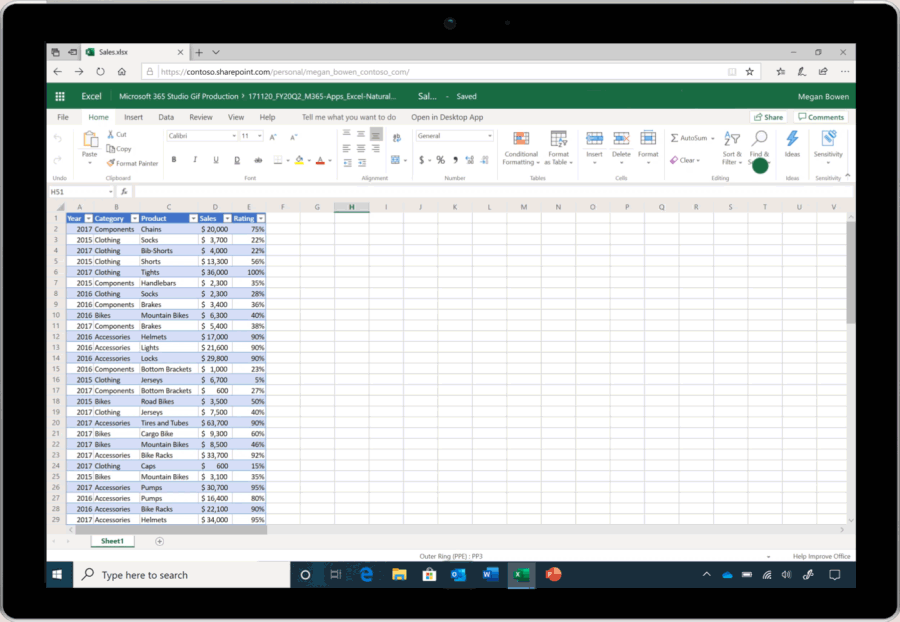








User forum
0 messages