Insider Hub app to get removed from the next Windows 10 Insider build, but you can enable it
1 min. read
Published on
Read our disclosure page to find out how can you help MSPoweruser sustain the editorial team Read more
With the upcoming release of Windows 10 Insider build, Microsoft is removing the Insider Hub app from Windows 10. For those unfamiliar, the Insider Hub & Wallow users to get the latest, official news and doWall qquedgsquests on Windows 10.
Thankfully though, there’s a very easy way to re-enable the app – just follow the steps below:
- Go to Settings, System, Apps & features
- Click Manage optional features then Add a feature
- Select the Insider Hub entry (the list is in alphabetical order) and click Install.
Are you planning to participate on the Insider program after the release of Windows 10 RTM? Discuss in the comment section below!
Note: The article previously stated that the Windows Feedback app is getting removed as well. Hhowever, the Feedback app isn’t getting removed and will be present in the future builds.


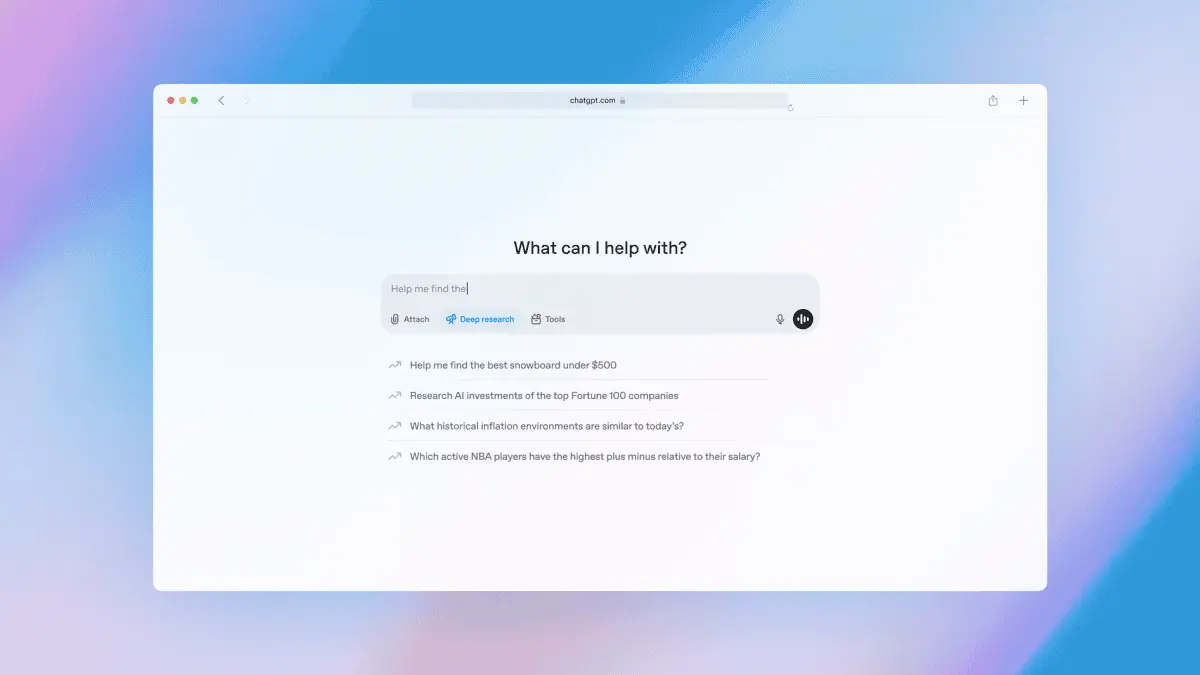
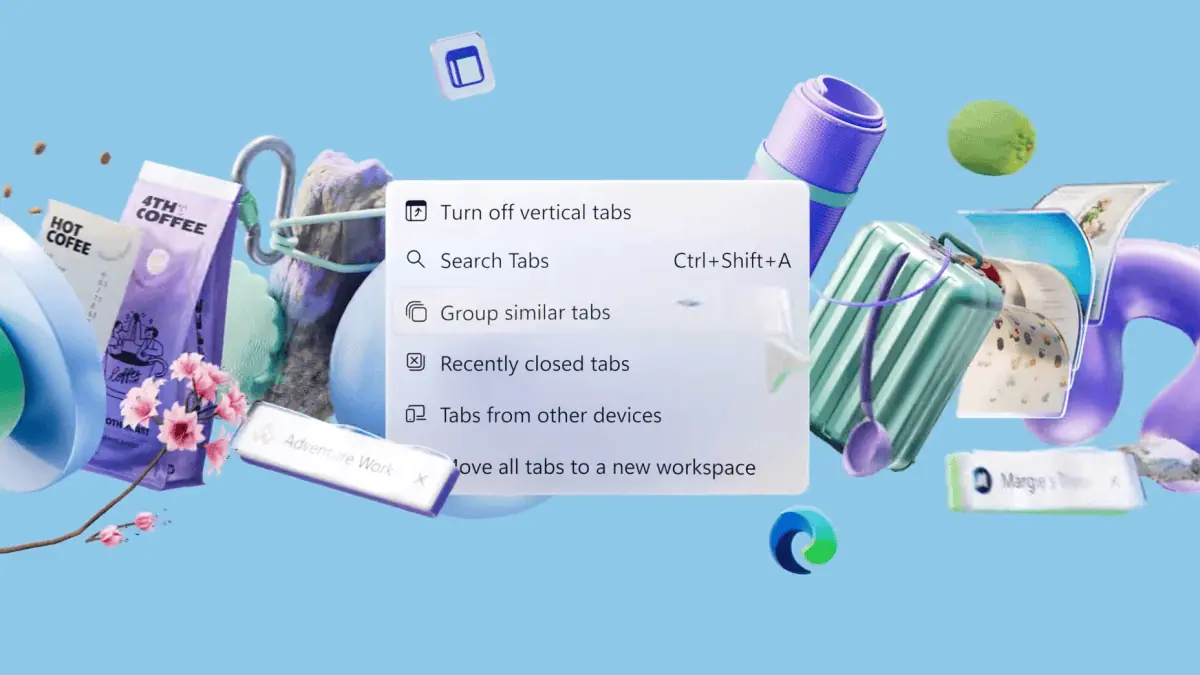
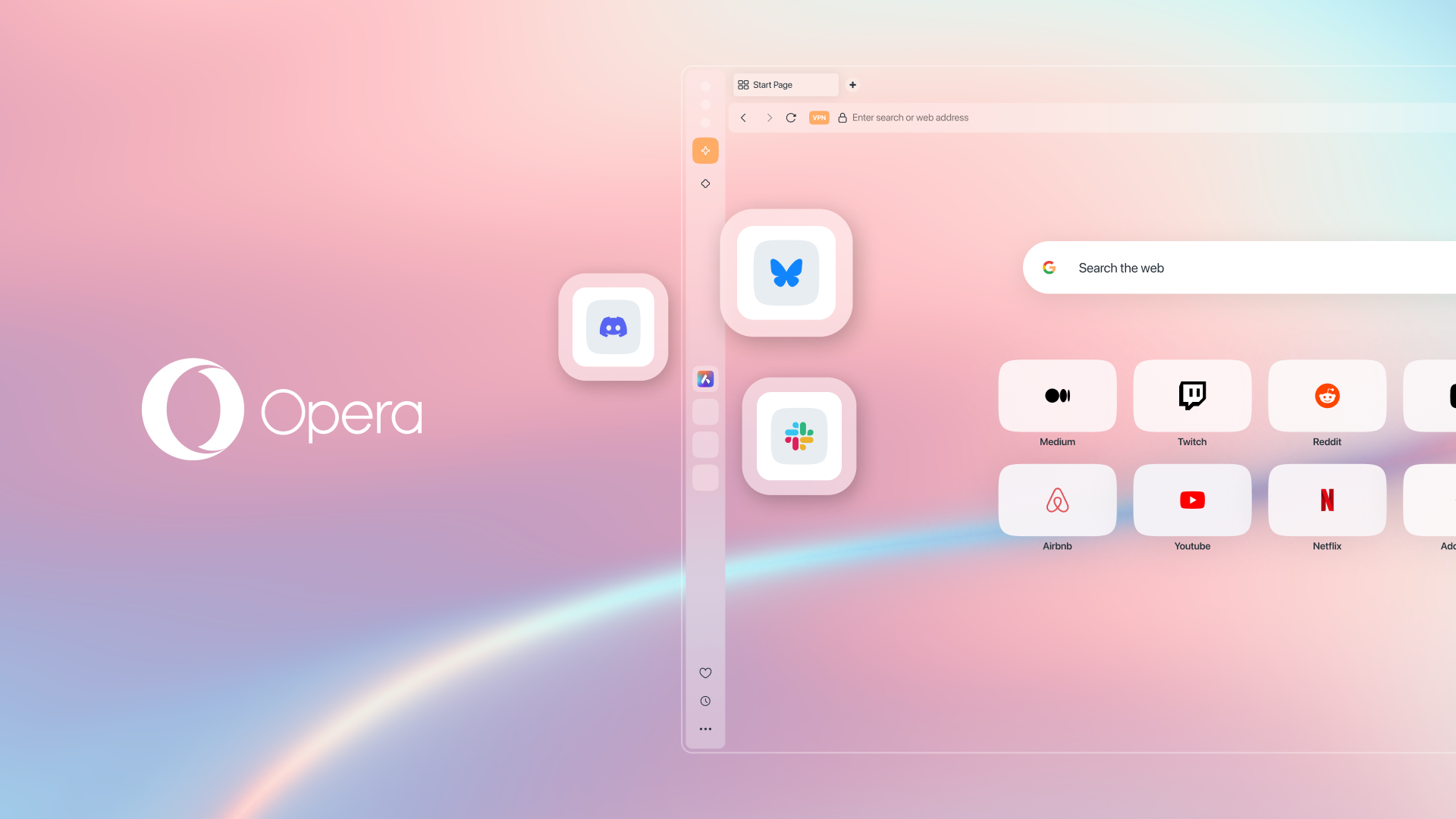
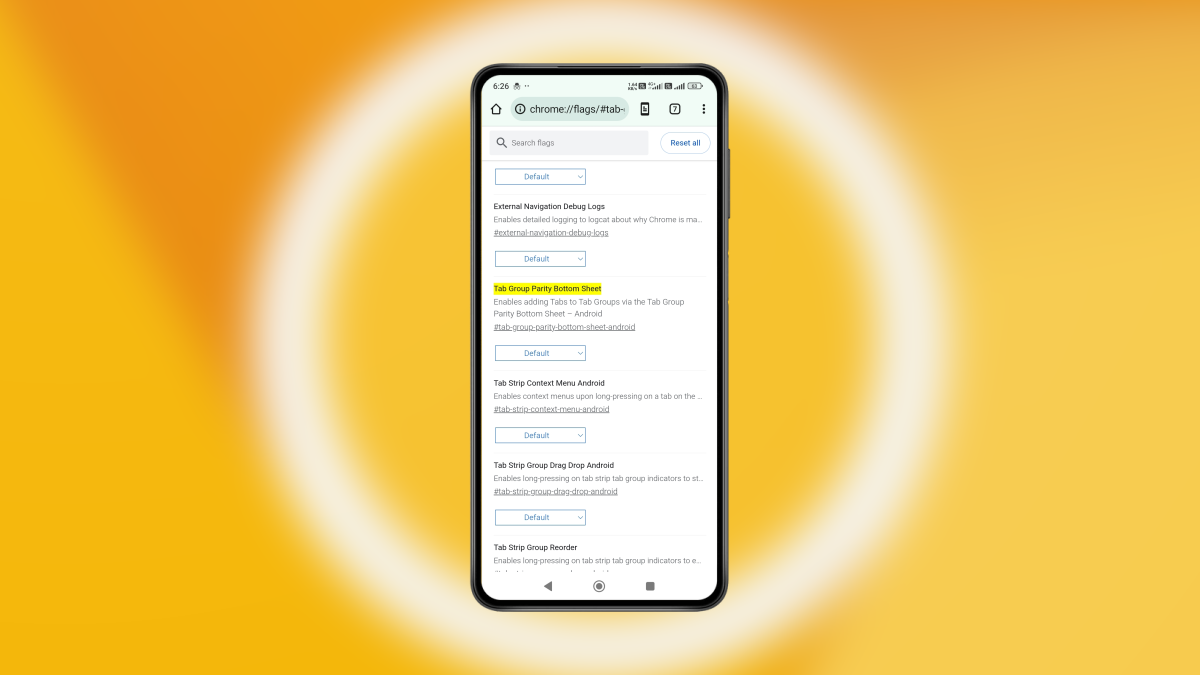



User forum
0 messages