Imgur Downloader: Top 7 Tools in 2025
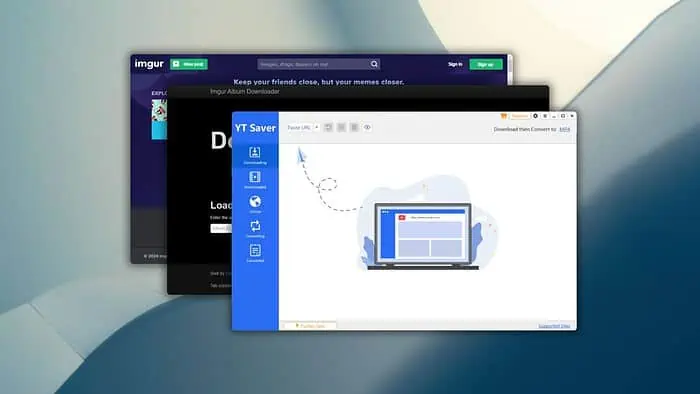
Do you need an Imgur downloader? You may need a tool that can reliably save images, albums, or anything else from this platform.
So, I’ve come up with a list of Imgur downloaders with pros and cons as well as important details. It’ll help you choose the best one for your needs.
Note that I’ve considered pricing, accessibility, user-friendliness, and performance to make this list. Here are the top contenders:
1. YT Saver
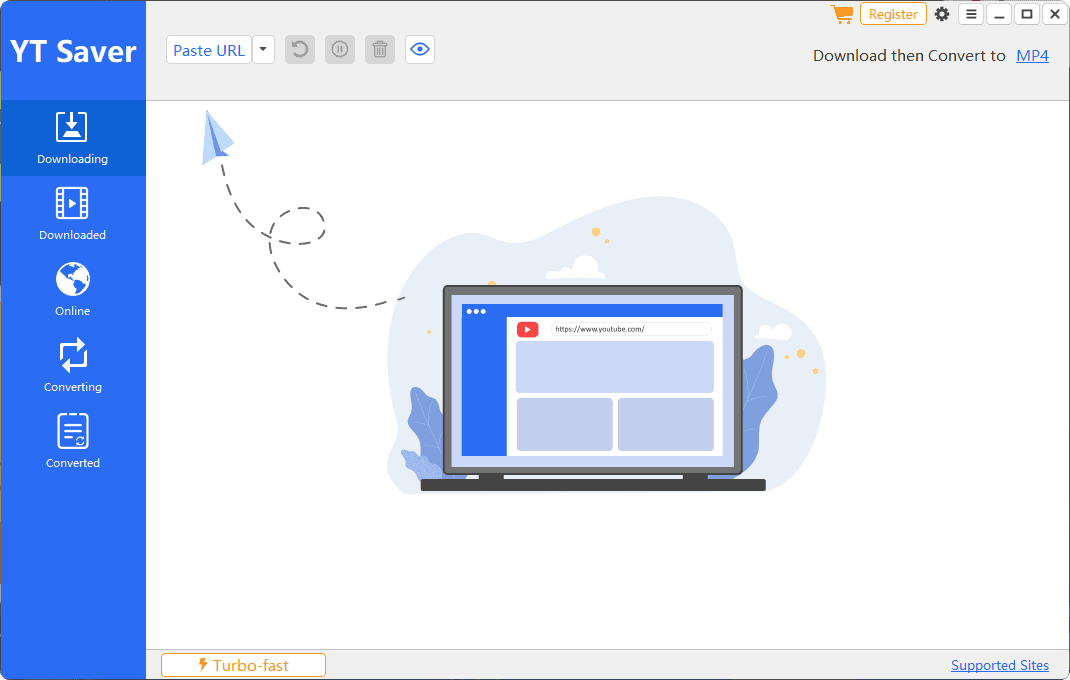
YT Saver is overall the best downloader you can use for Imgur right now. It’s a simple and small desktop application.
It also supports up to 10,000+ websites. This means you can save videos, GIFs, images, and playlists from a large number of websites. It’s also considered the best Viki Downloader tool.
Besides the downloading feature, it comes with a built-in converter for videos. You can convert them to MP4, MOV, AAC, WAV, and many more formats.
Another thing is that YT Saver has a built-in browser. You can visit Imgur’s website from there and download the videos you want.
You can check out our separate review for more info.
Pros:
- Download with maximum resolution
- Built-in browser
- Free video converters
- Faster download speed
- Supports a wide range of websites
Cons:
- Not entirely free
- Pricing could be a bit lower
2. AnyDownloader
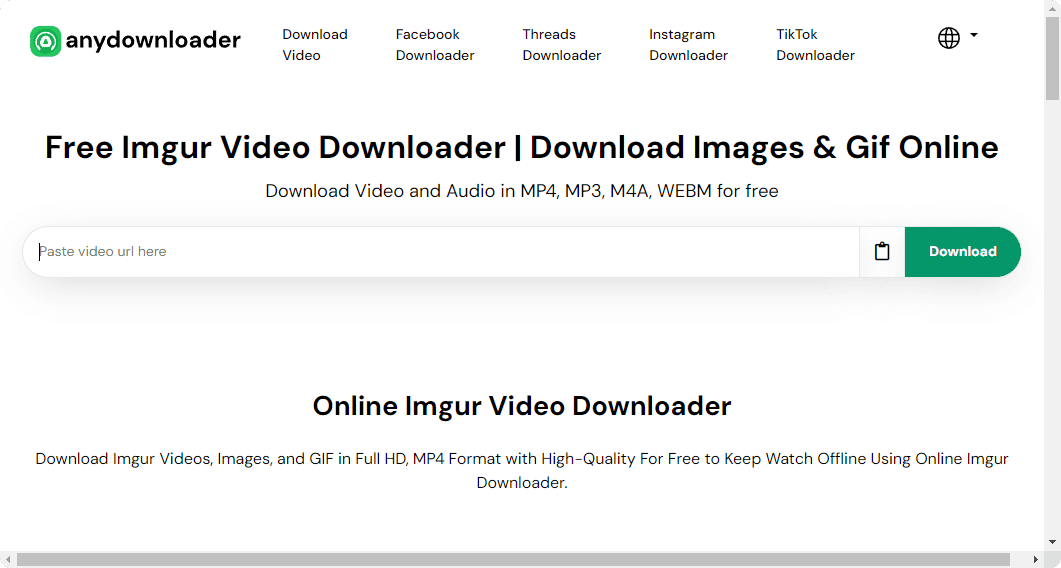
AnyDownloader is particularly optimized for downloading video content.
Besides Imgur, it also supports other image and video-sharing platforms like 9GAG, Blogger, Facebook, Kickstarter, Instagram, Likee, DailyMotion, Pinterest, Tumblr, etc. It’s also one of the best IMDB downloaders.
It’s 100% free, secure, and offers the highest quality. You don’t need to create an account. Furthermore, I’ve found that there’s no limit to downloads.
Pros:
- Works with many video and image-sharing websites
- 100% free
- Good quality video downloads
- Online tool and no installation is necessary
Cons:
- Doesn’t have a file converter or any additional features
3. ExpertsPHP
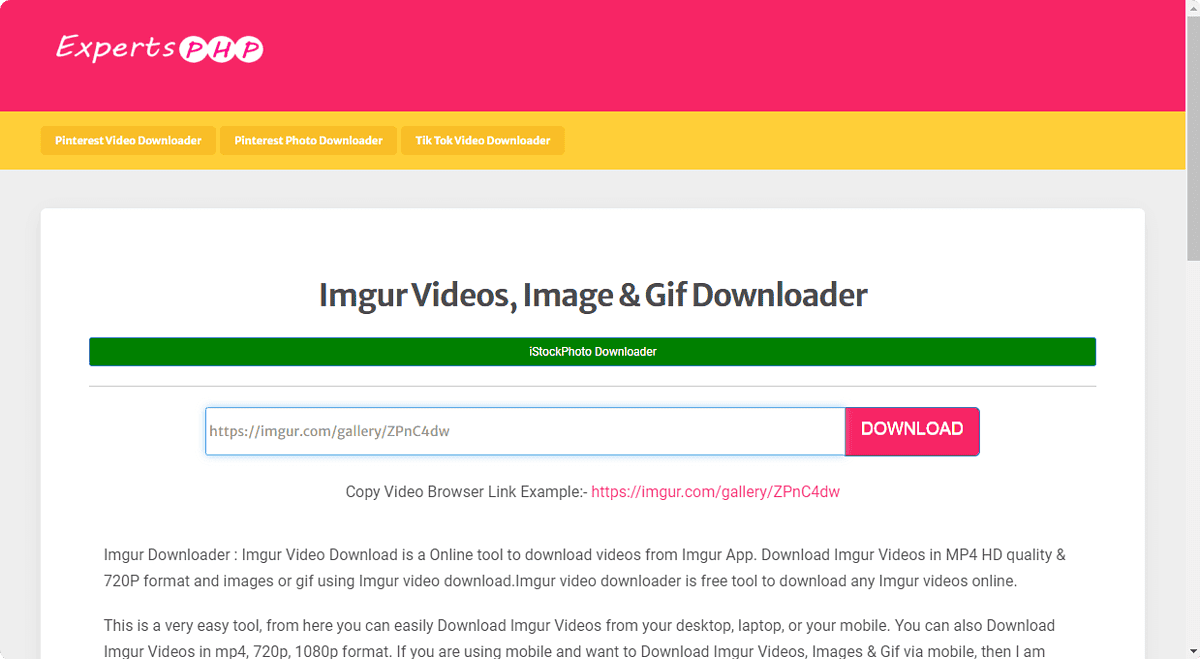
If you want to download images, GIFs, and videos from Imgur, ExpertsPHP offers a dedicated tool. You can just copy and paste the gallery link. It’ll do its magic.
Like the previous tool, it’s also free to use. It offers video downloads in MP4 with 720p and up to 1080p resolution.
I found this tool very clean, minimalistic, and easy to use.
Pros:
- Very simple to use
- No installation required
- Free
Cons:
- Very limited features
Get ExpertsPHP Imgur Downloader
4. KeepOffline
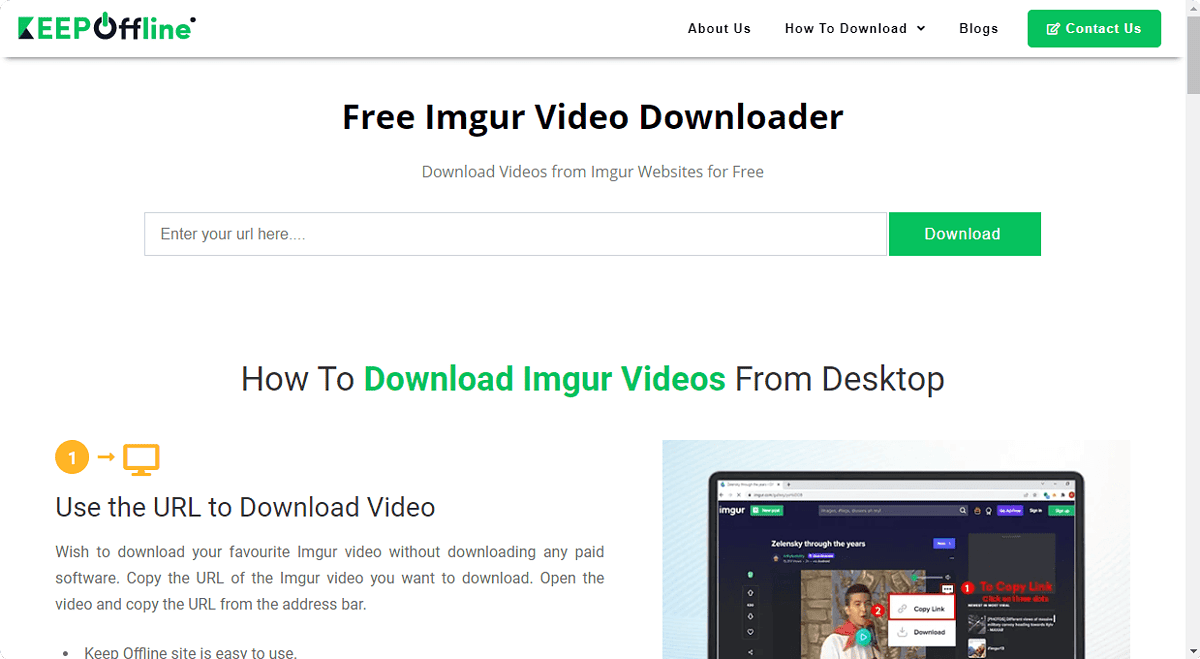
KeepOffline is another quality Imgur downloader. You can also save videos from many other similar websites.
You can simply copy and paste the URL. All video downloads are in MP4 format with 720p or 1080p resolution. I’ve tested it by myself. It worked without any problems.
Moreover, it’s an online tool so you don’t need to download and install anything on your PC.
Pros:
- It can be used without installing
- Supports different types of websites besides Imgur
- Free, online, and instantly accessible
Cons:
- You can only copy and paste video URLs, nothing else
Get KeepOffline Imgur Downloader
5. Free Download Manager
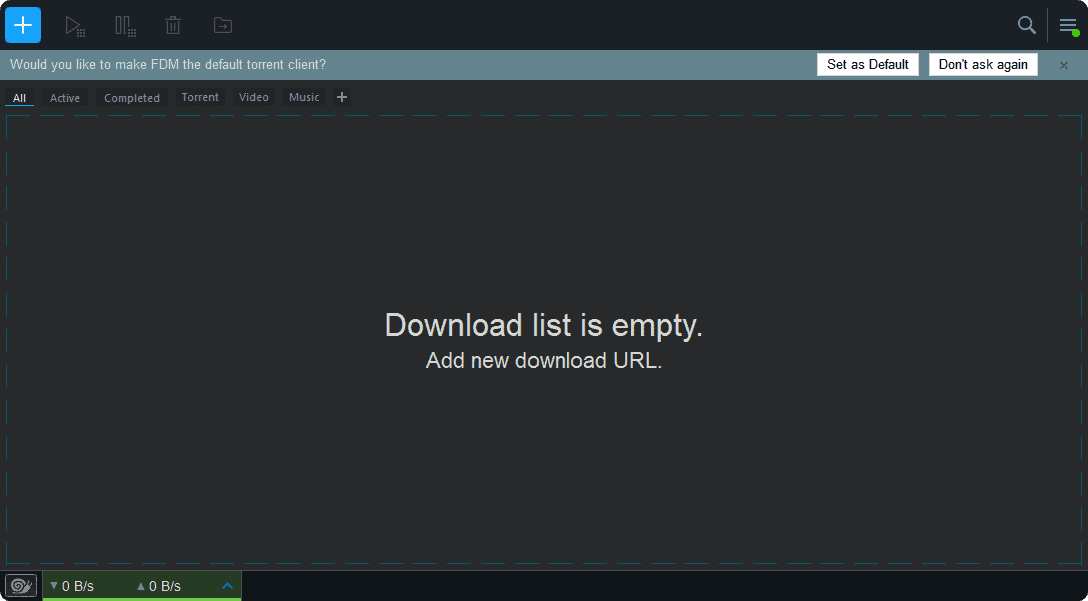
If you want a comprehensive solution, Free Download Manager is a great option. Unlike the previous tools, this Imgur downloader is a desktop application.
It supports almost all types of websites. So, whether you want it as a Tumblr downloader, Weibo downloader, or whatever, it can serve the job perfectly.
But you need to install it on your PC. Another thing is that it’s not particularly optimized for Imgur like some other tools in this list. So, it’ll work equally for all platforms.
Free Download Manager comes with some advanced features like traffic limits, proxy, browser integration, etc. These may help you in different situations. For example, when you want to limit the download speed to save some bandwidth for another task, the traffic limiter will help.
You can also download torrent files using this app. Additionally, add-on support makes it possible to extend its functionalities.
Overall, it’s a good tool for downloading Imgur videos and images.
Pros:
- Very simple and small in size
- Can download anything
- Supports add-ons
- Free to use
Cons:
- Only some basic download features
- UI could be better
6. Internet Download Manager
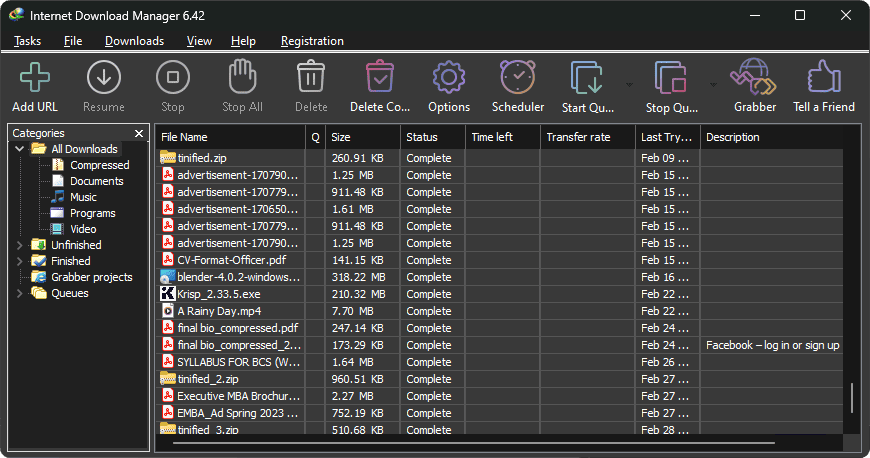
The famous Internet Download Manager (IDM) can be a solution if you need to download not only from Imgur but also from other websites.
Scheduler, browser integration, download speed limiter, proxy, etc. are some of its best features. However, the ability to download private and password-protected content and the automatic capture of downloadable items are unique.
I’ve been using this tool for more than a decade without any problems. The main downside is it’s a paid application. If you ignore the price, it’s one of the best download managers for Windows.
Pros:
- Download speed limiter
- Automatically captures the downloadable items
- Excellent performance
- Can download protected content
Cons:
- Not free
- UI looks very old
7. Imgur Album Downloader
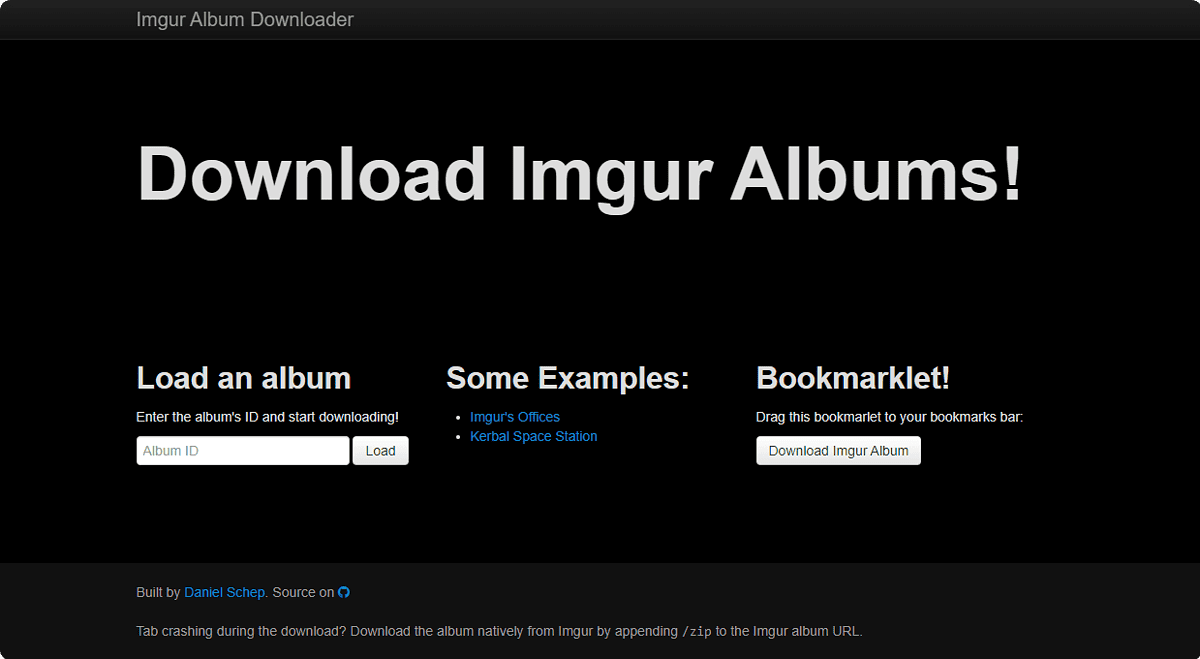
You can use this open-source downloader to save an entire album from Imgur. It’s an online tool. You won’t have to install it on your PC.
You can use the album ID and download the expected content from Imgur easily. However, sometimes, it may not work well. Due to this performance issue, Imgur Album Downloader is standing in the last place. Otherwise, it’d get a better position.
Pros:
- Can download Imgur albums
- Online and free to use
Cons:
- Often, it may fail to work
How To Download From Imgur?
Downloading from Imgur is very straightforward. I’ll demonstrate it with YT Saver, so follow these steps:
- Go to Imgur.
- Select the content you want to download.
- Click on three vertical dots on it and choose the Copy Link.
- Download and open YT Saver.
- Click on Paste URL.
- After that, it’ll start downloading the content instantly.
You can also use YT Saver’s Online tool and find Imgur directly from it. Then, pick the videos or images you want to save.
Please note that while copying the link, you already get a download option on Imgur. So, if you don’t need additional features a downloader offers, this built-in option is sufficient.
Is It Legal To Download From Imgur?
It’s completely legal and safe to download Imgur content for personal use only. If you want to save things just to see them offline later, there’s no problem. However, it isn’t advised to download and use any Imgur content commercially. It may bring some legal concerns.
Besides, a lot of copyrighted and stolen content is appearing on Imgur. It makes any type of commercial usage even riskier.
Disclaimer: The information provided on our website is intended for educational and informational purposes only. We do not endorse or promote the unauthorized downloading or circumvention of copyright protection mechanisms of any service mentioned on our site.
We understand and respect the intellectual property rights of content creators and service providers. Our discussions and reviews of downloader tools are aimed at informing our readers about the technological capabilities and potential legal considerations of using such tools. We strongly advise our readers to always comply with the terms of service of the respective platforms and to respect copyright laws.
By using our website, you acknowledge and agree that you are responsible for ensuring your actions are legal and compliant with the terms of service of the platforms discussed. We disclaim any liability for the unauthorized or illegal use of downloader tools and for any infringement of intellectual property rights.
I’ve showcased the best Imgur downloader tools in this article. Even though the platform already offers a download option, these may help in certain situations.
If you already have a download manager, there’s no need to use an additional option unless you want to save an entire album or want something more.
Let me know in the comment box which one you’ve picked!
Read our disclosure page to find out how can you help MSPoweruser sustain the editorial team Read more
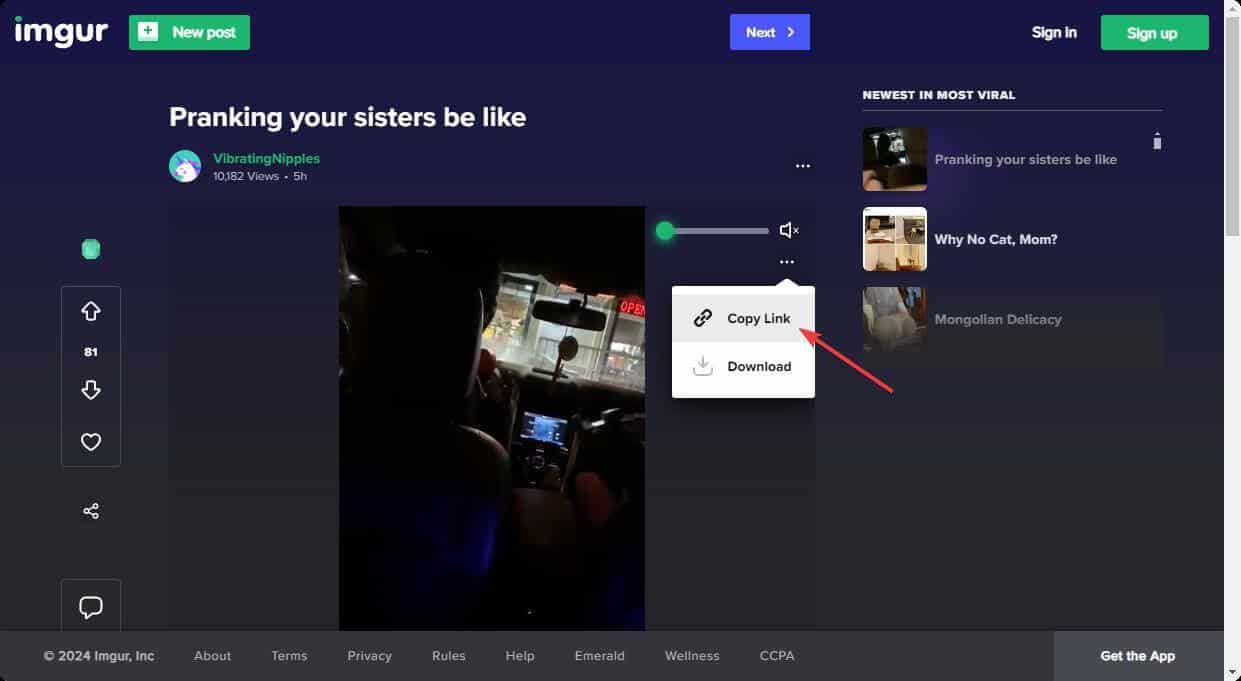
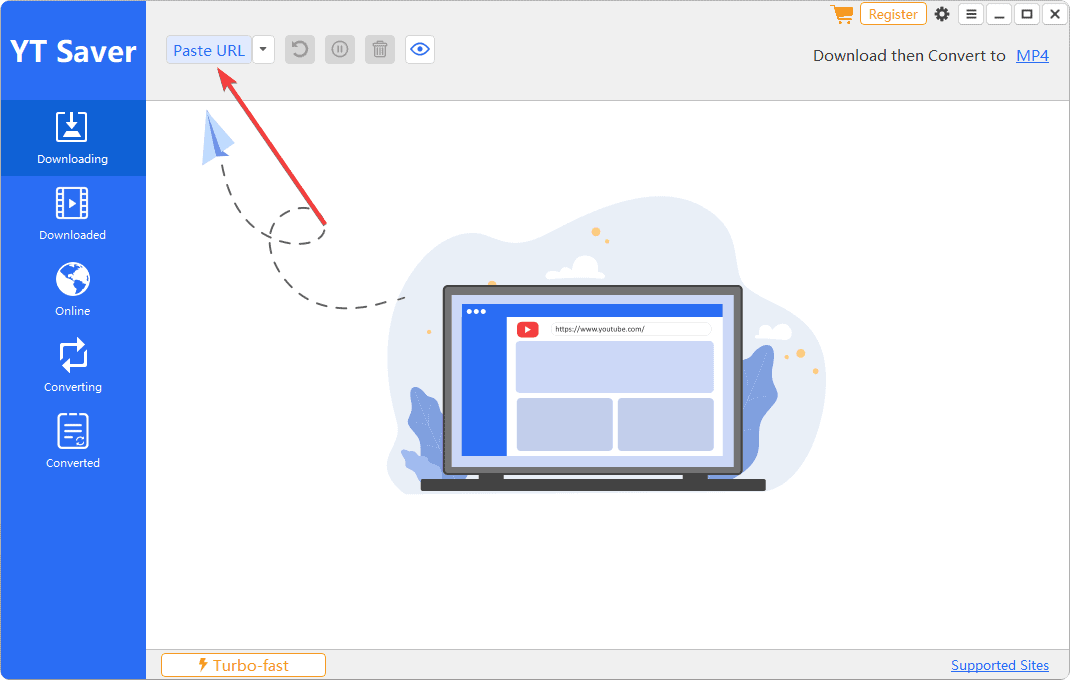




User forum
0 messages