IGN Downloader: 5 Powerful & Stable Apps
7 min. read
Updated on
Read our disclosure page to find out how can you help MSPoweruser sustain the editorial team Read more
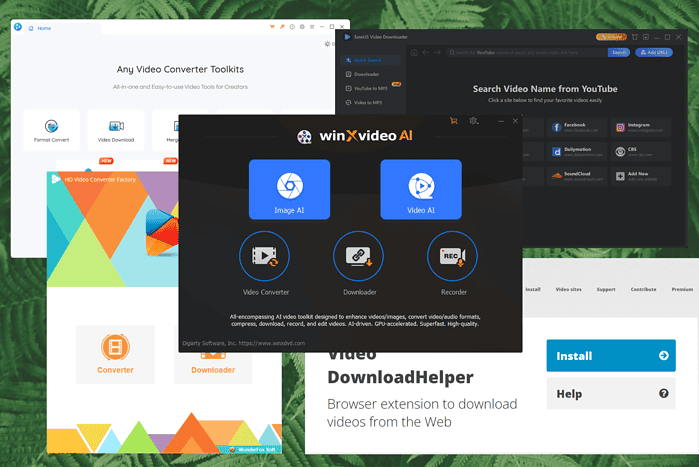
Finding a good IGN downloader can be tricky because of the protection the platform uses for its content.
To extract the source link for the video, I had to explore the webpage source code. You can see how I managed this in the first software recommendation and in my how-to guide below.
Best IGN Downloader
1. WinX Video AI
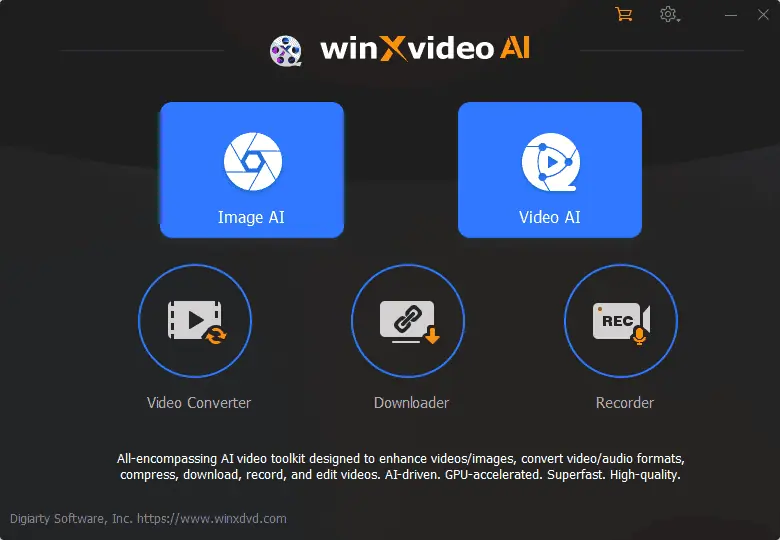
WinX Video AI is my top pick for the best IGN downloader. It works seamlessly, download speeds are fast, and it provides some great AI features.
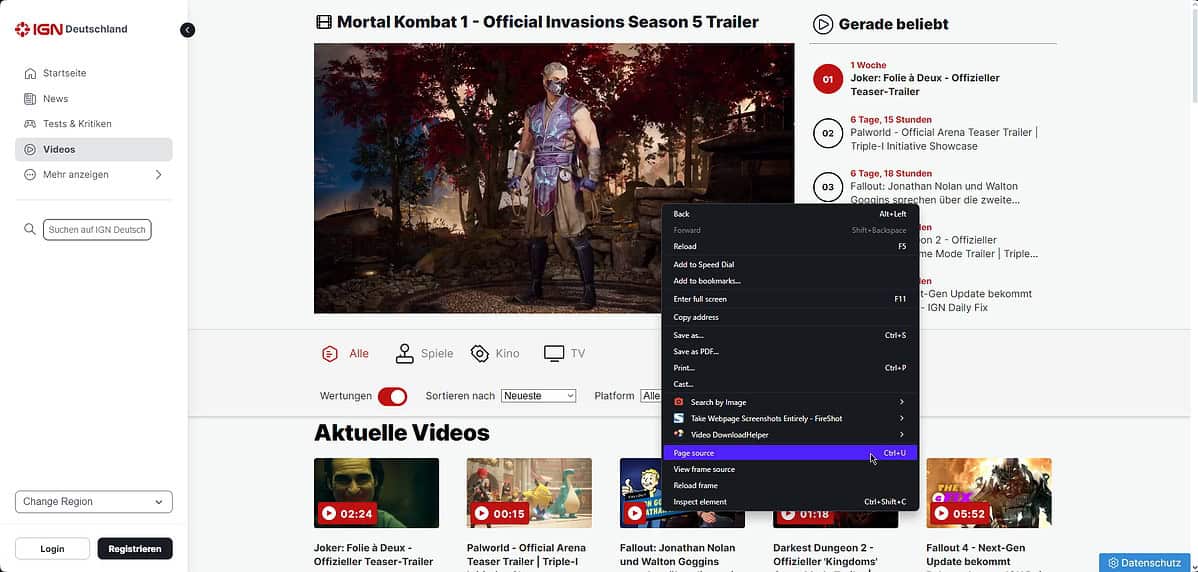
To start, you should open the IGN webpage and navigate to the video you want to download. Then, right-click it and choose Page Source to open it.
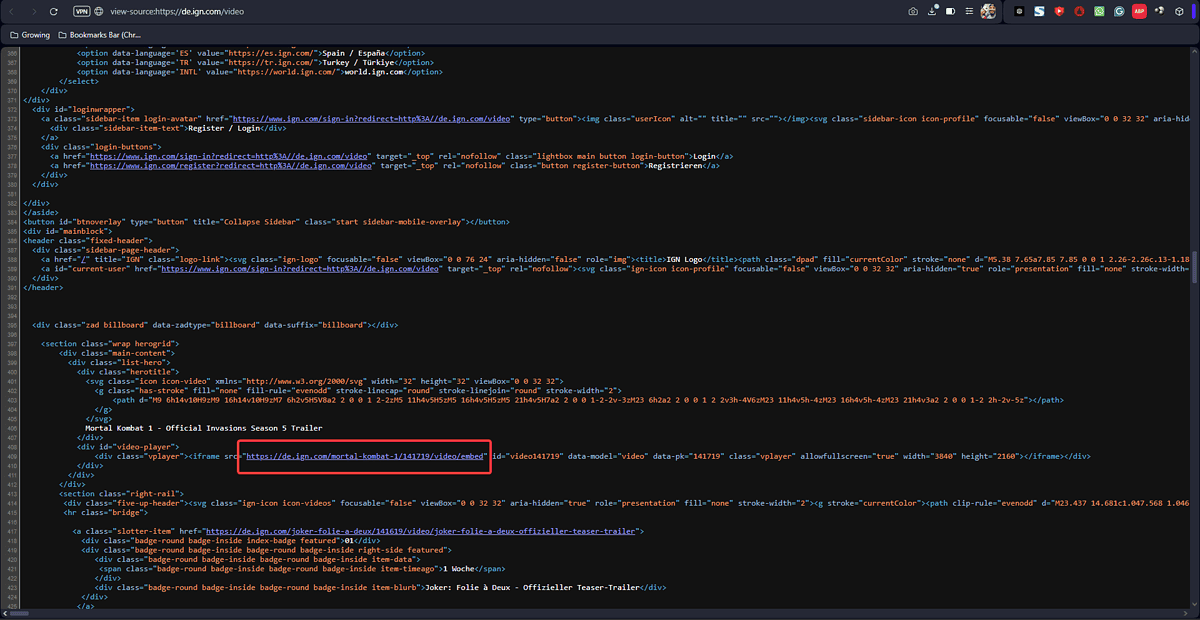
You’ll see the screen above, which shows the underlying structure of the webpage. Search through the code and identify the video link marked by the word ’embed.’
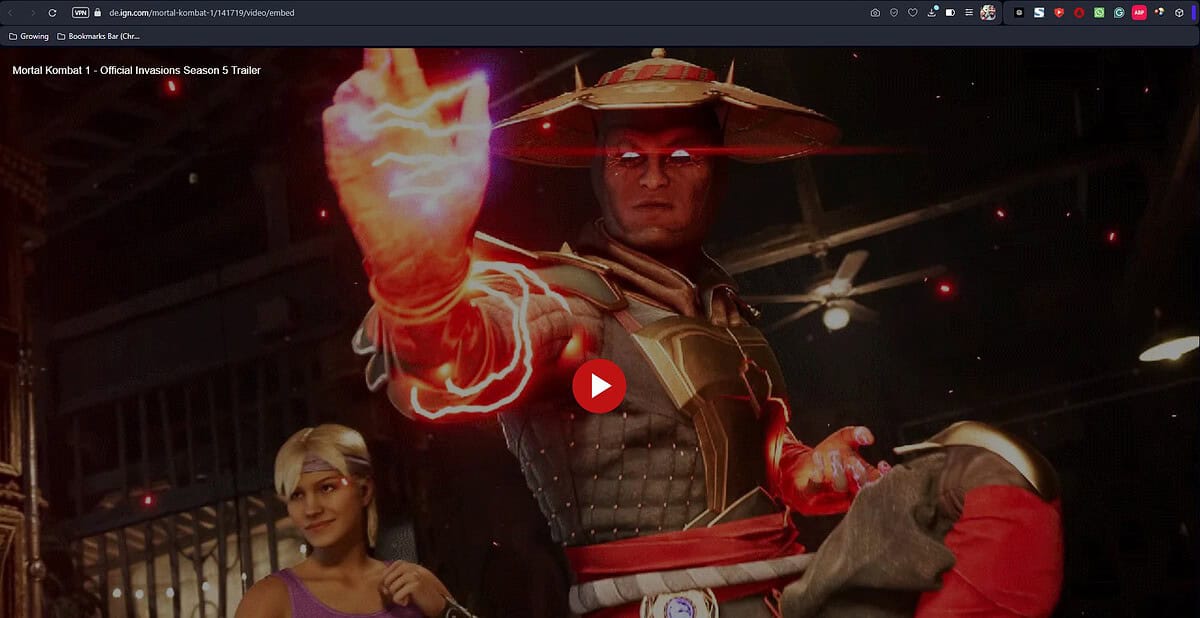
Open the respective link in your browser to see a large video in your preferred browser. Copy that link, paste it into WinX Video AI, and press Analyze.
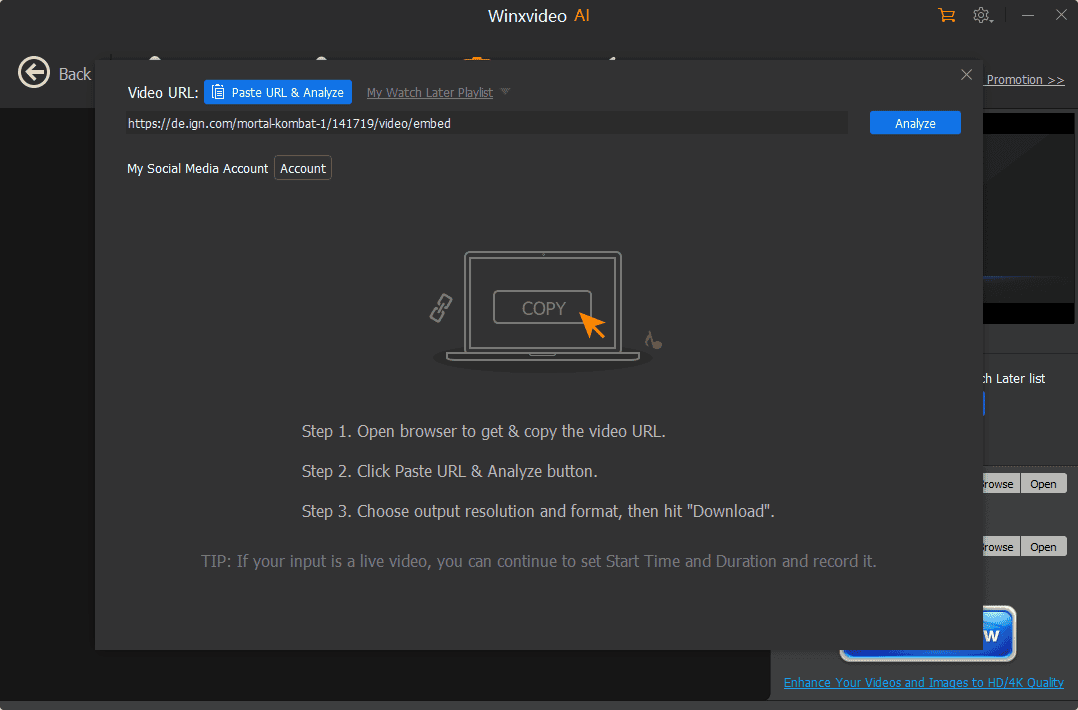
The app will identify all the details stored on it and present you with a download menu to optimize the output.
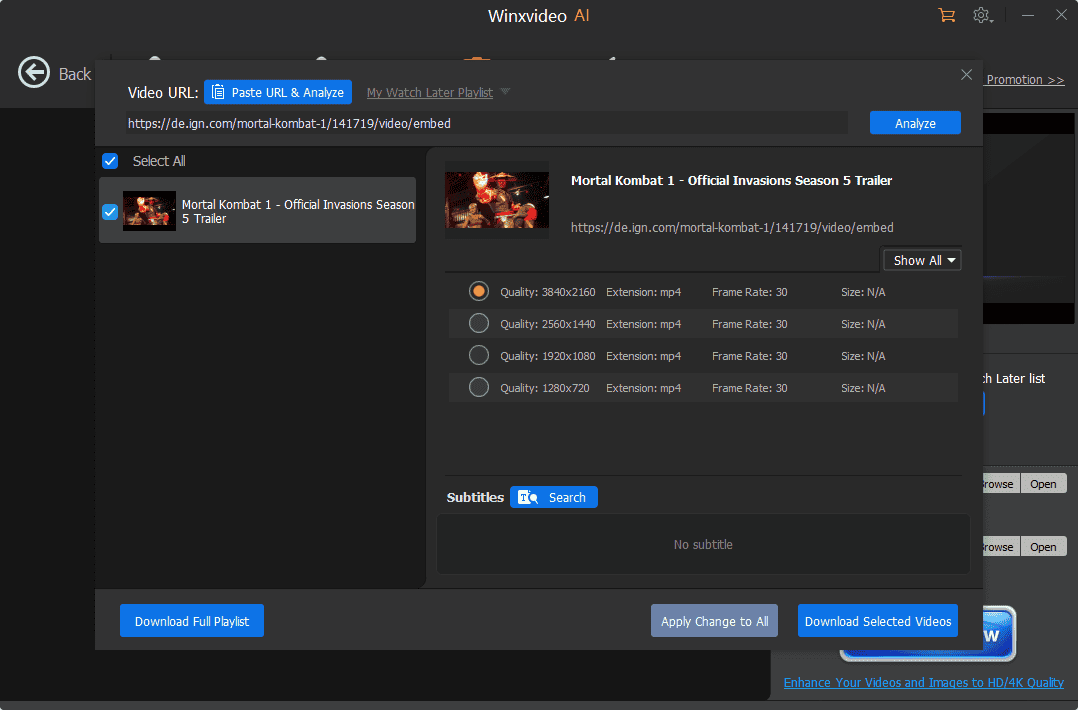
Choose your desired video quality, and click Download Selected Videos to initiate the process.
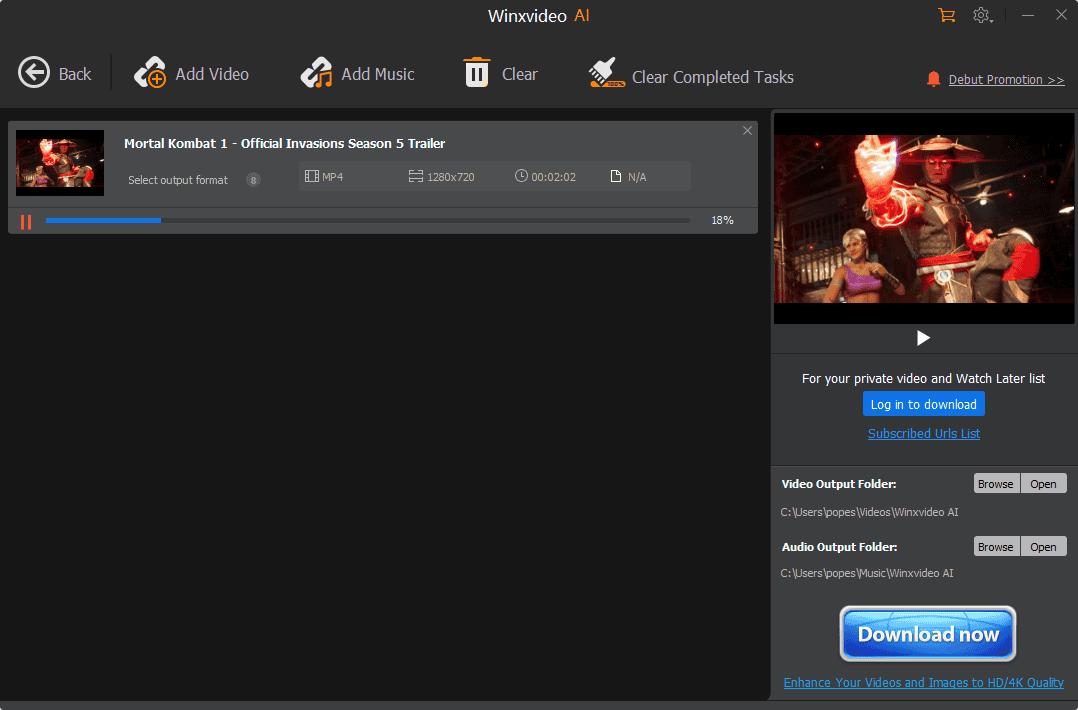
Wait for the download process to complete. Then, you can watch the video in the built-in player.
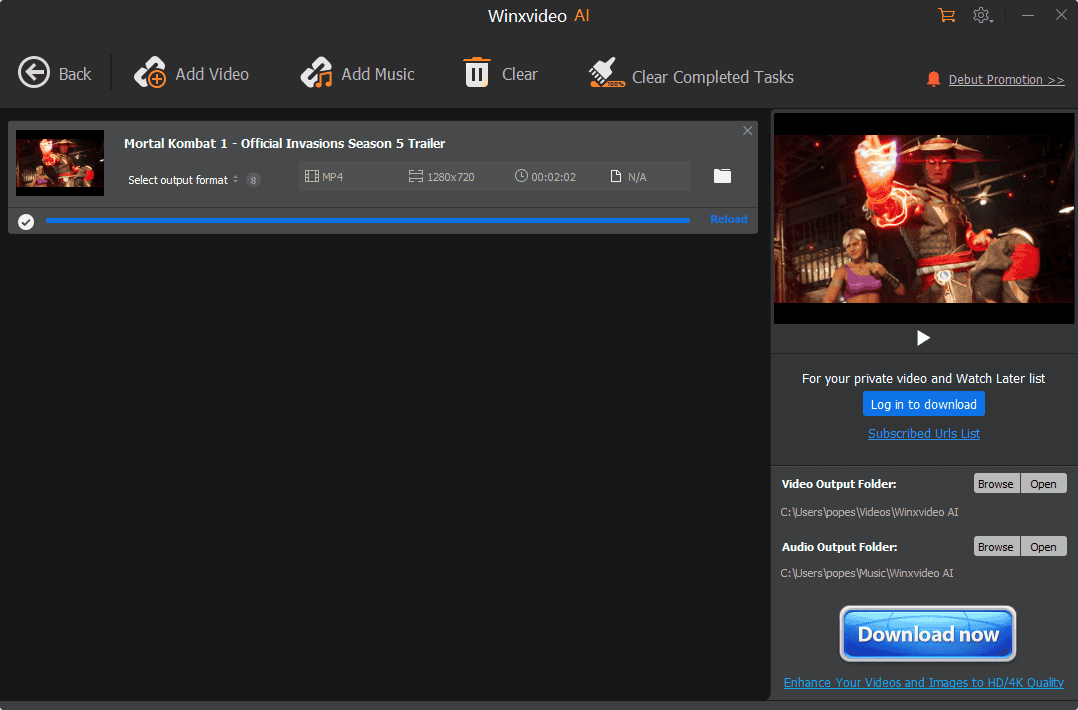
After the process is finished, you can press the Folder icon next to the file to open your local download location.
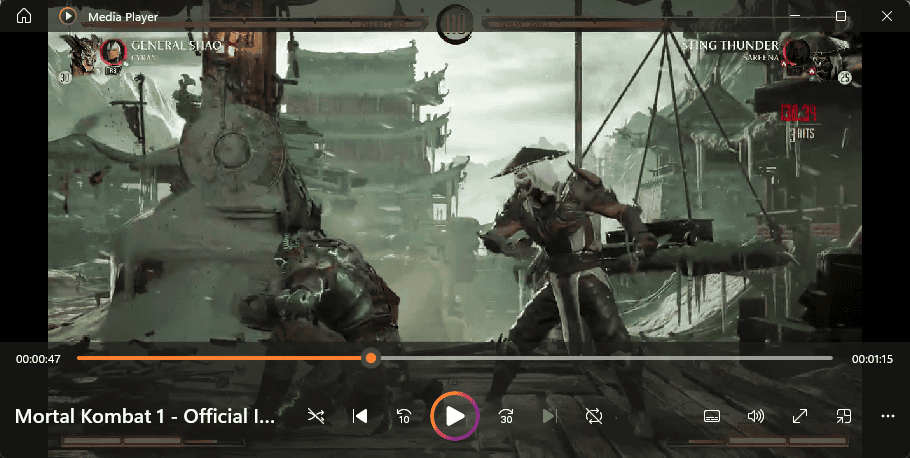
Then, you can double-click the video to open it in your default Windows media player and enjoy the content offline.
Pros:
- Great AI-powered video enhancer
- Supports various qualities, including 4K, 8K, and HDR
- Built-in screen recording features
- Includes video editing tools
- Can convert, compress, record, and edit clips
- The AI features can optimize video quality, stabilize them, etc.
Cons:
- The user interface could be more intuitive
- The AI editing results are sometimes not up to par
Note: I used the same video link extracted from the IGN page’s source code for the following software recommendations. Please repeat the steps shown above for each video you want to download.
2. HD Video Converter Factory
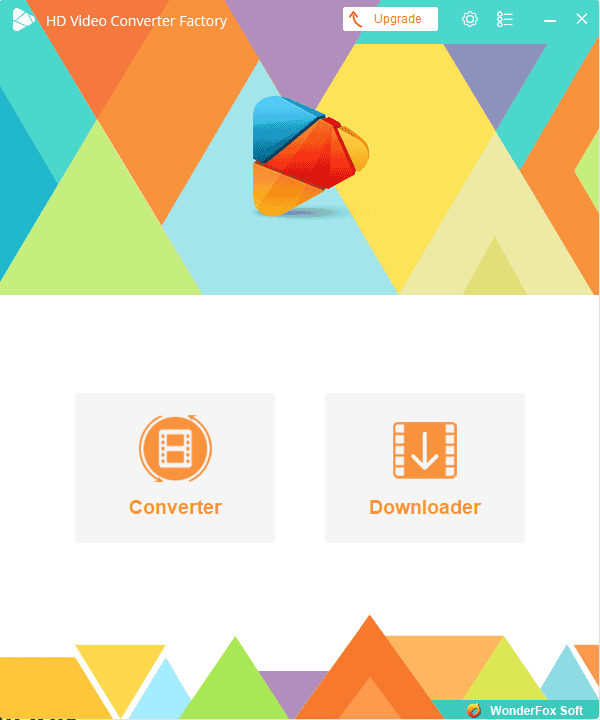
HD Video Converter Factory is the last app to make the podium for the best IGN downloader available, offering some great features and an optimized UI.
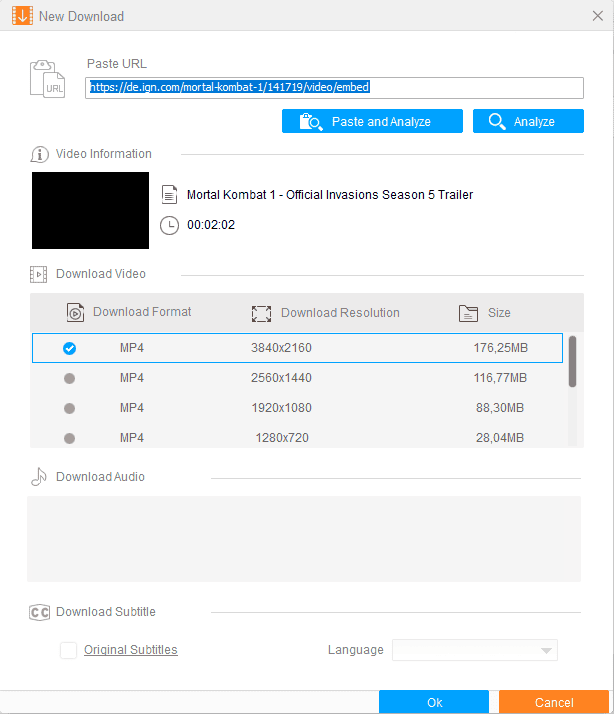
After clicking the Downloader tool, you can paste the video. The app will show you the menu above, so you can choose your desired quality.
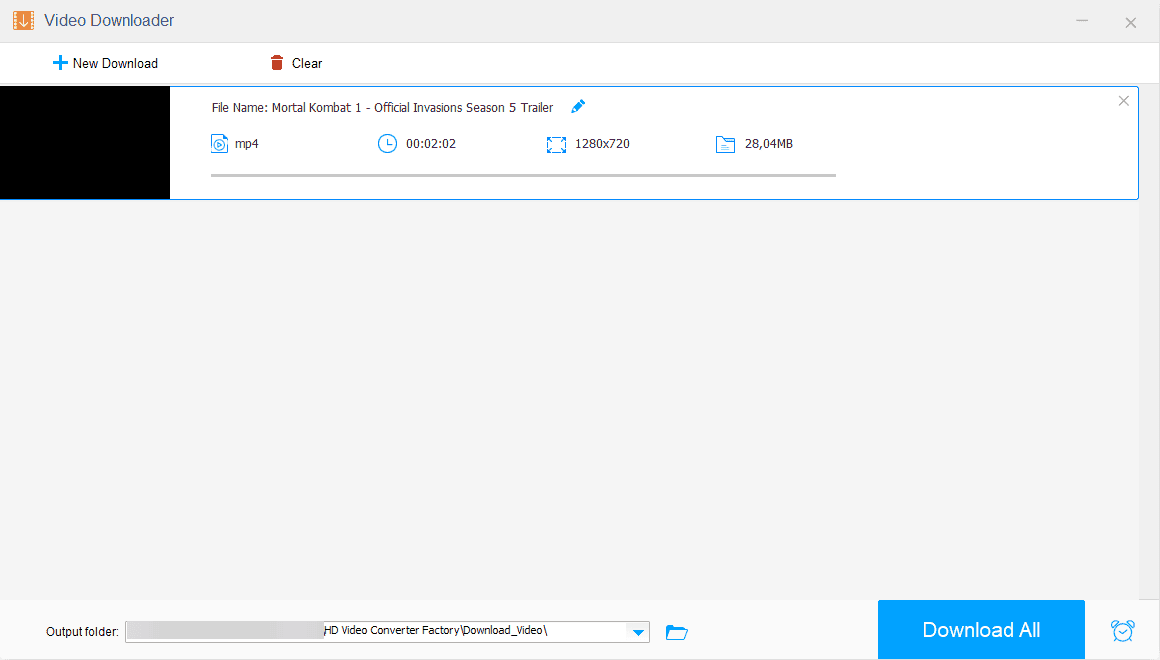
Once the setup is completed, press the Download All button.
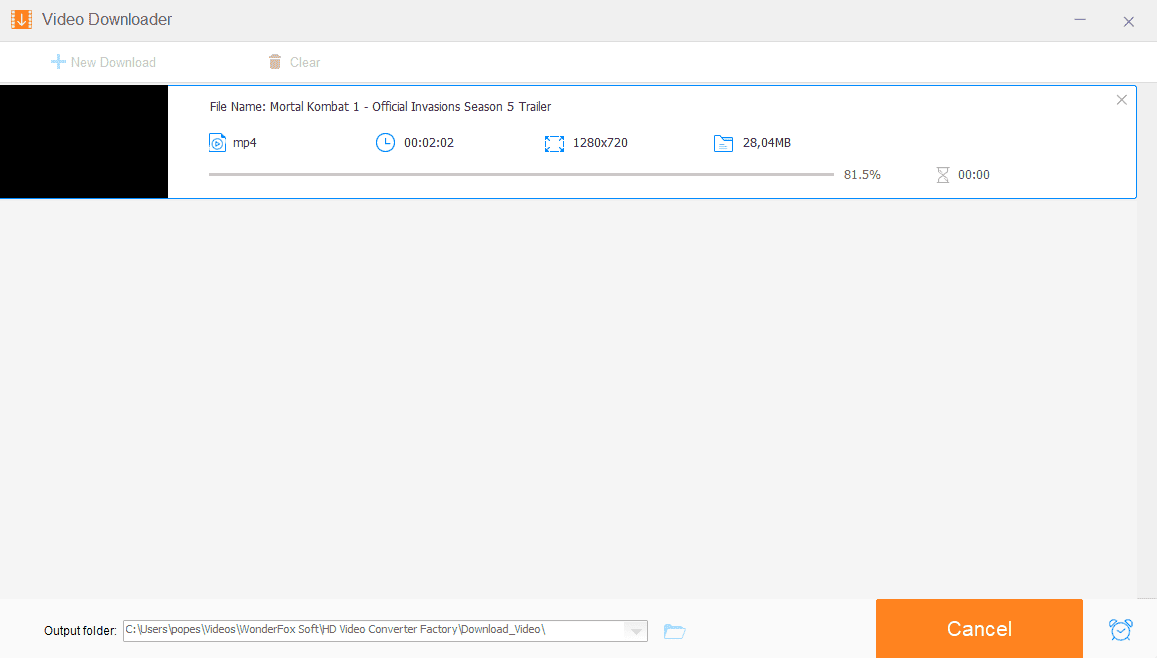
It works very fast. I barely had enough time to take the screenshot above.
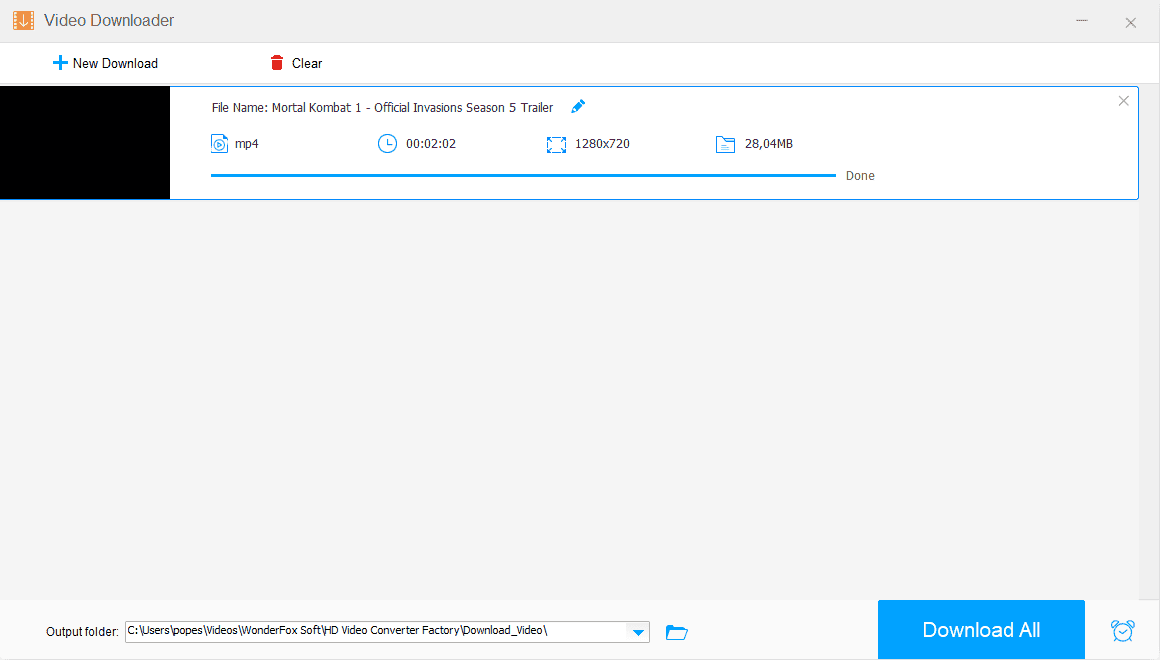
Pros:
- It has a user-friendly interface
- Supports hardware encoding
- Includes some essential video editing tools
- Downloads multimedia files in various popular formats (4K/HD MP4, MKV, MOV, AVI)
- Fast download speeds
- Easy to manage downloads
Cons:
- The interface might seem a bit outdated
- The file format support is limited
Get HD Video Converter Factory
4. EaseUS Video Downloader
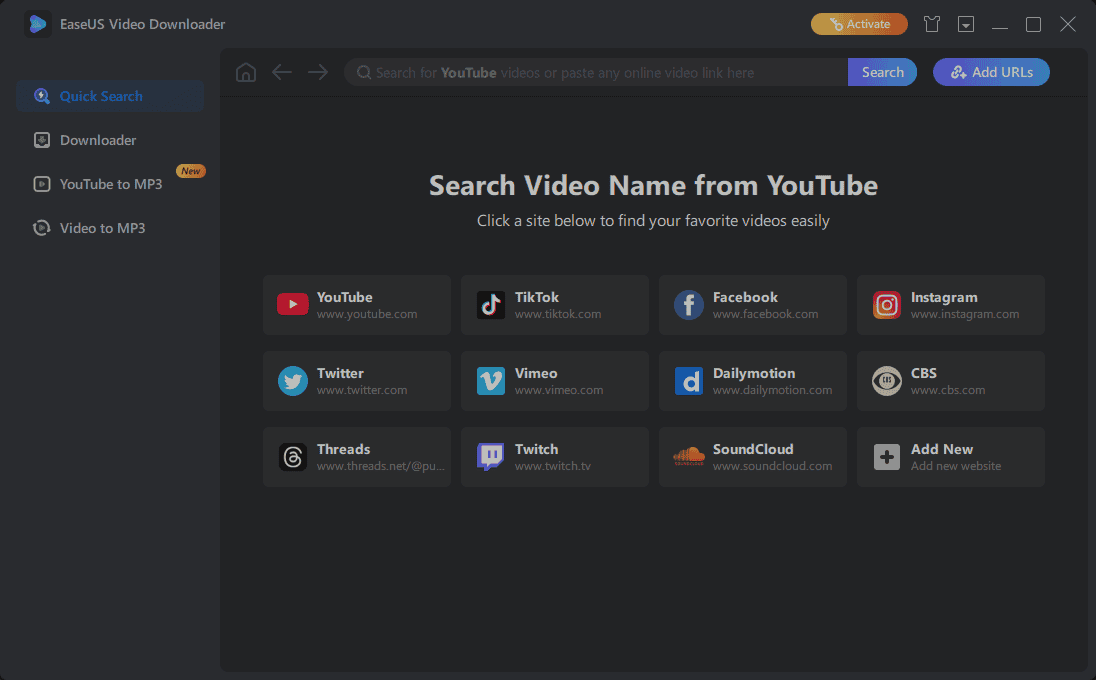
EaseUS Video Downloader is another great IGN downloader that offers users a quick way to grab online content for offline viewing.
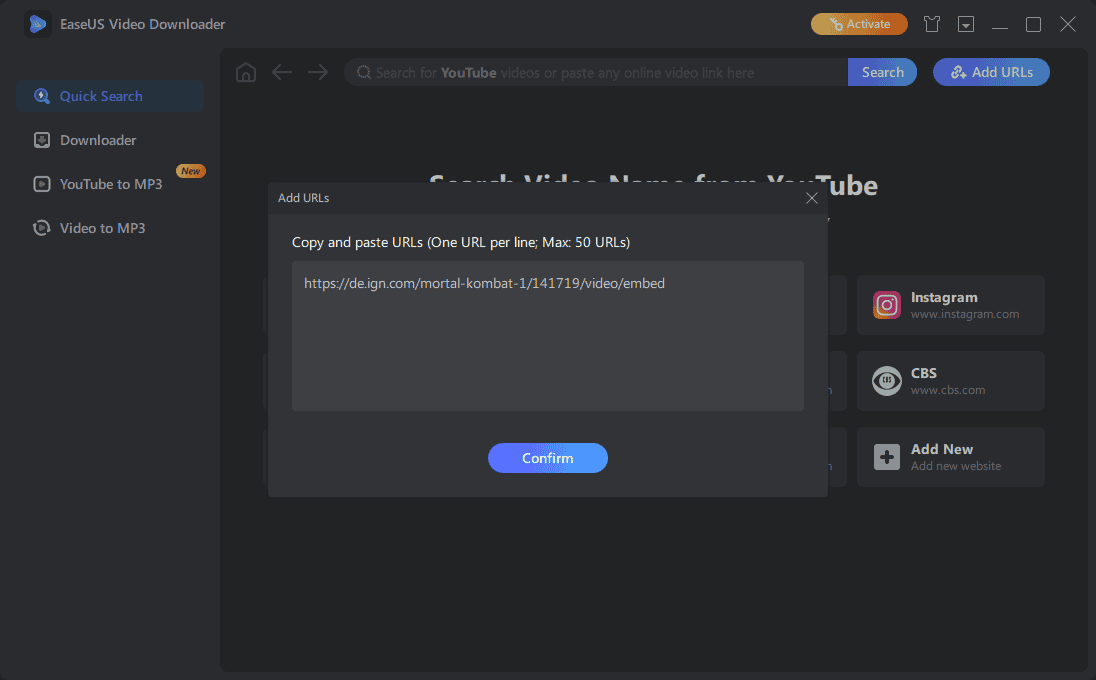
As soon as you copy the link for the video, EaseUS Video Downloader will identify it and show you the screen above. Press Confirm to move to the next stage.
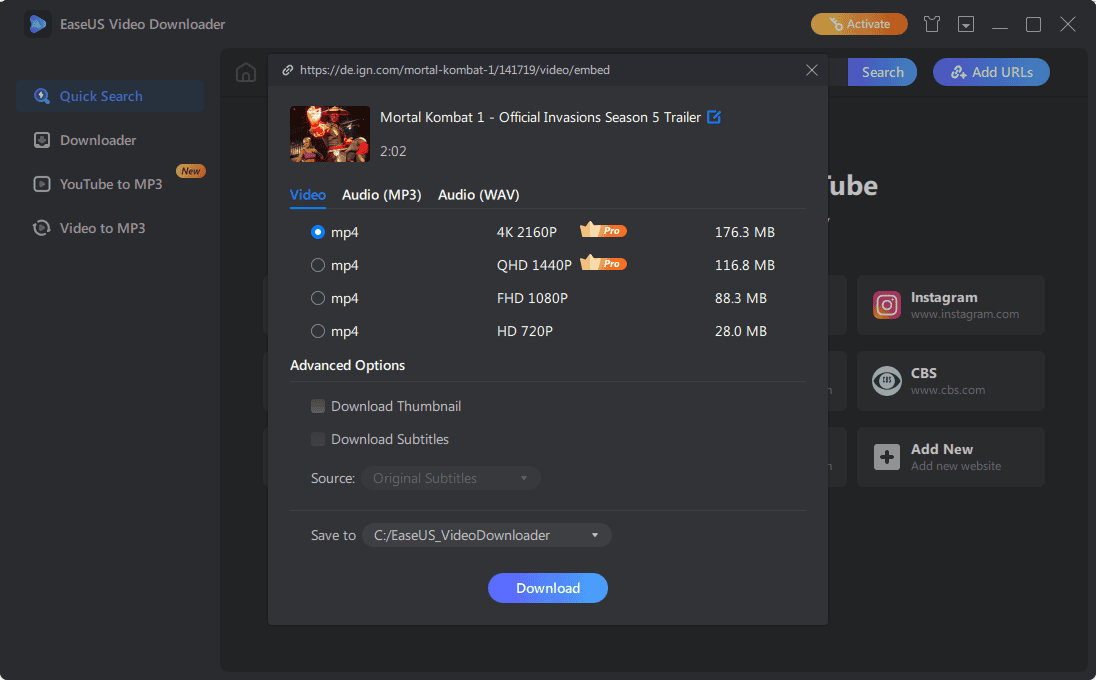
On the next screen, you can choose the quality of the download output and some advanced settings for thumbnails and subtitles.
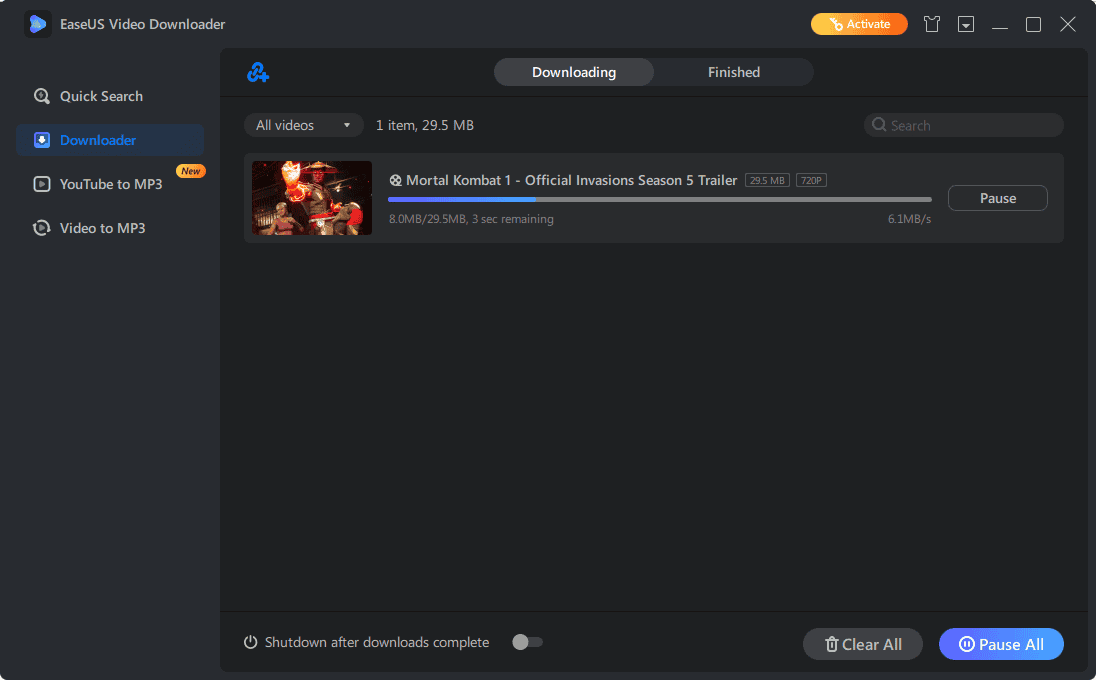
The app will show you the menu above in the Downloader tab as soon as the download starts.
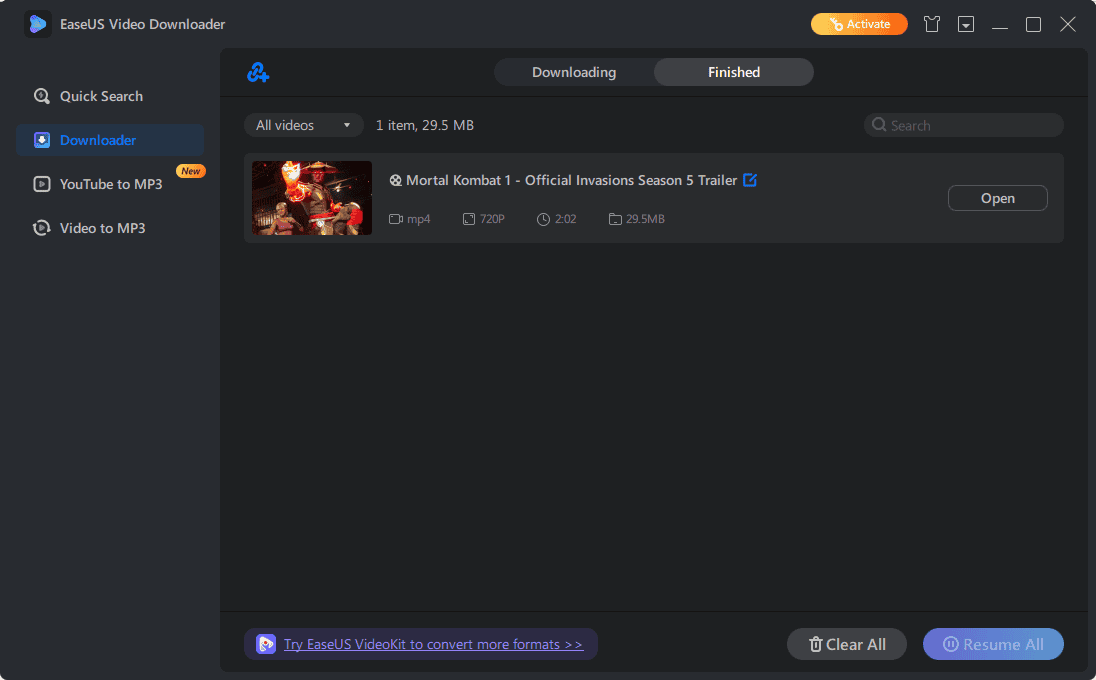
After it’s done, you can click Open to view it locally.
Pros:
- It can save videos in up to 12K quality
- It’s compatible with various websites
- It supports batch downloads
- HD/4K quality downloads
- User-friendly interface with clear menus
- It can convert videos to MP3
Cons:
- The user interface could be a bit overwhelming for some users
4. AnyVideo Converter
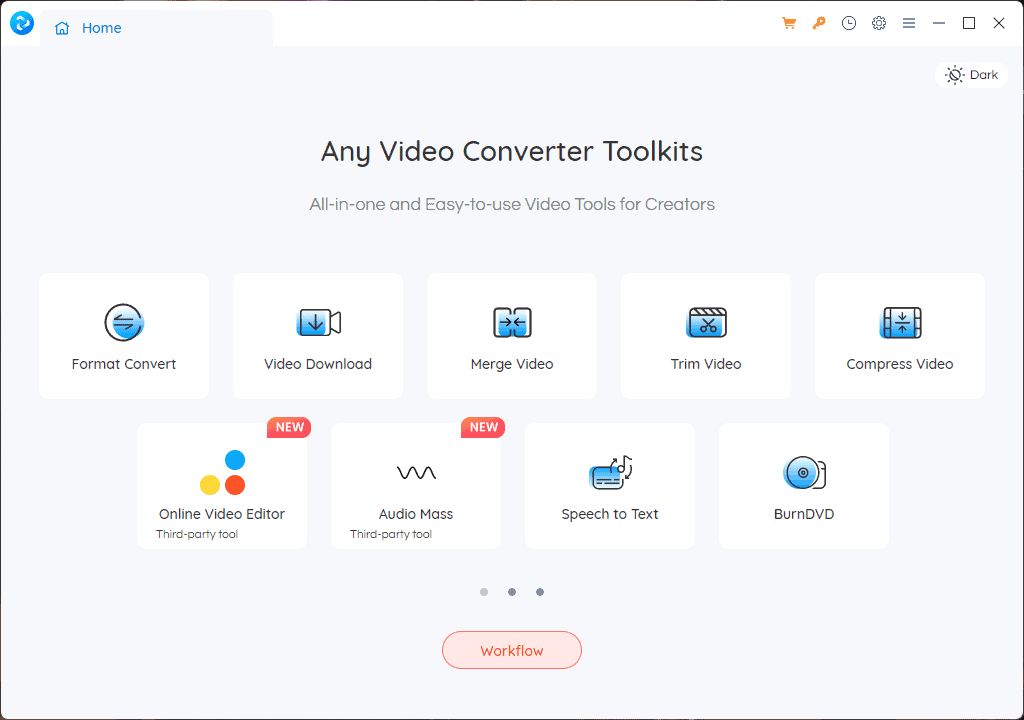
AnyVideo Converter is my last pick. It offers valuable converter features besides the capacity to download content.
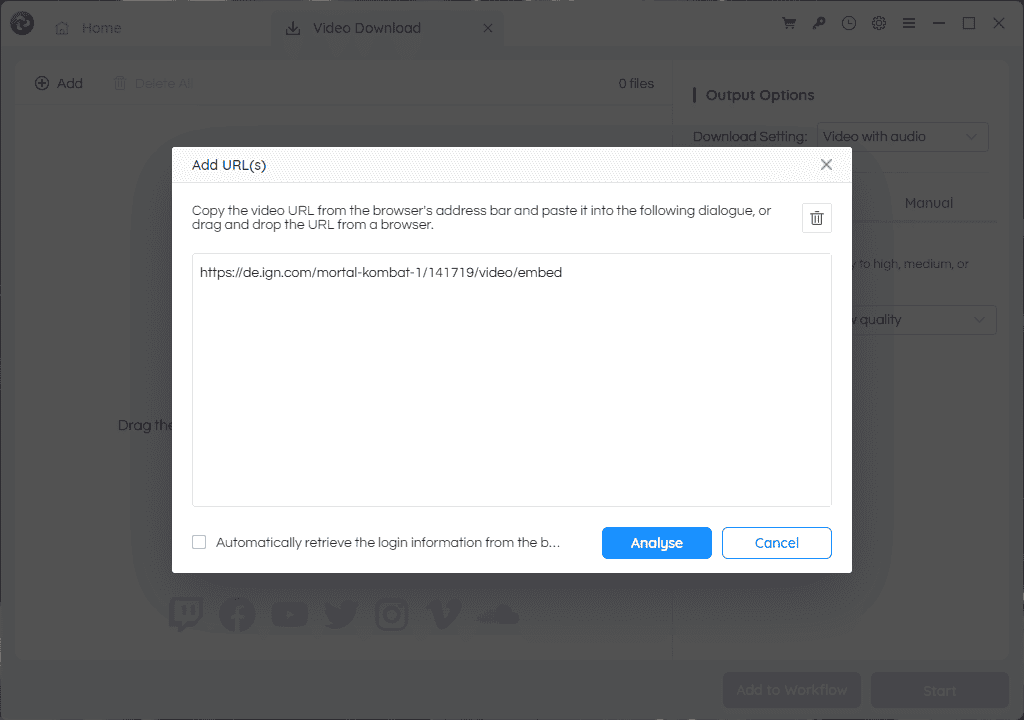
The app automatically identifies links in your clipboard and presents the menu above. After clicking Analyze, you’ll see the menu below.
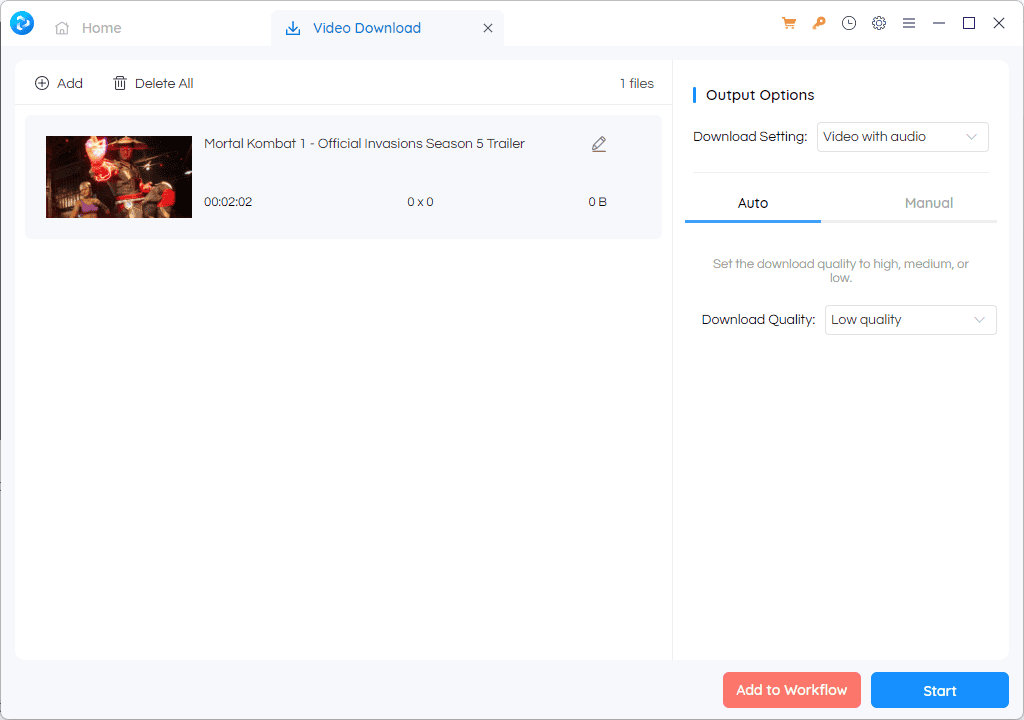
Here, you can choose the output quality and the download location. Click Start to initiate the download process.
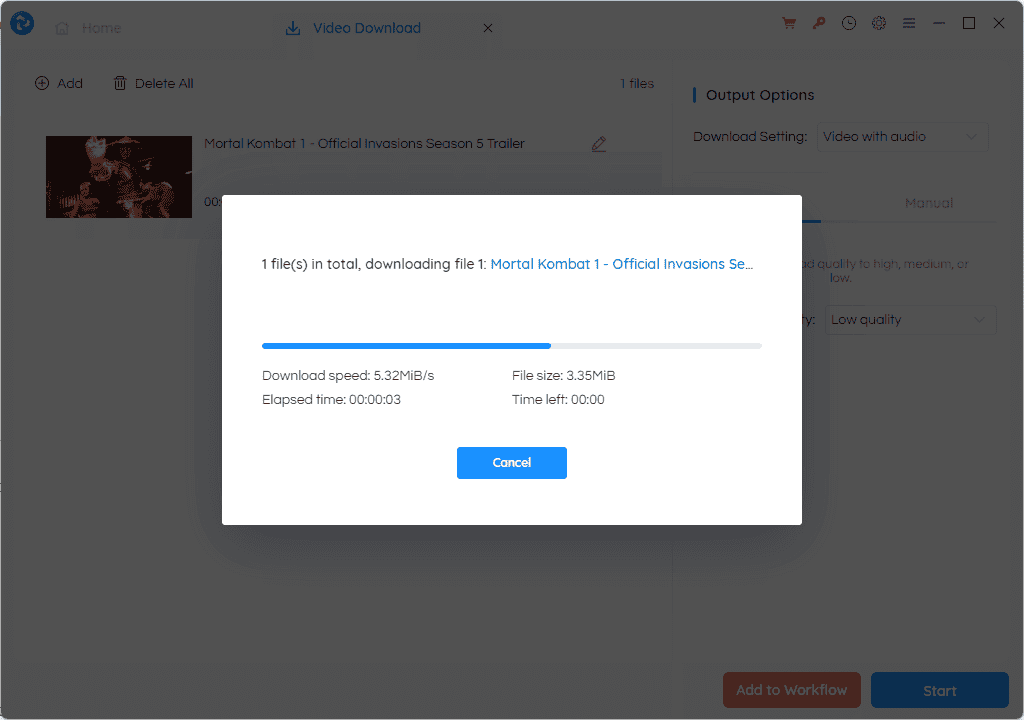
Wait for the download, then play the video offline.
Pros:
- Includes features for video conversion, trimming, cropping, and merging
- It has some screen recording tools
- Converts videos to 500+ formats like MP4, MKV, MOV, AVI, etc.
- It can download content from various online platforms
- User-friendly interface
Cons:
- Some features are only available in the paid version
5. VideoDownload Helper
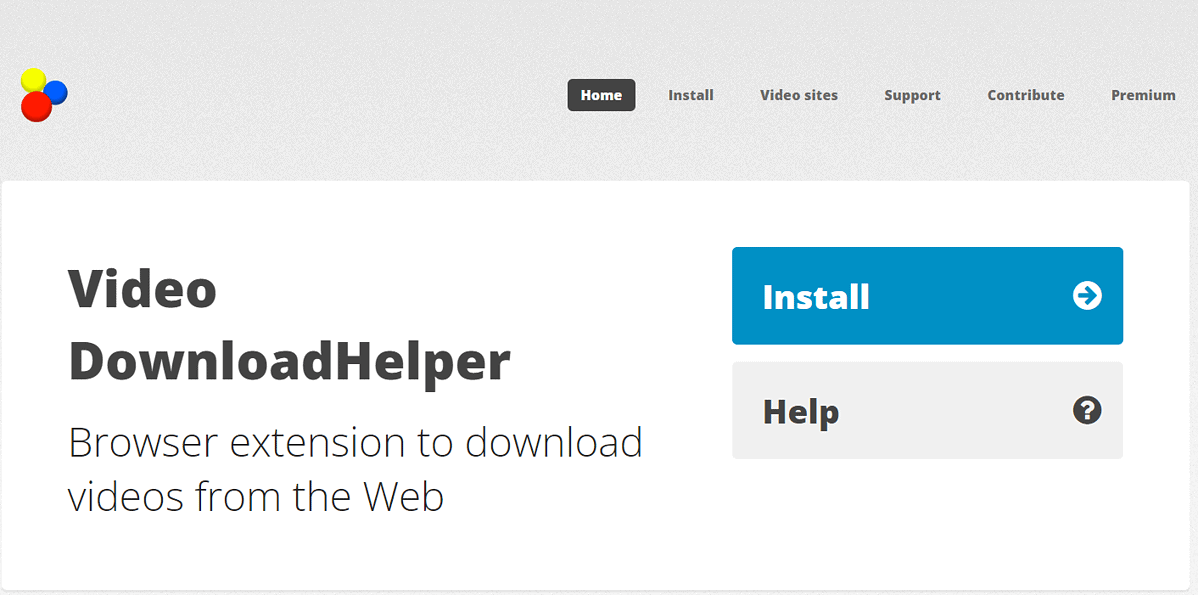
VideoDownload Helper is a handy tool that works as a browser extension, allowing you to grab videos from various websites.
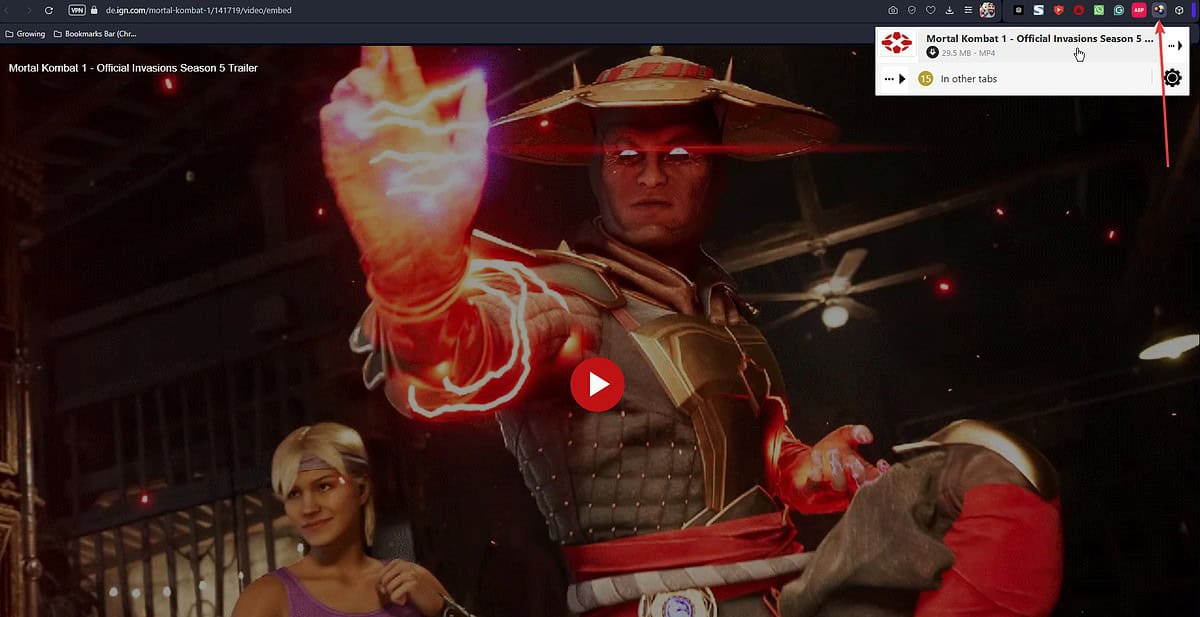
After opening the webpage that shows the video in your browser, you can click the VideoDownload Helper extension to bring up its menu.
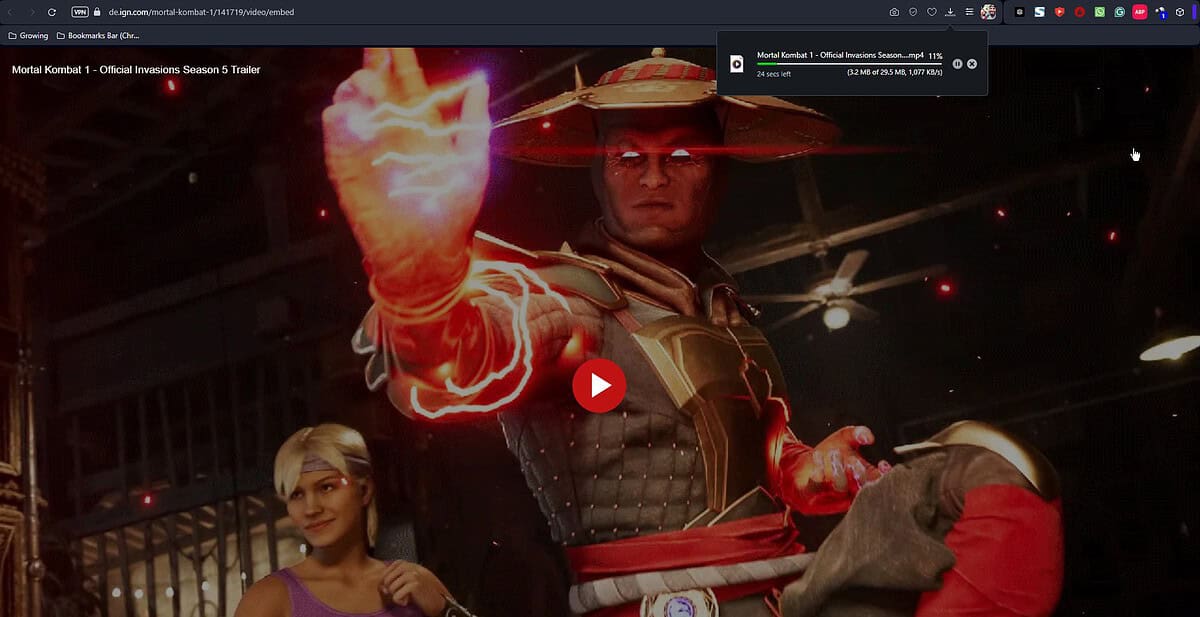
Clicking the name of the clip within the extension will initiate the download process.
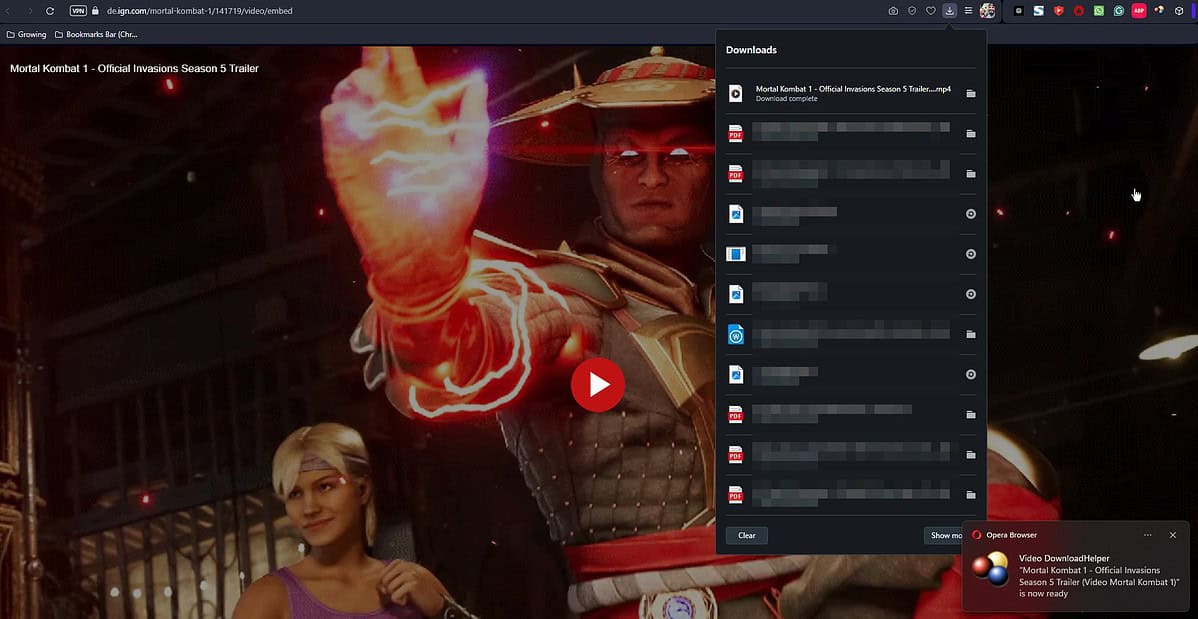
Pros:
- Easy to use
- Downloads videos very fast
- It has a good set of customization options
- Works with a variety of websites
- Supports several types of streaming, including HTTP, HLS, DASH
- It can also convert and aggregate files
Cons:
- It requires a Companion App for optimal usage
- Some features are only available in the paid version
- The user interface could be more intuitive
How To Download From IGN
- Download, install, and open WinX Video AI.
- Navigate to the IGN video you want to download, and open the page source.
- Search for the link to the video and copy it.
- Open WinX Video AI and paste the link inside it.
- Configure your download requirements for the video.
- Wait for the download to complete.
- Press the Folder button to open the file location, and play it in your local media player.
Is It Legal To Download From IGN?
Yes, it’s legal to download from IGN, as long as it’s for personal use. To answer this question, I’ve explored the Terms of Use for Ziff Davis (the company that owns IGN), and here’s what I found:
- IGN allows for personal, non-commercial downloading of its content, provided it complies with the U.S. Copyright Act and other applicable laws, rules, or regulations.
- Access to Material, Services, or Content may not be legal in certain countries.
- Users must maintain all copyright and other notices contained in the Content and are prohibited from storing any significant portion of any content electronically.
Disclaimer: The information provided on our website is intended for educational and informational purposes only. We do not endorse or promote the unauthorized downloading or circumvention of copyright protection mechanisms of any service mentioned on our site.
We understand and respect content creators’ and service providers’ intellectual property rights. Our discussions and reviews of downloader tools aim to inform our readers about the technological capabilities and potential legal considerations of using such tools. We strongly advise our readers to always comply with the respective platforms’ terms of service and respect copyright laws.
By using our website, you acknowledge and agree that you are responsible for ensuring your actions are legal and compliant with the terms of service of the platforms discussed. We disclaim any liability for the unauthorized or illegal use of downloader tools and any infringement of intellectual property rights.
Check out my recommendations for the best IGN downloader available, and easily take your viewing experience with you offline.
Share your choice in the comments below!
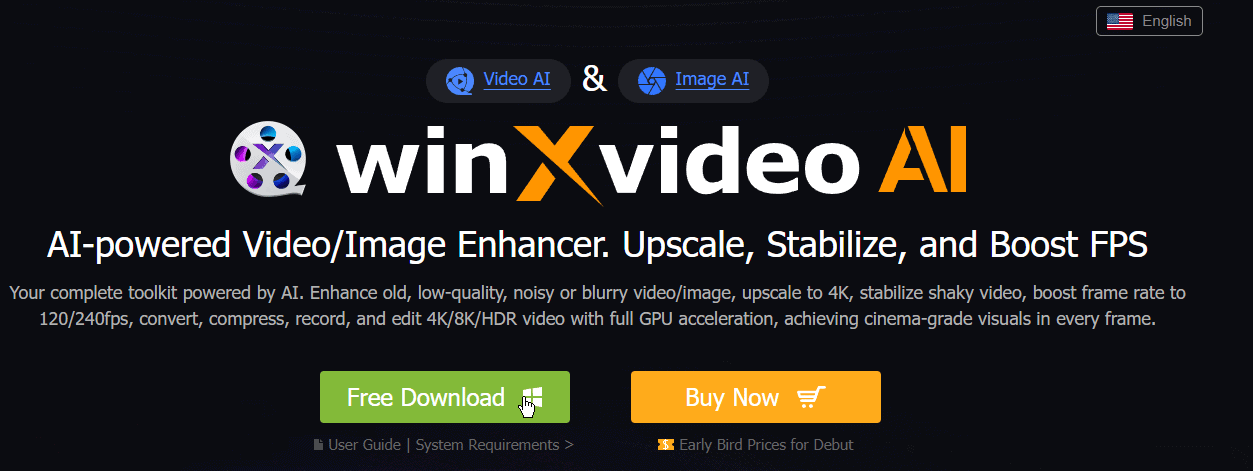
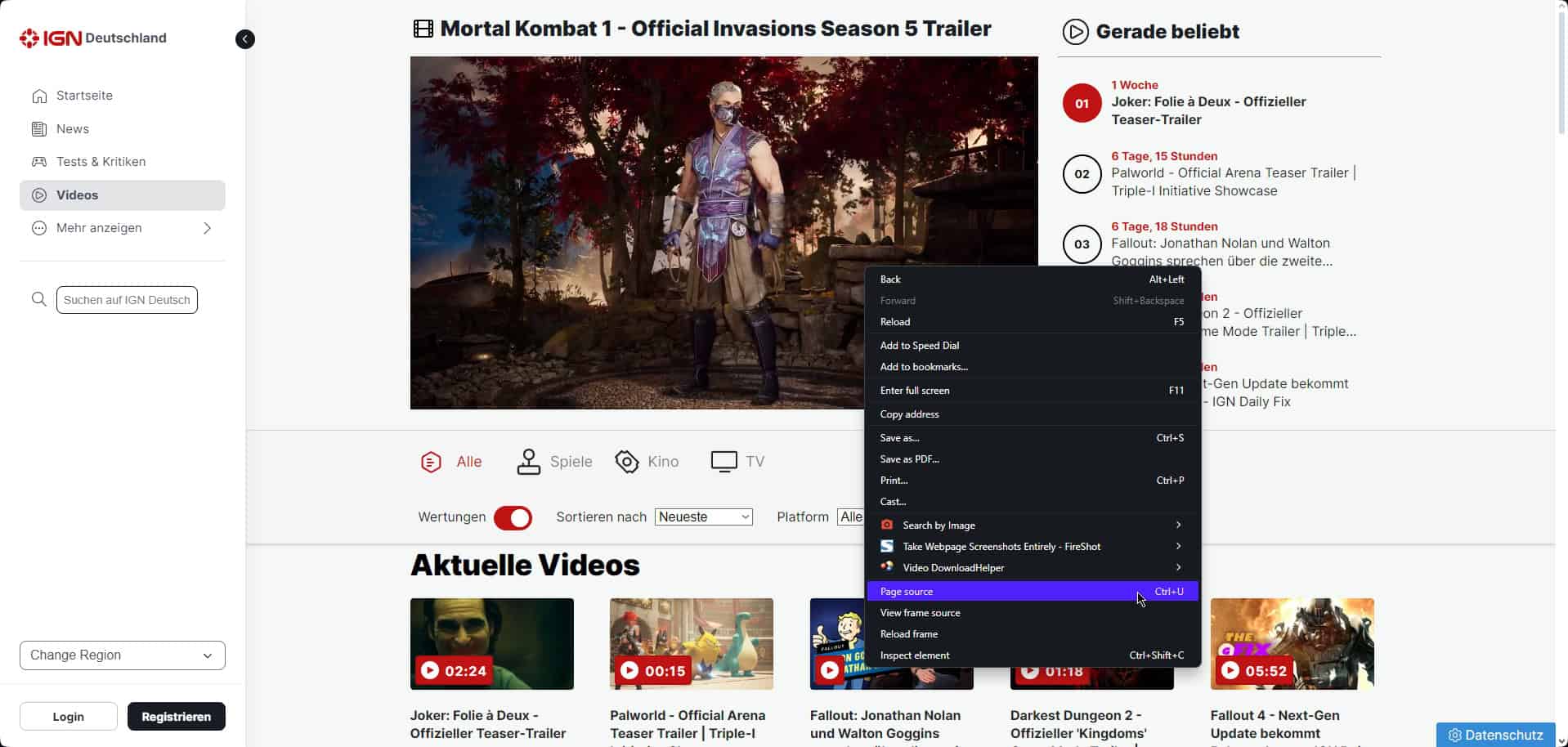
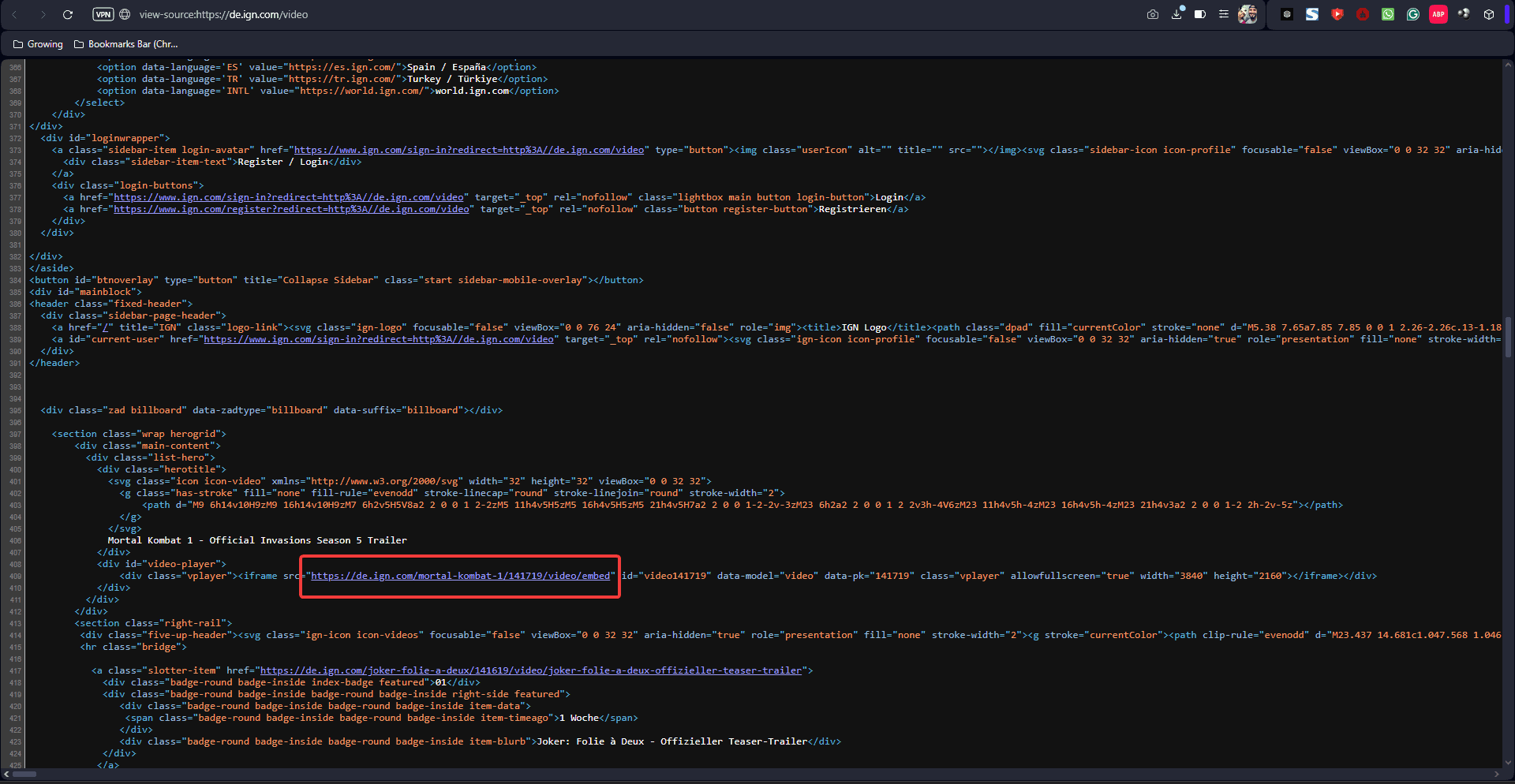








User forum
0 messages