iCast DLNA/Chromecast streaming app updated with subtitle support
2 min. read
Published on
Read our disclosure page to find out how can you help MSPoweruser sustain the editorial team Read more
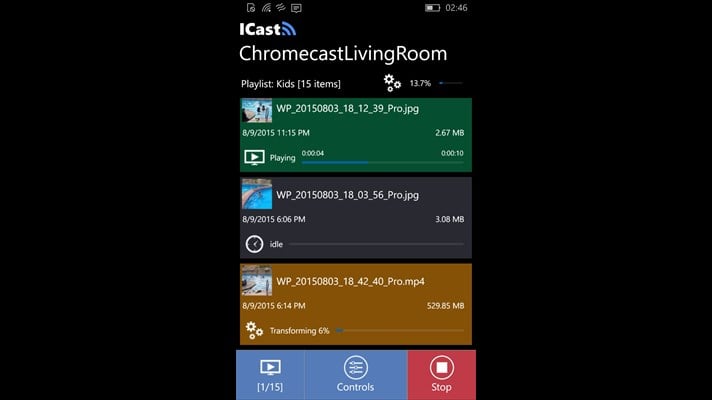
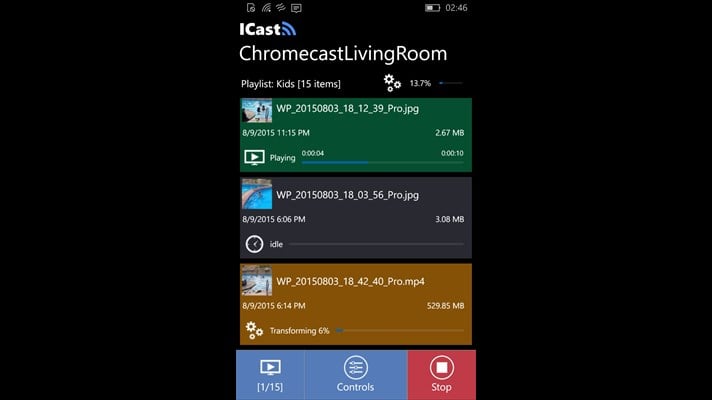
iCast, the only app in the Windows Phone Store which lets you stream media on your Windows Phone to a Chromecast dongle, has been updated to version 1.4.0.0.
The update adds the ability to render .srt and .vtt subtitles, which is a great new feature.
The app otherwise features:
- Streams to google chromecast and any UPNP/DLNA compatible devices.
- Creates and manages playlists with unlimited number of video, audio and picture files.
- Browses & plays files from internal phone memory and removable SD card.
- Provides smart transformation to allow devices to play unsupported media formats. For example: you can play .wmv, .avi, .mov, .3gp & other files on chromecast device (which was not supported by default).
- Supports background transformation which allows playing files while transforming others in the background.
- Allows devices to play videos encoded in very high bitrate even through slow Wi-Fi networks.
- Supports streaming and controlling of multiple players at the same time. For example: you can stream playlist to chromecast device in your living room while in the same time stream another playlist to your kids’ room.
- Supports rotation of portrait images to be displayed correctly on landscape devices.
- Supports remote controls such as pausing, resuming, seeking, changing volume level, move to next & previous and etc.
- Allows you to configure slideshow interval for pictures and also to control all transformation settings.
The app is $1.99 with a free trial. See screen shots and find the app at the links below.
[gallerify title=”iCast screen shots]
[/gallerify]
[appbox windowsstore cfd229c6-518a-4fdf-ad04-ece0b34c5cb5]



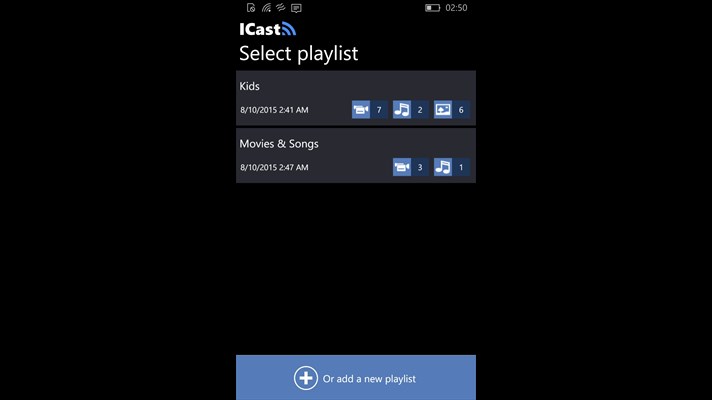


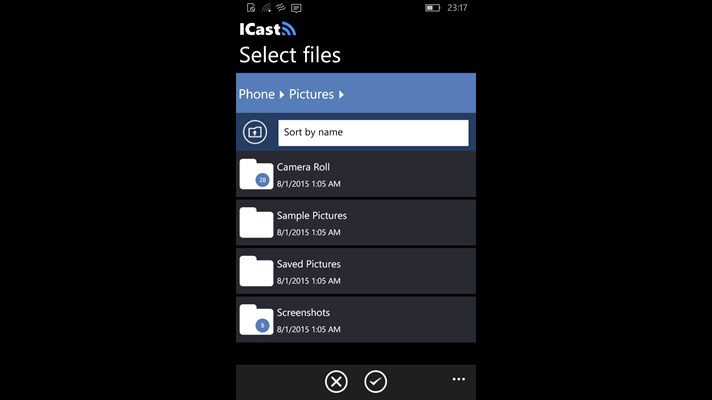










User forum
0 messages