Hungama Downloader: 5 Reliable Apps
6 min. read
Published on
Read our disclosure page to find out how can you help MSPoweruser sustain the editorial team Read more
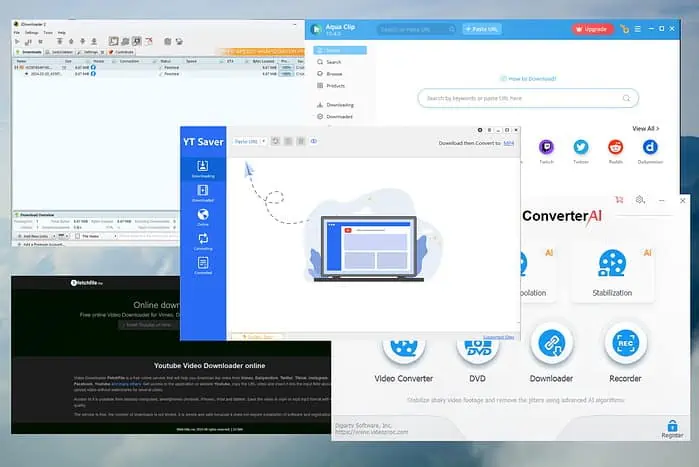
Finding the best Hungama downloader took some time, but I enjoyed every second of my research.
I chose these five tools from over 10 apps I tested for this guide. Below, you can see the details for each one, so read on.
1. YT Saver
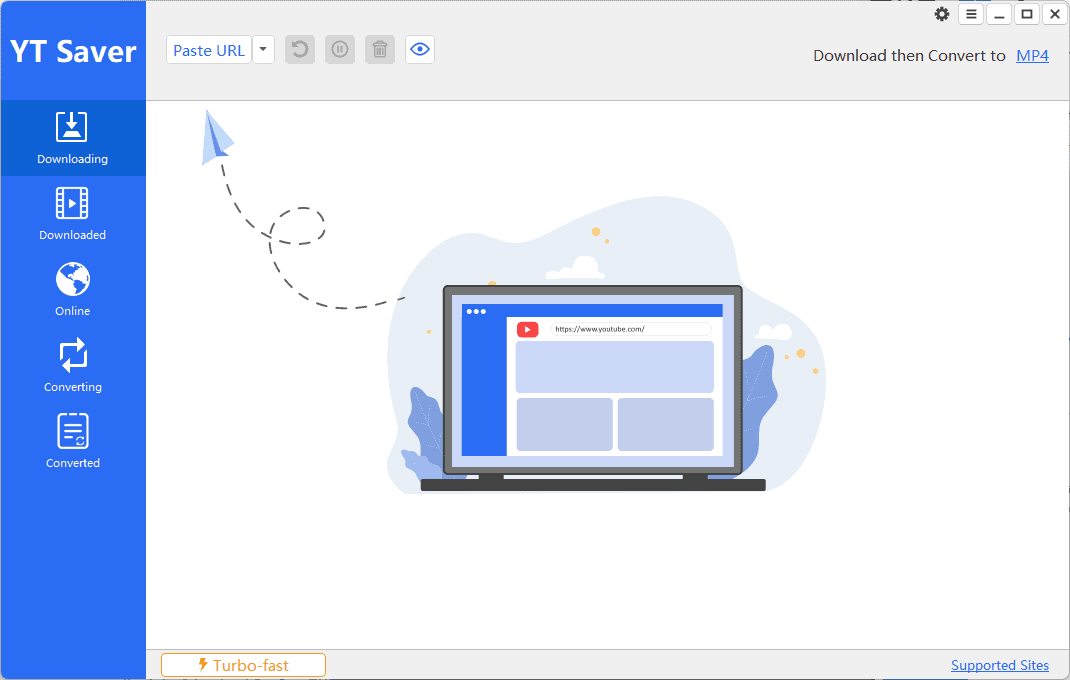
YT Saver is my choice for the best Hungama downloader because of its user-friendly interface and fantastic download speeds.
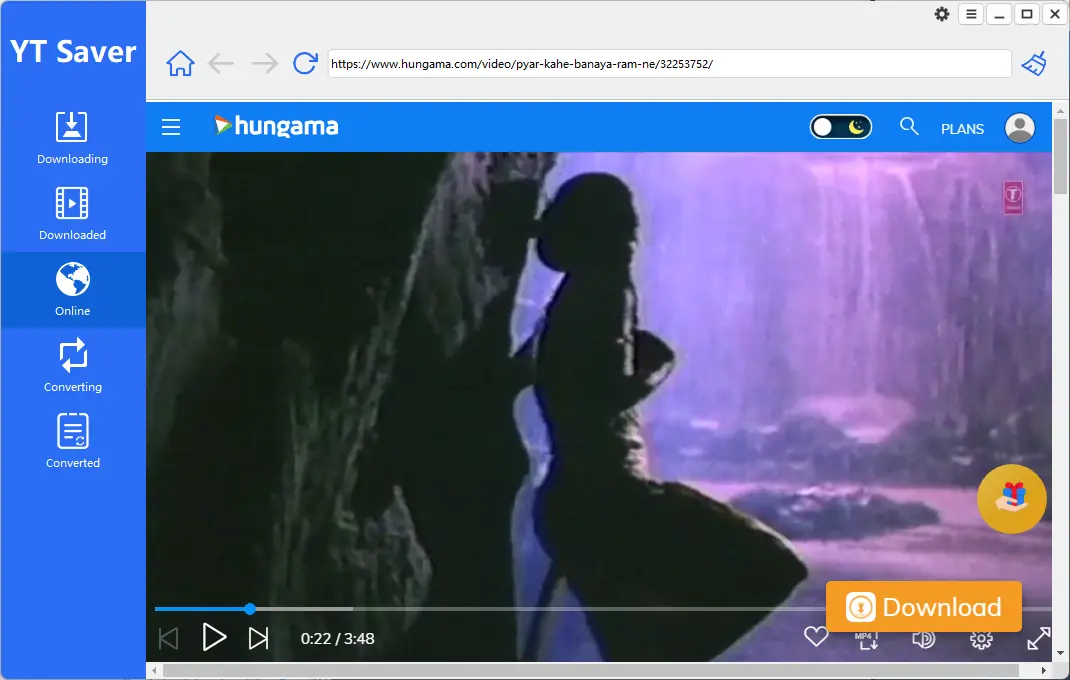
The software works without issue on Mac and Windows devices and downloads high-resolution videos, including 4K and 8K.
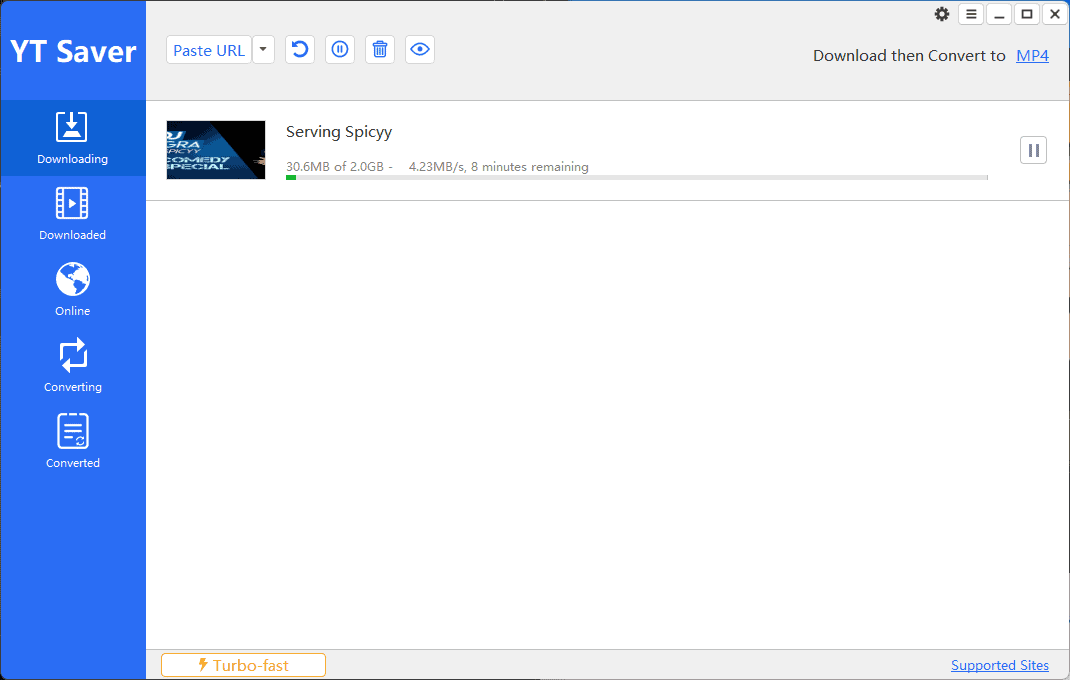
YT Saver also allows you to download entire playlists or channels.
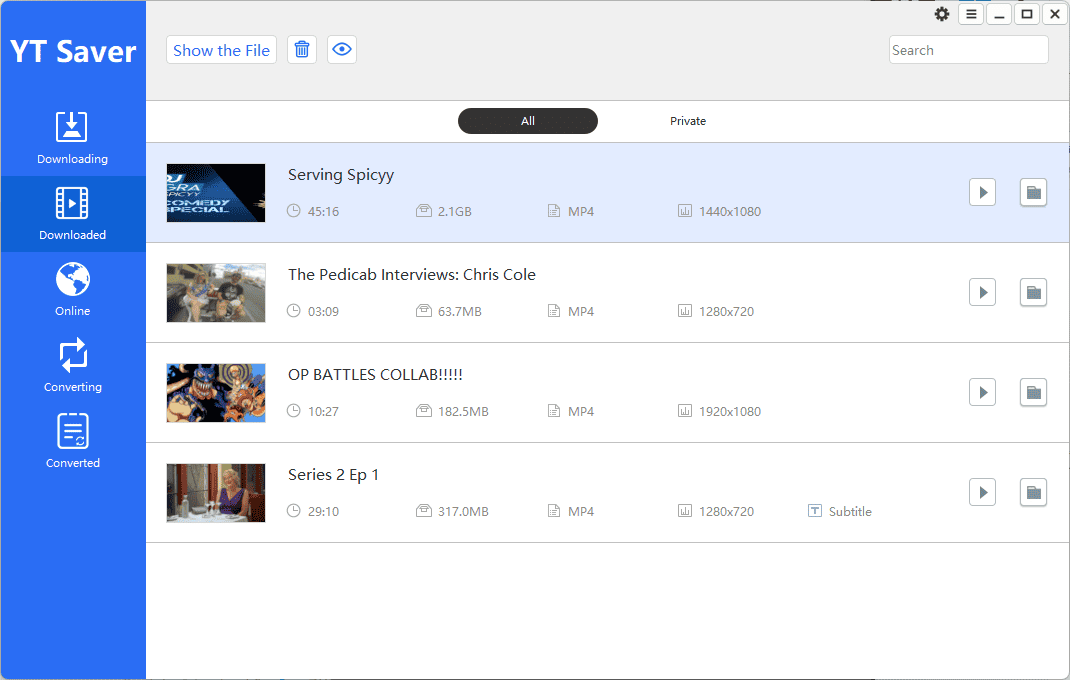
Furthermore, the video is automatically moved to the Downloaded section as soon as it’s done.

As you can see above, I can play the downloaded video on Windows Media Player. Moreover, you can use YT Saver to convert clips to various formats.
Pros:
- Supports over 10,000 platforms
- Can convert videos to over 20 formats
- Includes a Private Mode
- Simple user interface with an excellent design
- Ensures high-speed downloads
- Compatible with Windows, Mac, and Android
Cons:
- Some users reported antivirus alerts while using the app
- Some reports of possible crypto mining
2. VideoProc Converter AI
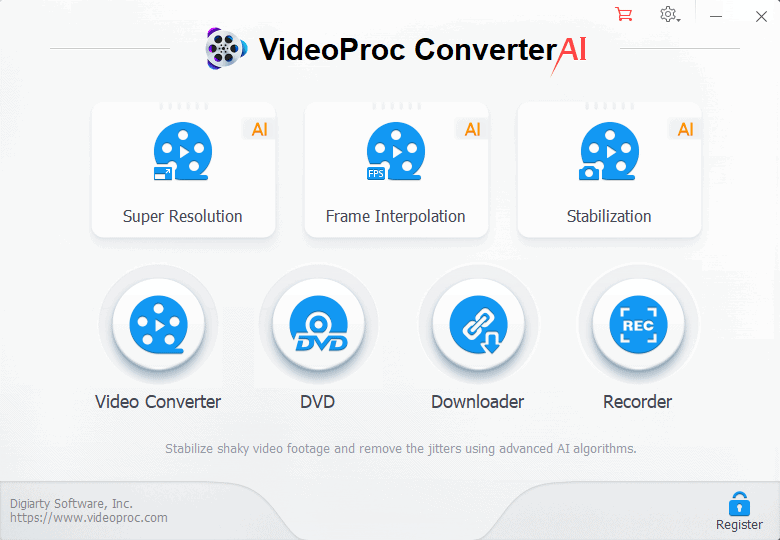
VideoProc Converter AI is my second pick for the best Hungama downloader. It also includes AI features for video editing.
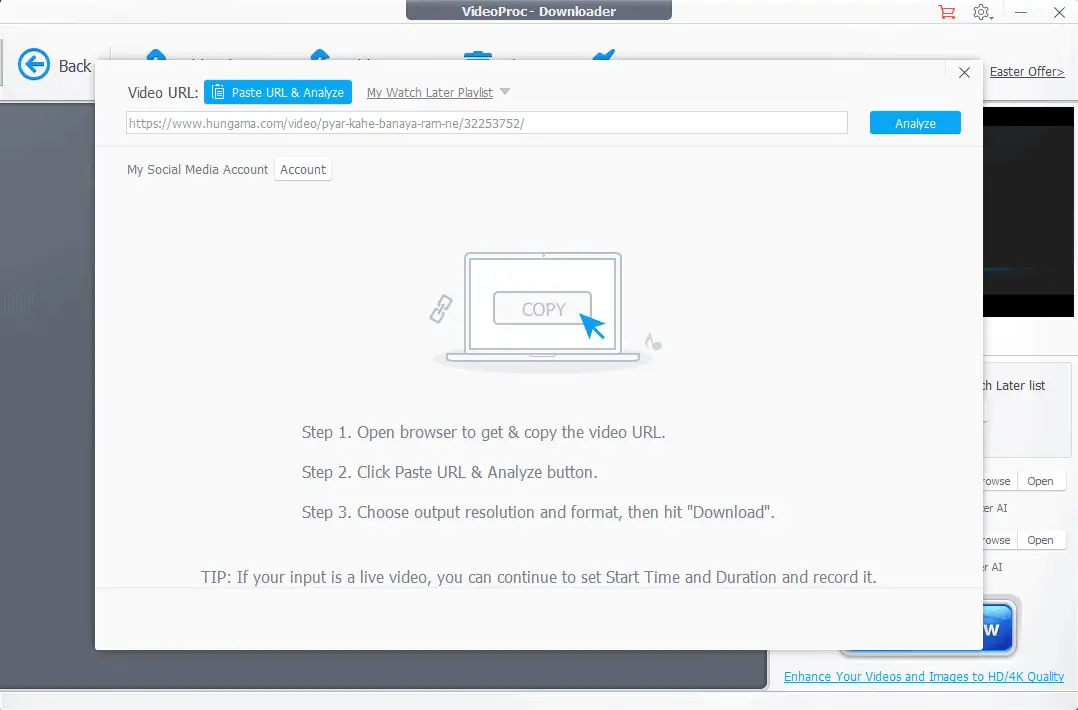
Using the tool to download from Hungama is very easy and intuitive. You only need to grab the link to the content you want and paste it into the app.
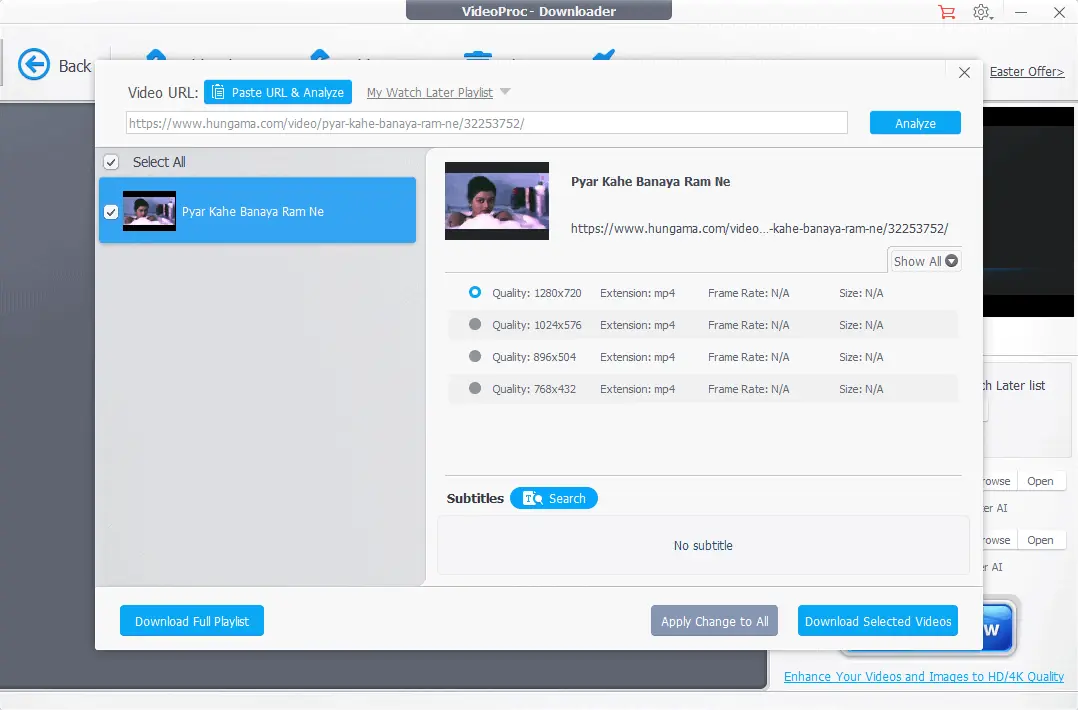
As soon as you do, you’ll notice the menus above for choosing the format and file quality.
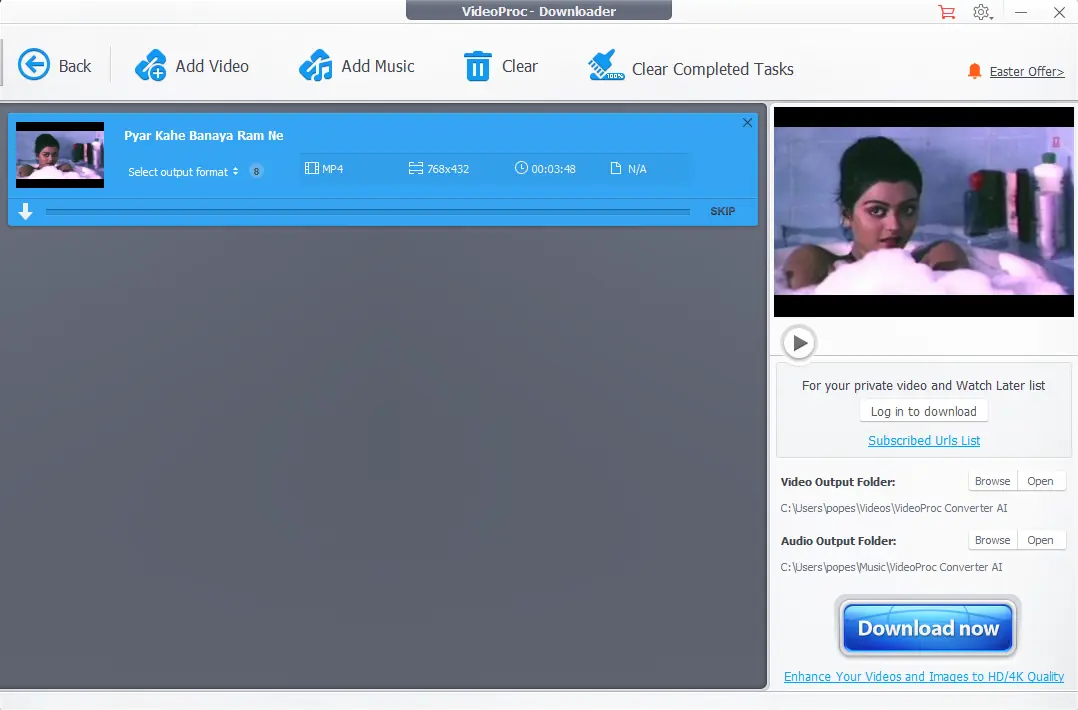
After setting up these details, you can click the tiny down-facing arrow next to the video to initiate the download process.
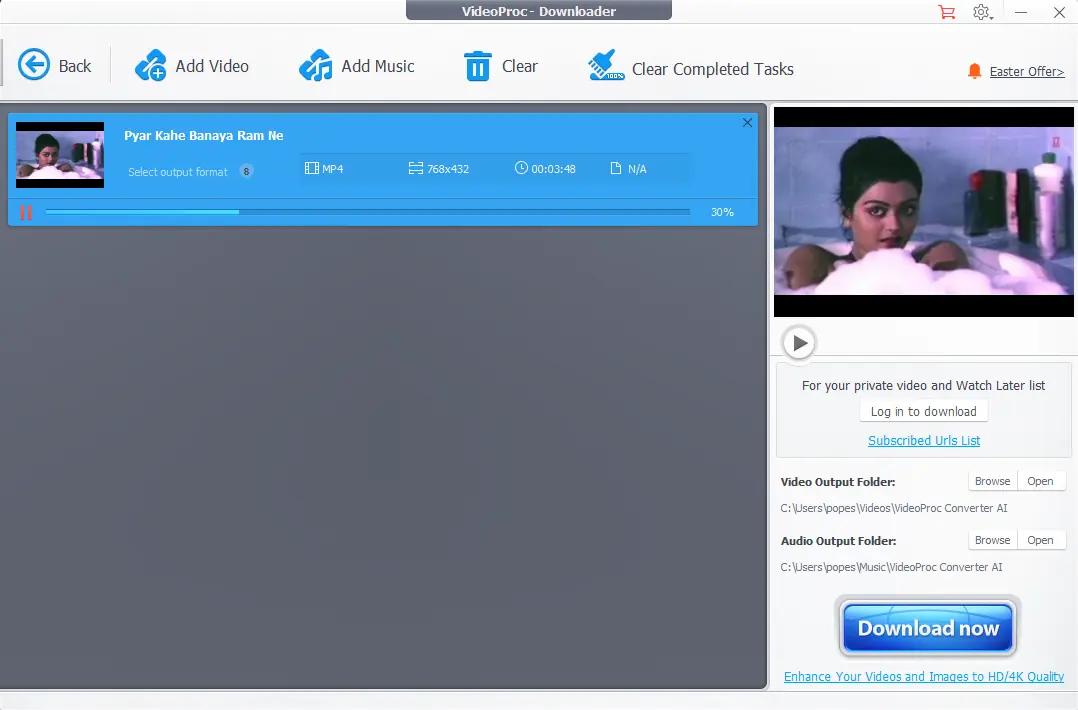
Depending on the size of the video, the download might take a few minutes to complete.
Pros:
- Supports over 1,000 websites
- You can customize the video quality and file type
- User-friendly interface
- Downloads 4K files fast
- Includes AI video editing features
- Can transform low-FPS video to high-FPS
Cons:
- It can be pretty memory-hungry, especially when dealing with large downloads
- The installer has some adware
3. FetchFile.me
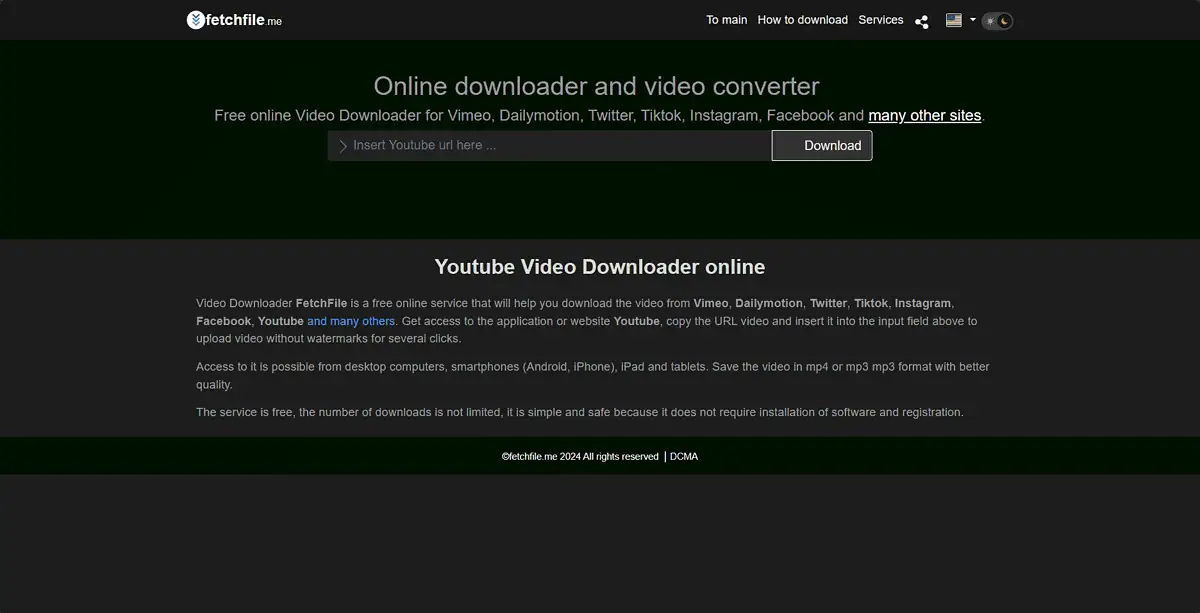
FetchFile.me is a powerful online Hungama downloader. It’s very simple – you paste a link to the video and click the Download button.
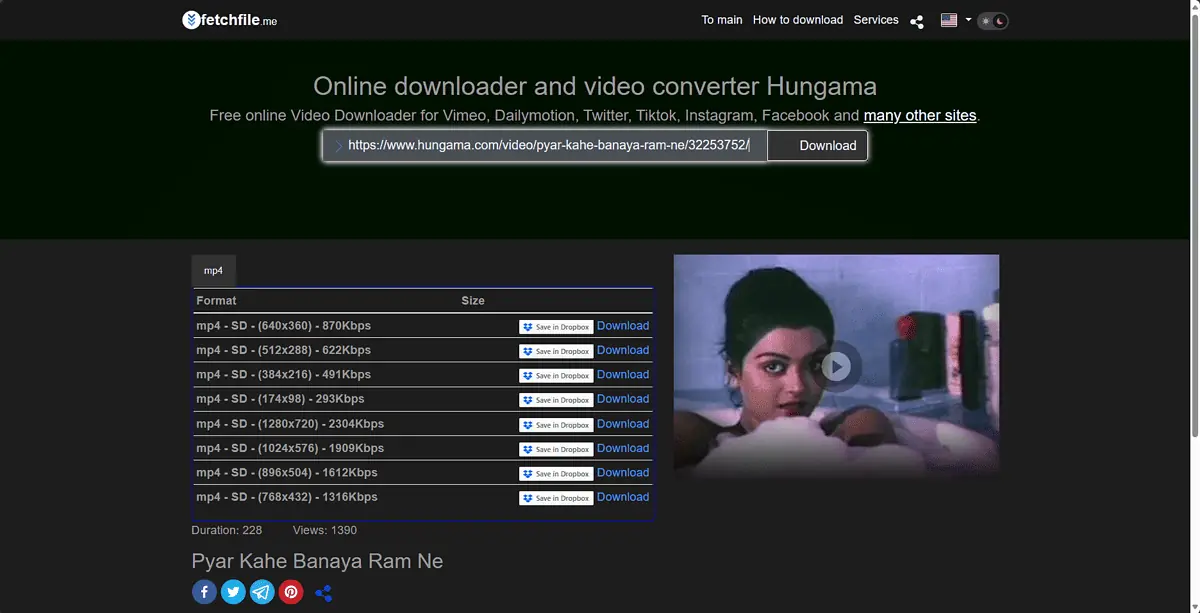
After adding the link to the Hungama video, you’ll see a series of file formats and quality settings.
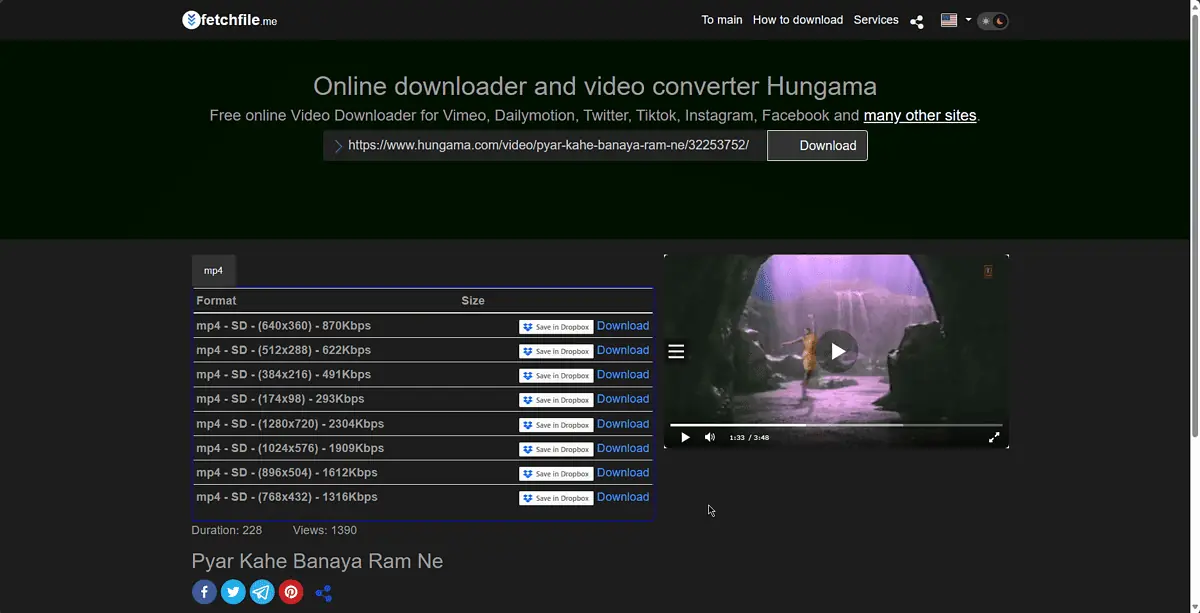
You can also play the video in the built-in player.
Pros:
- Free service
- You can download MP4 videos in HD quality
- Works with multiple platforms
- Easy-to-use
- Offers quality download options
- Fast processing of links
Cons:
- It doesn’t include any advanced downloading options
4. Aqua Clip
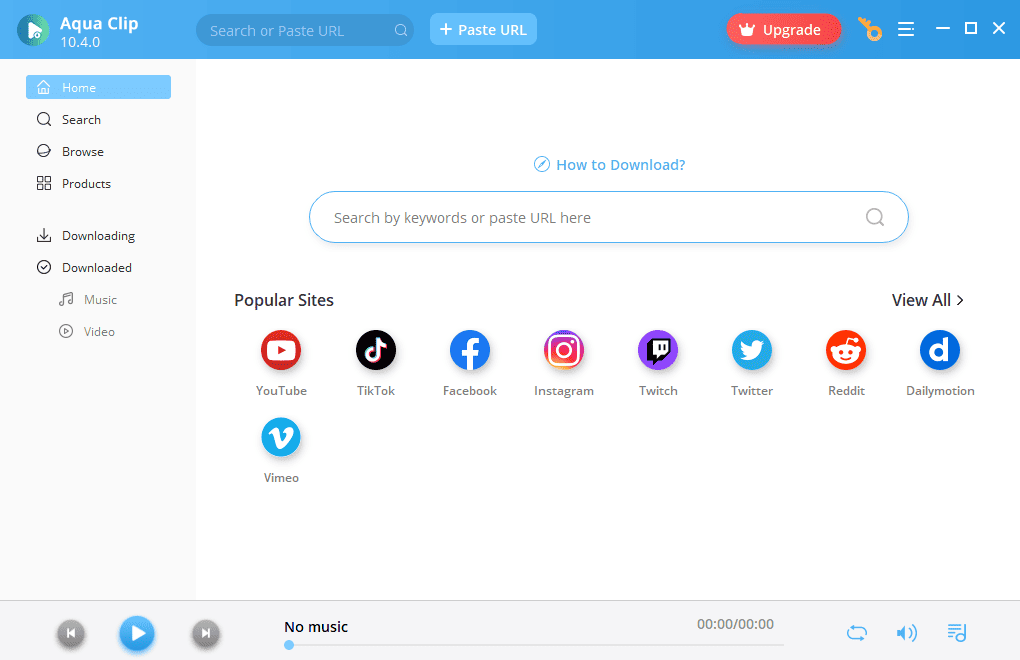
Aqua Clip is a stable Hungama downloader with a user-friendly interface.
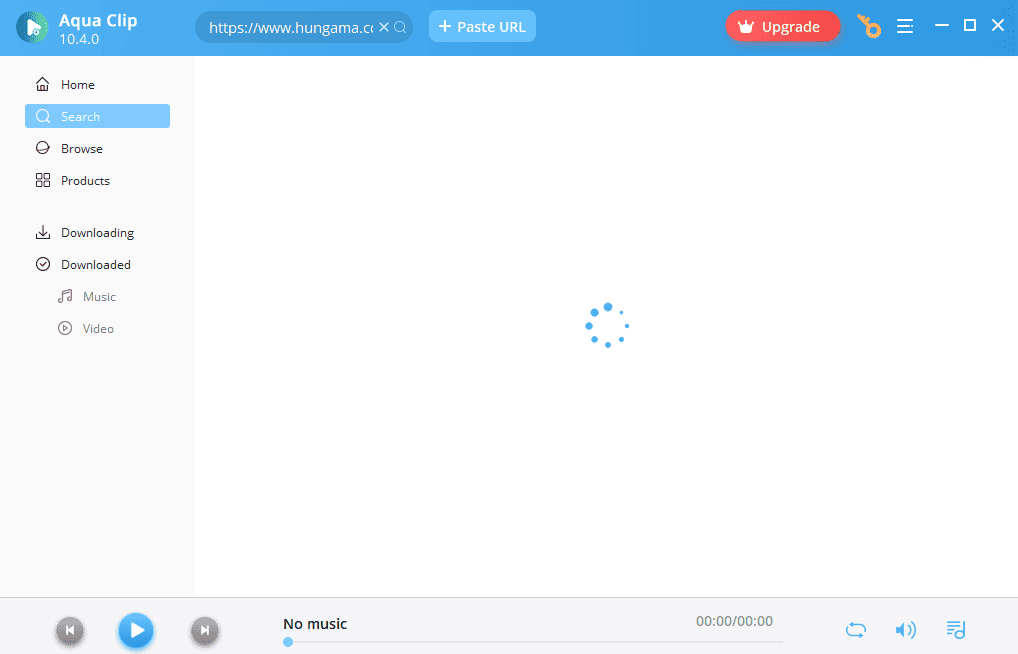
As soon as you paste the Hungama link into the app, the software will start analyzing it.
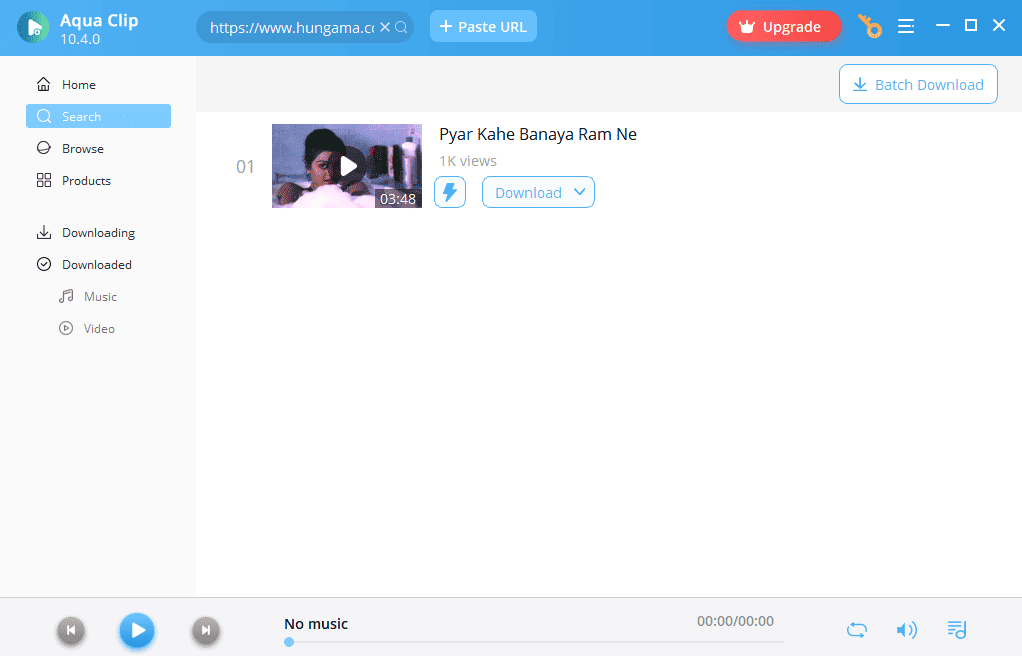
As soon as this process is finished, you’ll see an icon for the video and a Download button.
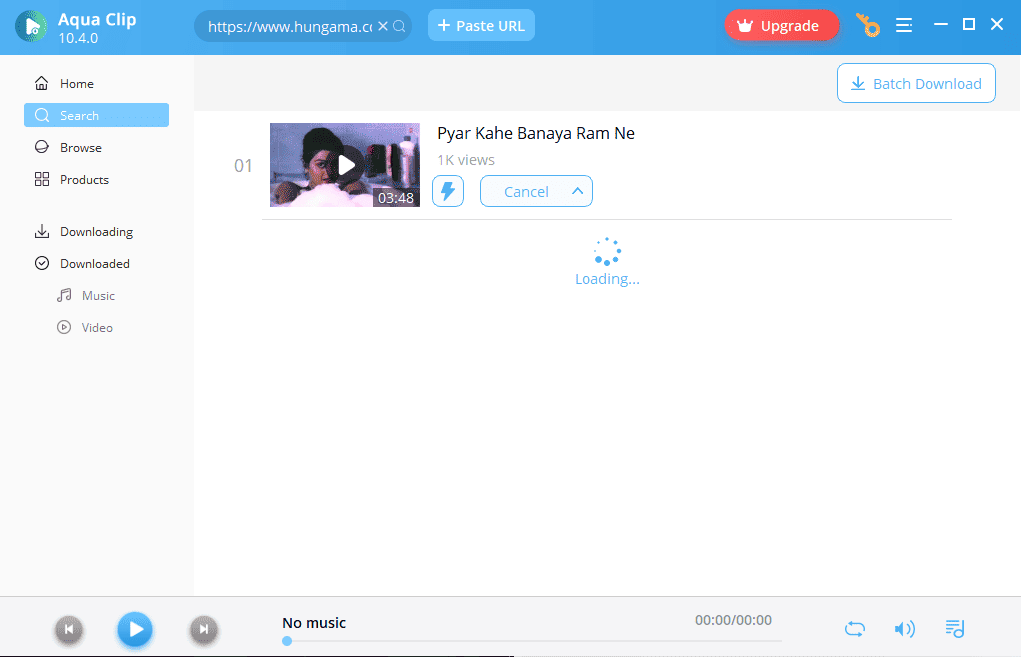
The software will take a few seconds to generate the download links.
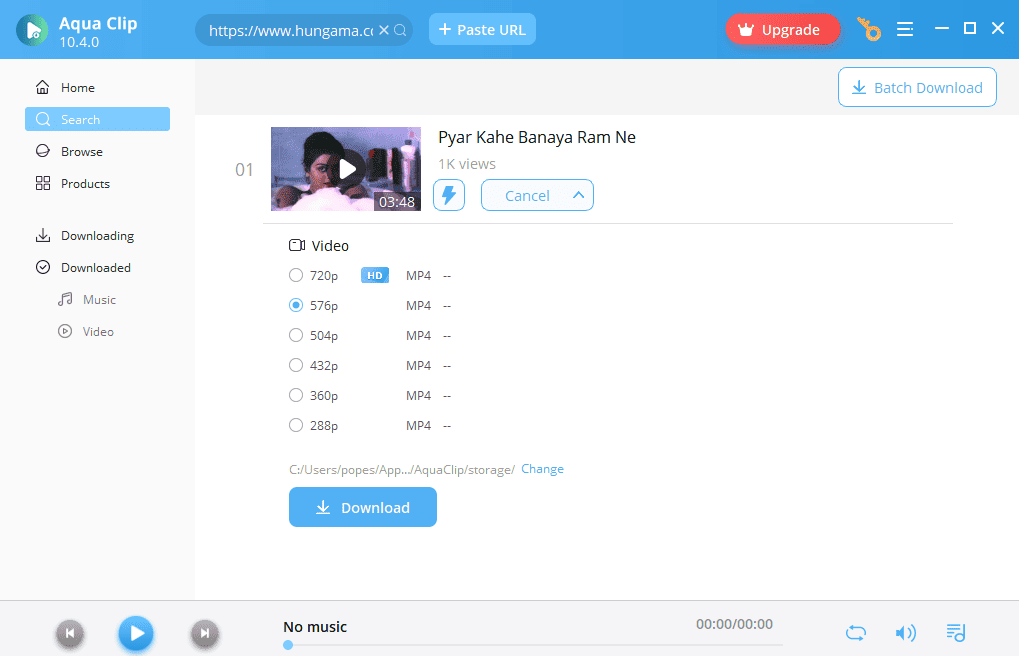
You can now choose the quality of your Hungama video and then click the Download button.
Pros:
- Fast downloading
- Offers support for a variety of websites
- It can download MP4 videos or 4K Full HD
- The interface is user-friendly
- It has a built-in browser
- Includes a preview option
Cons:
- The free version of the software has limited functionality
- Some users reported issues with customer service
5. JDownloader 2
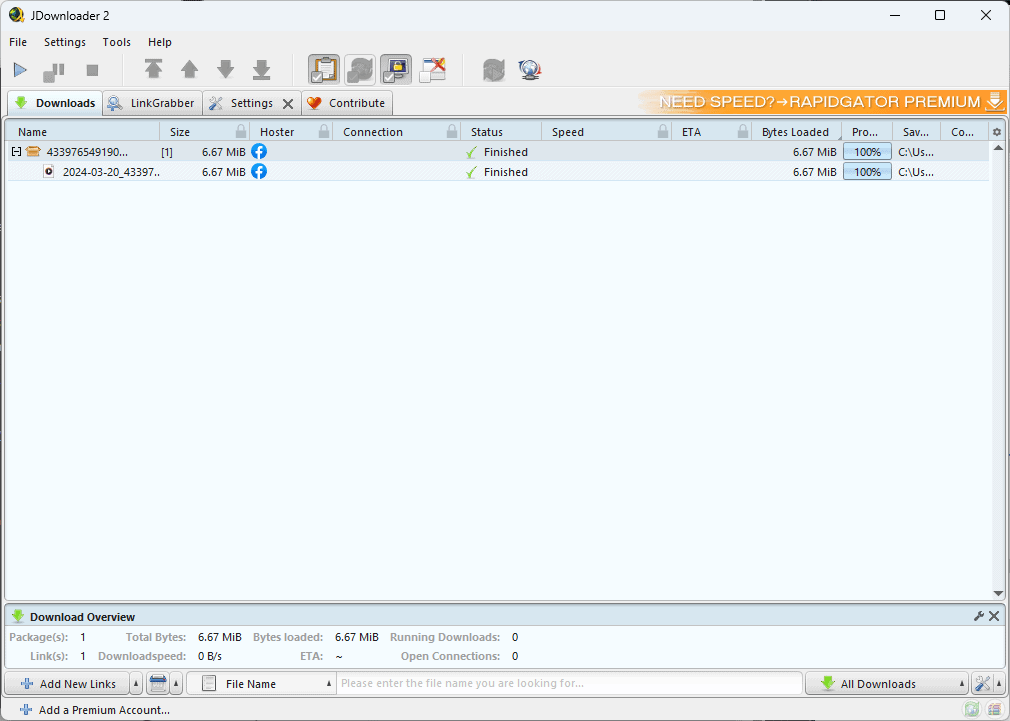
JDownloader 2 is an efficient downloader tool, but it’s not as user-friendly as some other apps on this list.
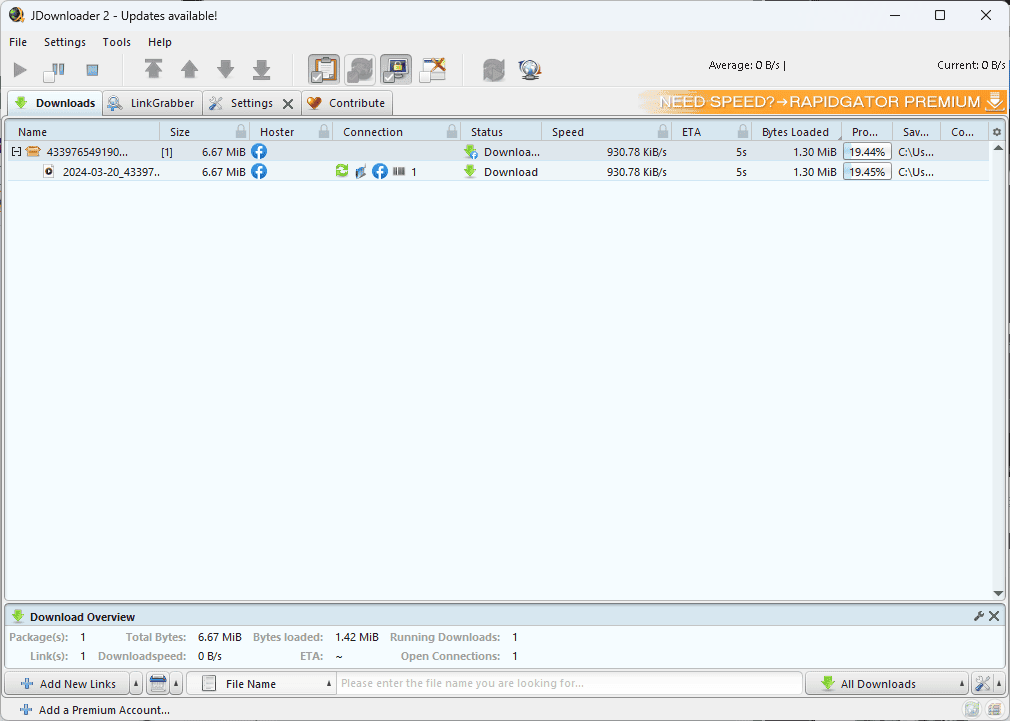
The app works by analyzing the target download page and extracting all elements. You’ll need to identify the link for the video within the page index and choose the one you want to download.
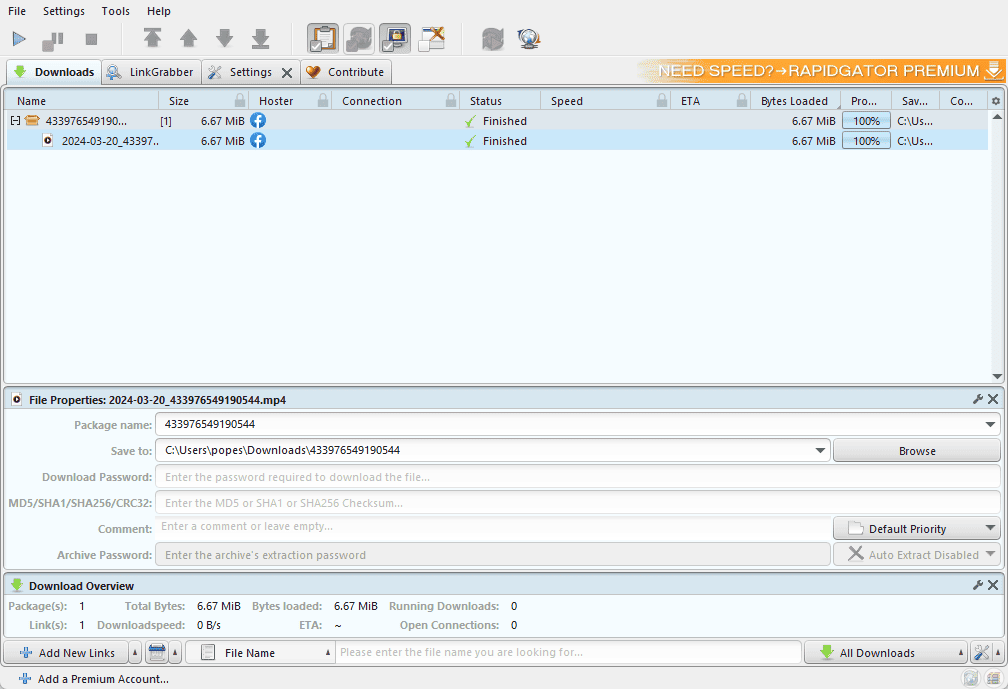
You can instantly download the primary video’s source link as soon as you find it. The download speed will depend on your internet connection and the target file size.
Pros:
- It’s open-source and free
- You can download multiple files at the same time
- It has a Captcha recognition
- Saves files to specific locations automatically
- Runs on any platform that’s compatible with Java
Cons:
- The installer has adware
- It can be resource-intensive because it’s a Java app
- It includes ads
How To Download From Hungama
I’ll demonstrate how to save clips from the platform using YT Saver:
- Download, install, and run YT Saver on your device.
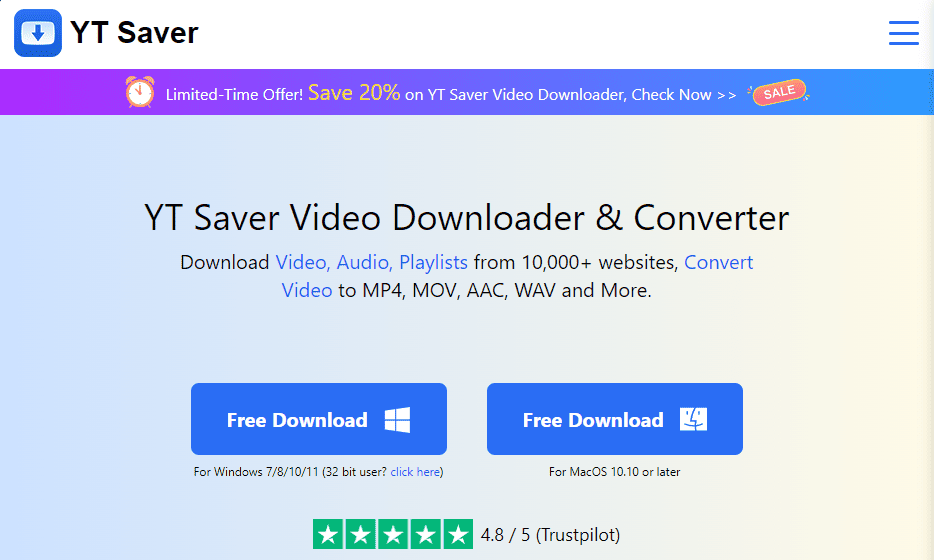
- Click the Online tab, navigate to the Hungama video you want to download, and press the yellow Download button.
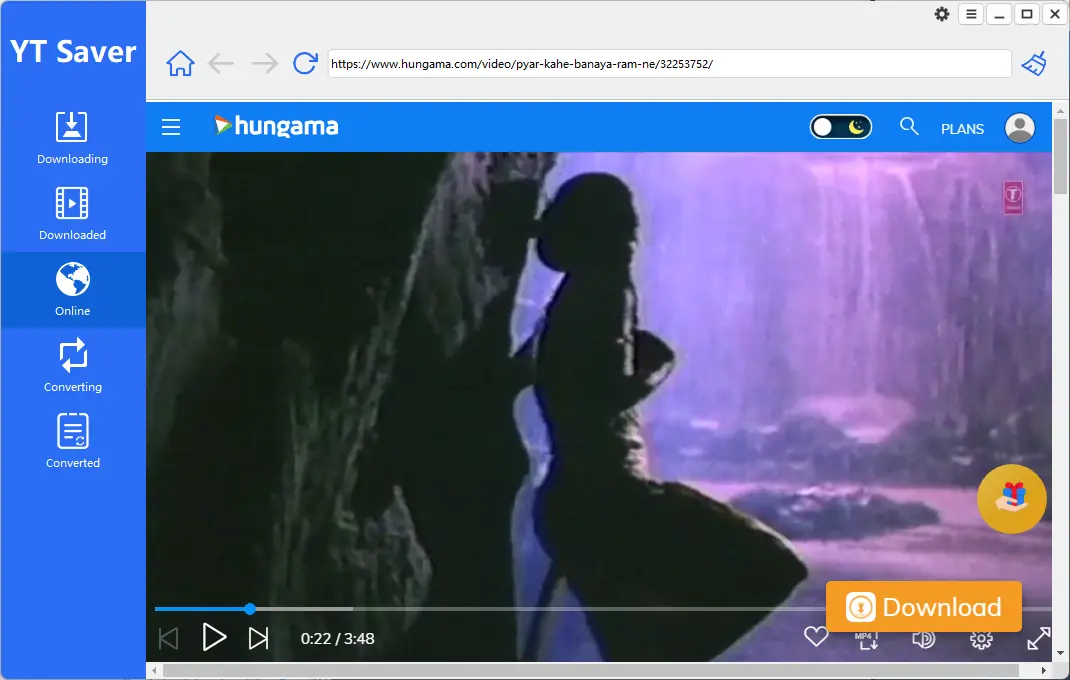
- Wait for the app to finish the download.
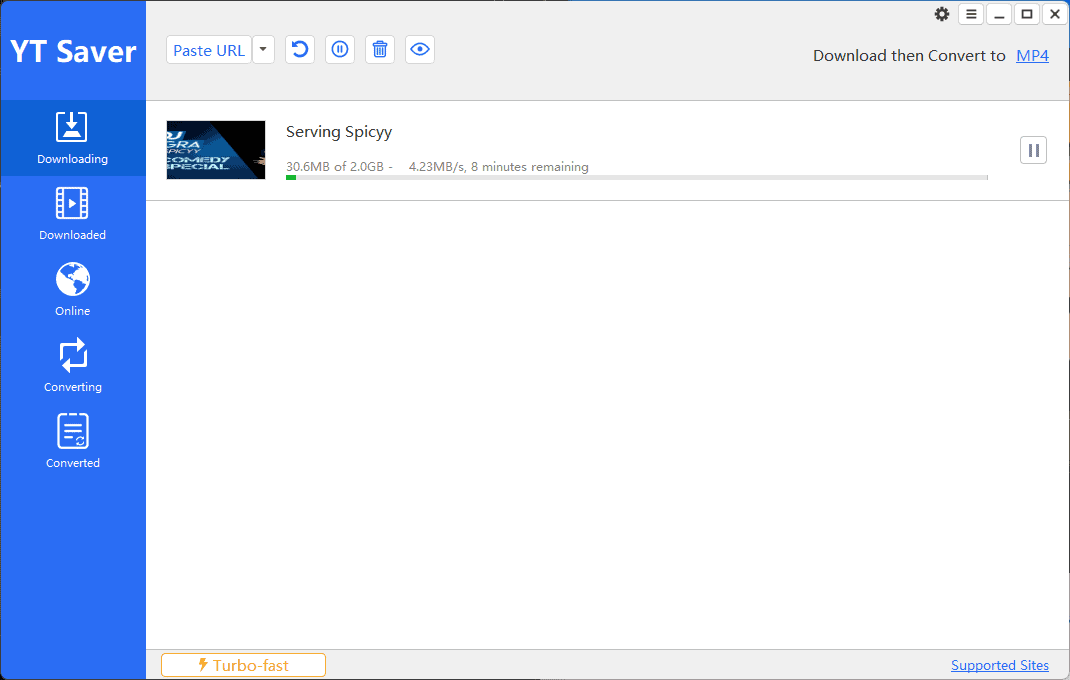
- Click the Downloaded tab to see your video.
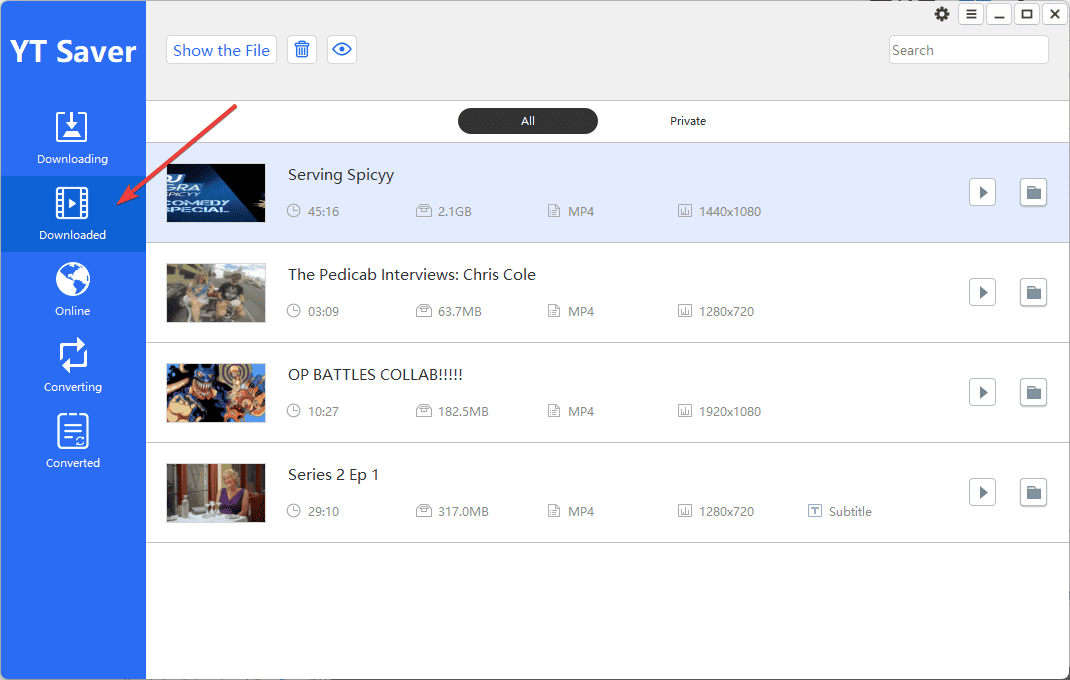
- Now you can play the video.

Is It Legal To Download From Hungama?
Yes, downloading from Hungama is legal if you’ve purchased entertainment content, including music tracks, videos, movies, and TV shows. You must use the Hungama Play app to download these resources.
According to its Terms and Conditions:
“Users are not permitted to reproduce, distribute, modify, display or make use of the contents of this website/application, except download material in temporary storage on one computer/mobile solely for their personal and non-commercial use.”
Disclaimer: The information provided on our website is intended for educational and informational purposes only. We do not endorse or promote the unauthorized downloading or circumvention of copyright protection mechanisms of any service mentioned on our site.
We understand and respect content creators’ and service providers’ intellectual property rights. Our discussions and reviews of downloader tools aim to inform our readers about the technological capabilities and potential legal considerations of using such tools. We strongly advise our readers to always comply with the respective platforms’ terms of service and respect copyright laws.
By using our website, you acknowledge and agree that you are responsible for ensuring your actions are legal and compliant with the terms of service of the platforms discussed. We disclaim any liability for the unauthorized or illegal use of downloader tools and any infringement of intellectual property rights.
The best Hungama downloader for you depends on your exact circumstances and needs. Share your experience with these downloaders in the comment section below.









User forum
0 messages