How to Use GPT-4o: Easy Step-by-Step Guide
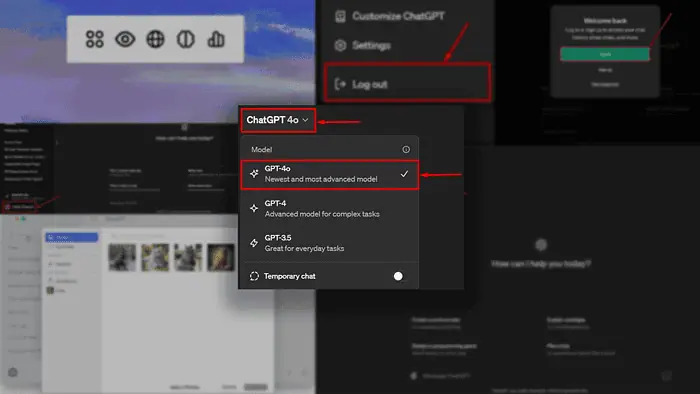
Many wonder how to use GPT-4o since OpenAI published the Spring Update. That’s why I’m here to quickly show you how to get the newest capabilities of the most popular AI model in the world!
Let’s jump right into it!
How to use GPT-4o from your browser?
To use ChatGPT-4o, you must log out and log in again to your OpenAI account. If you’re not sure how to do it, here’s a quick reminder:
- Click on your name in the bottom left corner.
- Click on the Log out button.
- Once the page refreshes, click on the Log in button.
- Use your email address and password.
Alternatively, you can use Google, Microsoft, or Apple account. - Click on the model selection dropdown and choose GPT-4o.
Important: OpenAI promised to release the GPT-4o for all users (Free, Plus, or Team.) This still hasn’t happened on all Free accounts.
I know what you’re thinking! But don’t cancel your ChatGPT subscription just yet. Even when GPT-4o becomes available for everybody, the Free plan users will have smaller usage caps.
For Plus subscribers, these are the new ChatGPT limitations:
- 80 messages every 3 hours on GPT-4o
- 40 messages every 3 hours on GPT-4
OpenAI notes that these limits may be reduced during peak hours.
ChatGPT Team subscribers have higher caps. OpenAI hasn’t specified what these are.
What can ChatGPT-4o do?
The main news is that GPT-4o accepts any combination of text, audio, and image input. As a response, it generates the same combinations of outputs, with an average response time of 320 milliseconds.
Watch the video below to see how it works in practice:
That’s right! By using the GPT-4o you can have a video call with ChatGPT. This opens new possibilities for use cases and gives ChatGPT an advantage over Meta AI and Gemini.
ChatGPT is coming to desktop
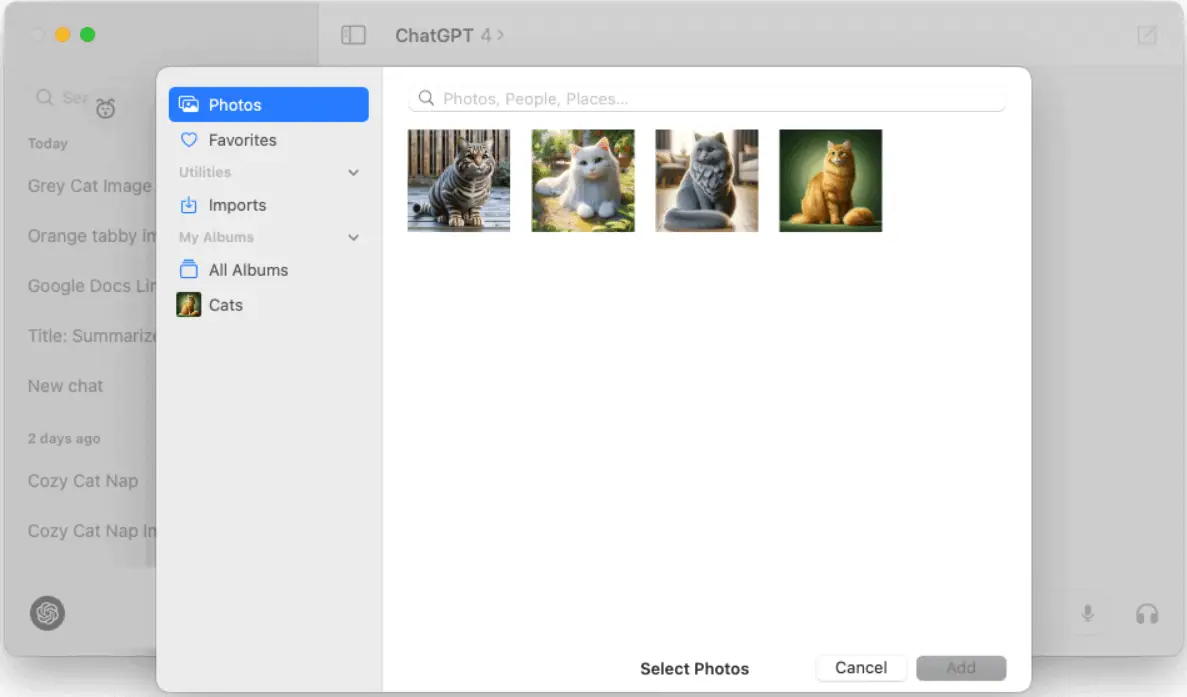
After more than two years as a browser tool, OpenAI decided to release the first version of ChatGPT for desktop. However, you must be a Plus subscriber using a macOS device to get it today!
Otherwise, you’ll have to wait:
- The macOS desktop app will become available for all ChatGPT users in the coming weeks.
- The Windows desktop version is coming later this year.
Let’s see how this all reflects on developers using the OpenAI.
What about the ChatGPT-4o API?
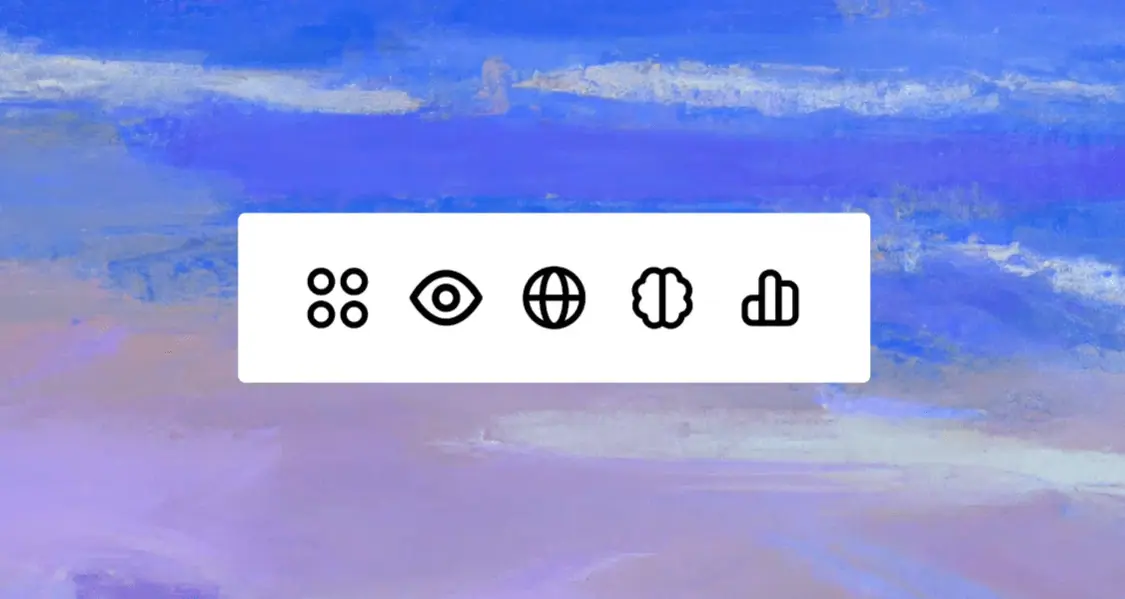
It’s also worth mentioning that developers can use GPT-4o through API. New audio and video capabilities will be available for trusted developers in the upcoming weeks.
If you’re running an AI business, you’ll love that it costs 50% less than GPT-4 API while accepting 10 million tokens (5x more than GPT-4), having higher speeds and better multilingual and vision performance.
According to OpenAI, GPT-4o has a knowledge cut-off date of October 2023.
Hopefully, this answers your question about how to use GPT-4o. You also got some additional insights on how things are developing and what you can expect in the upcoming weeks and months.
Read our disclosure page to find out how can you help MSPoweruser sustain the editorial team Read more
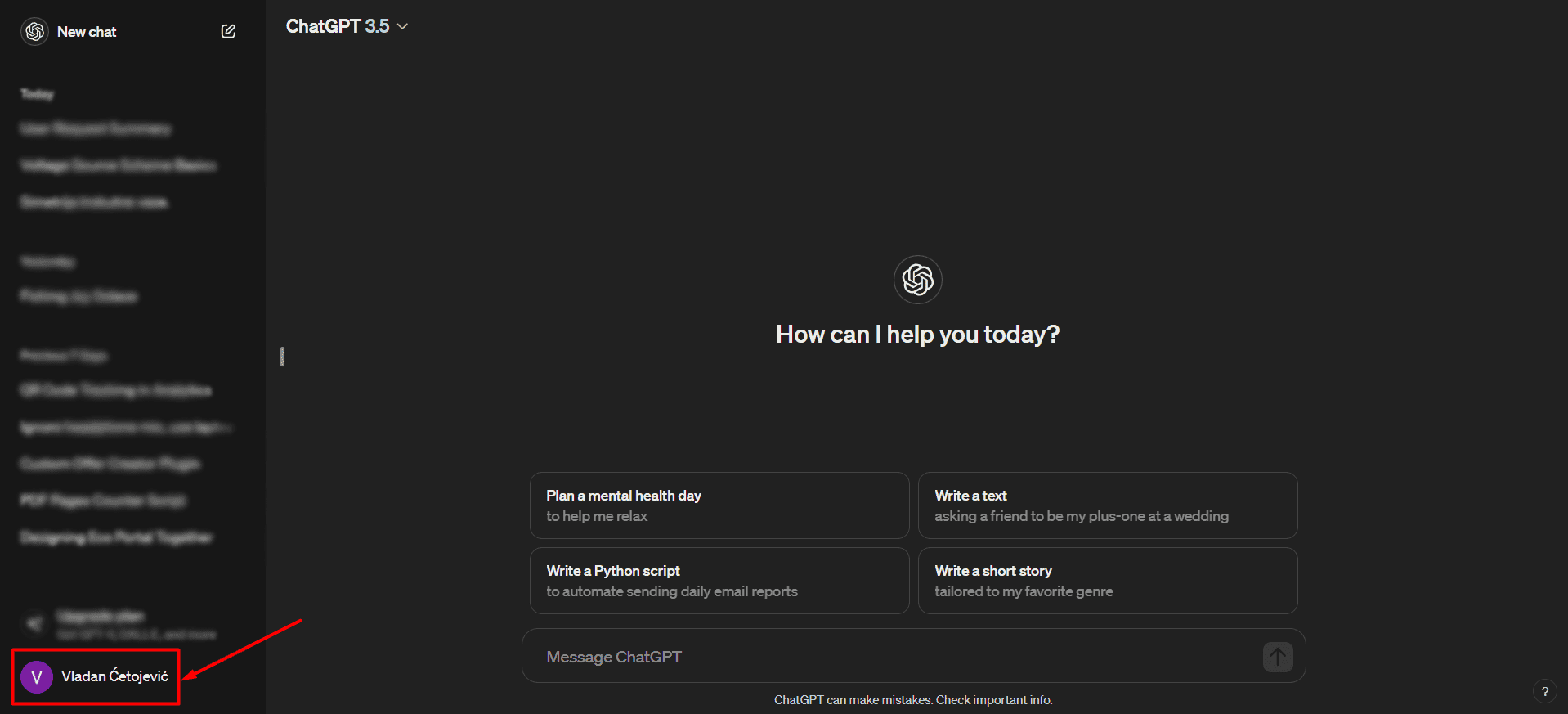
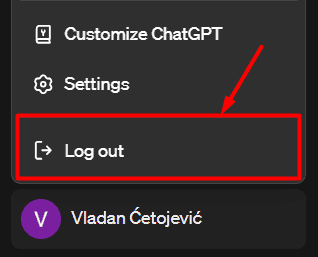
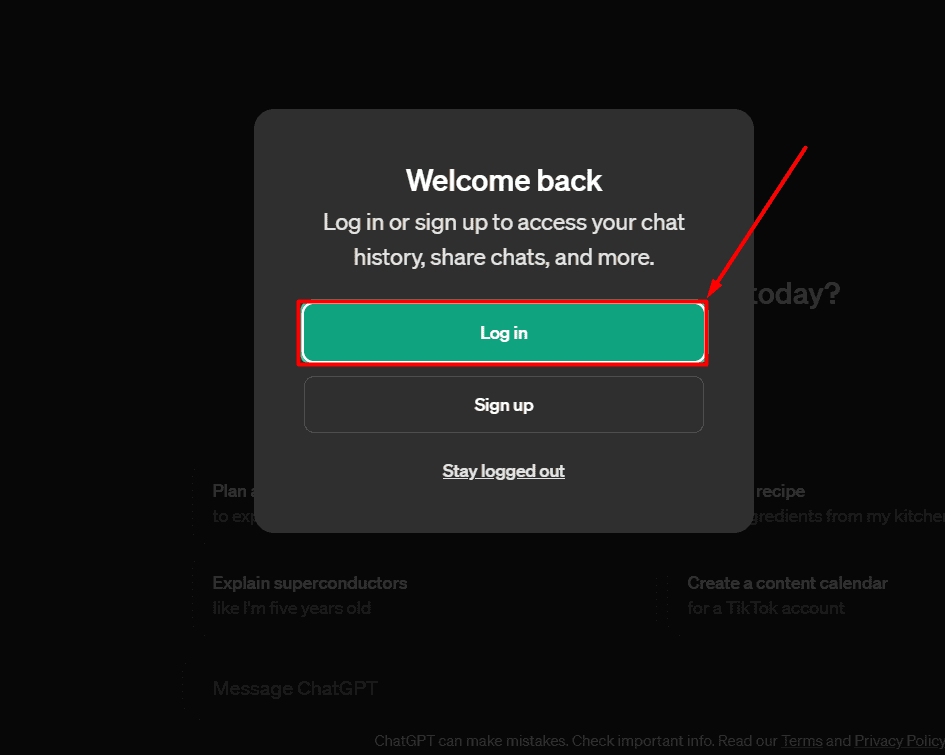
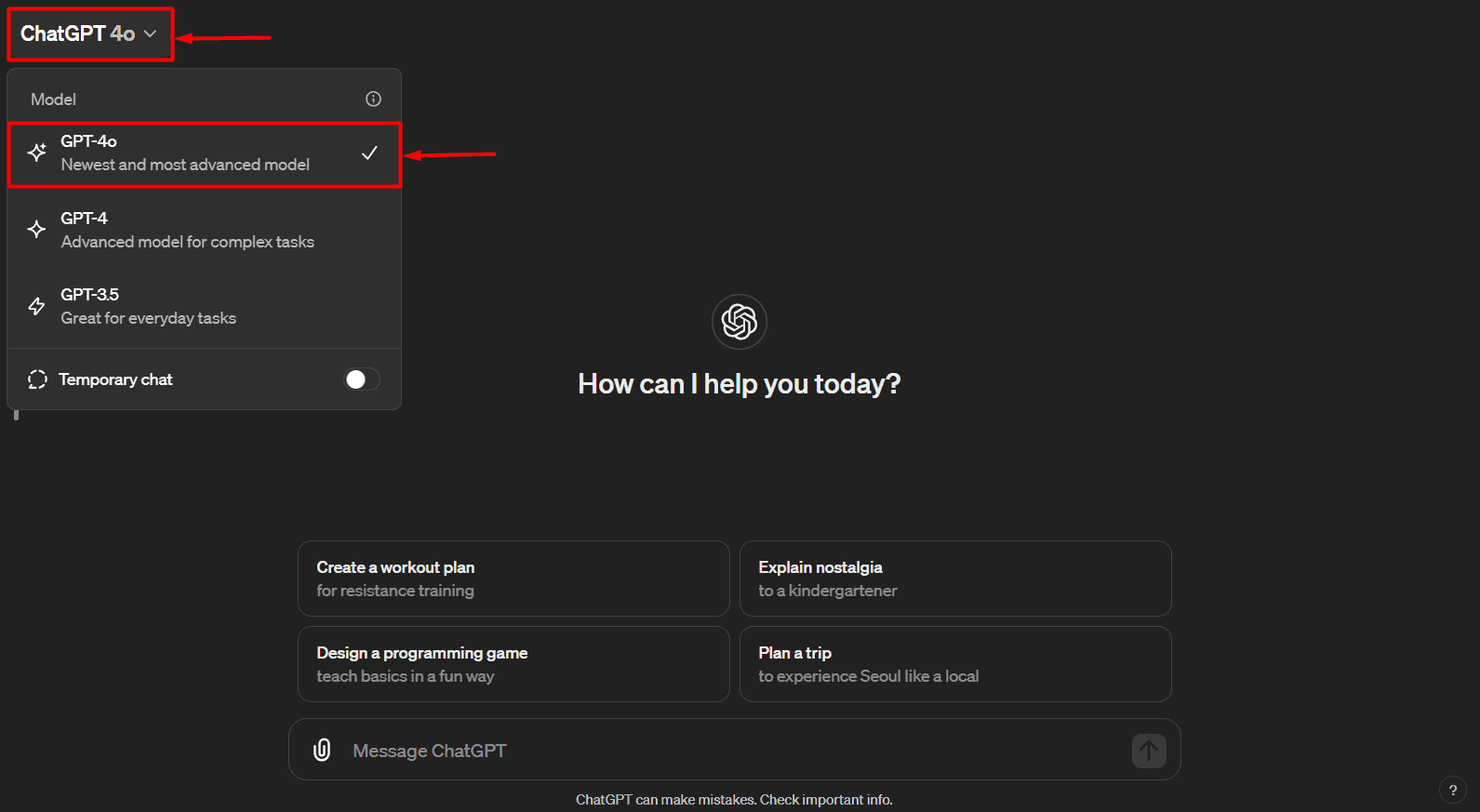




User forum
0 messages