Unlock Huawei Phone Without Resetting: Step-by-Step Guide [2025]
6 min. read
Updated on
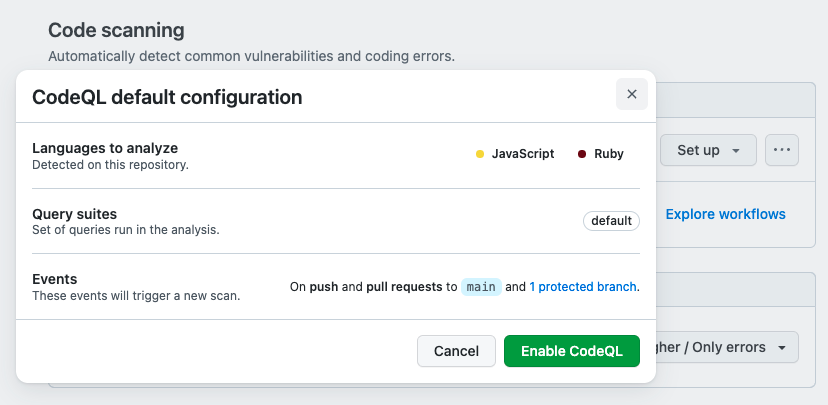
Can’t remember the password for the Huawei phone?
Or perhaps you’ve forgotten the screen pattern and don’t know how to unlock your Huawei phone?
It’s standard practice to protect your phone data against unauthorized access by setting a password or screen pattern. Usually, if the password or pattern is too complicated, it’s common to forget it.
But whatever the case is, don’t go for a factory reset, especially if you don’t have a backup of your mobile data. Resetting your phone will erase all files, leaving you with permanent data loss. What if there are other ways to unlock a Huawei phone without resetting? This article will teach you six quick and effective ways to unlock your Huawei phone without resetting and losing data.
1. Frequent Ways for Huawei Phone Unlocked
Here are the details on how to unlock your Huawei phone using different methods. Choose which one best fits your situation :
Method 1: Unlock Huawei Phone via Find My Device
If your Huawei phone is synced with a Google account, you can unlock its password or screen pattern via Find My Device. So make sure to connect your phone to WiFi and switch on its location and Find My Device features. Here’s how to open a Huawei phone via Find My Device:
- Open the Find My Device web page on your browser, and sign in to your Google account.
- Select your Huawei phone and press “Next” and “ERASE DEVICE.”
- Enter your Google account credentials again for confirmation and hit “Erase.” Your Huawei lock screen password bypass will be successful.
Note:
This method will erase all data. This technique won’t work if you haven’t synced your Huawei mobile with a Google account and turned on the location and Find My Device features. Plus, you’ll need an internet connection for that method to work.
Method 2: Unlock Huawei Phone With an Effective Android Unlock Tool
If you are looking for a tool in the market regarding how to bypass the Android lock screen, the best and most effective method is Tenorshare 4uKey for Android. This is the safest and quickest Huawei pin code unlock method without a factory reset.
It can unlock everything, be it PIN, password, screen lock, fingerprint, or face ID. Here check out below to learn how to get into a locked phone without resetting it via an effective tool.
Method 3: Unlock Huawei Phone via Forgot Pattern
If you are using a Huawei phone with an Android 4.4 version or lower version, you’ll find a Forgot pattern feature in your device. It can help you with a successful Huawei lock screen password bypass without factory resetting. Here’s how to bypass the Android lock screen via Forgot Pattern:
- Enter a random passcode several times on your Huawei phone.
- “Forgot pattern” will appear on your phone screen. Tap it and enter your Google account credentials.
- You’ll get a Google email in your Gmail account, allowing you to reset your locked phone.
- Follow the instructions in the email. That’s all for how to get into a locked phone without resetting it via Forgot pattern.
Method 4: Using Emergency Call
Are you contemplating, “how do I unlock a Huawei phone without resetting?” Follow these instructions on how to unlock a Huawei phone with an emergency call. This feature can bypass the password on your device if it runs on Android 5.0 to 5.1.1. Here’s Huawei how to unlock the phone via the Emergency Call feature:
1. Click on “Emergency Call” on your Huawei phone’s lock screen.
2. Type ten asterisks, then copy and paste them into the dialer. Keep doing that until all space is used.
3. Head back to the lock screen.
4. Open the Camera app.
5. Swipe down from the top of the screen. A notifications bar will open. Choose “Settings.”
6. Paste the asterisk in place of the password.
7. Keep doing that until the lock crashes, unlocking your phone.
Method 5: Contact Huawei Customer Service
If you want to learn about Huawei how to unlock, request a solution from Huawei Customer Service. All you have to do is open the “Huawei Support” app on another Huawei device and find a customer service nearest your location. Next, put forth your issue. They will try their best to explain different techniques to resolve your issue. However, it will take a long time and may fail to fix the locked Huawei.
2. Are There Any Quick and Effective Ways to Unlock a Huawei Phone?
Let’s explore how to unlock a Huawei phone when you forgot the password. If you have tried again and again to unlock your Huawei phone without resetting but to no avail, consider using Tenorshare 4uKey for Android.
Effective Way to Unlock Huawei Phone Without Resetting
This guide will provide you with detailed steps on how to unlock your Huawei phone without resetting.
The best way is through Tenorshare 4uKey for Android. It is a free tool, and unlike other methods mentioned earlier, it doesn’t come with limitations. You can use it on all mobile devices running on Android 6.0 and later.
Moreover, it can effectively remove FRP and screen lock, PIN, password, fingerprint, and face ID, giving you back complete control of your Huawei device. Follow the steps below to unlock your Huawei phone without resetting through Tenorshare 4uKey for Android:
1. Download and install 4uKey for Android on your PC and connect your Huawei phone to your computer.
2. Open the 4uKey for Android tool and choose “Remove Screen Lock.”
3. Press “Start” to remove the forgotten Huawei lock or pattern.
4. Next, enter the “Recovery mode” by following the instructions in the tutorial.
5. After a few minutes, the tool will get your Huawei phone unlocked.
3. Reasons That Tenorshare Android Unlock Is the Best Method to Unlock Huawei
How do I unlock my lock screen without resetting it? The best solution to this query is Tenorshare 4uKey for Android. It is a multipurpose tool that doesn’t have limitations like Find My Device, Forgot Pattern, Emergency Call, and Huawei Customer Service methods. Moreover, it can eradicate Google verification, bypass passwords, and securely unlocks Huawei devices within a few minutes.
Check out below what more 4uKey for Android has to offer:
- Altogether remove biometric and face ID verification, FRP and screen lock, PIN, and passwords.
- It doesn’t require a password and can unlock Huawei devices without data loss.
- Supports numerous Android versions, such as 6.0 and later.
- Securely bypasses the lock instantly to give you back complete control of your device.
- It can delete your Google account entirely from your device without requiring a password.
4. Conclusion
Want to learn how to unlock a Huawei phone? You may have locked yourself out of your Huawei device because you forgot the password. Many users will go the way of factory resetting. But we don’t recommend it as it will erase your data.
Simply try the fixes mentioned above in our post according to your situation. But remember, they come with limitations. So if you are wondering now how do I unlock my lock screen without resetting it and without limits, consider using Tenorshare 4uKey for Android.
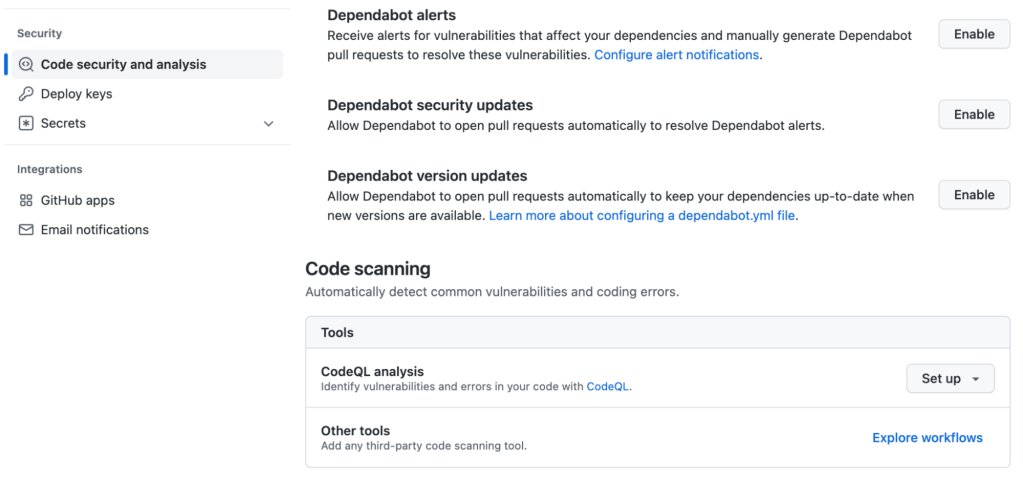

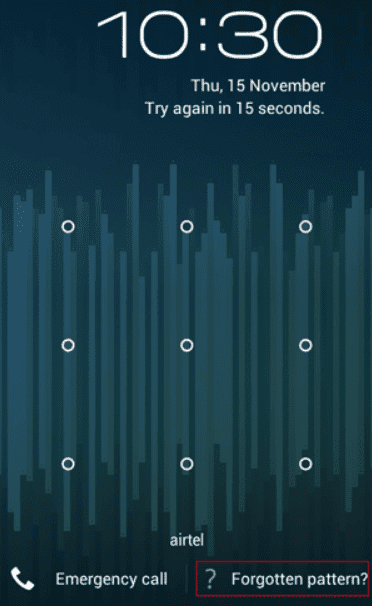



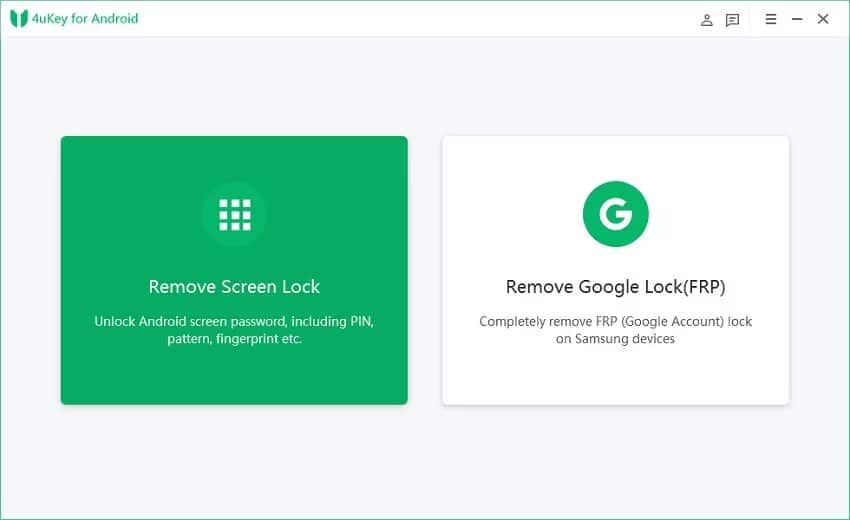
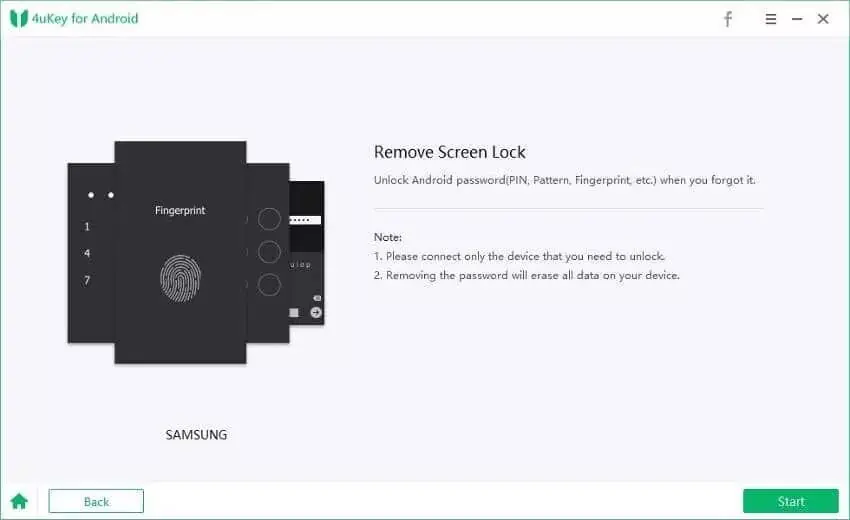
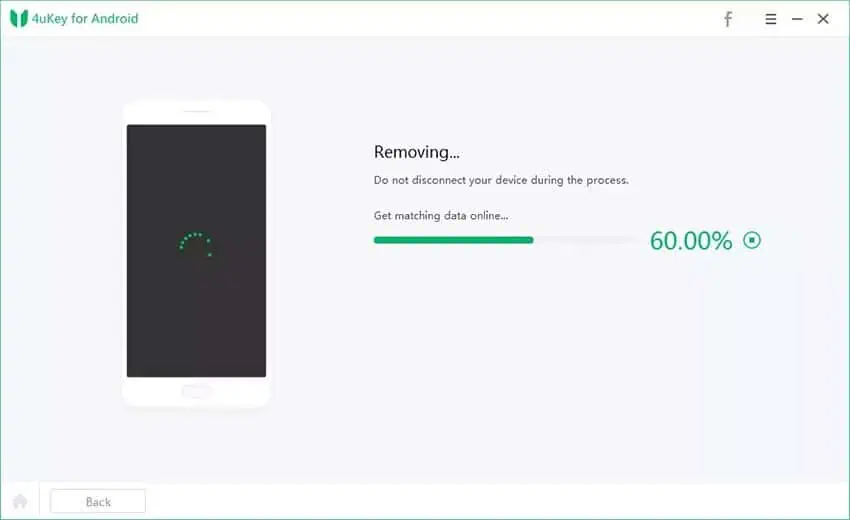
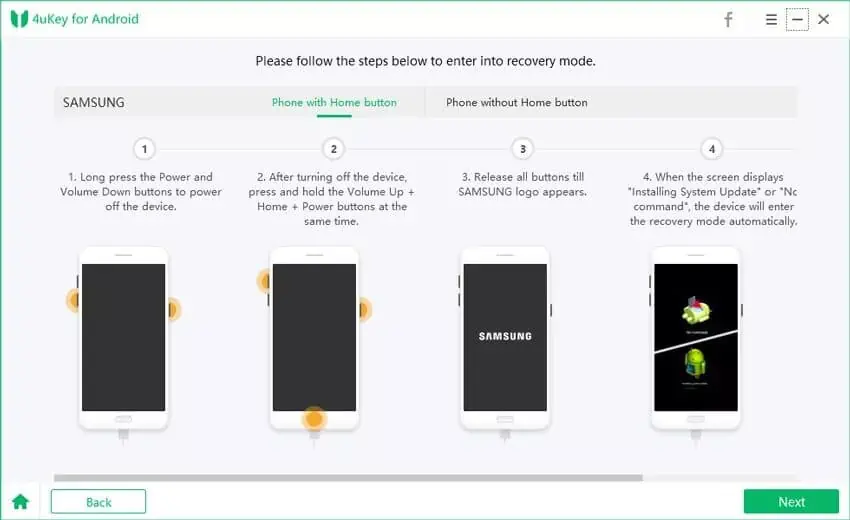
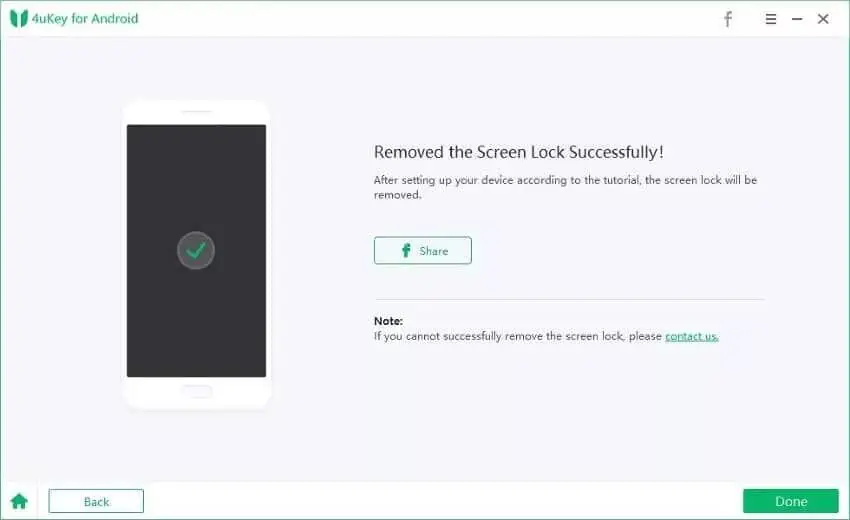








User forum
6 messages