How to Unlock Android Phone Password without Factory Reset?
6 min. read
Updated on
Read our disclosure page to find out how can you help MSPoweruser sustain the editorial team Read more

Wondering how to unlock your Android phone password without a factory reset? If you forgot your password, it may be stressful, especially if you don’t want to conduct a factory reset and delete all your data.
The good news is, there are ways to unlock your phone without resorting to such drastic steps.
Our step-by-step instructions will assist you in quickly regaining access to your device without losing any vital data.
Part 1: Is It Possible to Unlock Android Phone Password without Factory Reset?
Yes, an Android phone password may be unlocked without doing a factory reset. While a factory reset would wipe all data on your phone, there are various ways to unlock it without losing any data. The Google Find My Device function, which allows you to remotely lock your phone and establish a new password, is one option. Using third-party software like PassFab Android Unlocker is another option because it’s important to choose a reliable software.
Part 2: How to Unlock Android Phone Password without Factory Reset?
How to unlock android phone pattern lock if forgotten. You may have discovered several methods on the Internet, but you’re not sure which approach truly assists you in unlocking an Android phone without a password. So, how can you unlock your Android home screen while it is locked? Follow our complete step-by-step guide and learn how to unlock mobile password without reset.
Unlock Android Phone Password without Factory Reset with PassFab Android Unlocker [HOT]
PassFab Android Unlocker is a fast and reliable application that allows you to unlock your Android phone’s password without requiring a factory reset.
This program works with a broad range of Android smartphones and can remove many forms of screen locks, such as PIN, password, pattern, and fingerprint. It is an excellent choice for users who have forgotten their password or pattern and want to regain access to their devices without losing data.
Here’s how to unlock Android without factory reset using this software:
Step 1: First, download the PassFab Android Unlocker program from the official website to your computer. After downloading the app, open it and select “Remove Screen Lock.”
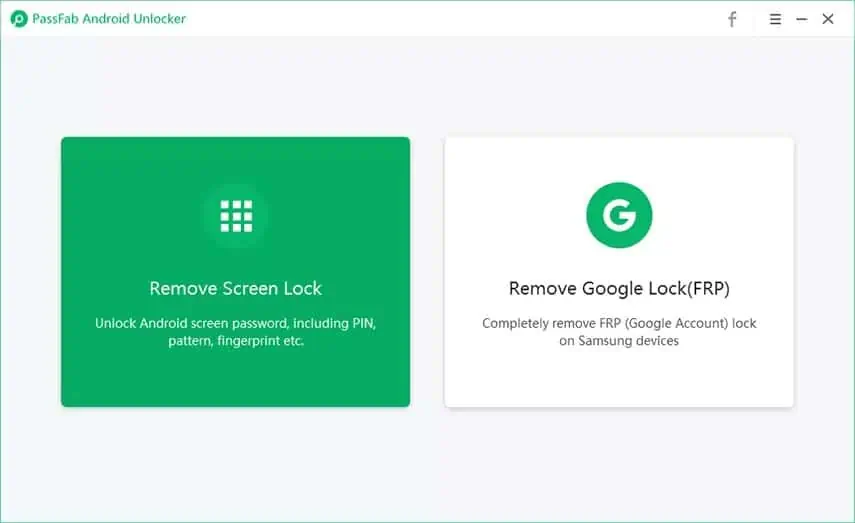
Step 2: Attach your Android smartphone to your computer, then select “Remove Screen Lock”.
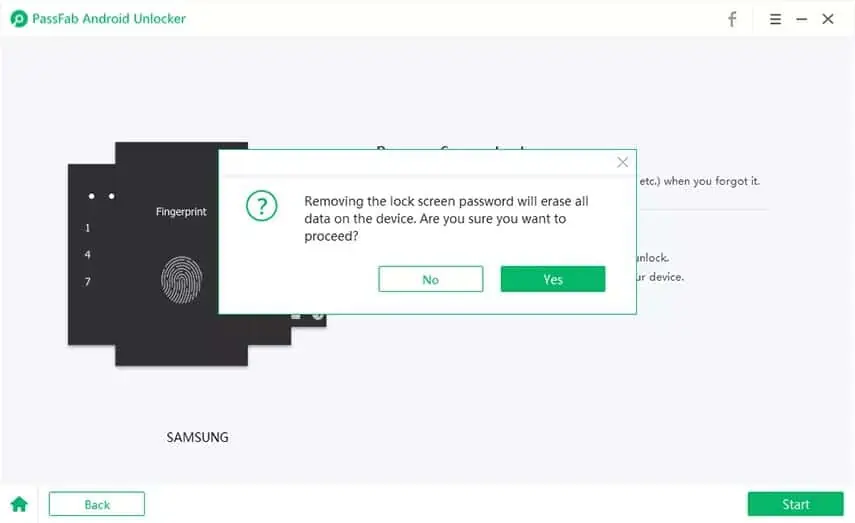
Step 3: Press “Start” to begin unlocking your Android phone, and then press “Yes” to accept reminders.
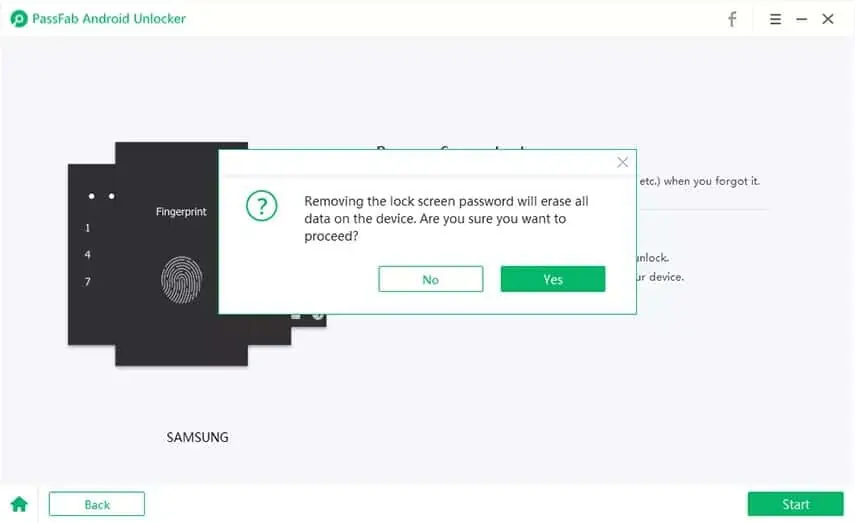
Step 4: After downloading the firmware file, the app will begin to delete the password from your Android phone. Wait a few minutes for the procedure to finish. To finish the procedure, press the “Done” button.
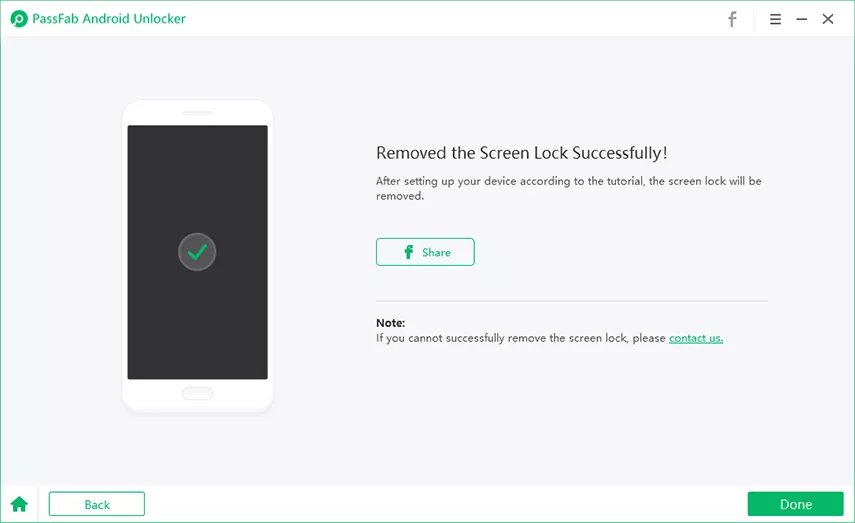
Unlock Android Phone Password without Factory Reset with Google Find My Device
If you previously enabled Google, Find My Device on your Android device, you may use this option to unlock it without doing a factory reset. This approach is only applicable if your device has the “Find My Device” option enabled.
Here’s how to unlock a phone without factory reset:
- Sign into your Google account and go to the Google Locate My Device page.
- Choose the Android device that you wish to unlock.
- Enter a new password and click the “Lock” button.
- To confirm, click “Lock” once again.
Unlock Android Phone Password without Factory Reset with Forgot Pattern
Wondering how to unlock Android phone PIN without factory reset? Just input the incorrect pattern or password many times until the Forget Password” option appears. After that, input your Google account username and password to unlock your phone. This approach, however, is worthless if you don’t remember your Google account details. This solution may not work on all Android devices, and in certain circumstances, a factory reset may be required.
How To Unlock Samsung Phone Forgot Password Without Factory Reset
If you have a Samsung phone, try this device-specific method. You can rely on Samsung’s Find My Mobile service:
- Visit the official website on your computer, and sign in to your Samsung account.
- On the left pane, choose Lock my screen and enter a new 4-digit PIN in the text field.
- Click the Lock button at the bottom.
This way, you can input your new PIN and unlock your phone easily.
Part 3: Hot FAQs about Unlock Android Phone
Q1: How to unlock the home screen on android?
Ans: To unlock the home screen on an Android device, enter your device’s passcode and pattern, or, if your device enables it, use your fingerprint or face recognition. If you forget your passcode or pattern, you may use PassFab Android unlocker to reset it without losing any data.
Q2: How to unlock the android phone pattern lock if forgotten?
Ans: If you have forgotten your Android smartphone’s pattern lock, you may unlock it by entering the Google account credentials linked with the device. If you can’t remember your Google account password, you may use the third-party program PassFab Android Unlocker to remove it and save your data.
Q3: What is the secret code to unlock an Android phone?
Ans: To unlock an Android phone, there is no universal secret code. Certain codes or key combinations may be required to enter recovery or bootloader modes on some devices; however, they vary by manufacturer and model. If you forget your password, you can use PaaFab Android Unocker to restore access to your phone.
Q4: Can I unlock my phone myself for free?
Ans: Absolutely. Depending on the type and service provider of your phone, there are many free unlocking methods. Call your service provider’s customer support and request that your phone be unlocked. There are some software unlocking tools accessible. If you don’t mind losing data, use the factory reset approach.
Summary
So, now you know how to unlock Android phone password without factory reset? There are various techniques for unlocking your Android phone without erasing your data. You may unlock your phone using your Google account, or you can use a third-party app. Android Unclocker by PaaFab This procedure is simple and straightforward, and you will not lose any data. Thus, if you forget your Android phone password, don’t panic; you can quickly unlock it using this simple way.








User forum
28 messages