How to stream Xbox on Discord for free in 5 simple steps

If you want to know how to stream Xbox on Discord, you’ve come to the right place. According to Xbox’s latest blog post, the console will enjoy an integration with Discord, meaning you’ll be able to stream directly to the platform from the comfort of your own Xbox console.
Starfield encouraged Xbox to release this update, as a lot of people will want to stream the game on their Discord profile. We say that’s a good thing:
This feature is out just in time for Starfield! Share as you make your custom character, uncover new planets, build some amazing ships, and discover all there is in Bethesda’s amazing new universe.
To stream Xbox on Discord, you’ll first need to link your Discord account to your Xbox. Then, you should easily stream Xbox on Discord.
Here’s how to stream Xbox on Discord
- In the game that you’re playing, press the Xbox button on your controller, and it should open up the Discord guide.
- Here, you should go to the Parties&Chat panel, and select Discord.
- Choose a Discord Server.
- Once you selected your preferred server, click on Stream your game.
- Here, click on Start stream, whenever you’re ready to stream.
And this is it! This is how to stream Xbox on Discord. And the best part is that it’s free. With Starfield in sight, at the end of this week, you’ll be able to easily stream your space adventures with your friends and community. And if you’re wondering “Why does my Discord keep crashing,” I got you covered as well.
Read our disclosure page to find out how can you help MSPoweruser sustain the editorial team Read more
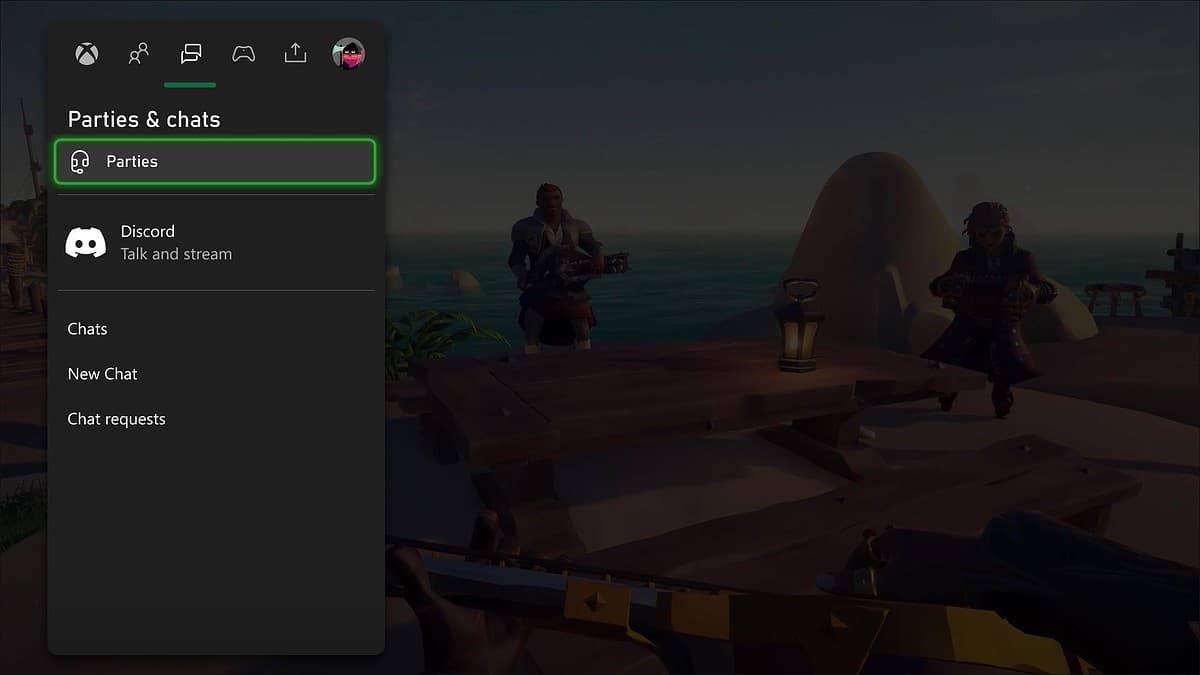



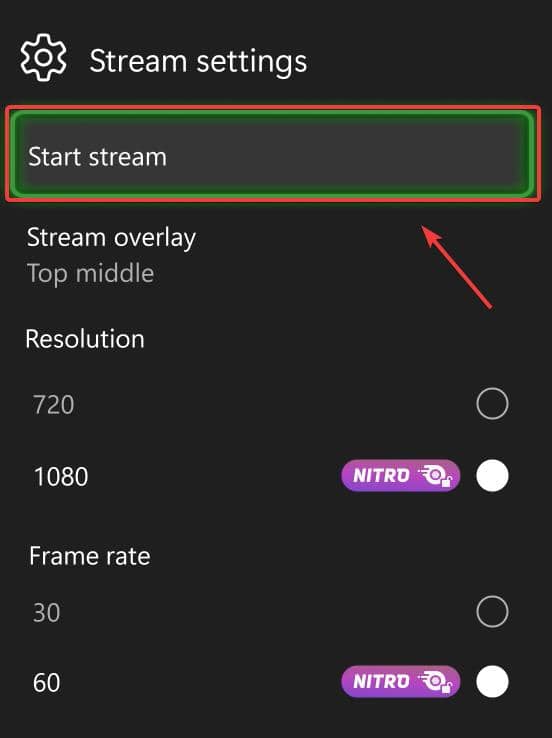




User forum
0 messages