How to remove the new News and Interests task bar in Windows 10
1 min. read
Updated on

Microsoft used the most recent Patch Tuesday to roll out their new News and Weather taskbar to a billion Windows 10 users.
While many would find the new feature on their taskbar welcome, many others would find the new pop-up news feed unexpected and intrusive, not to mention a waste of precious taskbar space.
Fortunately, Microsoft has made it easy to disable the News and Interest taskbar in 3 easy steps:
- Right-click with your mouse anywhere on the taskbar.
- Select News and Interests from the Menu
- Click on Turn off.
If at a later date you regret making your PC just a bit more boring, you can re-activate the feature by simply reversing the steps.

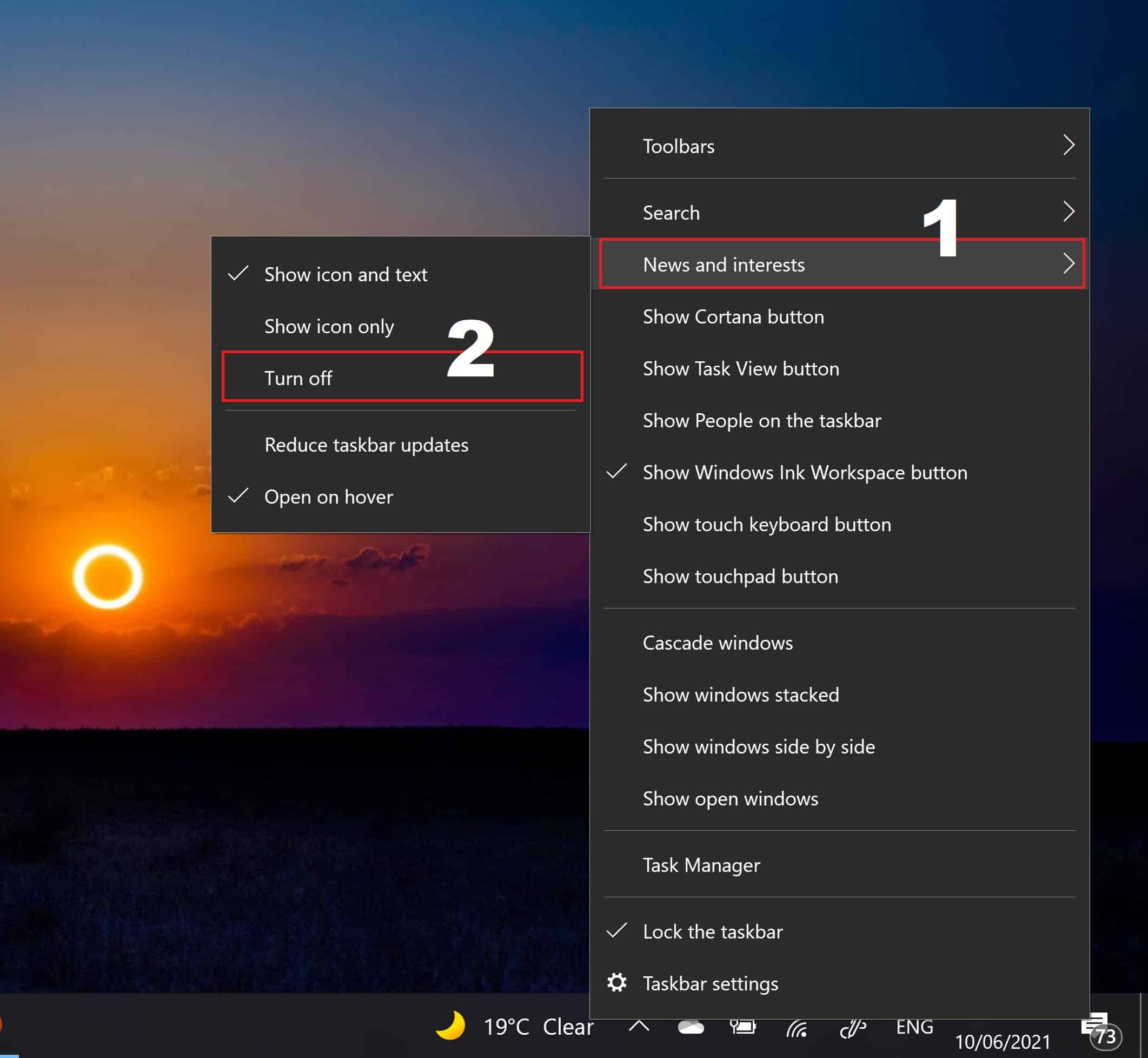








User forum
1 messages