How To Read Encrypted WhatsApp Messages With Ease
4 min. read
Updated on
Read our disclosure page to find out how can you help MSPoweruser sustain the editorial team Read more

Wondering how to read encrypted WhatsApp messages? End-to-end encryption is one of the reasons why this messaging app is so popular.
Sometimes, you might need to access and keep an eye on encrypted messages! I’ll explain how to achieve this below.
What is Encryption?
Encryption is converting personal or prioritized information into code so that it can’t be accessed by everyone. Only authorized people who have the unique digital key can unlock it.
Encryption has been used for decades but was only employed by governments or militaries. Today, it’s a necessity to keep your information and financial transactions private.
Individuals and businesses need encryption because it:
- Protects confidential information and prevents it from falling into the hands of hackers
- Ensures authenticity in the origin of the message
- Guarantees integrity so that no one can tamper with the contents of the message.
WhatsApp messages are end-to-end encrypted to ensure only the sender and receiver can access them.
How To Read Encrypted WhatsApp Messages?
There are a few ways to read encrypted WhatsApp messages:
1. Use WhatsApp Web
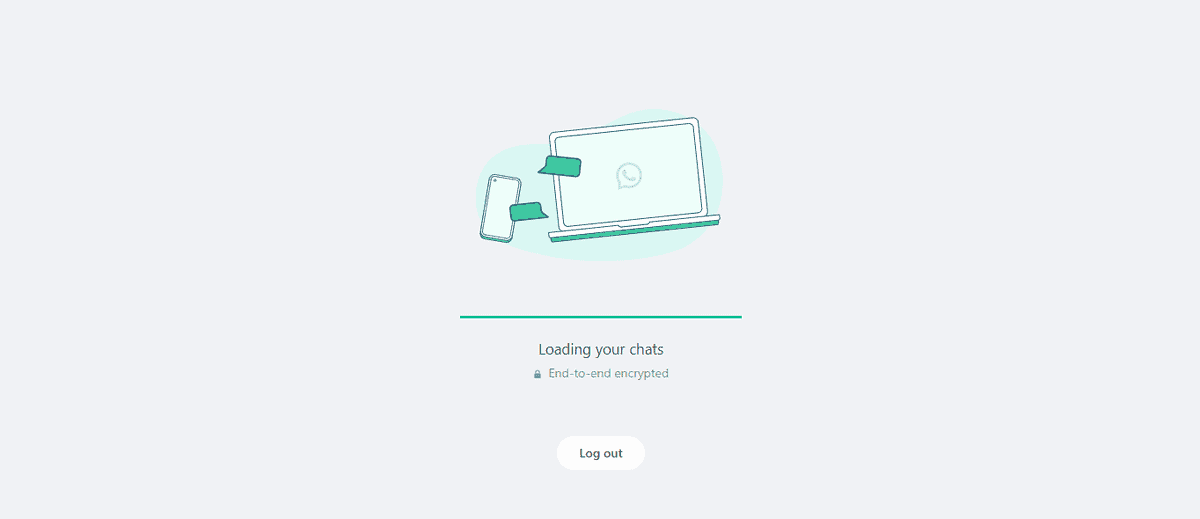
Here’s how to see encrypted WhatsApp messages on a PC:
- Go to WhatsApp Web.
- Open the app on your phone.
- Tap on the three vertical dots on the top right of your screen.
- Go to Linked Devices > Link a device.
- Scan the QR on the laptop using your phone.
Once you’re logged in, you can read all your encrypted WhatsApp messages here. Use the search bar to look for specific chats, or scroll down.
2. Try AirDroid Parental Control
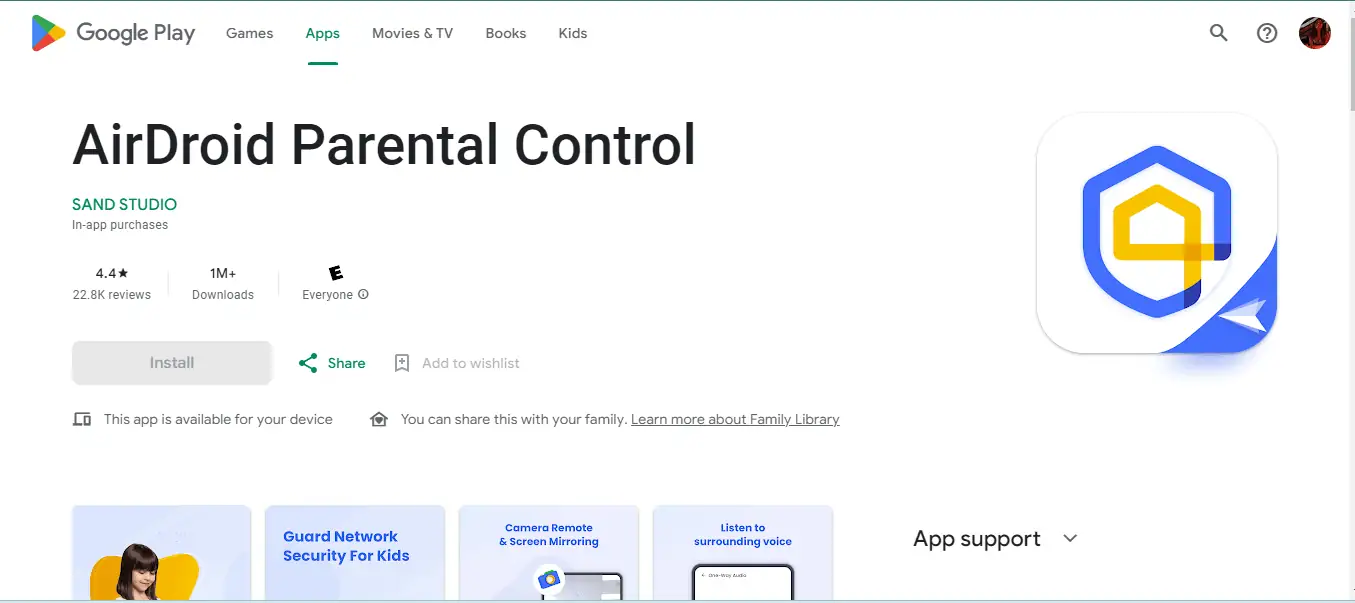
You can use third-party monitoring tools to read your children’s encrypted WhatsApp messages.
- Download and install AirDroid Parental Control on your phone first.
- Open the app, go to the sign-up page, create an account, and log in.
- Next, download AirDroid Kids on the other phone whose messages you want to read.
- Pair the devices with the generated code on the main parental control app.
- Set up the settings as necessary and you’ll be ready!
You can keep a close eye on their location, received and sent WhatsApp media, and detect harmful content.
3. Retrieve Deleted WhatsApp Messages
If you want to read deleted encrypted messages, you can use a third-party app called Wondershare Mobile Trans.

- Connect your phone with your PC.
- Click on Backup and Restore > Deleted WhatsApp Data Restore > Restore on PC.
- Open WhatsApp from your phone and go to Settings > Chats > Chat Backup and disable the auto-backup option.
- Tap on Restore.
- Install WhatsApp on your phone again and give access to photos, contacts, and files.
- Log into WhatsApp and click on Next to restore all backup files.
Why Are WhatsApp Messages Encrypted?
Messages on WhatsApp are encrypted to ensure privacy and security so that your data doesn’t fall into the wrong hands. WhatsApp encrypts photos, videos, calls, messages, documents, and stories so that they’re not misused by hackers or cyber criminals.
Without message encryption, there’s a chance that your ISP could access your data. You’d also lose all your private information (including sensitive images or confidential documents) in case of a data breach.
Additionally, your encrypted calls or messages aren’t available to governments to prevent privacy violations.
You may also be interested in:
- How to use multiple accounts on WhatsApp
- 4 Easy Ways To Recover Deleted Messages on WhatsApp
- How Do I Transfer WhatsApp from Android to iPhone 15?
Frequently Asked Questions
1. Is WhatsApp 100% encrypted?
Yes, messages and calls on WhatsApp are 100% encrypted. Nobody else, including your ISP or the WhatsApp platform, can access your messages. Moreover, you can also encrypt your backup files so that even Google Drive can’t access them.
2. How do I find my 64-digit encryption key?
To find your 64-digit encryption key, you can go to Settings > Chats > Chat backup > End-to-end encrypted backup and turn it on. Next, create your 64-digit encryption key by clicking on Generate > Continue. Make sure to save it by copying it or taking a screenshot.
3. Can WhatsApp encryption be cracked?
No, not if your WhatsApp chat backups are encrypted too. However, someone with physical access to your phone will be able to see your messages.
4. How do I retrieve end-to-end encryption on WhatsApp?
You can’t retrieve your encryption key if it’s lost. However, you can check your backups. You can also try to reset the key by clicking on Settings > Chat > Chat backup > End-to-end encrypted backup > Turn off.
Click on I forgot my password and verify your identity with device biometrics or PIN. You can also try to contact WhatsApp Help.
For more info on how to read encrypted WhatsApp messages, feel free to read the rest of the guide.








User forum
1 messages