How to move Chrome address bar to bottom on iOS
2 min. read
Updated on
Read our disclosure page to find out how can you help MSPoweruser sustain the editorial team Read more
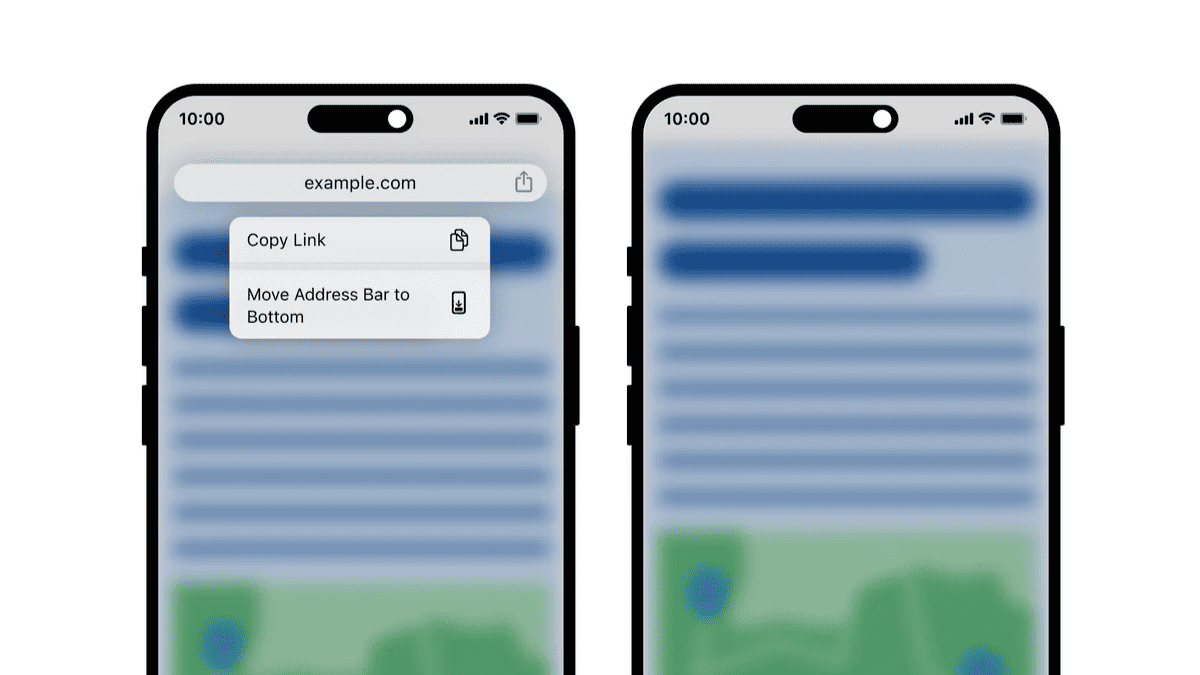
Are you an iOS user and you want to move Chrome address bar to bottom? Well, you’re in luck, because Google has just rolled out an update for the popular browser to let you do just that.
Some iPhone users prefer to use Safari instead of Chrome because they believe Chrome is more RAM-intensive, or because they simply don’t want to download a new browser when they already have one that works.
Or, in some cases, they don’t like how the address bar of Chrome is located on top compared to Safari on the bottom.
“We know people prefer different address bar positions depending on the size of their hands and devices, and we took those preferences into account when building this highly requested feature,” says Google in the announcement.
So, if you want to move Chrome address bar to bottom on iOS, make sure to download the latest version of the app and then follow these steps.
How to move Chrome address bar to bottom on iOS
1. Open Google Chrome
2. Tap on the address bar for a few seconds, then hit Move Address Bar To Bottom
3. To revert it, tap on the address bar again and hit Move Address Bar To Top
It’s that simple!
Elsewhere in the Chrome universe, we also reported that Google will stop releasing updates for the Chrome browser on millions of Android N devices.
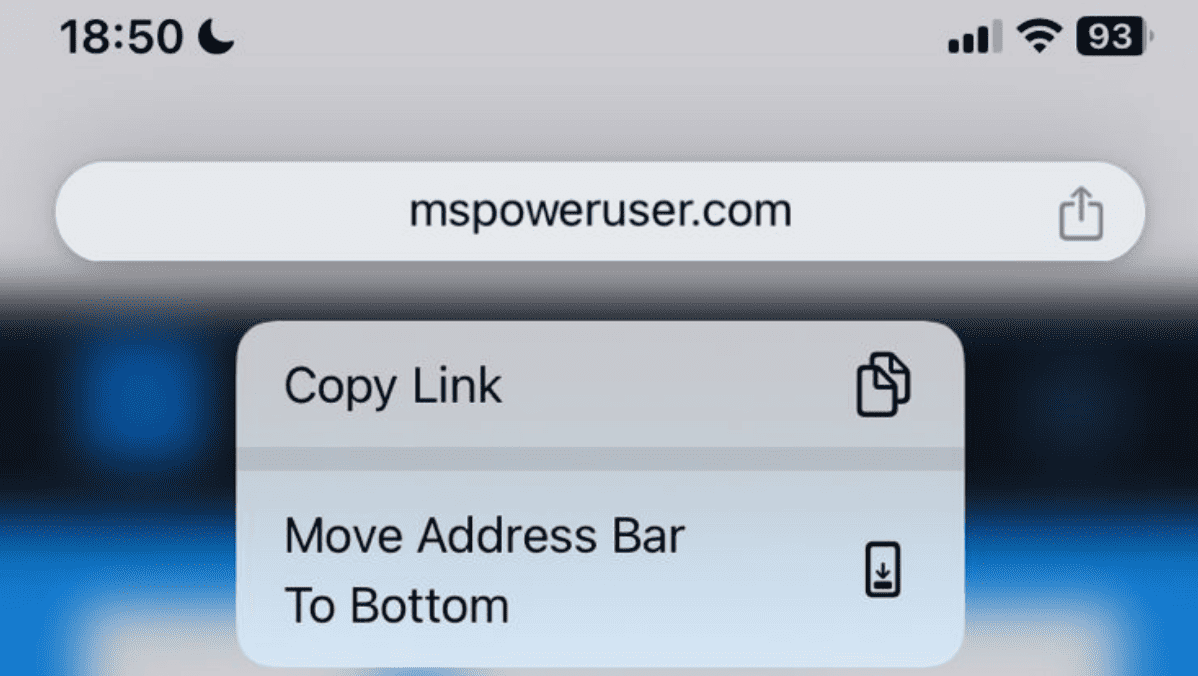








User forum
0 messages