How To Make an AI: Complete Solution in 5 Steps
10 min. read
Published on
Read our disclosure page to find out how can you help MSPoweruser sustain the editorial team Read more
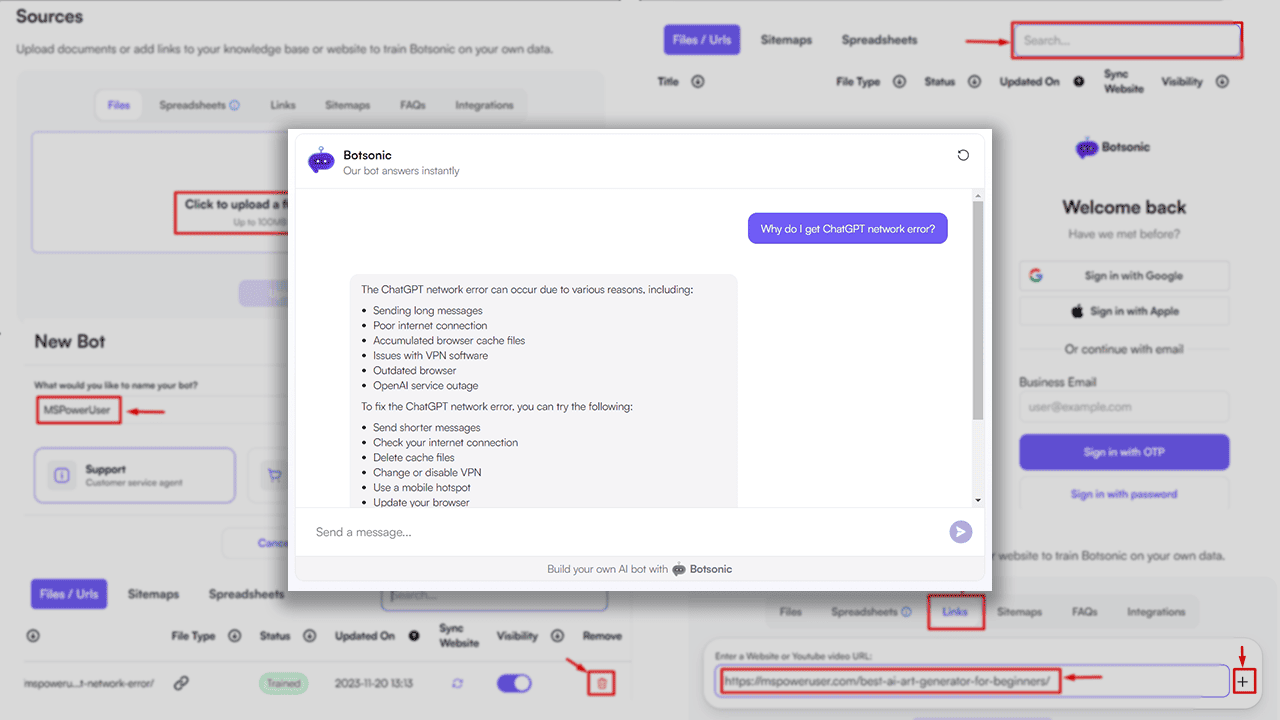
Wondering how to make an AI? You’re in the right place! After a lot of trial and error, I managed to craft a universal guide for this purpose. Today, you can learn how to create your own AI, supporting your activities in many ways.
Before we dive deep into five practical steps, I want to level the playing field by providing you with some basic information.
What Is AI?
AI (Artificial Intelligence) is a simulation of human behavior done by computers. It’s the next big thing in the tech industry as it opens many new possibilities. AI offers space for improving existing workflows by learning from existing resources. This process is known as AI data feeding.
Although the term dates back to the 1950s, a lot has changed. In the early days of Artificial Intelligence, the IT industry was nothing like today. However, grounds were set by Alan Turing publishing his ‘Computer Machinery and Intelligence’ paper. He presented a test that would separate standard computer programs from Artificial Intelligence.
Fast forwarding to the 21st century, big tech companies invest billions to develop and improve AI systems. The latest big news in the industry was OpenAI releasing ChatGPT in November 2022. Since then, nothing has been the same, and AI is used more across the tech industry and many other sectors.
How To Make an AI?
Now that you have some basic knowledge, you can make your AI! And no, you don’t need advanced technical or coding know-how.
1. Identify the Problem and the Goal
Creating any (AI) solution requires a problem you want to solve. This way, you’ll know your AI’s purpose and what goal you want to achieve.
Later, I’ll share some everyday use cases for AI, but for now, I want you to ask yourself, ‘Why do I need AI?‘ Although a simple question, the answer isn’t always that straightforward.
To overcome this obstacle, I invite you to think about ordinary problems you experience in everyday work. Don’t bother with the technical aspect of how to make an AI question just yet.
- Write the problems down on paper or in a digital document.
- Think about the causes of these problems. Be as objective as possible, and try to write down as many relevant causes as possible.
- The final step is to find a common cause of the common problem you’re experiencing.
This simple method will allow you to focus on the goal you want to achieve with AI.
Once you know what to resolve, you can gather relevant data.
2. Gather the Data
After identifying the problem your AI will resolve, you must spend some time gathering the data. Remember, your AI can learn from the data you collect, ensuring it’s relevant and accurate.
Start with what you already have. Documentation, procedures, notes, and everything else you use for the processes you experience the problem. Gather all your internal data in one place digitally (I recommend Google Drive).
You can also use Google Search to find more relevant data online. I recommend you use Search Operators to filter the results you want to see.
If you’re after PDF documents, use the filetype:pdf + your keyword operator to focus on this format. The same can be done with any other file type. Just replace the pdf with the extension you’re after.
To get data from only one specific website, you can use site:linktothewebsite.com + your keyword (optional).
You can also keep links for valuable resources if you can’t download them. Some AI systems have access to the internet and can get the data from a provided link.
Use all methods you know to gather as much relevant data as possible. This will allow your AI to learn much on the subject it’s supposed to help you with.
3. Choose the Technology
There are two ways to create your AI:
- Using programming languages, frameworks, and existing models.
- Using an AI building platform.
You can build your AI from scratch with coding experience with languages like C++, Python, and Java and frameworks like Scikit, Pytorch, or TensorFlow. However, remember that this approach will consume many resources and pose many challenges.
Luckily, many platforms allow you to build AI without coding skills. These platforms don’t offer complete flexibility but save a lot of resources by allowing you to feed the AI with your data.
Within this guide, I’ll focus on how to make an AI using an existing platform. I’ll use BotSonic, which allows you to create personalized AI chat for your use case.
Here are the steps to get started with BotSonic.
- Head to bot.writesonic.com and click on Sign Up.
- Fill in your details and hit the Sign up with OTP.
- Open your inbox and find the email with a one-time password (OTP) which you can change.
Alternatively, you can use Google or Apple sign-up to speed up the process. - Click on the Create New Bot button.
- Select the most suitable use case, assign the name, and click Create Bot.
In the Bot view, you can tweak various settings related to appearance, supported languages, default messages, etc. I invite you to explore these options, but for now, the priority is to feed it the previously gathered data.
4. Clean and Feed the Data
Once you have your account on BotSonic (or any other suitable platform), you can return to the data you gathered. Now, you’ll want to clean the data you’ll feed your AI.
This process includes:
- Monitoring for false information
- Structuring the data in a simple format
- Deleting duplicate or mismatched information
- Removing incomplete information.
Spend some time scanning all of the files and links you gathered. Your AI’s performance will directly depend on data quality.
Once you’re done, you can feed the data to your BotSonic AI.
- Navigate to the Source tab of your bot.
- Upload PDF, DOC, and DOCX in the Files tab.
- Go to the Links tab and copy/paste all the links you gathered during your research.
- Hit the Upload and Train button after you upload or provide each data set.
- Monitor the process by checking the Status of submitted data.
- Repeat these steps until you have all the data in your BotSonic system.
5. Monitor and Improve Your AI
Now it’s time to test your AI for the first time! This feature allows you to interact with the bot like any other user would.
I trained my bot on the ChatGPT network error article for this example.
- Click on the Fullscreen button in your dashboard.
- Fill in your details.
You can tweak what’s required here from your BotSonic dashboard.
- Ask the bot a relevant question.
Based on the data you provided, it can give you answers to various questions. Pay close attention to how it answers open and tricky questions.
If you find the bot has false information, you must return to the data you provided. Luckily, once you identify the source of misinformation, you can quickly remove it from the system.
- Go to the Sources tab of your bot.
- Scroll down and find the corrupted data source using the Search feature.
- Click on the Remove button (Red trash can icon).
This is an ideal time to organize alpha testing for your AI. Gather your target group (colleagues, customers, or anybody else who will use your bot) and explain how to use it.
Don’t tell them what questions to ask and how. Leave it up to them. This way, they can encounter problems they would in real-world use. Make a list of these problems and ask everybody to contribute to it.
As I explained earlier, resolve problems by adding relevant and removing corrupted data sources.
Repeat this process several times, and once you’re happy with the performance, deploy your AI!
What Can You Use an AI for?
Now that you have all the knowledge you need, it’s time to cover the most frequent use cases for AI.
Customer Service
As you can see from the example I provided with BotSonic, one of the most frequent use cases for AI is Customer Service. AI-powered chatbots save resources for companies worldwide and make the job easier for support teams.
Support teams still exist and operate because even though chatbots are powerful and efficient, clients like human interaction. However, clients often ask for support in things they can do independently. Instead of sending them to a database, give them chat interaction with your database!
This way, all the information stays logged, and if the chatbot can’t follow through the whole process, a human is ready to jump in. This creates the perfect balance between technology and human interactions.
Personalized Marketing
You may notice that you provide specific details at the beginning of each interaction with AI chatbots. Particularly with BotSonic, the user must give their name and email address. You can tweak this form to suit your needs.
One way to benefit from it is to ask users if they want personalized offers based on their interactions. This way, you can upsell or cross-sell your service or product and solve the burning problem.
Another option is to feed the chatbot this information and offers and let it negotiate. You surely don’t want to allow the AI to make final deals. Leave this to the human part of your staff. You can allow it to go up to a certain point, and then the request can be transferred to the human sales team.
Personalized Virtual Assitant
If you run your own business or work on multiple projects, sometimes you can get lost in it. Why not feed the AI with all relevant information regarding current projects and let it help you organize it?
This way, you get a brilliant and fast virtual assistant. The best part is that it’s trained on your specific projects. Whenever you feel something is wrong, consult your AI assistant to sort out the problem immediately.
You also get access to the previous conversations (Inbox tab in BotSonic) to revisit what was communicated before. Another benefit is constant upgrades with new data.
HR and Recruiting
Something many companies go for is an AI-powered recruiting process. You can train your AI to shortlist candidates, track the efforts put in by your employees, and so much more.
Instead of spending hours reviewing dozens of applications, you can feed the data to your AI and let it give its opinion.
You can also create a separate AI chatbot with which your employees or job placement candidates can interact. Instead of filling in online forms, you can ask them to chat with the bot. This way, you’ll better understand their needs and issues.
Summary
So, now you know how to make an AI. Start by locating the problem you’re facing in your daily operations. Combine their causes and identify the common problems you want to resolve.
Once you know its goals, you can gather internal or external data that you’ll use to train it. The AI itself can be built with custom coding, which requires a lot of resources, so a good alternative is to use a platform like BotSonic.
After that, clean up your data and feed it to your AI. Continuously monitor the output and don’t forget to conduct tests whenever new data is introduced.
As for the why and use cases, I presented some common ones, but don’t limit yourself. Nowadays, you can implement AI in various sectors of various industries. The point is to do it in a way that supports and simplifies your work.
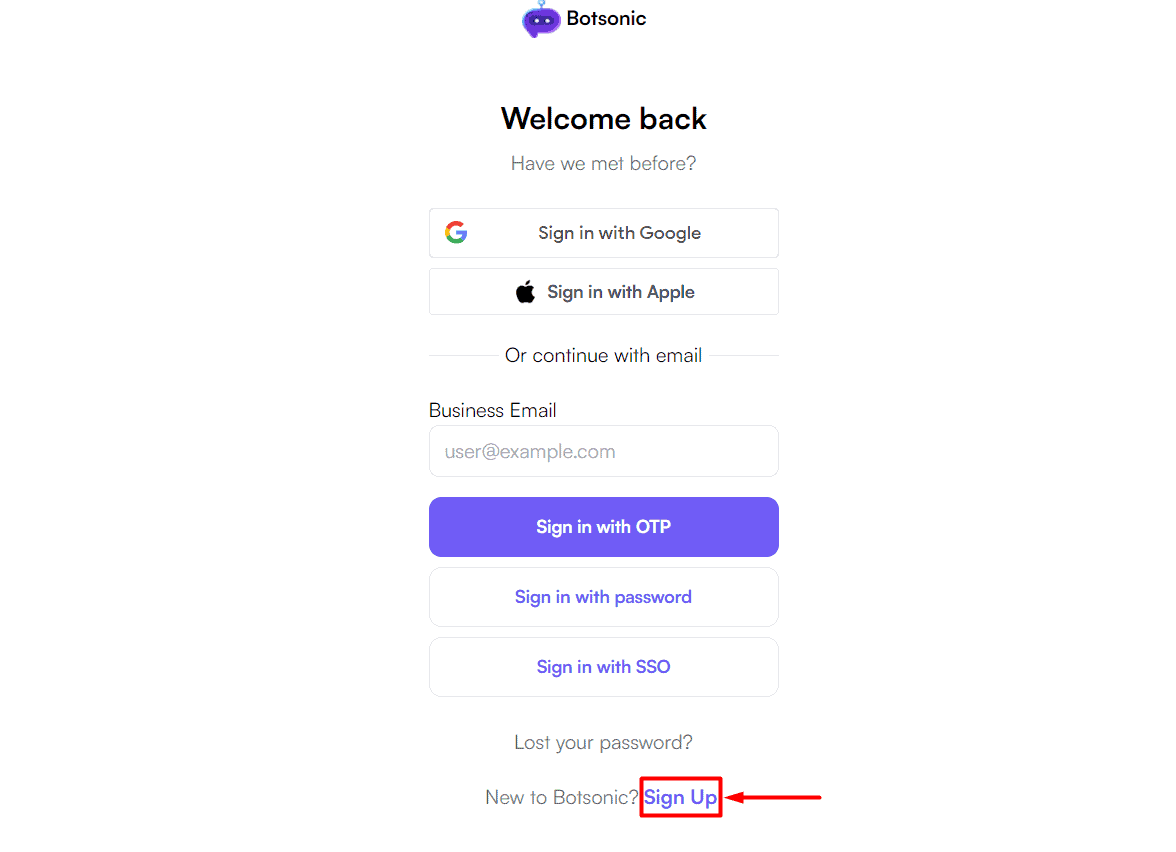
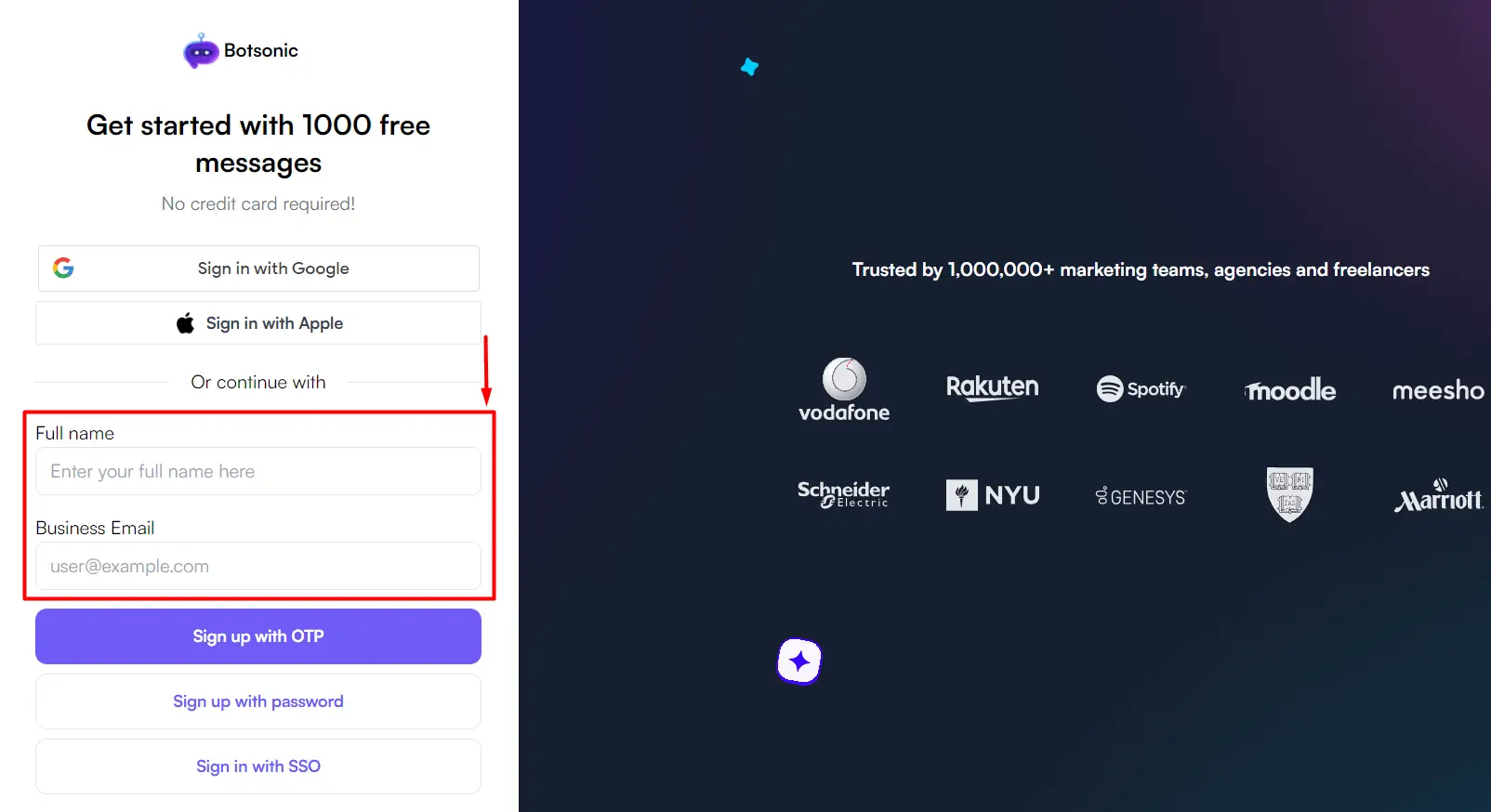
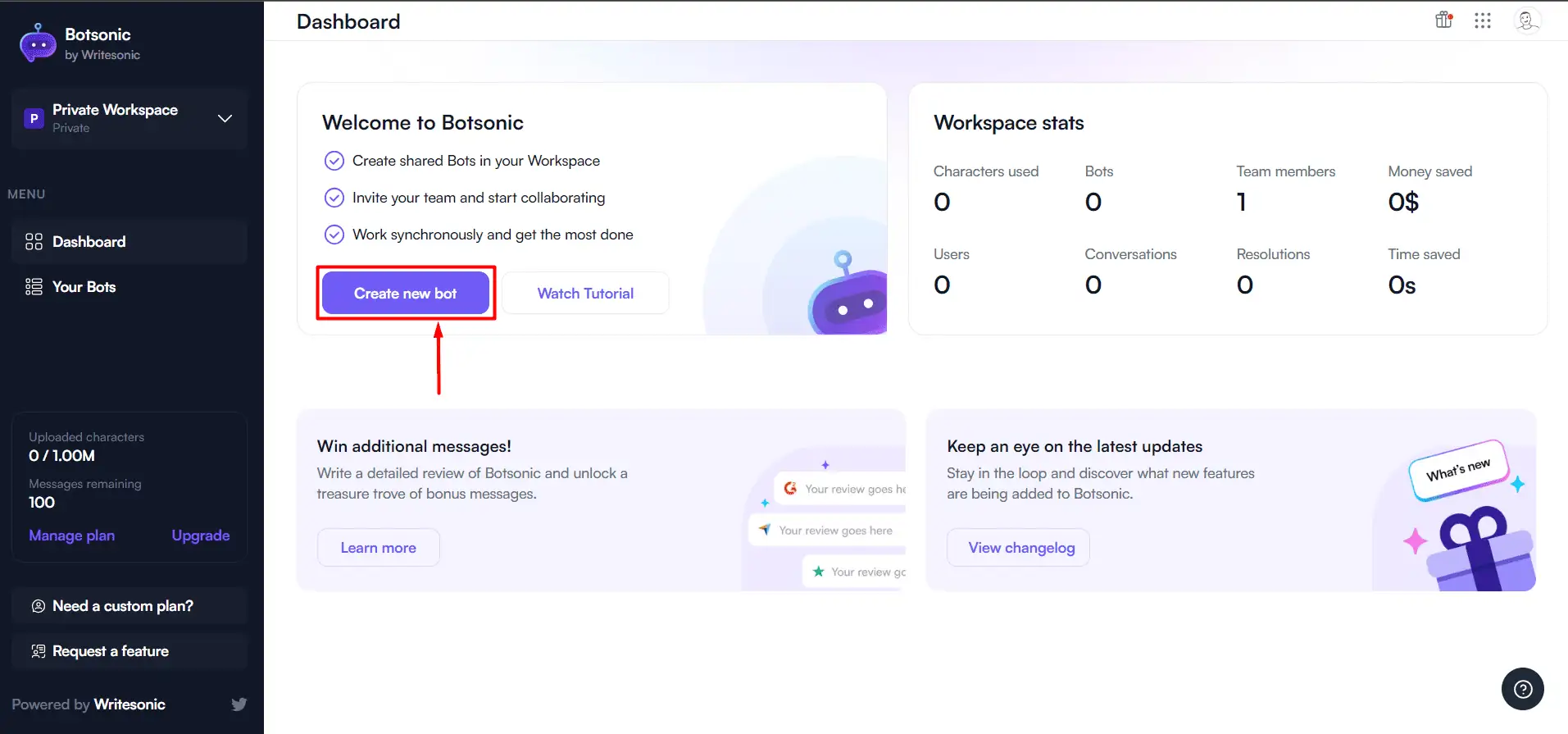
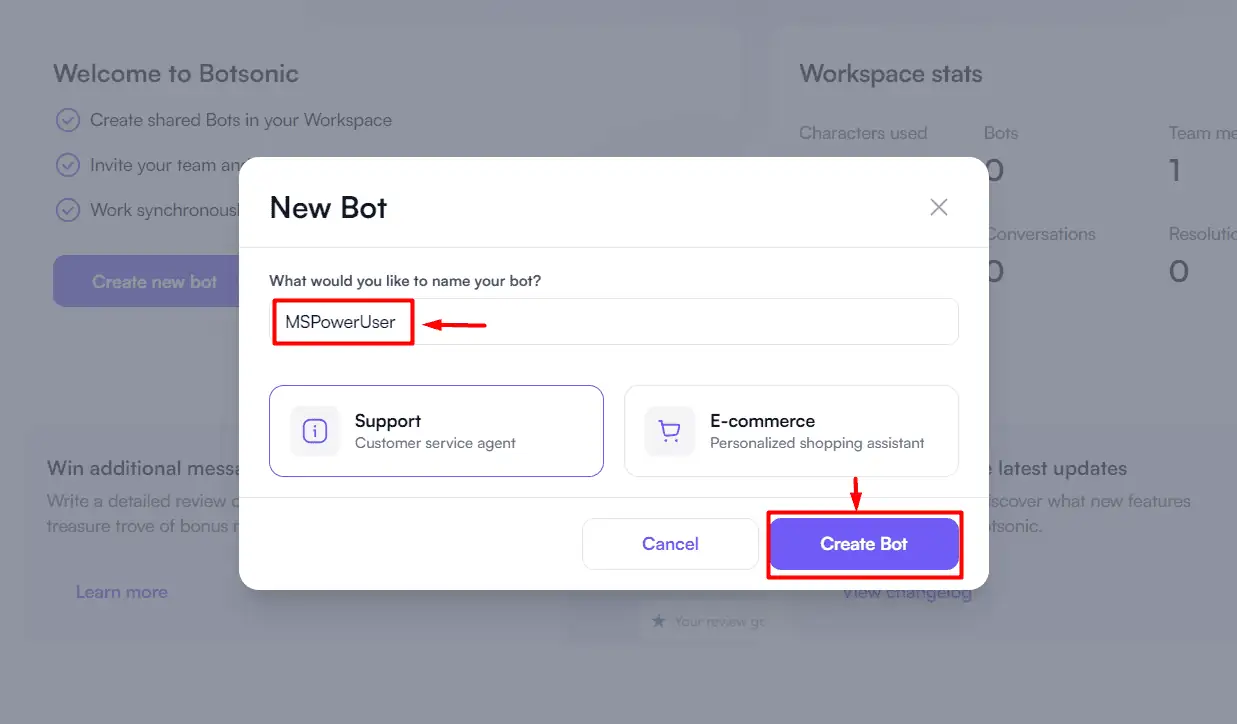
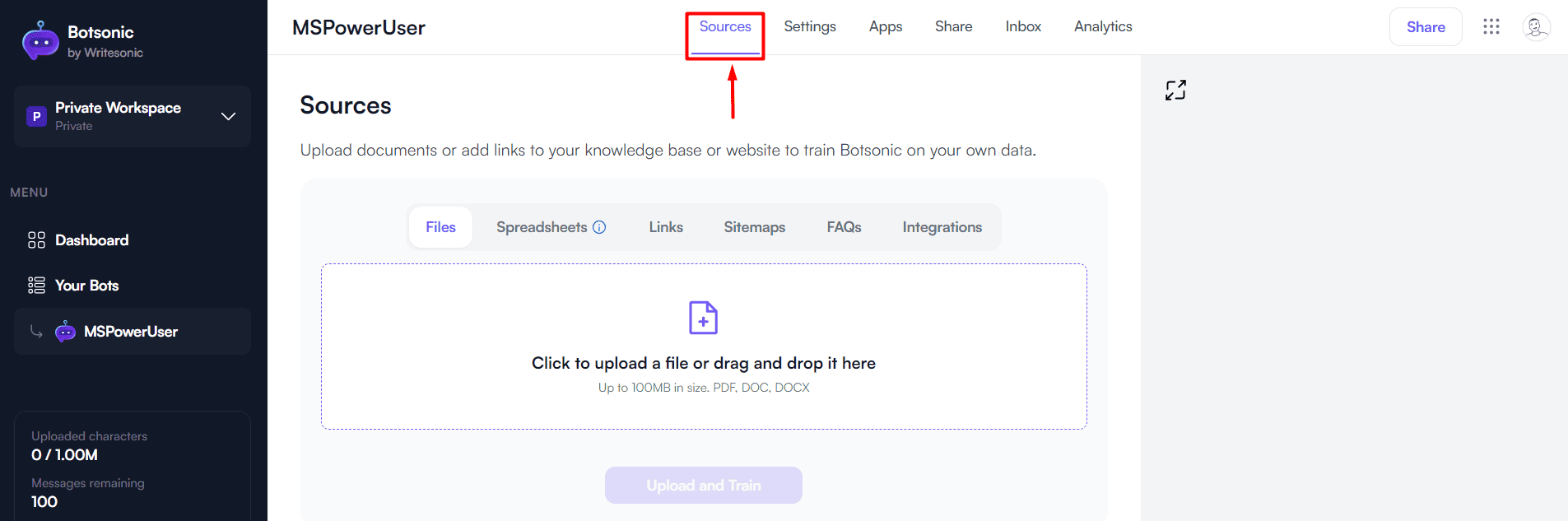
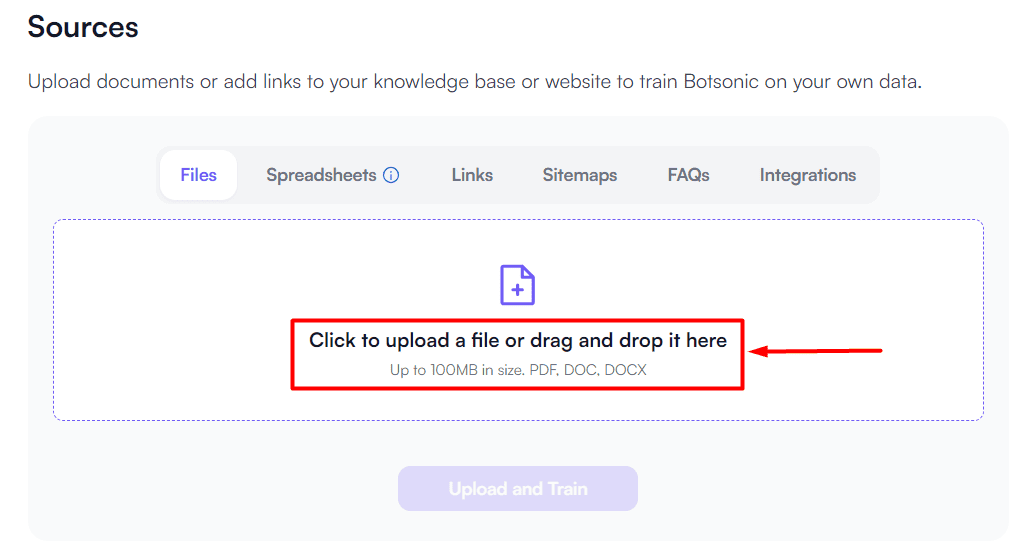
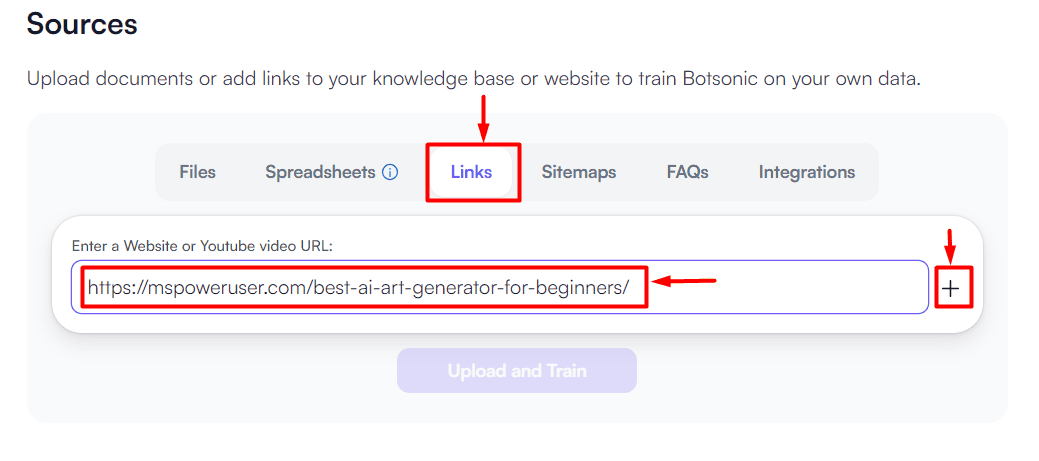
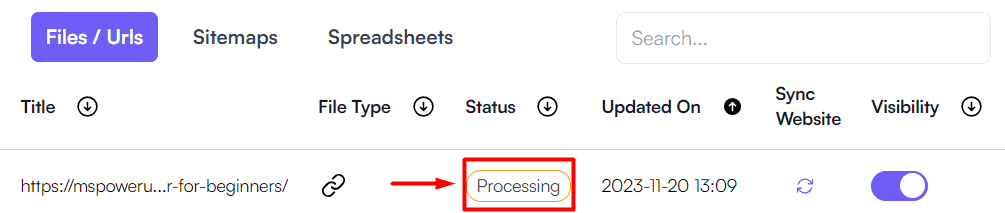
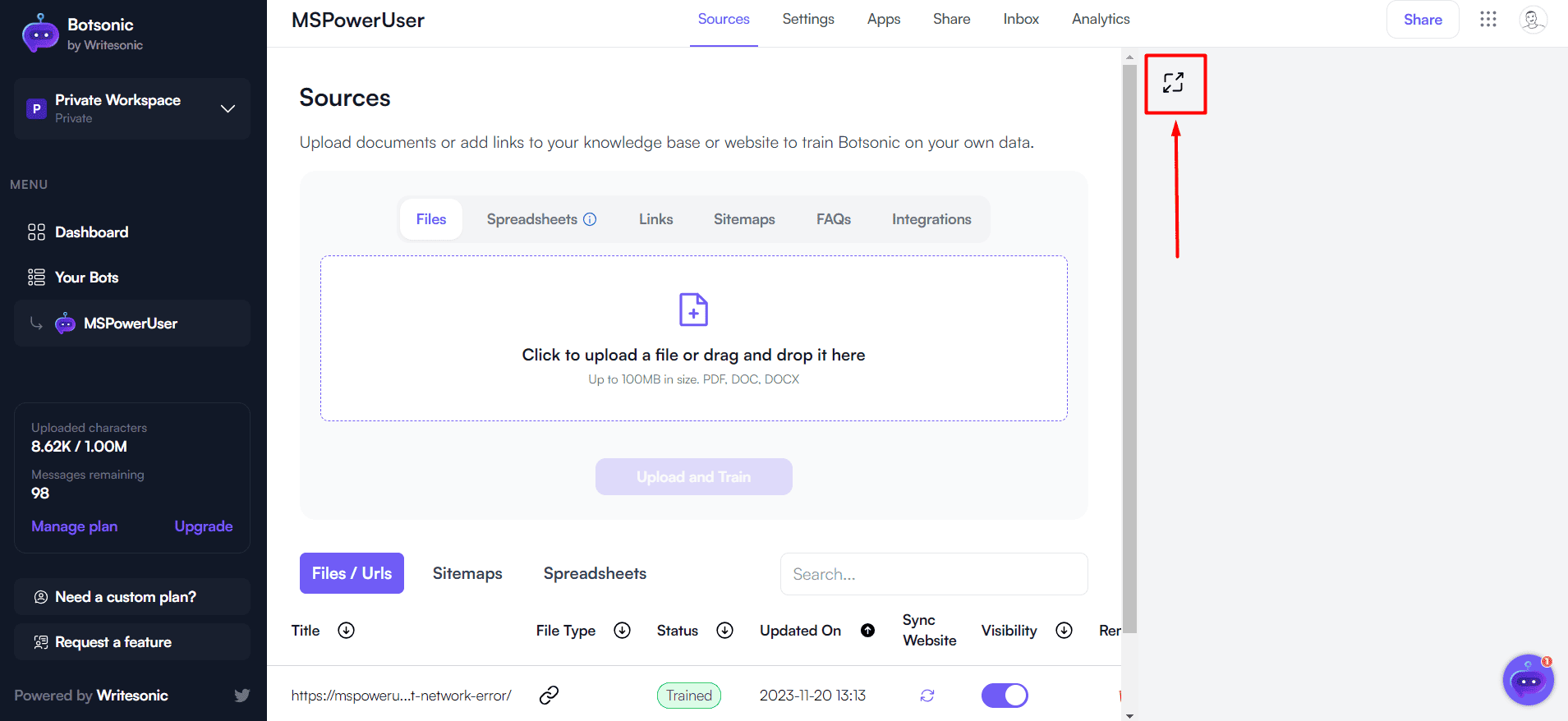
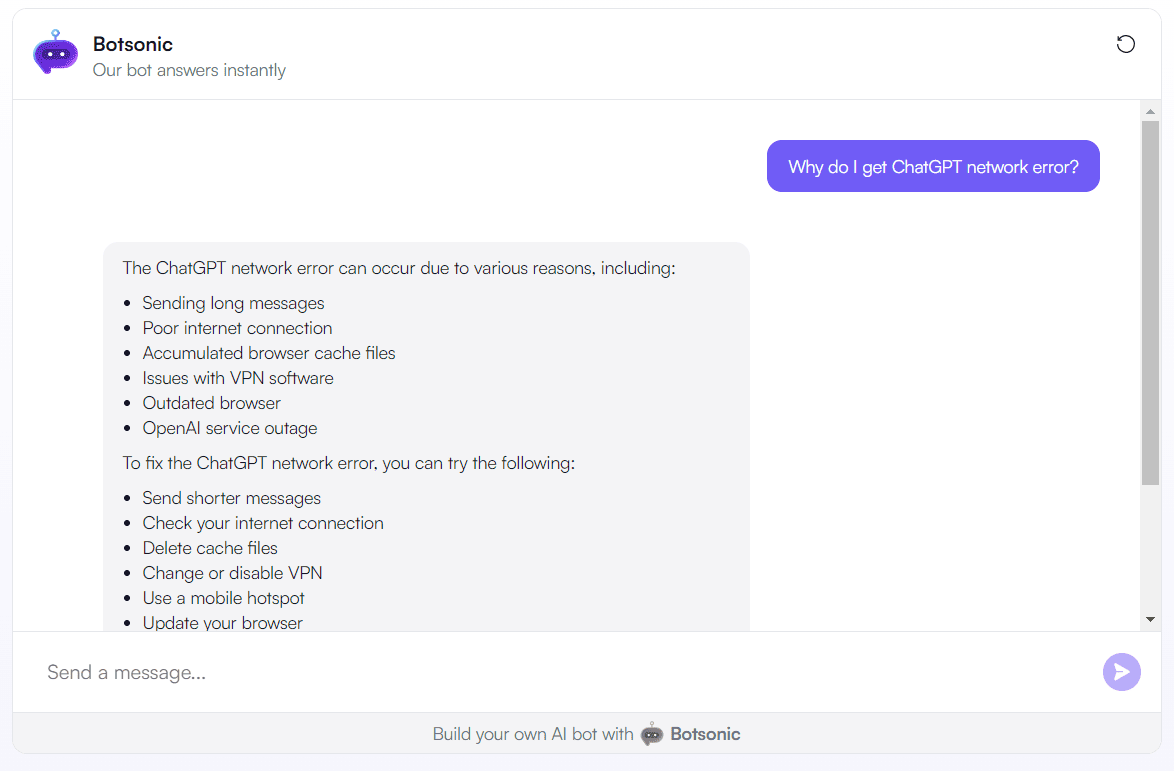
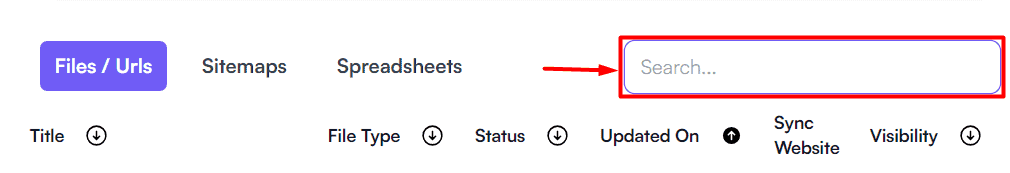
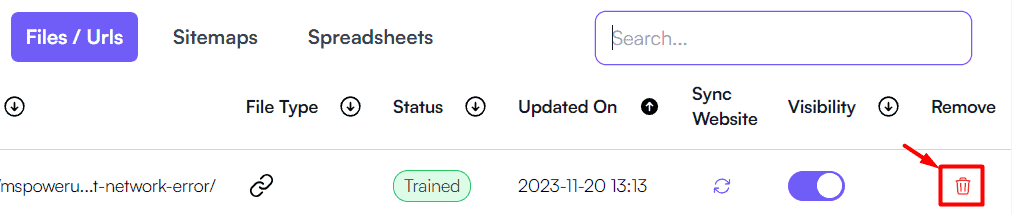








User forum
0 messages