How to Get Joystick for Pokemon Go Android/iPhone
6 min. read
Updated on
Read our disclosure page to find out how can you help MSPoweruser sustain the editorial team Read more

Pokemon Go is a popular augmented reality game that has taken the world by storm since its release in 2016. With the game’s rise in popularity, players have been finding new ways to enhance their gaming experience, such as using a joystick. A joystick can be a useful tool for Pokemon Go players as it enables them to move around the game world more easily and catch Pokemon without having to travel physically. However, getting a joystick for Pokemon Go on your Android or iPhone device can be a bit tricky, as it’s not a built-in feature of the game. In this guide, we’ll walk you through the steps you need to take to get a joystick for Pokemon Go on your Android or iPhone device. Keep on reading to know about it!
What Is A Joystick?
A joystick allows users to control the movements of a computer, video game, or other electronic devices. It has a handle or stick that can be moved in various directions and a base that contains electronic circuits that detect the movements and translate them into signals that the device can interpret.
Joysticks are often used to control flight simulators, driving games, and other types of games that require precise and responsive input from the user.
What Are the Benefits of Using A Joystick for Pokémon Go?
When one is considering a joystick for Pokemon Go, there are several benefits they will get, and these are as follows:
Saves Time and Energy:
The most obvious benefit of using a joystick hack to play Pokemon Go is that it saves time and energy. Instead of having to physically walk around to find Pokemon, you can control your character’s movements with it.
Increases Safety:
Walking around while playing Pokemon Go can be dangerous, especially if you’re not paying attention to your surroundings. With a joystick hack, you can stay in one place and still catch Pokemon without having to put yourself in harm’s way. This is especially useful when playing at night or in busy areas.
Allows You to Play Indoors:
Playing Pokemon Go can be difficult if you live in an area with harsh weather conditions or if you don’t feel like going outside. With a joystick, you can play Pokemon Go from the comfort of your home. This is especially useful during the winter months or on rainy days.
Let’s You Explore More Areas:
With a joystick app, you can explore more areas in Pokemon Go. You can move your character to different parts of the city, or even to different cities or countries. This allows you to catch more Pokemon and see more of the game’s features.
How to Get a Joystick for Pokémon Go on Android/iOS
Pokémon Go is an augmented reality game that requires players to move around physically to find and catch various creatures. While the game can be played without any additional accessories, some players prefer to use a joystick to enhance their experience.
A joystick allows players to control their character’s movement on the screen without having to physically move around.
If you’re an Android or iOS user looking to get a joystick for Pokémon Go, iToolab AnyGo can help. This software allows you to simulate movement on your device without having to physically move, making it an excellent joystick for Pokémon Go.
Key Features:
- iToolab AnyGo is a versatile location changer software that allows you to change your GPS location on your mobile device easily.
- It is compatible with both iOS and Android devices, making it accessible to most smartphone users.
- With iToolab AnyGo, you can easily simulate your location by changing your GPS coordinates to anywhere in the world.
- It comes with an intuitive interface that makes it easy to use, even for beginners.
- It also offers a range of location simulation modes, including walking, cycling, and driving, to make your location changes appear more realistic.
- The software allows you to create custom routes, set up geofencing, and even simulate movement, so you can control how your location appears to others.
- It comes with a host of advanced features, such as joystick mode, which allows you to control your virtual location with ease.
Step-by-Step Tutorial:
The steps to use iToolab AnyGo are as follows:
Step 1: Get iToolab AnyGo on your computer and connect your phone with the help of a USB to the computer. Now, hit “Start” and opt for the device type, “iOS” or “Android,” as per your preference. Then, follow the onscreen steps to do the initial configuration.

Step 2: Once done, hit the “Center on” icon to fetch your current location. Now, in the upper right corner, click on “Teleport Icon” and mention the location you wish to set. Click on the “Search” button.
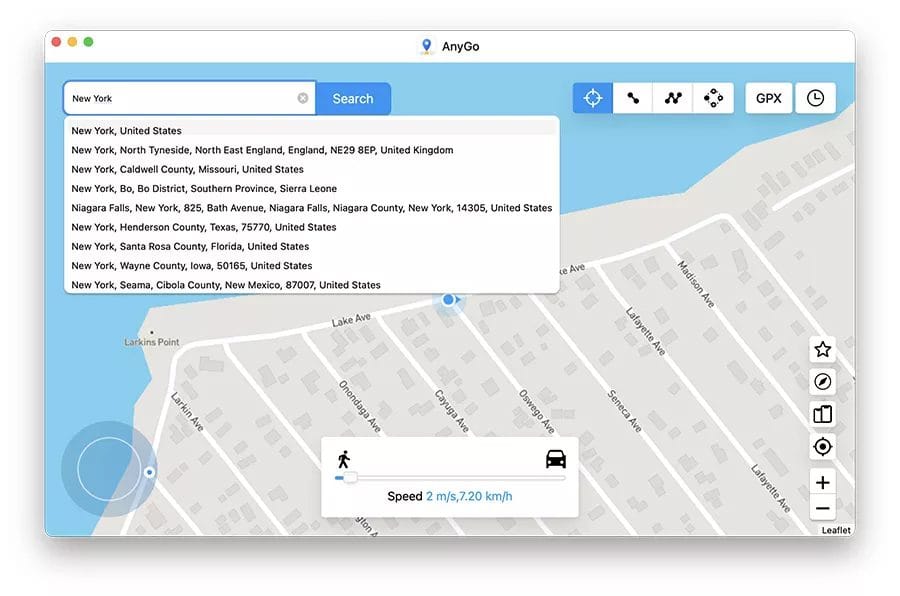
Step 3: The new location will get recorded by the system, and click the “Go” button to begin spoofing your GPS location.
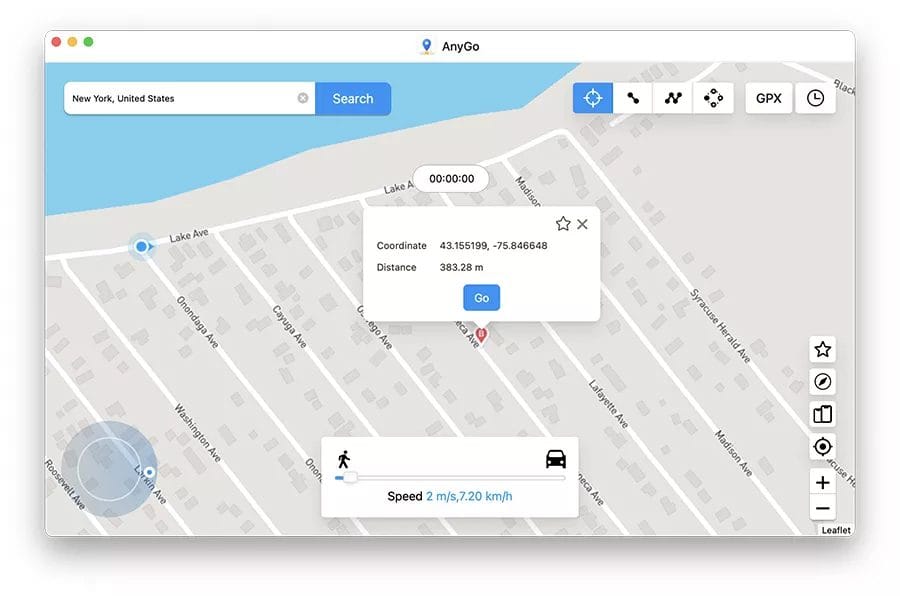
Step 4: Now, click on the “Joystick” feature at the bottom of the screen. This will work in one-spot or multi-spot modes. But the best part is it simulates the change of GPS location in real time.
Step 5: You can easily change the location and movement if needed by clicking the up, down, left, or right arrow as per your need.
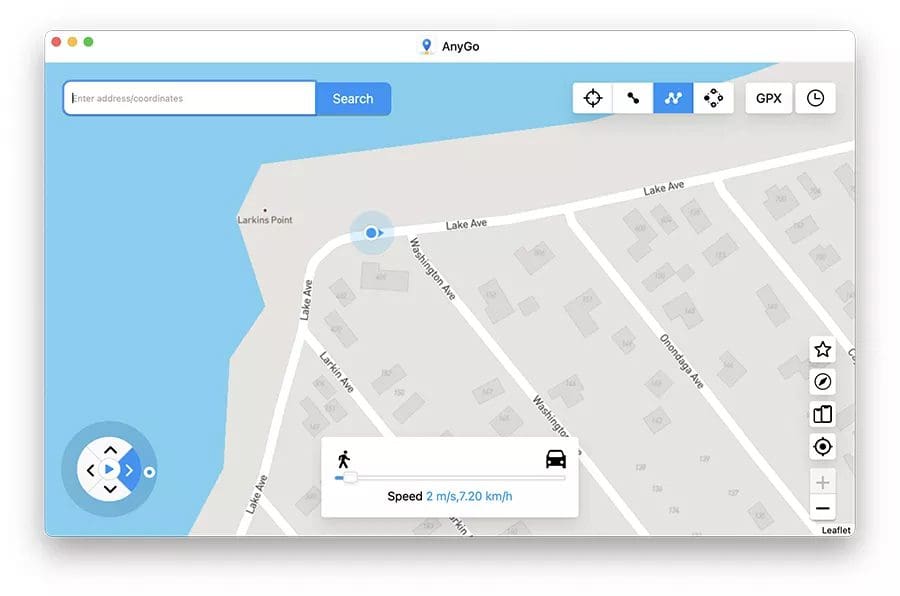
Pros:
- More control and effortless method to play and catch Pokemon.
- Easier to navigate through menus and select options
- Can play with one hand, freeing up the other for other tasks
- Allows for a more immersive and fun gaming experience
Whether or not a joystick is a good choice for Pokémon Go players?
A joystick can be a very handy way to play Pokémon Go. Though the game is designed to be played by moving around and exploring the real world, which is not possible at all times, gamers can still play and enjoy their favorite Pokemon Go game with the help of a joystick. But the catch is that using a joystick violates the game’s terms of service and can result in a ban.
Therefore, if you are willing to take this risk or if you carefully make use of the joystick rather than abusing its use, you can enjoy all the benefits of playing Pokemon Go via the joystick without getting banned.
Conclusion
Using a joystick for Pokémon Go has both benefits and drawbacks. The benefits include the ability to move without physically walking, which can be helpful for people with mobility issues or those who cannot leave their homes. The drawbacks include the potential for violating the game’s terms of service and the risk of being banned from playing the game.
Overall, it is important to weigh the pros and cons before deciding to use a joystick for Pokémon Go. However, if you do decide to use one, it is recommended to use a reliable location changer like iToolab AnyGo to ensure you do not get caught violating the game’s rules.









User forum
7 messages