How to enable VRR on Xbox Series X and S in 5 simple steps
1 min. read
Updated on
Read our disclosure page to find out how can you help MSPoweruser sustain the editorial team Read more

If you want to know how to enable VRR on Xbox Series X and S, then you’re in the right place. VRR (Variable Refresh Rate) will allow your TV or your monitor to dynamically adjust its refresh rate. This feature will give you a smoother gaming experience.
In their latest blog, Xbox announced that you’ll finally be able to control how you want to enable VRR on your Xbox. And we’ll walk you through it.
How to enable VRR on Xbox Series S and X
- On your Xbox Dashboard, go to the General panel.
- Once you’re there, select TV & display options.
- Here, go to the Video panel, and then go to the dropdown menu for VRR.
- You’re able to choose from 3 options: Always on, Gaming only, Off.
- To enable it, select Always on or Gaming only.
You can disable it the same way, by repeating these steps and choosing Off. Microsoft advises that you should turn it off when you use your Xbox for entertaining experiences, such as listening to music or watching movies.
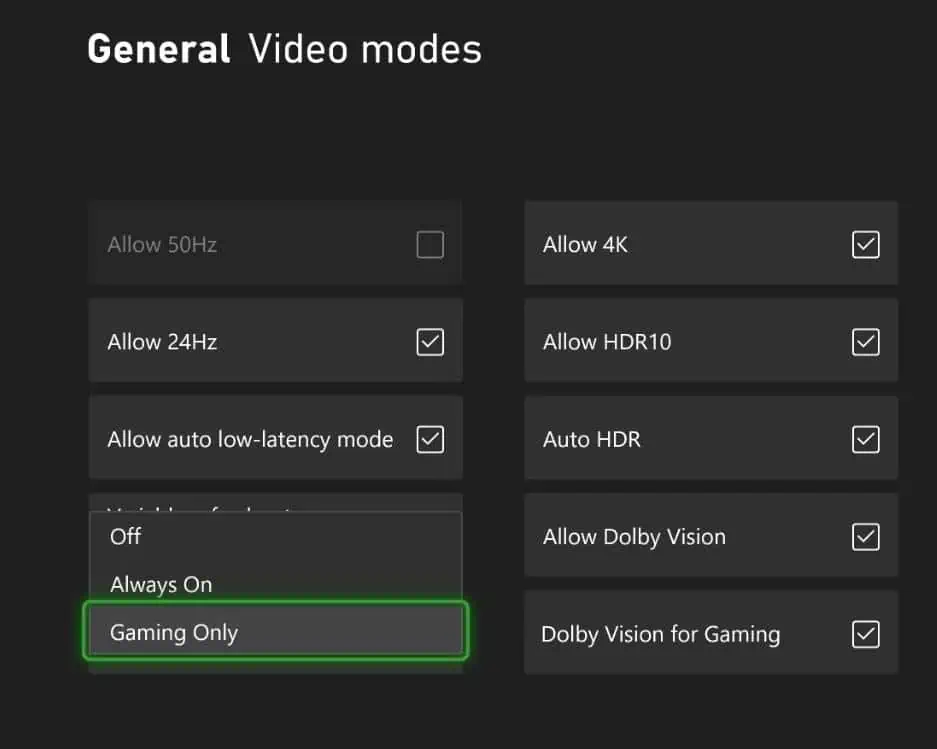
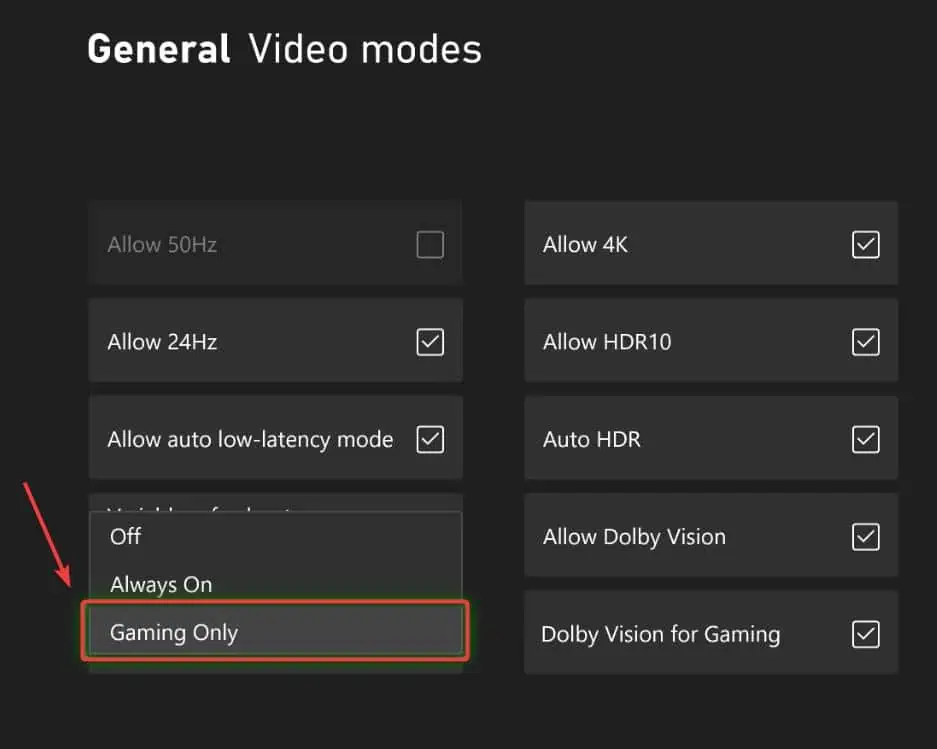








User forum
0 messages