Hotels Along My Route on Google Maps - How To Find Them
1 min. read
Published on
Read our disclosure page to find out how can you help MSPoweruser sustain the editorial team Read more
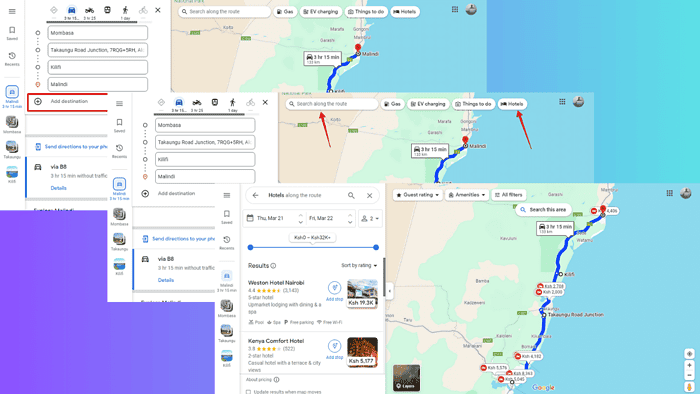
Looking for hotels along your route on Google Maps? Read on, as I explain how to discover them along the way and make the most of your travel experience.
Let’s go!
How To Find Hotels Along Your Route on Google Maps
- Open Google Maps. For this example, I’ll use my PC browser.
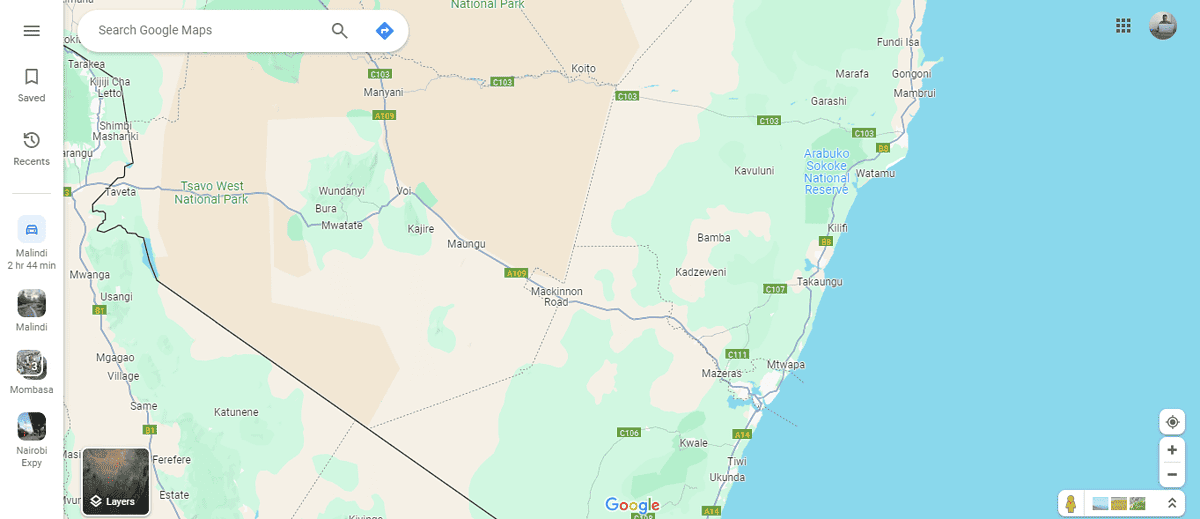
- Tap on the Direction button to access the route option. Enter your starting point and final destination in the search bar at the top left of the screen. Google Maps will automatically generate a route for you.
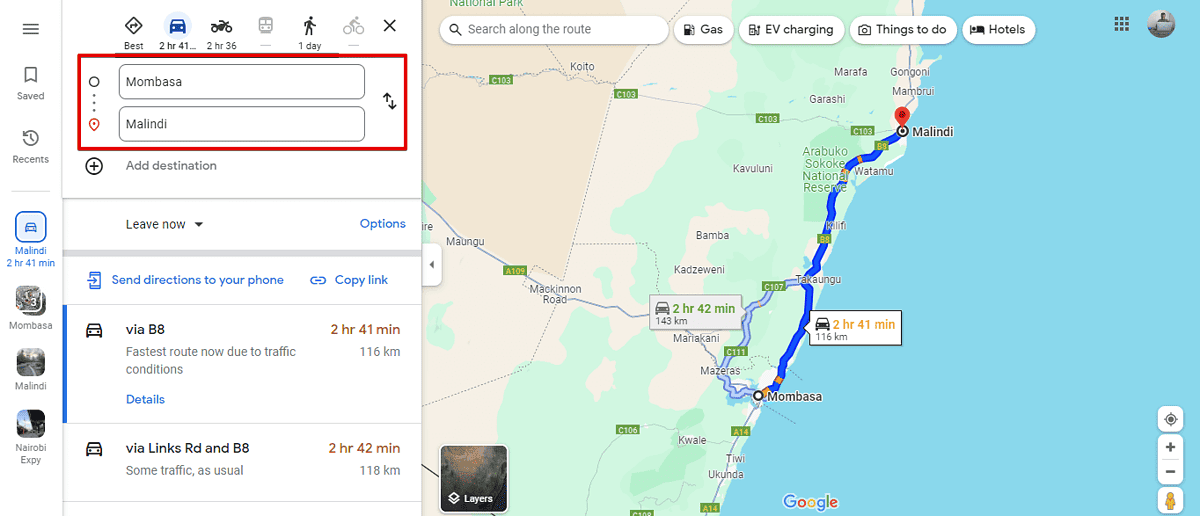
- Tap on the Add destination button, pick your stop(s), and then drag your final destination to adjust your route.
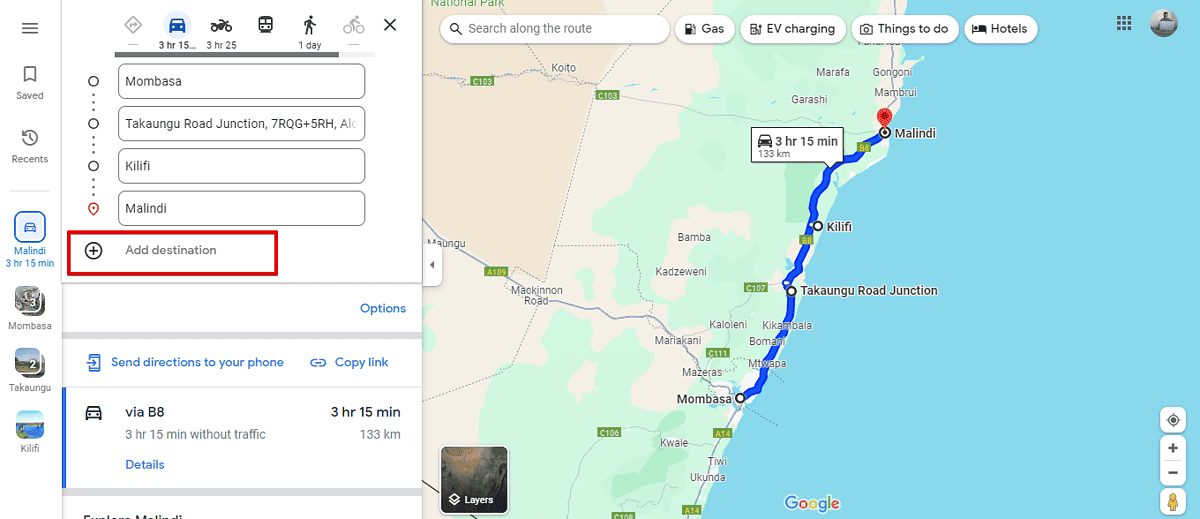
- Go to the search button and type “hotels” then press enter. Alternatively, you can select hotels beside the search bar.
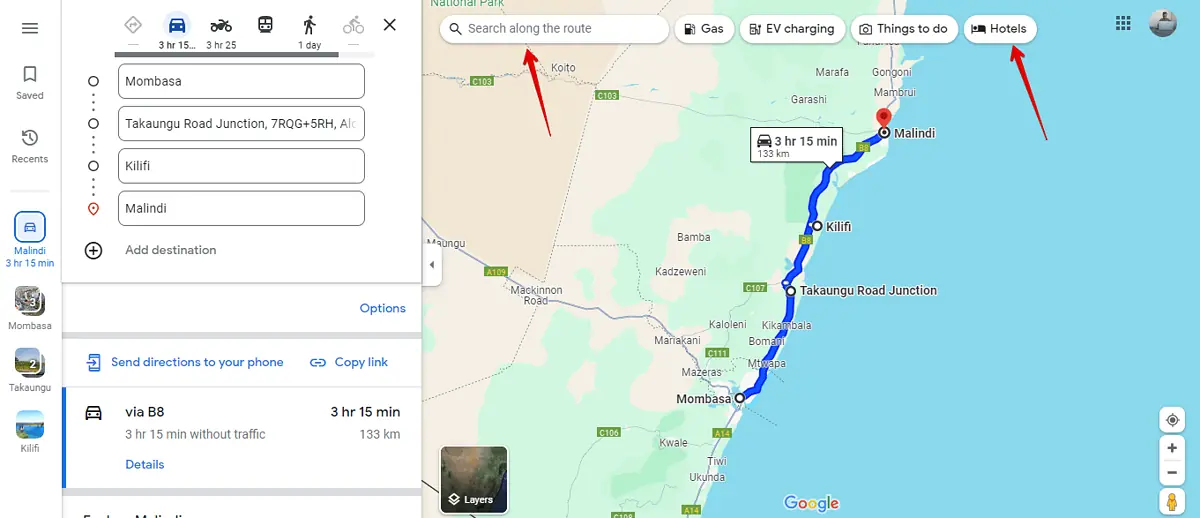
- All the hotels on the route will be displayed on the map.
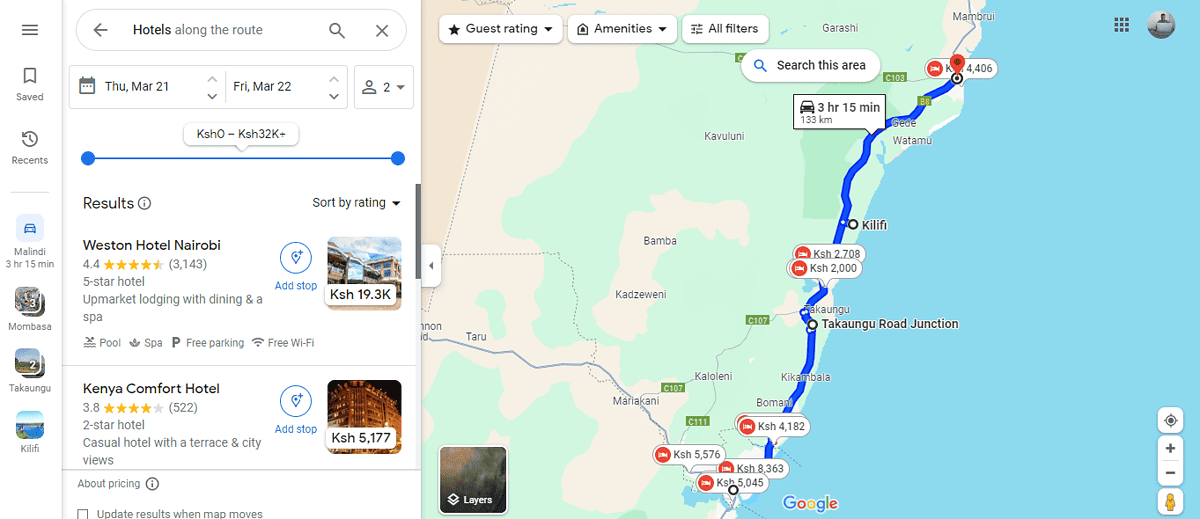
That’s it!
Finding hotels along your route on Google Maps is a convenient way to ensure a comfortable travel experience. You can also pinpoint restaurants!









User forum
2 messages