This issue of high CPU usage in Windows 11 is finally acknowledged by Microsoft
2 min. read
Published on
Read our disclosure page to find out how can you help MSPoweruser sustain the editorial team Read more
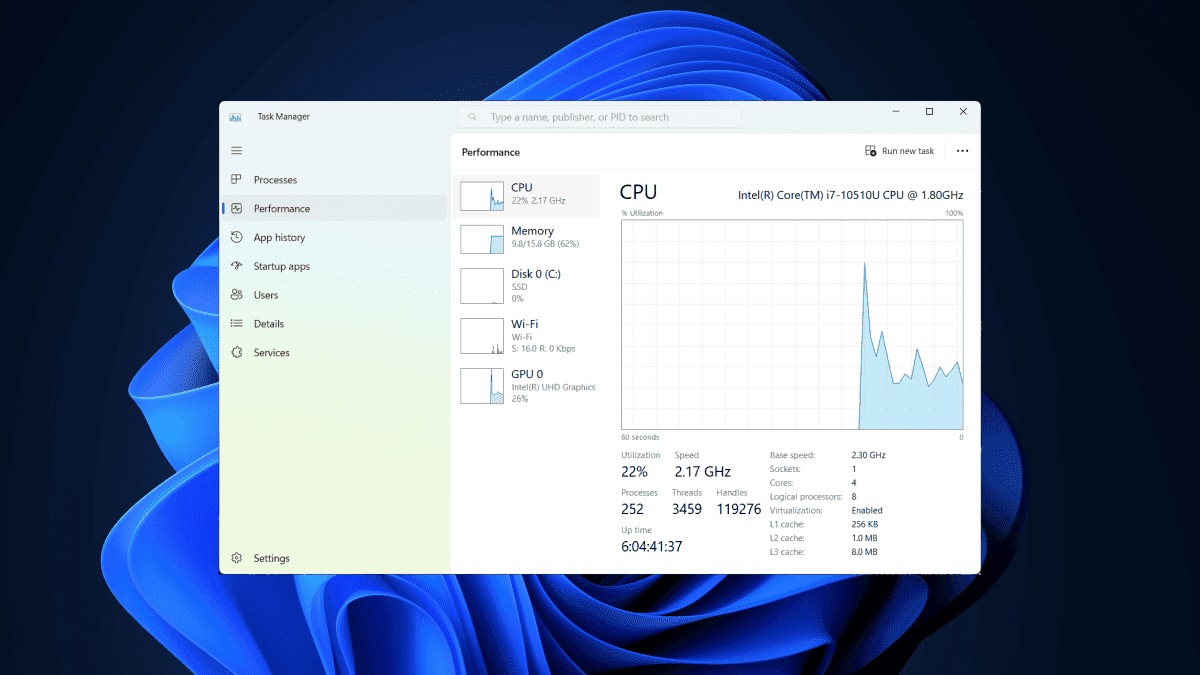
High CPU usage in Windows 11 is no joke. It can kill an old computer or slow it down, and according to a recent entry in the Microsoft release health page, Redmond officials seem to acknowledge this, especially for those who’d installed updates released on May 9, 2023, or later.
As we’ve noted from the site, users may encounter difficulties viewing Effective Access in the “Advanced Security Settings” dialog for shared files or folders. When attempting to select the “View effective access” button, a message stating “Computing effective access….” may appear, but the query results might not be displayed.
Additionally, the explorer.exe process may continue to consume CPU resources even after closing the Advanced Security settings dialog. It’s important to note that this issue is expected to primarily impact enterprise users and not consumers utilizing Windows devices at home.
To address the problem temporarily, Microsoft says that users must restart the affected device or signing out of the impacted user account. Locking the Windows session will not resolve the issue; a complete sign-out is required. Microsoft is actively working on a resolution and anticipates releasing a solution by the end of this month.
The affected platforms include Windows 11 versions 22H2 and 21H2 for client devices, as well as Windows Server 2022 for server environments.









User forum
0 messages