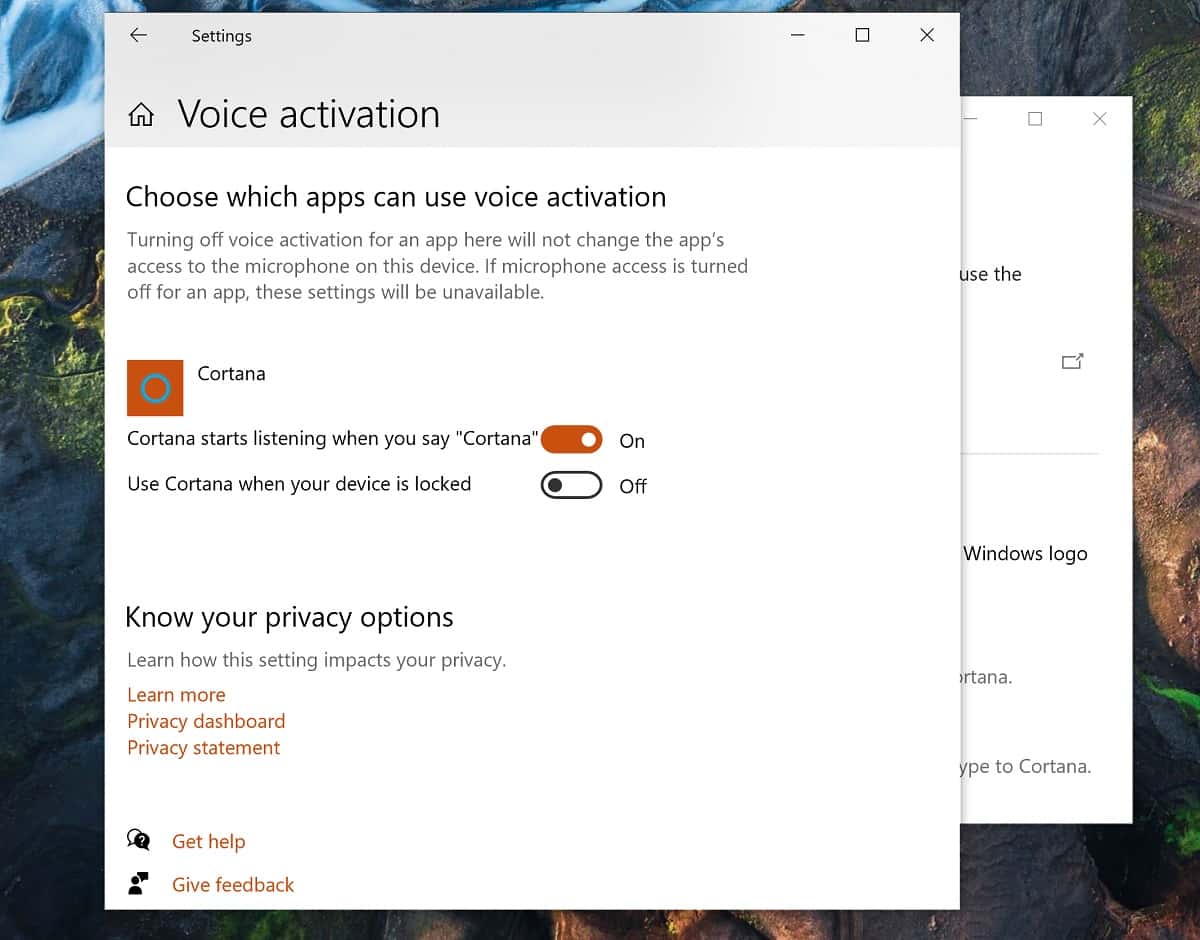"Hey Cortana" wake word working once again on Windows 10, says Microsoft
1 min. read
Published on
Read our disclosure page to find out how can you help MSPoweruser sustain the editorial team Read more
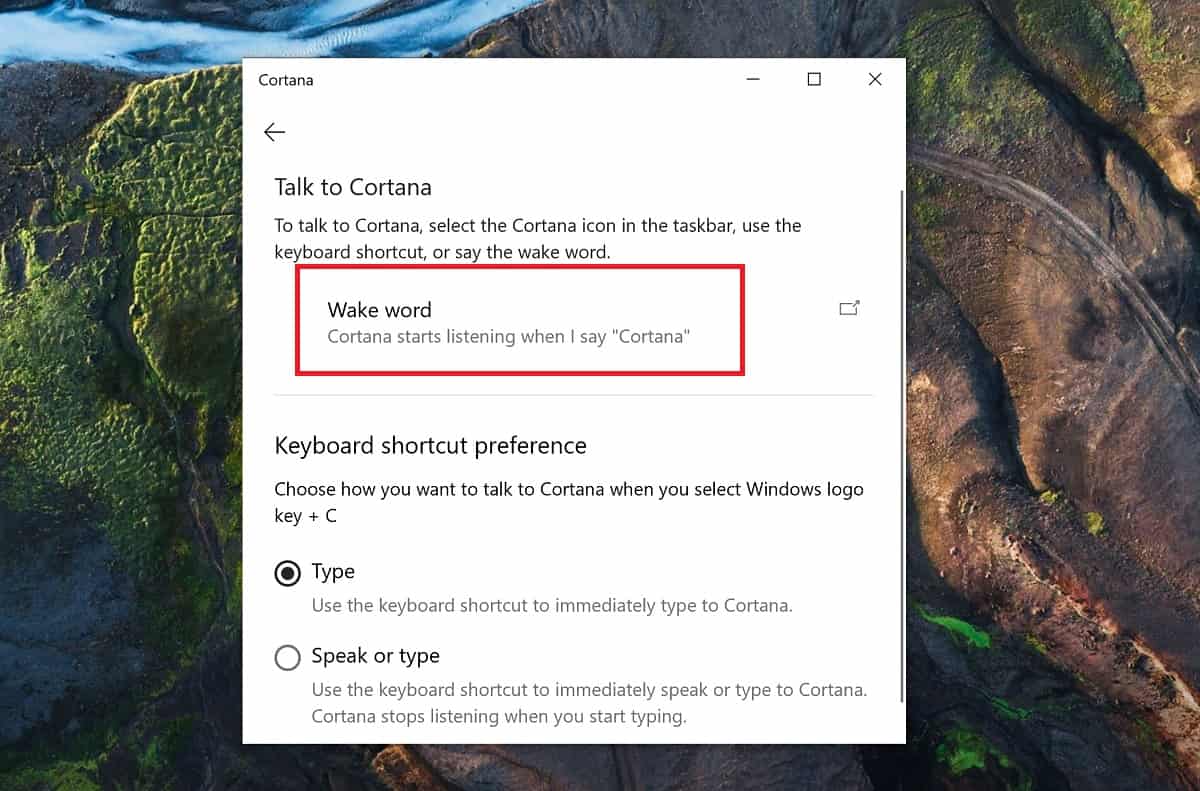
Microsoft has updated their support documentation to suggest the “Hey Cortana” wake word will work once again on Windows 10.
The page, updated on the 19th, notes:
Note: The wake word has been re-enabled in the latest version of Cortana in Windows. If you’re on Windows 10, May 2020 Update, be sure that you’ve updated to build 19041.329 or later to use the wake word with Cortana. For earlier builds, you can still click on the microphone button to use your voice with Cortana.
The feature had earlier been disabled in Windows 10 May 2020 update. To enable it you first have to select it in the Cortana app settings:
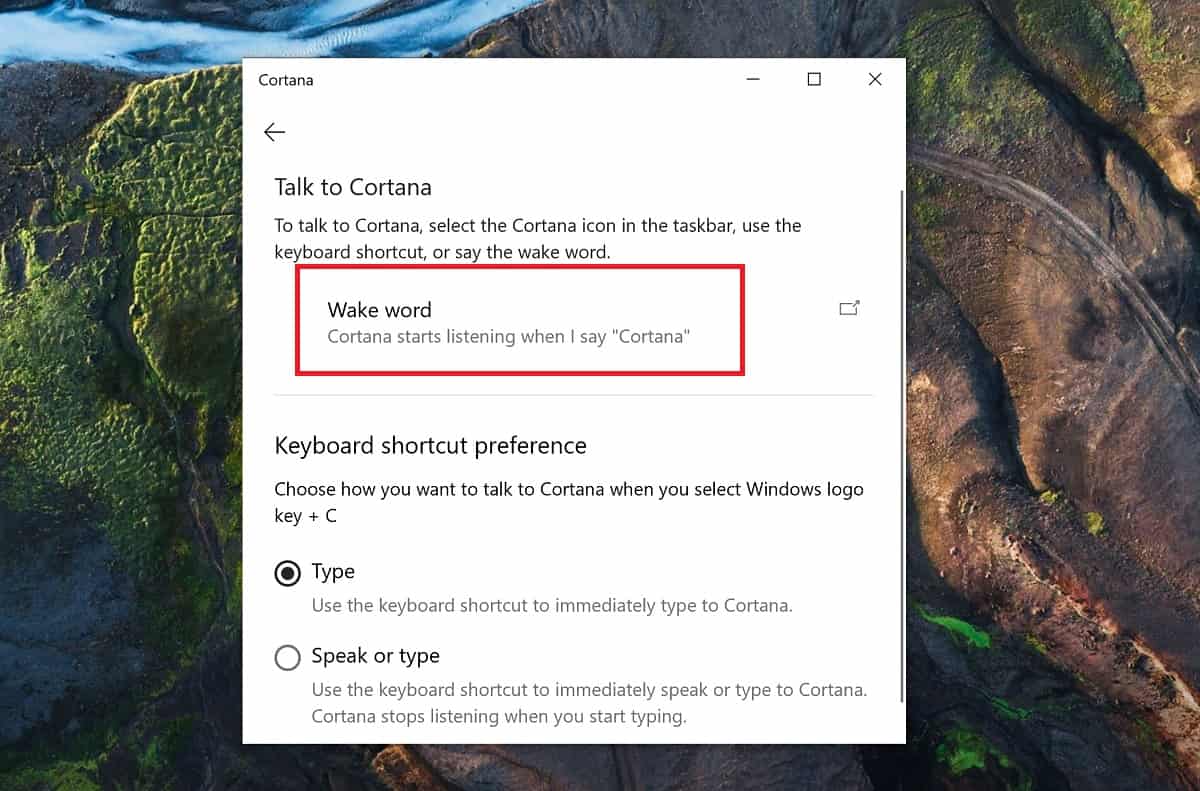
Microsoft is once again building up Cortana’s skill set, but it can currently ask about the weather, or to tell you a joke, but also useful things like open Bluetooth Settings.
With Microsoft pulling Cortana from mobile platforms recently, it is good to see improved functionality on its native platform at least.
Via the Windows Club