Here's how you can install Chrome OS on any PC or Laptop
1 min. read
Updated on
Read our disclosure page to find out how can you help MSPoweruser sustain the editorial team Read more
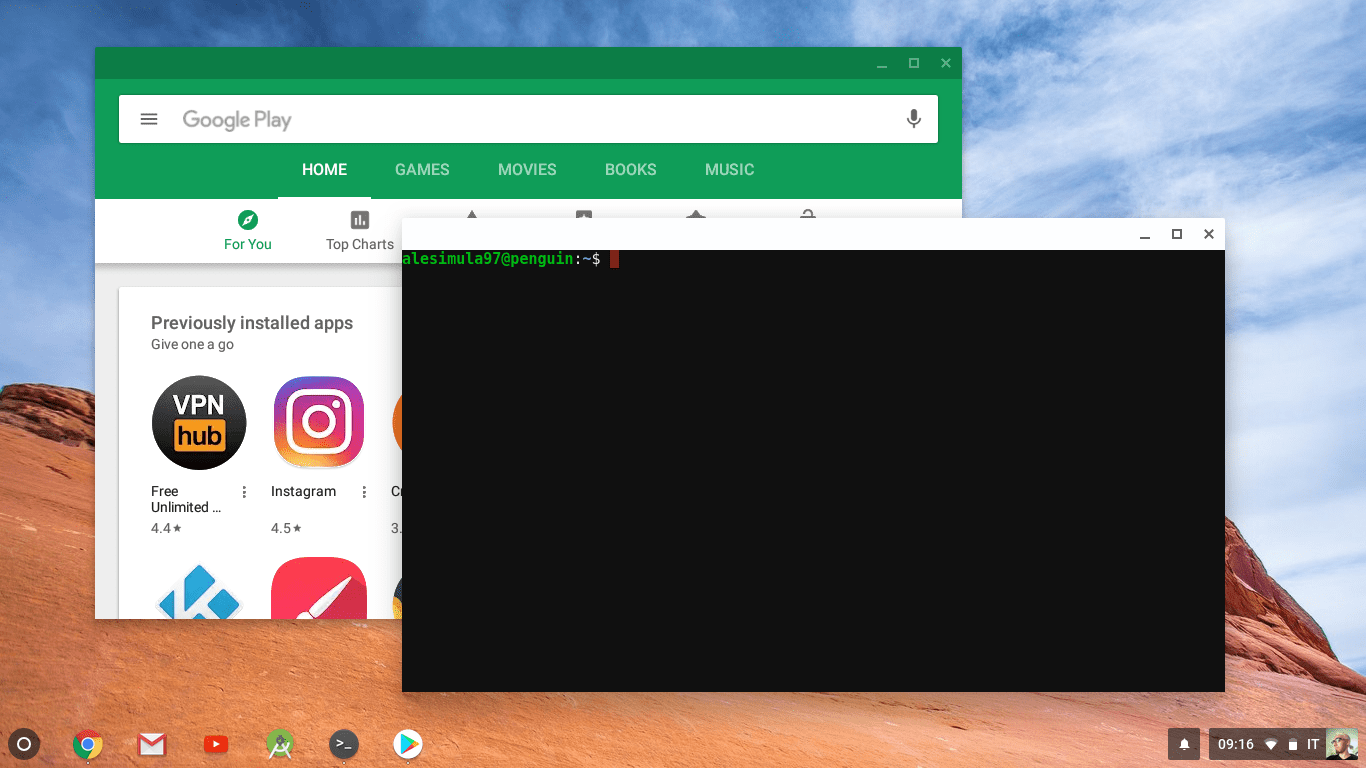
Google has been pretty restricted when it comes to their proprietary apps or software especially when it comes down to supporting Windows platform. While there was no good solution for Windows Phone, Windows 10, on the other hand, is open hence can allow installation of third-party or modified apps.
XDA Developer who goes by the username “alesimula” has managed to put together a guide on how to install Chrome OS on any PC or Laptop. While Chrome OS still lacks many softwares and is not at par with Windows, it can be helpful for users who use Google Services or want a simple OS with basic functionalities. If you’re someone who wants the best of both worlds then maybe you could consider installing Chrome OS on your PC or Laptop. You can head to XDA to get the tutorial to install Chrome OS.
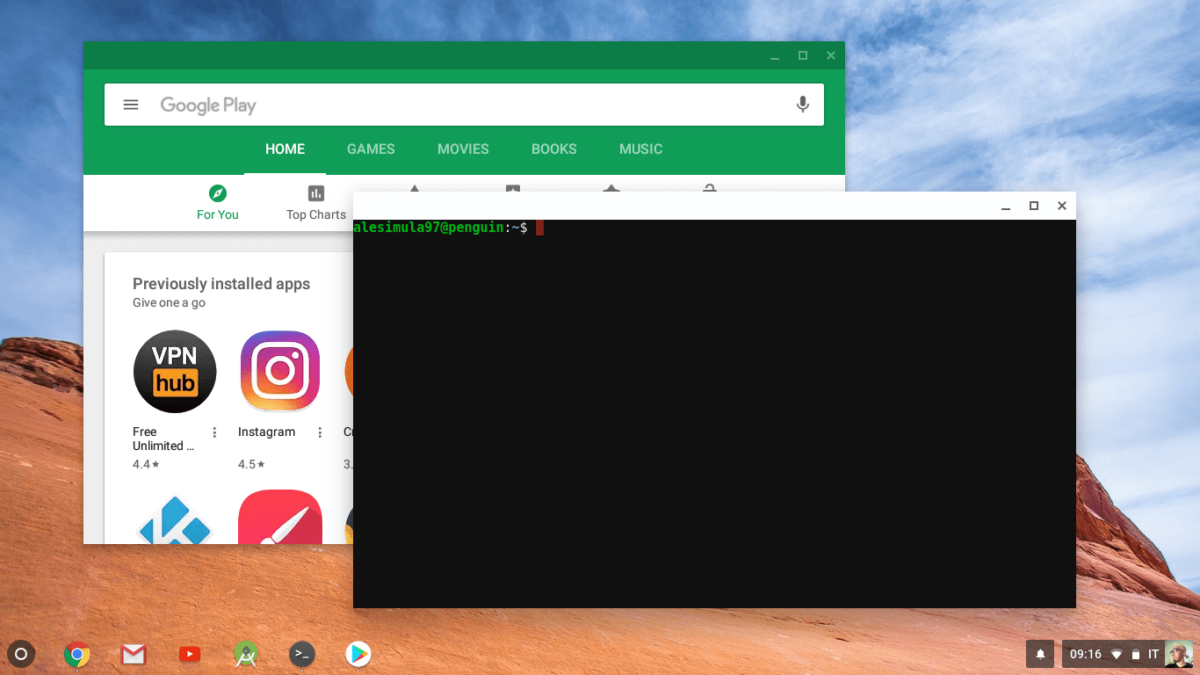








User forum
0 messages