Here's how to get Windows 11 right now
2 min. read
Updated on
Read our disclosure page to find out how can you help MSPoweruser sustain the editorial team Read more

Microsoft will be releasing the Windows 11 update via a measured and controlled roll-out, even to eligible Windows 10 devices, so it may be some time before Microsoft offers you the Update prompt in Windows Update settings.
If you are the impatient type you can download and install Windows 11 right now, and it is pretty easy.
First, download and run the PC Health Check app and check that your device is indeed eligible. This is essential, as installing Windows 11 on a device which does not meet the hardware criteria may leave you in an unsupported state, with no updates available.
If your device does meet the criteria, you can then simply visit Microsoft’s Windows 11 download page.
There you will have 3 options to download Windows 11, the simplest being the first, the Windows 11 Installation Assitant.
- Download the Windows 11 Installation Assistant and Select Run. You need to be an administrator to run this tool.
- Once the tool confirms the device hardware is compatible, you will be presented with the license terms. Select Accept and Install.
- Once the tool is ready, click the Restart Now button to complete the installation on your computer.
Eager readers should let us know in the comments how the upgrade journey went.
via the Verge

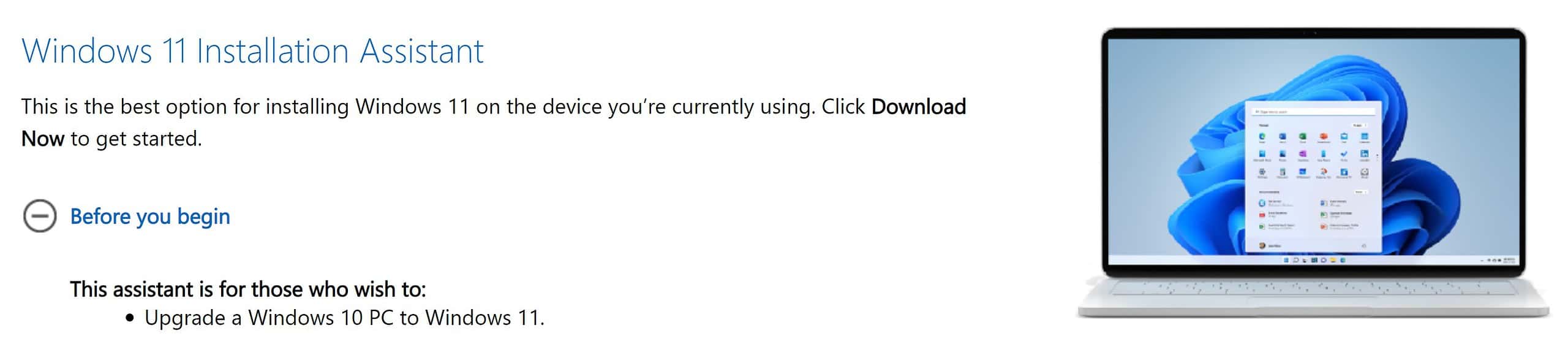








User forum
0 messages