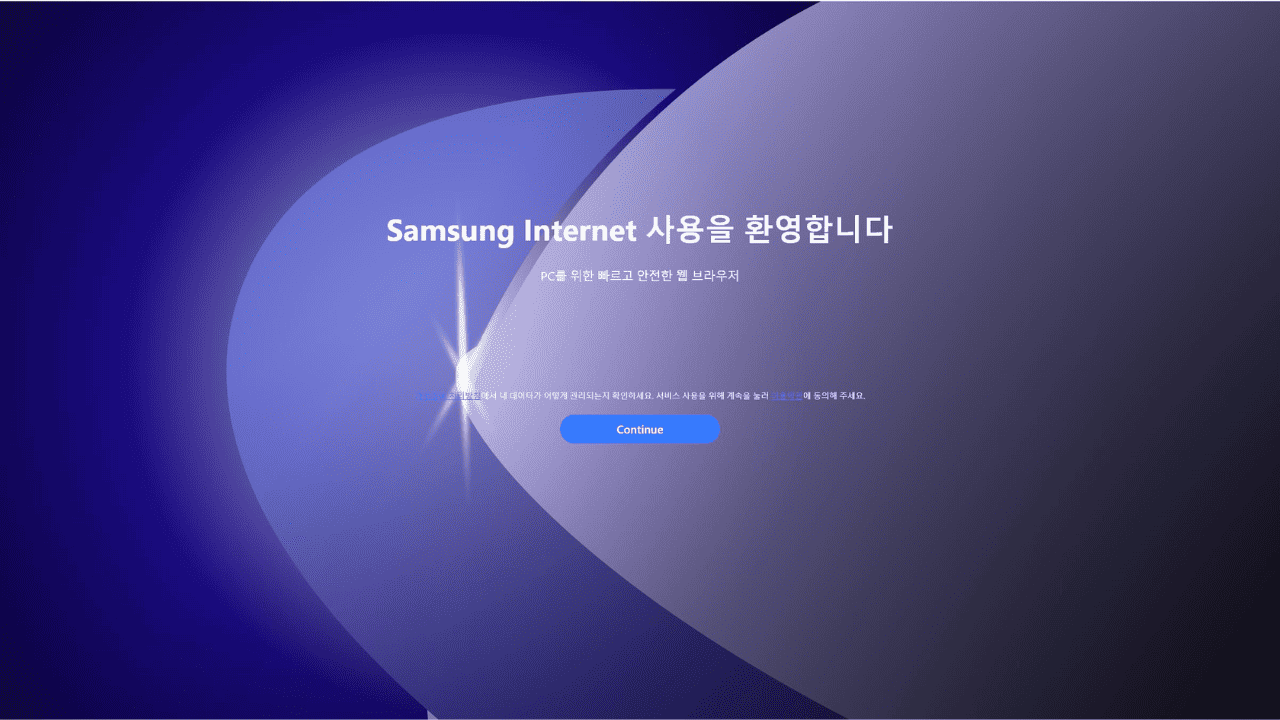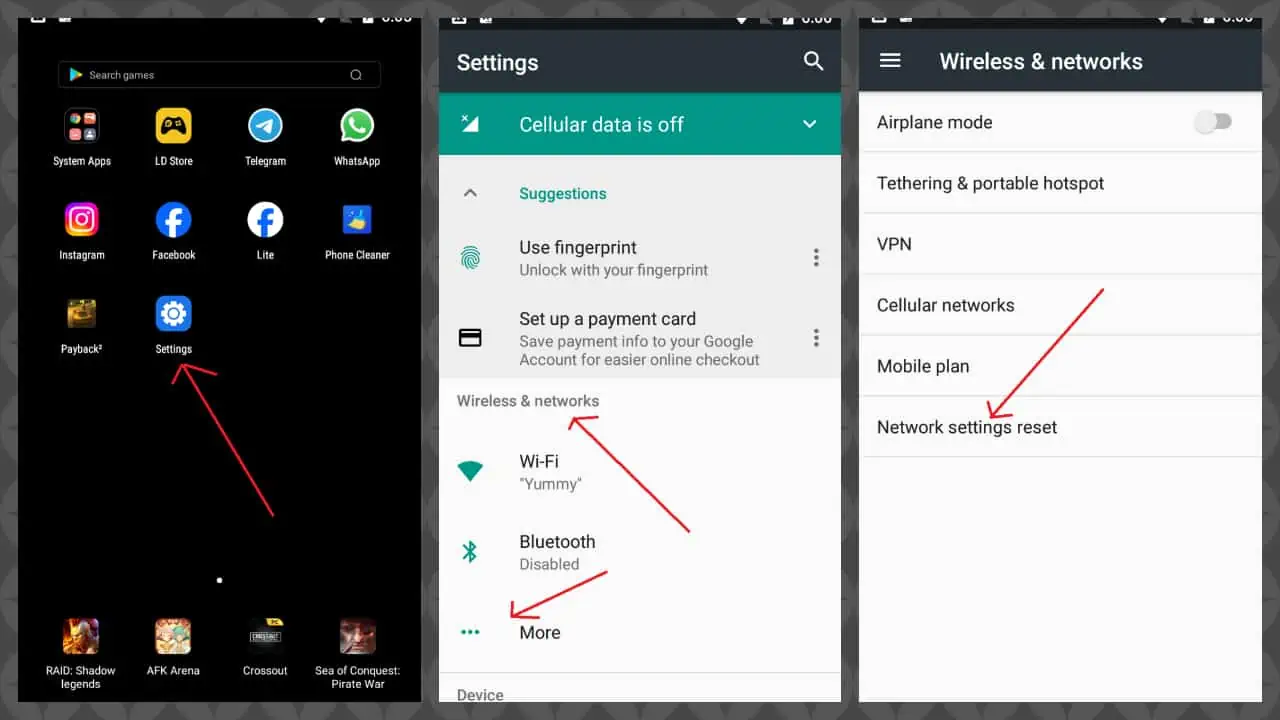Here is the list of new features in the Android 10-based OneUI 2.0 beta update
3 min. read
Published on
Read our disclosure page to find out how can you help MSPoweruser sustain the editorial team Read more

Samsung is committed to bringing Android 10 to almost all its latest Android smartphone. The company has recently pushed its first beta update of Android 10-based OneUI 2.0 to Galaxy S10, S10+, and S10e. The update brings a plethora of new features, and more importantly, you’ll love these new additions.
QUICK SETTINGS, SMART THINGS AND VIDEO RECORDER
With the latest update installed, if you pull the notification bar, you’ll notice that the date now appears right below the time. Another important change is that the clock and date no longer appear in the middle, they now appear on the left.
Samsung also tweaked Smart Things settings. Connected devices will now appear under the Devices and not in the bar. Also, the new OneUI 2.0 update has an in-built screen recorder, meaning that you no longer need to rely on third-party apps to record the screen of your phone.
DEVICE MAINTENANCE, GESTURE CONTROL, ONE-HAND OPERATION AND RAPID INDUCTIVE CHARGING
The OneUI 2.0 update has introduced a small change in the Device Maintainance settings, under which you now have a battery section that will now tell you when you should stop charging the Wireless PowerShare.
Gesture control is another important feature. You’ll be able to swipe up from the lower edge for multitasking, going back to the previous page will require you to swipe from the sides into the display.
With the latest update installed, you’ll be able to activate the one-hand operation by pressing the home button twice.
The rapid inductive charging is also a new feature, but available only on Note 10 and Note 10+ smartphones. You’ll now be able to disable fast inductive loading, and by doing so, will reduce the fan noise as well as the LED display
DIGITAL WELL-BEING / PARENTAL CONTROL AND DARK MODE
In this update, you’ll notice that the Digital Well-being is now more easy to use. The home screen of the app will now display the three most popular apps. You’ll need to click on any one of them, which, in turn, will give further details about time you spent on the app and more.
Samsung has also included the Dark Mode in the update.
NEW CAMERA UI REDESIGN, SLOW MOTION SHOT OF THE FRONT CAMERA
The update introduced some important changes to the Camera UI. The OneUI 2.0 now has only buttons for Live Focus, Photo, Video, and Live Focus Video. If you want to access more modes, you’ll now need to click on “More.”
Samsung has also introduced slow-motion recording with the front camera, this feature is similar to the “Slofie” feature of the iPhone 11 series smartphones. To use the feature, all you have to do is go to Slow-Mo Mode and switch to the front camera.
NEW ANIMATIONS, RECYCLE BINS, NEW SIDELIGHT EFFECTS, NEW CALL POP-UP
The new animation in Android 10 is one of the most exciting features, it’s nice and smooth. New call PopUp is another exciting new feature.
Interestingly, this update comes with a recycle bin in the My Documents and Contacts app. So, if you accidentally delete something, you can immediately have it back by restoring the deleted document or contact withing 15 days.
The update added new effects to the Side Light. You now have a wide array of effects to choose from.
ANDROID AUTO IS NOW PREINSTALLED
The Android Auto now comes bundled with Android 10, meaning that you don’t need to install it from Google Play Store. To access it, go to Settings -> Google -> Device Connections -> Android Auto.
via: AllaboutSamsung