Here is everything new in the Microsoft 365 mobile app this month
2 min. read
Published on
Read our disclosure page to find out how can you help MSPoweruser sustain the editorial team Read more
Key notes
- Microsoft has announced a set of new features for the Microsoft 365 mobile app.
- New features include Copilot and Designer integration and many more.
- Microsoft expects the rollout of these features to be completed by the end of next month.
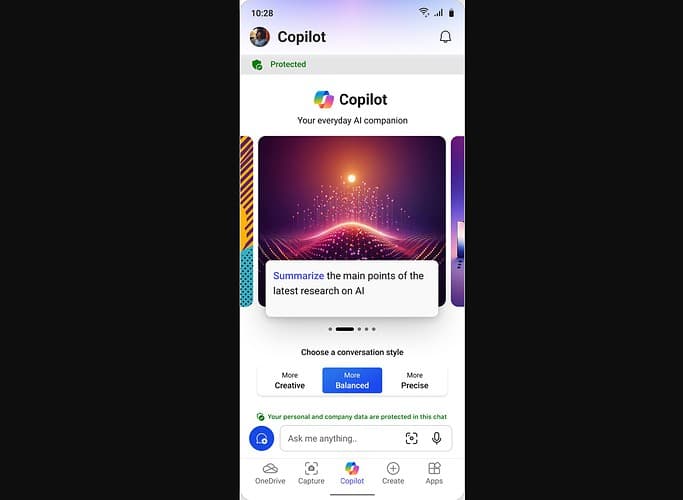
A few days ago, we reported the arrival of the Copilot AI chatbot in the Microsoft 365 mobile app. But there are lots of features that Microsoft added to the Microsoft 365 app recently that went unnoticed. If that’s the case with you, Microsoft highlighted the latest enhancements it added to the Microsoft 365 app in March.
The recently added Copilot and Designer integration in the Microsoft 365 app can help you with various tasks, from creating high-quality content to exporting it to different Microsoft 365 services. For example, you can export the Copilot output to Microsoft Word and edit as required. However, while the Designer helps you create high-quality images, it’s not available for iOS users. It’ll be available at the end of next month. Meanwhile, Android users can use it in Copilot to generate images, though Designer is available in Preview.
Another noteworthy new feature is the ability to scan “physical documents, ID cards, or any other physical asset” and have them saved in one place. You can use it by going to the Capture screen. Apart from allowing users to scan documents, it’ll also let you extract text from images, which you can later save as Word documents or get a translation if you don’t understand the language.
Moreover, if you use OneDrive for storing files, Microsoft has announced that it’s made it easier to find files in the Microsoft 365 app. OneDrive in Microsoft 365 has a list of all your recently opened files, gives you access to offline and favorite content, and shows you a list of all files stored in your OneDrive under My files. If you’re looking for a specific file in OneDrive, you can also tap the search bar at the top and type the name of the file you need.
While all the above-mentioned features have recently been announced as part of the March release, Microsoft says the complete rollout will happen by the end of April this year. So, if you don’t see any of that in the Microsoft 365 app, wait until the end of next month.









User forum
0 messages