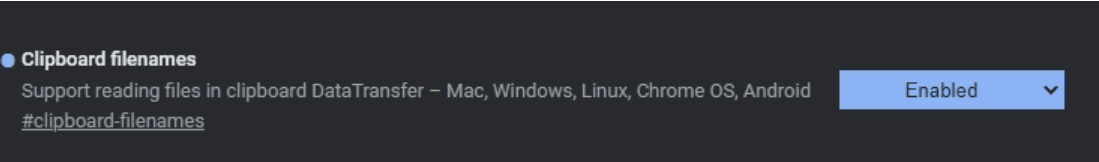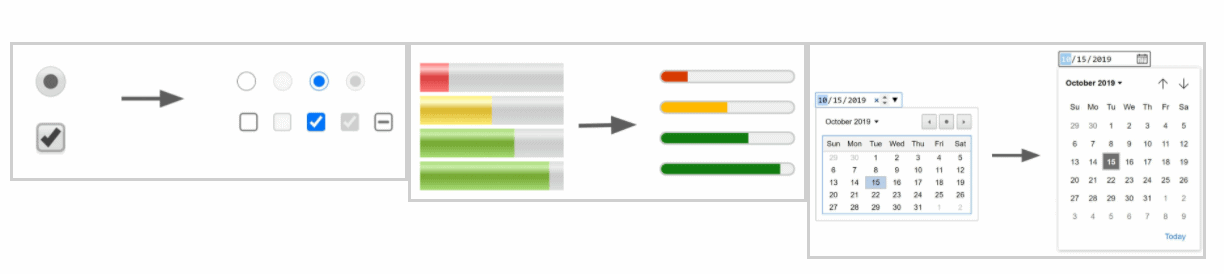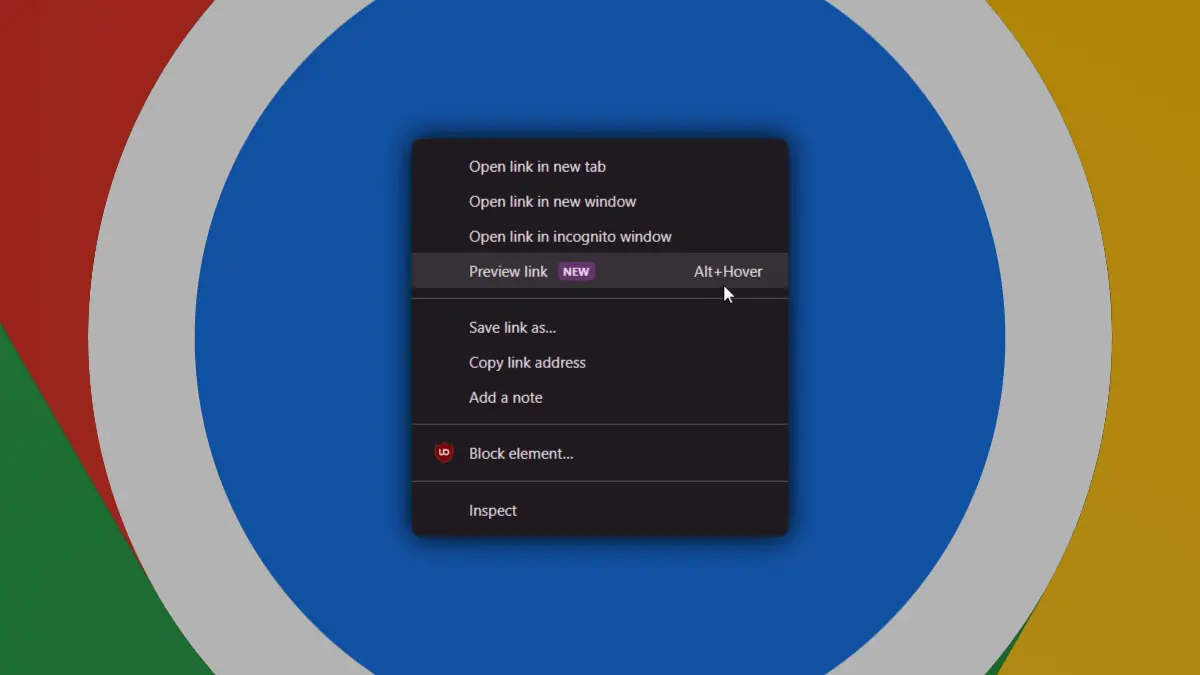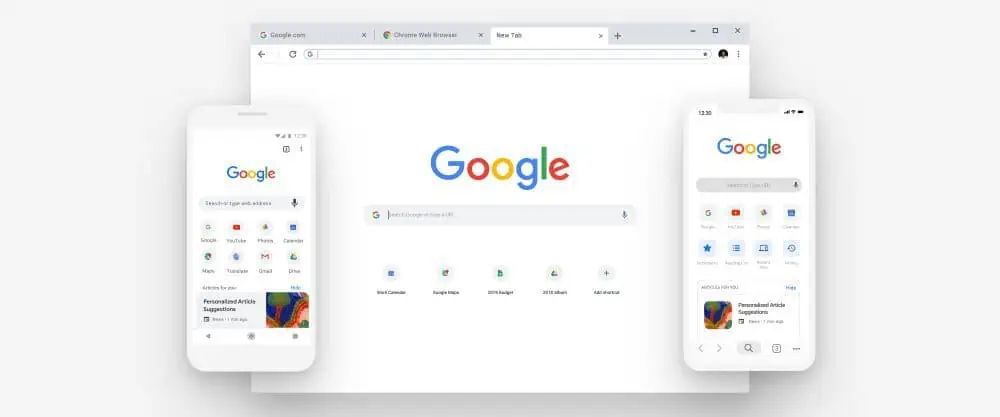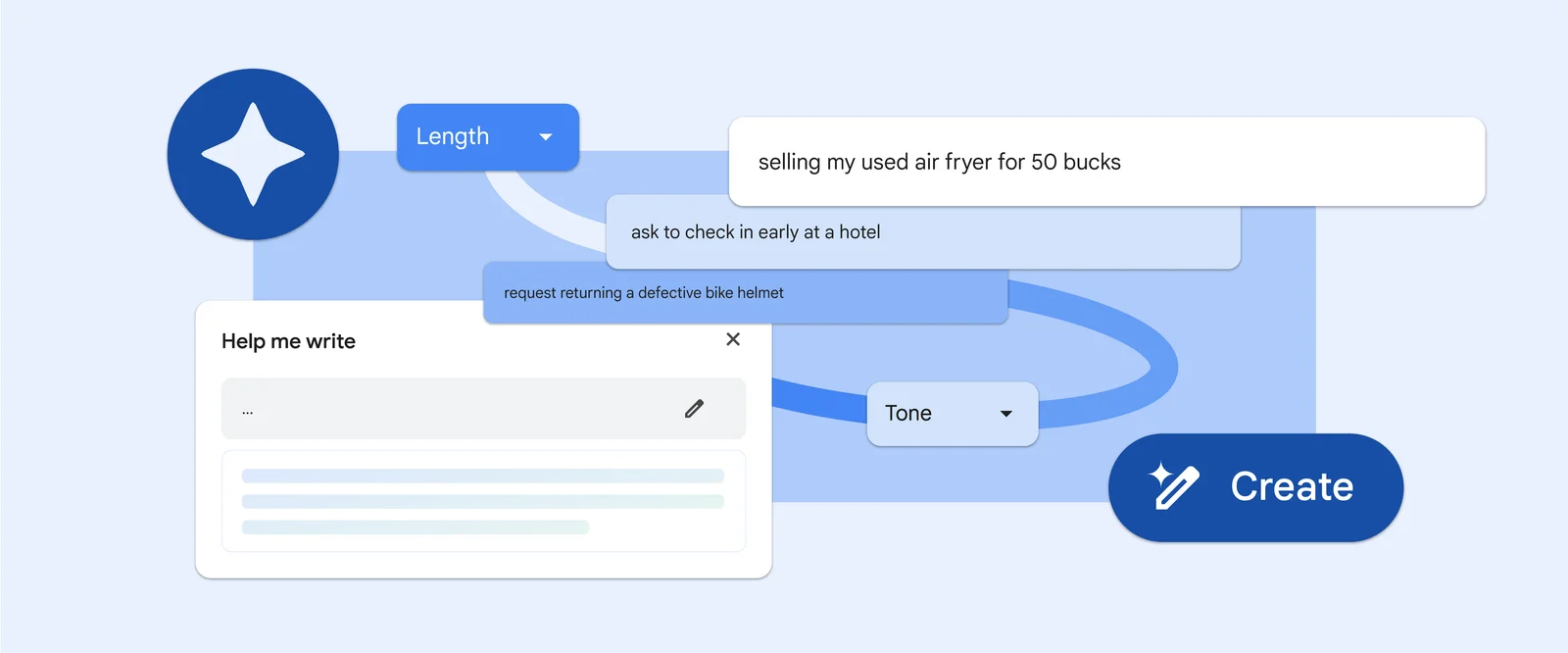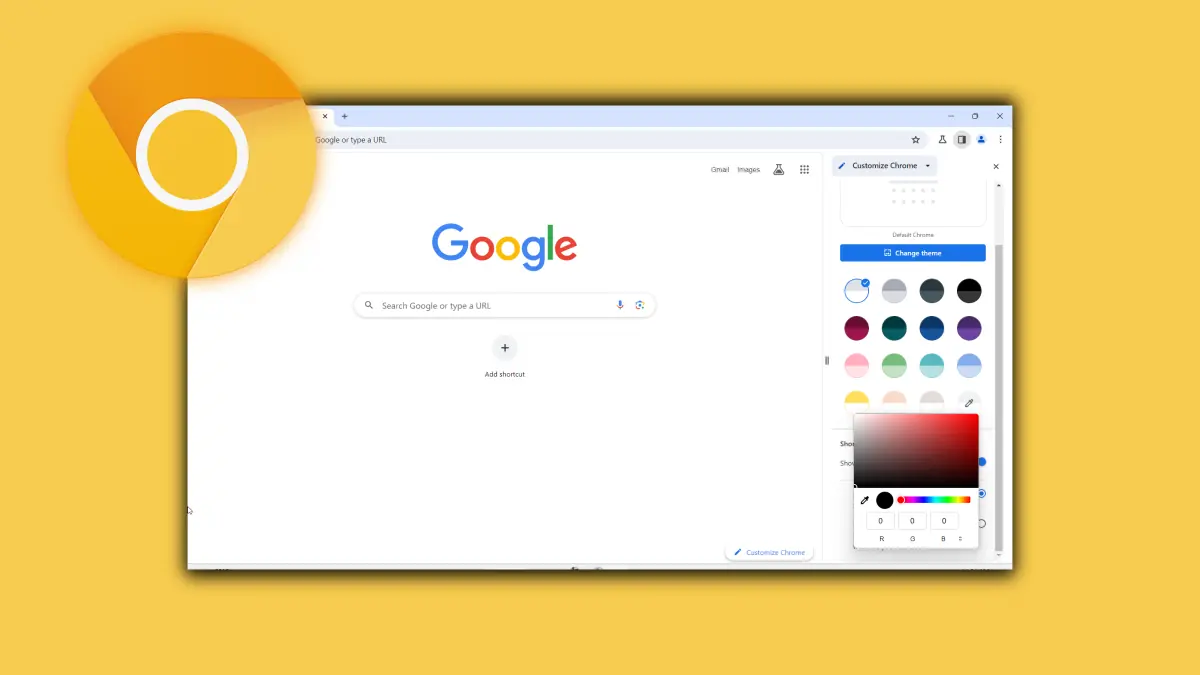Google highlights some of the features that are coming to Chrome 91
2 min. read
Published on
Read our disclosure page to find out how can you help MSPoweruser sustain the editorial team Read more

Google recently released the latest Chrome Beta, version 91, giving us a close look at what we can expect from the final build of Chrome 91. In a recent post on Chromium Blog, the company talked extensively about some of the features that are coming to Chrome 91(via XDA-Developers).
Chrome 91 is currently available in beta and one of the features it includes is the ability to use clipboard keyboard shortcuts like Ctrl+C and Ctrl+V to attach files to an email, thus eliminating the need for you to use the drag-and-drop function. The feature is available behind a flag and can be turned on by heading over to chrome://flags and enabling the ‘Clipboard filenames’ flag.
Once the feature is enabled, you’ll need to use the Ctrl+C keyboard shortcut to copy an item and then use the Ctrl+V shortcut to attach that item to an email. The feature is available in Chrome Beta 91 for Mac, Windows, Linux, Chrome OS, and Android.
The list of features also includes updated form controls UX for Chrome on Android, which was developed in collaboration with Microsoft. According to the blog post, the new UX will offer better accessibility and touch support, better dark mode support, and more. You can see the old UX vs new UX comparison in the below image.
Chrome 91 will also include other useful new features. You can learn about all the features that are coming to the latest Chrome version by clicking on this link.