Hack will let you install Dell Mobile Connect on any PC
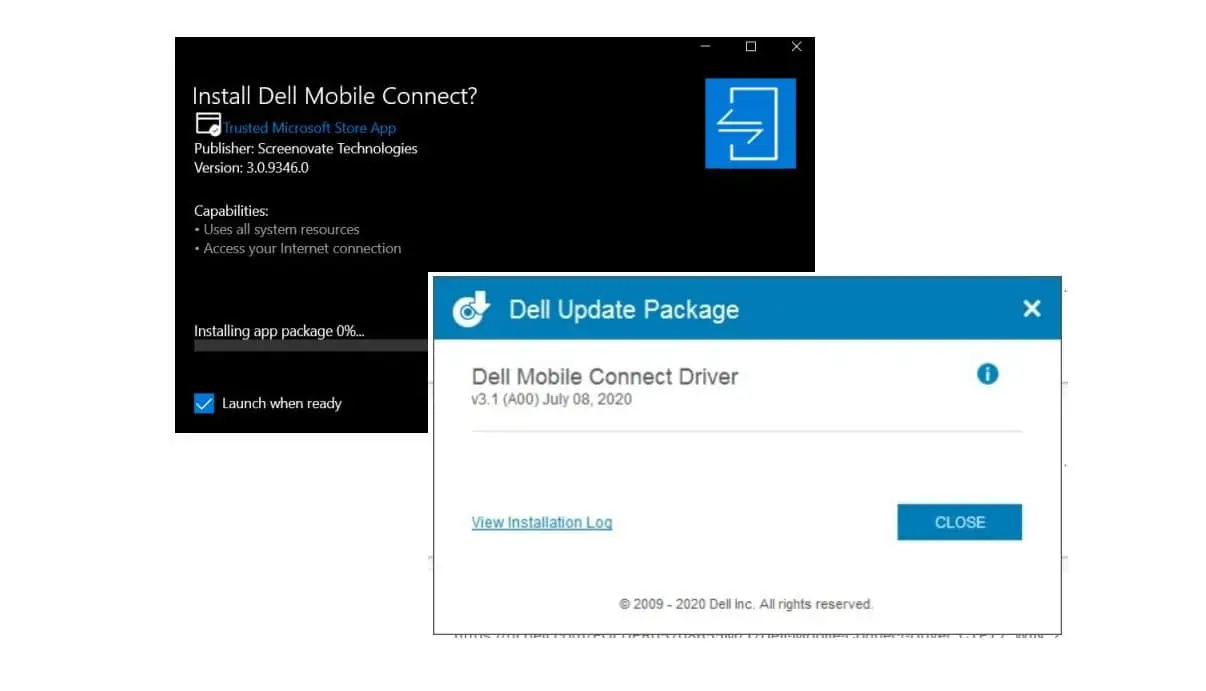
We were previously massive fans of Dell Mobile Connect, Dell’s version of Screenovate’s remote phone management app, but since then Microsoft’s Your Phone app has managed to deliver the same and even a few more features of the app.
As a Samsung phone owner however I have not been fully aware that owners of other smartphone brands have been feeling left out of the party, with features such as screen mirroring not being available on all platforms.
It turns out you don’t need to be a Dell owner to install Dell Mobile Connect, and access features, including screen mirroring and browsing the file system on any smartphone. You do need to be prepared however to run random .BAT and APPX files on your PC.
Beebom.com have collected all the files needed to get Dell Mobile Connect running on your device. Check out the full instructions, at your own risk of course, here.
Readers should of course also be aware that Screenovate has also licensed the software to other companies such as LG and HP, so it may be worth having a look around before following Beebom’s instructions.
Check out Dell’s demo of the features of the app below:
Read our disclosure page to find out how can you help MSPoweruser sustain the editorial team Read more




User forum
0 messages