Google’s darker dark mode is very steadily rolling out
2 min. read
Published on
Read our disclosure page to find out how can you help MSPoweruser sustain the editorial team Read more
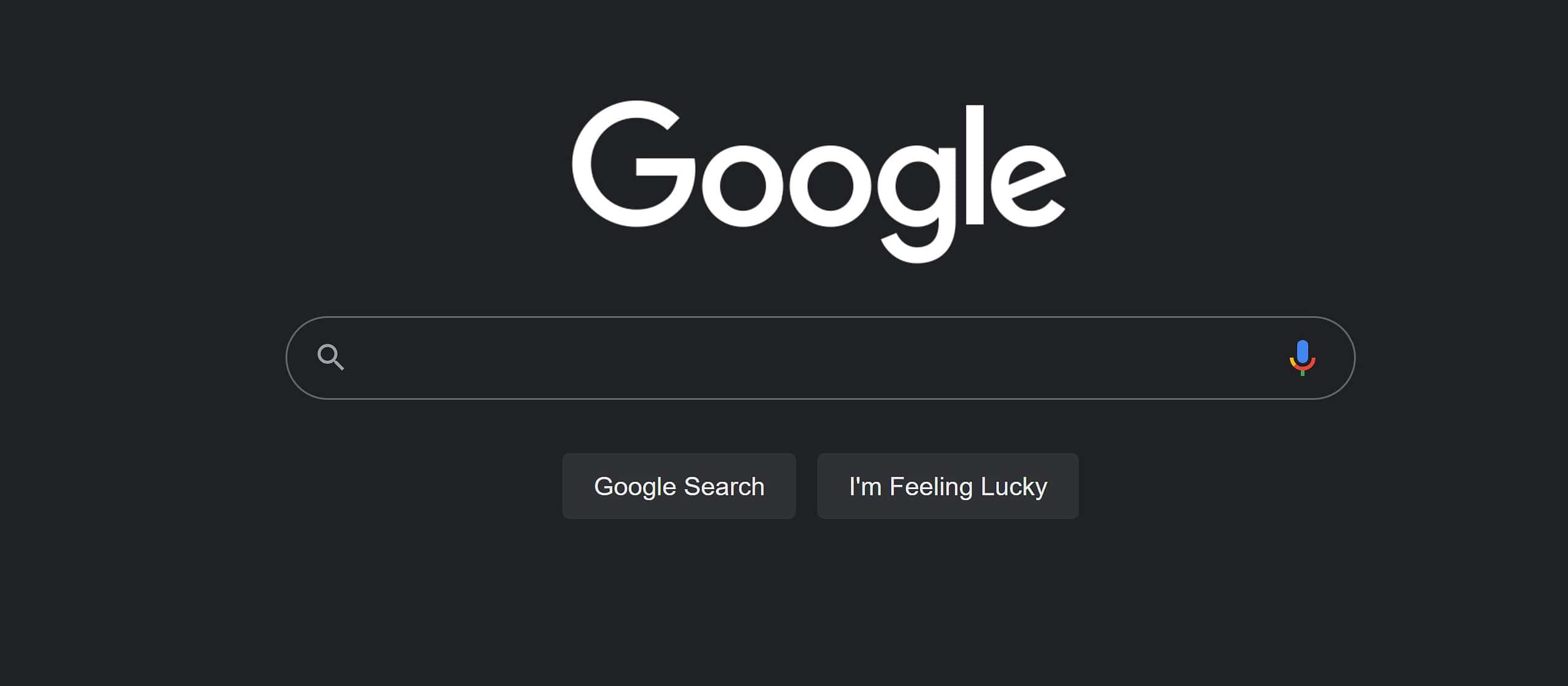
After being announced earlier this month, Google has finally begun rolling out its darker dark mode to save battery and your eyes.
While Google has had an official dark mode for Search since last year, in order to stop you from blinding yourself when opening a new tab at the dead of night, for many users the soothing dark grey wasn’t nearly a dark enough option.
Thankfully for dark mode purists that’s soon about to change, as Google is steadily rolling out a new darker dark mode that replaces the grey with a pure #000000 black, 9to5Google reports.
Unfortunately for those wanting to get their hands on the pitch-black dark mode, the rollout for this darker dark mode is a somewhat baffling process. As usual, the rollout sees users being given this feature randomly, however, some users are claiming to have lost the option for the darker theme after previously having access to it, so there’s no guarantee it will stick around.
While it might not be to everyone’s tastes, including our own, this pitch-black dark mode will definitely benefit those with OLED and AMOLED displays who adore contrast and saving on battery life.
Welcome to the dark side.
Introducing Dark theme, available on desktop, mobile and everywhere you search. pic.twitter.com/qqM7darEif
— Google (@Google) February 10, 2022
If you want to enable this new darker dark mode for yourself, so long as you’re one of the lucky ones with the option to do so, here are some very simple steps on how to do it.
- Select the gear icon in the top right corner of your display to open quick settings
- Select “Dark Theme” under Appearance







