Google's Chrome Canary now has an improved dark mode on the New Tab Page
2 min. read
Published on
Read our disclosure page to find out how can you help MSPoweruser sustain the editorial team Read more

While Microsoft recently added the Dark Mode to New Tab Page(NTP) in Edge Canary, Google is in the process of improving it in the Chrome browser.
The company recently added a new flag titled Force Dark Mode for Web Contents in the latest version of Chrome Canary. Upon enabling the flag, the Fakebox and the Google logo on the New Tab Page automatically were supposed to turn to dark, matching with the rest of the elements in the browser. But for some reason, the flag didn’t have any effect on the Google logo and the Fakebox — until now.
To turn them into the dark, all you need to do is visit chrome://flags/, search for ‘Force Dark Mode for Web Contents’ and then click on the rectangular box at the right side of the flag, and select “Enabled with selective inversion of non-image elements” option. Now open a new tab page to see the change.
Another important thing to note here is that the flag doesn’t change the color of the sites that already have the Dark Mode, so if you’re using dark mode on MSPoweruser.com, you don’t have to disable the flag as it will have the zero impact on the color of our site.

Source: Leopeva64-2






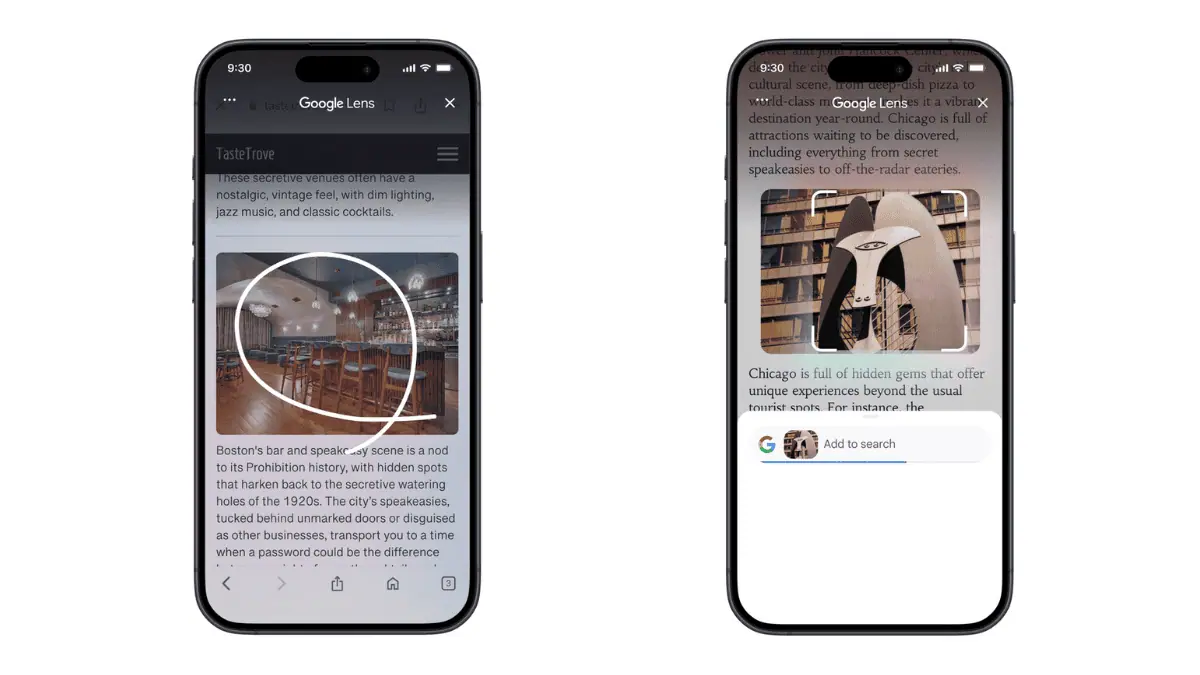


User forum
0 messages