Google to let you save Chrome memory even more "aggressively," latest flag reveals
It comes with three different modes
2 min. read
Published on
Read our disclosure page to find out how can you help MSPoweruser sustain the editorial team Read more
Key notes
- Google Chrome introduced Memory usage feature a little while ago
- The popular browser will soon offer customizable memory saver settings based on how aggressive it is
- Memory Saver aims to optimize performance by freeing up RAM from inactive tabs
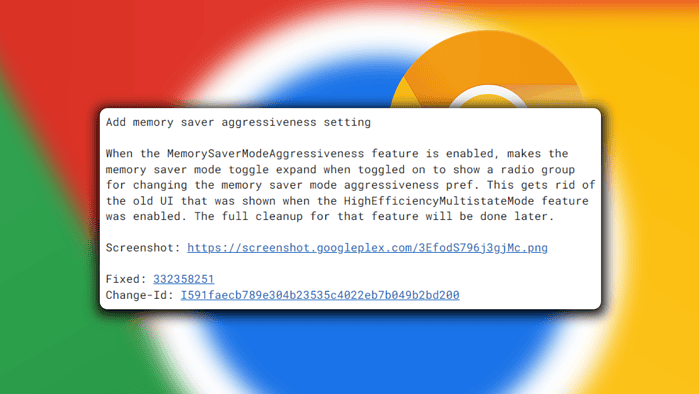
Google introduced “Memory usage” on Google Chrome some time ago. It shows how many megabytes (MBs) of RAM each opened tab takes up when you hover over them. And now, it seems like the popular browser will soon let you save up memory a lot, a lot more radically.
Folks in the insider community have now spotted a nice little addition of an experimental flag that, once activated, lets you tweak the “aggressiveness” of the memory saver. As shared by @Leopeva64 on X (formerly known as Twitter), the flag says that you can configure it via Settings > Performance.
Another spot on Chromium’s Gerrit gives a bit of a sneak peek at what options will be available. While it’s yet to be implemented in the Settings, the update will give you at least three options: Moderate, Balanced, and Maximum.
The Memory Saver feature on Chrome arrived a long time ago, serving as one of the workarounds to make Chrome run a bit faster. Many have complained that it is notoriously slow when a lot of tabs are opened, but this feature lets you free up memories from inactive tabs without actually closing them.
But here’s a catch: if there are tabs with active audio or video, screen share, active downloads, or page notifications for example, Memory Saver may not run properly on these tabs.









User forum
0 messages