Google announces supervised experience on YouTube for parents of tweens and teens
2 min. read
Published on
Read our disclosure page to find out how can you help MSPoweruser sustain the editorial team Read more
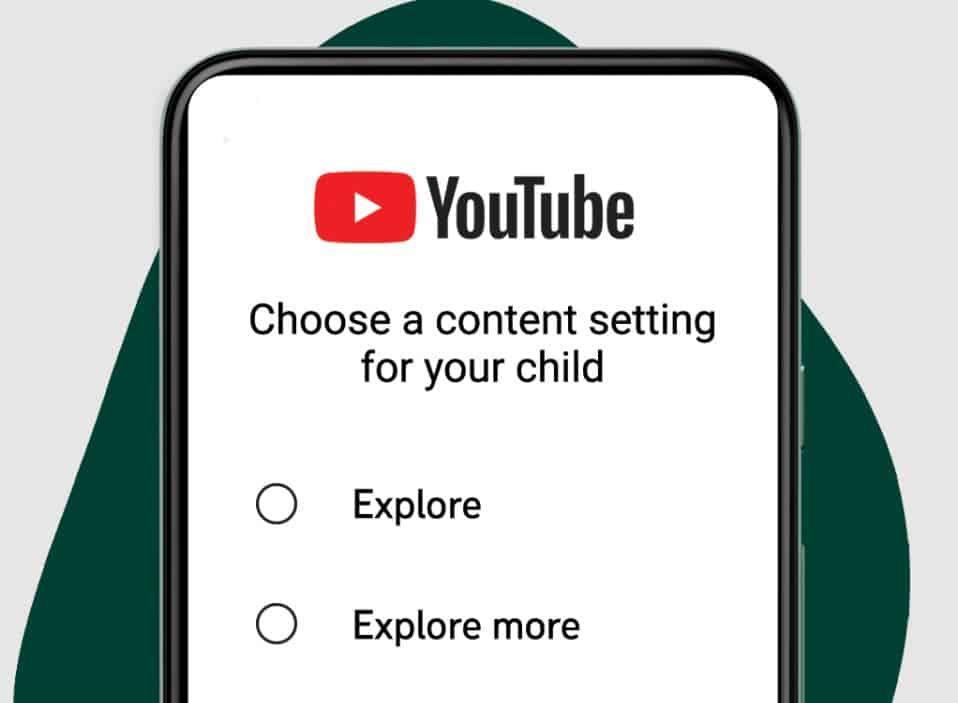
Google today announced a new supervised YouTube experience for parents of tweens and teens. This new supervised experience will come with content settings and limited features. Parents will be able to select one of the following content settings for their kids.
- Explore: Generally aligns with content ratings for viewers 9+. Videos include vlogs, tutorials, gaming videos, music videos, news, and more. No live streams, except for Premieres. Some videos contain instances of mild violence, offensive language, controlled substances, and educational videos related to body image and changes, mental and sexual health.
- Explore more: Generally aligns with content ratings for viewers 13+. This setting will include an even larger set of videos. Videos include live streams, vlogs, tutorials, gaming videos, music videos, news, educational videos, DIY, arts and crafts, dance, and more. Some videos contain instances of real-world violence, limited profanity, controlled substances, non-explicit sexual references and topics related to physical, mental, and sexual health and wellbeing.
- Most of YouTube: This setting includes almost everything on YouTube such as live streams. It excludes videos marked as 18+ by our channels, systems, and reviewers. Videos include vlogs, tutorials, gaming videos, music videos, news, educational videos, DIY, arts and crafts, dance, and much more. Some videos will contain sensitive topics that may be appropriate for older teens, such as graphic violence, adult content, nudity, explicit profanity, and topics such as mental illness, dieting, and sexual health.
In addition to the above content settings, parents will be able to manage watch and search history from within their child’s account settings. They can also take advantage of other controls offered by Google’s Family Link, including screen timers. Also, the following features will not be available for supervised YouTube app users.
Watch
- Lives stream videos (unavailable only in the Explore content setting)
- Posts
Engage
- Comments
- Live Chat
Create
- Channel
- Live stream
- Posts
- Public and unlisted playlist
- Stories
- Shorts
- Video uploads
Buy
- Channel memberships
- Creator merchandise
- Donations YouTube Giving
- Movies & TV Shows
- Super Chat & Super Stickers
YouTube Apps
- YouTube Go
- YouTube Music
- YouTube Studio
- YouTube TV
- YouTube VR
Misc
- Adding products on YouTube
- Connected gaming accounts
- Incognito
- Personalized ads
- Restricted Mode
Source: YouTube









User forum
0 messages