Google rolling out Nearby Share feature to Android 6.0 and above phones today
2 min. read
Published on
Read our disclosure page to find out how can you help MSPoweruser sustain the editorial team Read more
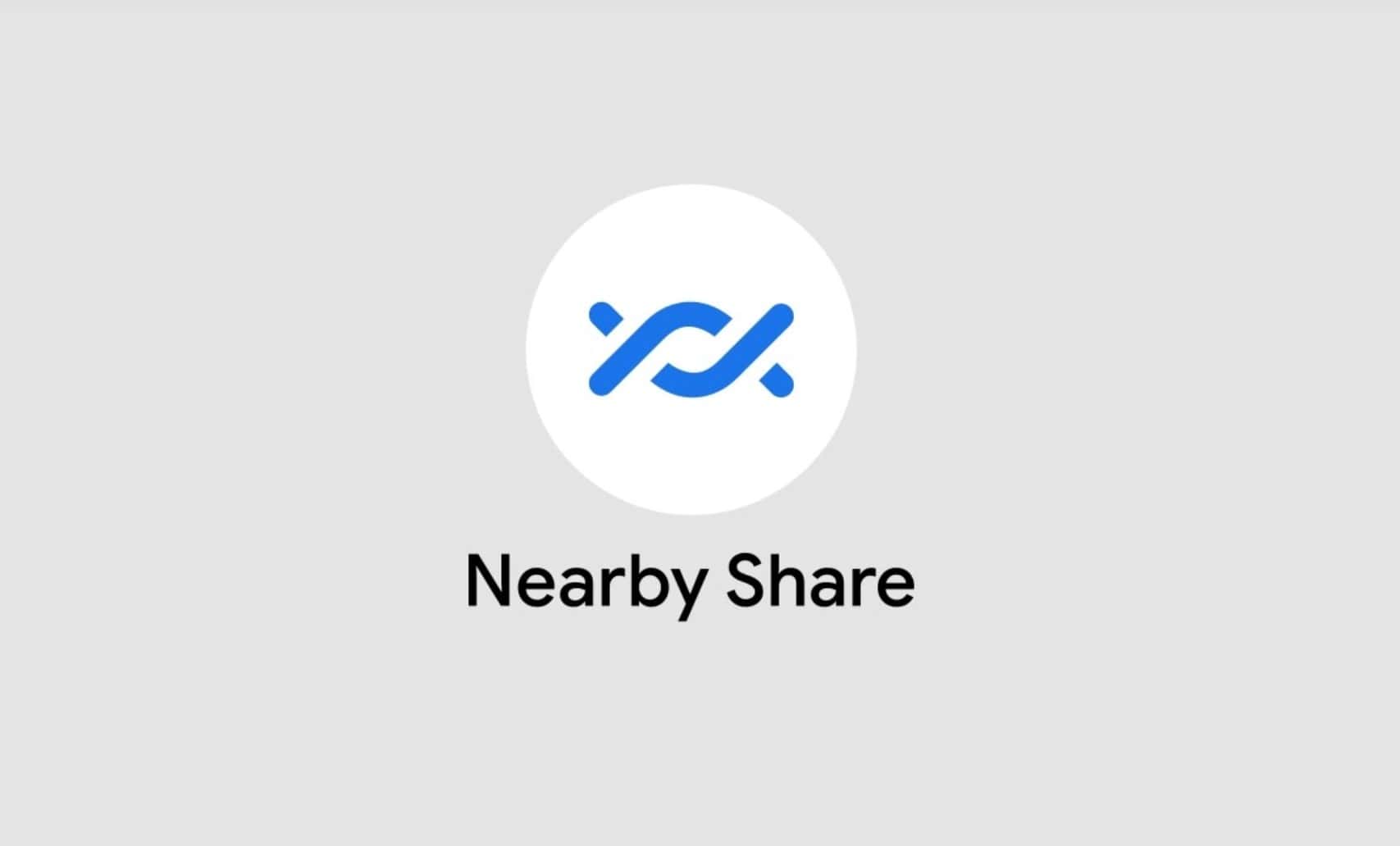
Google today announced Nearby Share is rolling out to Android 6.0 and above phones today. With this feature, you can quickly share files, links, pictures and more with people nearby. Nearby Share even works offline and it automatically chooses the best protocol for fast and easy sharing using Bluetooth, Bluetooth Low Energy, WebRTC or peer-to-peer WiFi.
You can be “hidden,” visible to “some contacts” or visible to “all contacts,” so you never receive files that you didn’t ask for.

Nearby Share will also work with Chromebooks in the coming months. Google Pixel and Samsung devices will be the first Android smartphones to receive this feature from today. Google is also working with other OEMs to bring this feature to more Android devices.
Here’s how you can enable this feature:
- On your phone, make sure Bluetooth and Location are turned on.
- Open your Settings app.
- Tap Google > Device connections > Nearby Share > Turn on.
- To turn off Nearby Share, tap Settings. Then turn off Nearby Share.
Here’s how you can share files using this new feature:
- Open the content, like a photo or webpage.
- Tap Share > Nearby Share.
- You may need to tap Turn on.
- Hold your phone and your friend’s device close to each other.
- Under “Looking for nearby devices,” tap a device.
- Tap Send.
- You’ll get a message that says “Sending.” When you get the “Sent” message, tap Close.
Source: Google









User forum
0 messages