Google Messages in Android 11 Beta gets support for bubble notifications
2 min. read
Published on
Read our disclosure page to find out how can you help MSPoweruser sustain the editorial team Read more
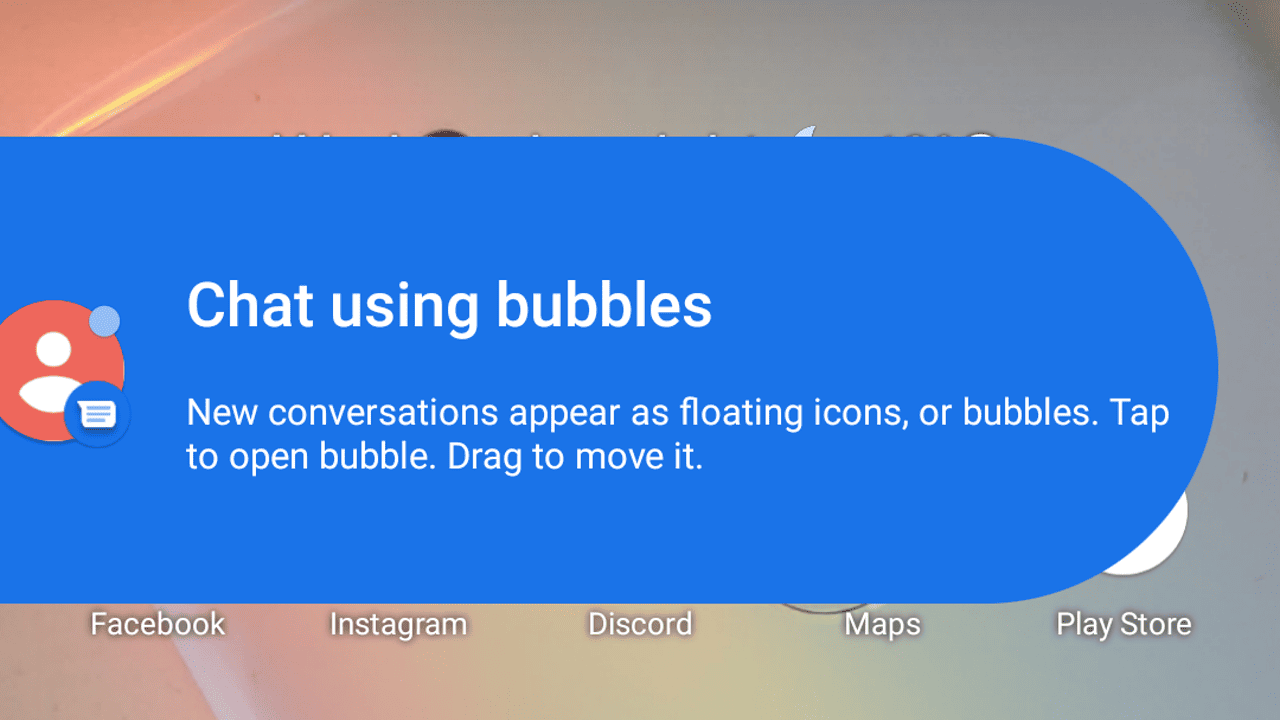
Google originally introduced bubble notifications as a native option in Android Q, or should I now say Android 10, but it’s hidden for some reason. Thankfully, Android 11 Beta 1 has lifted the restriction, and users can now enable it by navigating to their apps’ individual notification settings and check the “Bubbles” toggle.
Now, Google Messages in Android 11 Beta is now gettings support for notification bubbles. As was discussed above, the feature can be enabled by navigating to the app Settings and check for the Bubbles option, tapping on which will show you three options — All conversations can bubble, Select conversations can bubble, and Nothing can bubble. You are allowed to choose what suits you best.
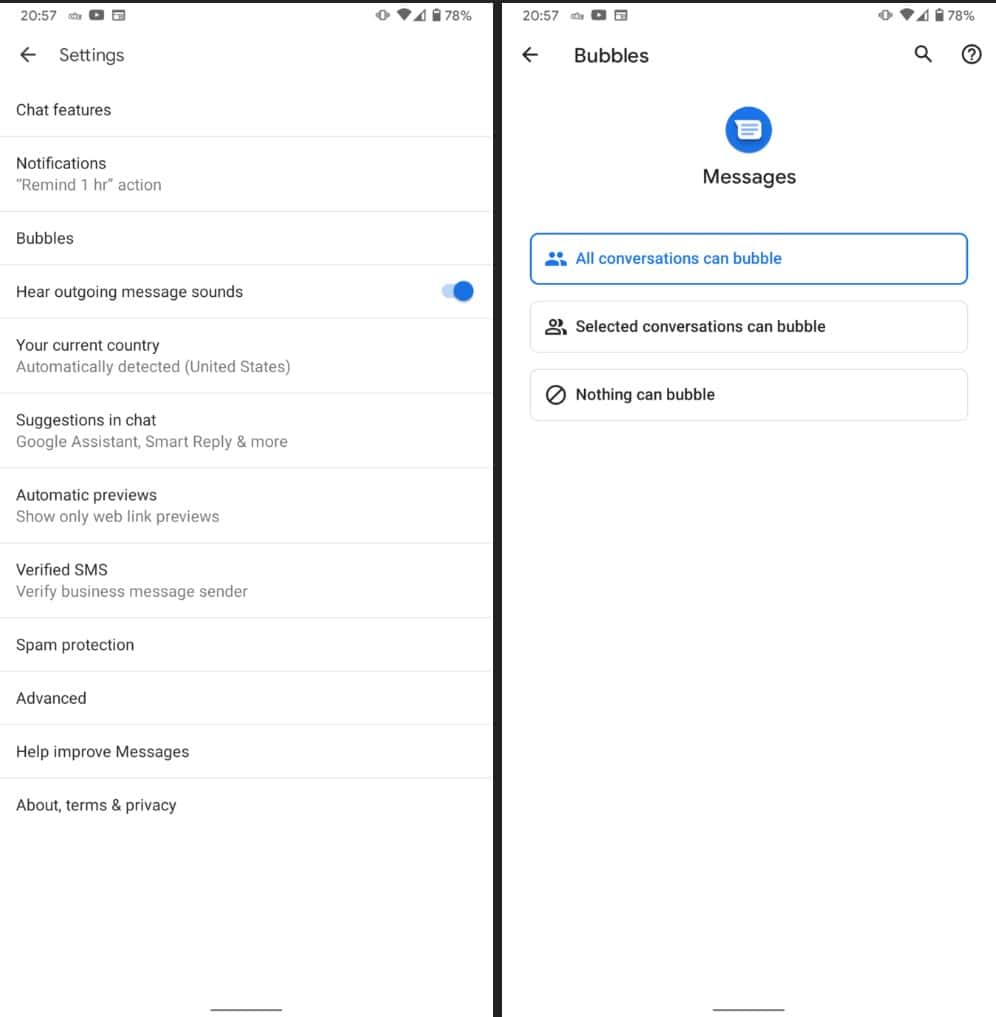
The notification bubbles can be turned on beta v6.3.052 of the Google Messages app, according to Android Police.
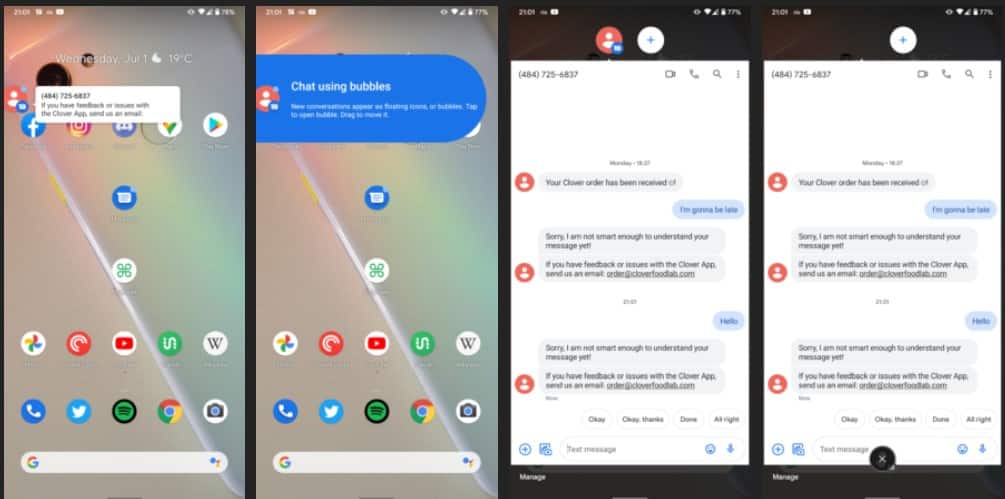
To get the support for notification bubbles in the Google Messages app, you don’t need to update the app via the Google Play Store as the feature is being rolled out via a server-side update. So, it can so happen that you don’t get support for notification bubbles in the app straight away and if that is the case, you should wait for a few more days.
Source: Reddit









User forum
0 messages