Google Message could soon let you edit your messages
2 min. read
Published on
Read our disclosure page to find out how can you help MSPoweruser sustain the editorial team Read more
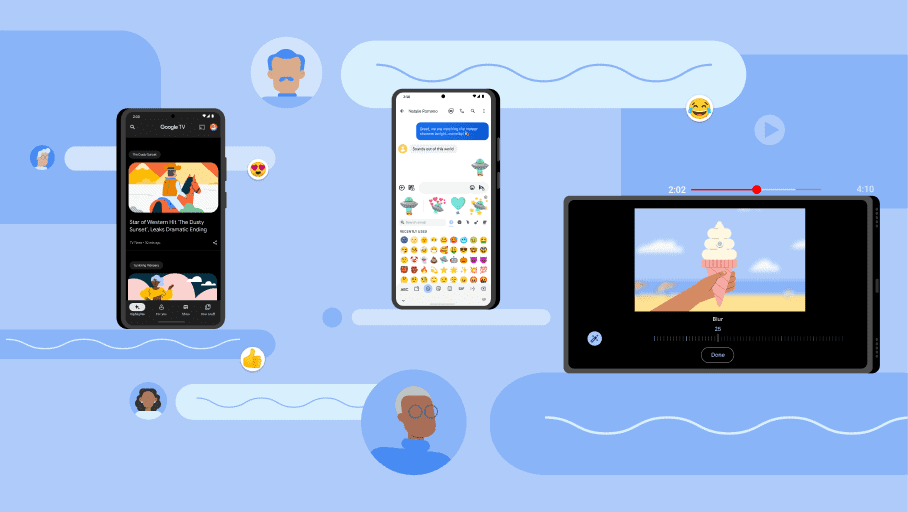
Google Messages recently reached a milestone of one billion monthly active RCS users, but Google won’t mind getting more users to use the service. The Mountain View tech giant is putting lots of effort into bringing more features to Google Messages and making massaging a lot more convenient and hassle-free. One such upcoming capability is the ability to edit messages.
Folks over at the SpanDroid unearthed some flags and codes in the beta version of the Google Messages app, confirming that Google is working on the message editing functionality in Google Messages. Besides confirming that the editing feature is indeed being worked on, the flags don’t exactly reveal any specific details about how the feature will work in real-life usage. But it should be more or less similar to the message editing capability on other platforms like WhatsApp and Telegram.
bugle.enable_edit_ui
bugle.load_edit_history
bugle.process_outgoing_edits
bugle.process_incoming_edits
If you’re using WhatsApp, you may be aware of the fact that there is a 15-minute time limit to edit messages on Meta’s instant chat messaging platform. The flags and codes in Google Messages beta don’t reveal whether the app will have a time limit, beyond which RCS users won’t be able to edit their messages. Whether recipients will get notified every time the sender edits their messages isn’t clear, either. All these questions will be answered when Google rolls it out to users.
Google recently added support for Ultra HDR images in RCS chats in Google Messages. But it’s worth noting that the editing capability that Google found to be working on is for making amendments to the text messages, not multimedia ones. In other words, with this editing capability, you won’t be able to edit your pictures after sending them.
How many of our readers use RCS on Google Messages? If you’re using it, let us know if you’re excited about the upcoming editing feature in the app.
Source: TheSpanDroid









User forum
0 messages