Google makes it easier for high-risk users to join the Advanced Protection Program
1 min. read
Published on
Read our disclosure page to find out how can you help MSPoweruser sustain the editorial team Read more
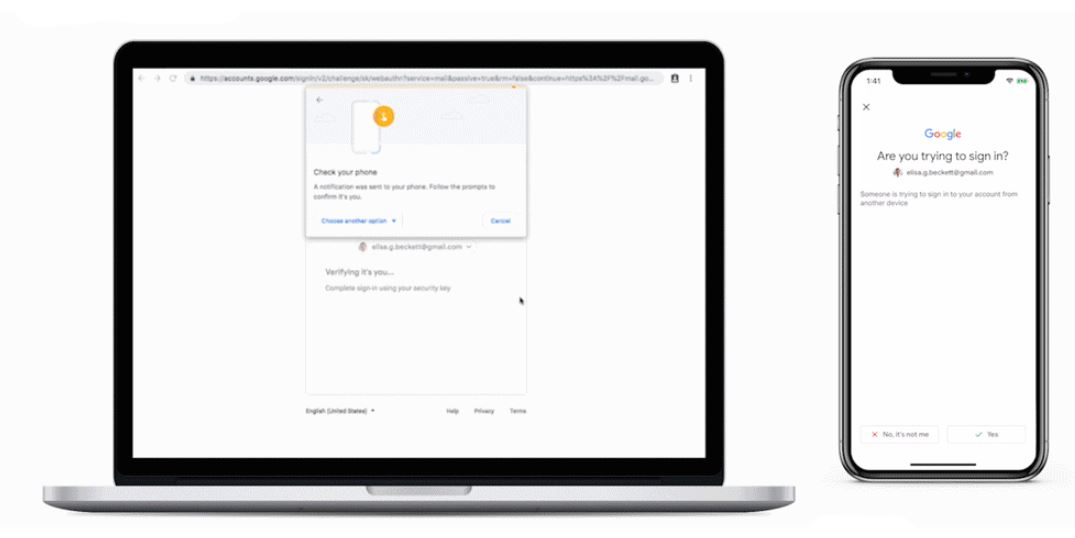

Google’s Advanced Protection Program allows high-risk users to protect themselves from targeted, sophisticated attacks on their Google accounts. Today, Google has made it easier for users to enroll into this Program. Users who own an Android device or an iPhone can now sign up to Advanced Protection Program with just few clicks.
Security keys are a key feature of the Advanced Protection Program. Security keys are built into Android and starting today, you can finally activate security key on your iOS device to protect your Google Account.
Here’s how you can join the Advanced Protection Program on a mobile device running iOS 10.0 and above or Android 7 and above:
- iPhone: Download and sign into the Google Smart Lock app to activate a security key on your iPhone. Then visit g.co/advancedprotection to enroll in the Advanced Protection Program.
- Android: Visit g.co/advancedprotection to activate your phone’s security key and enroll in the program with one click.
Source: Google









User forum
0 messages