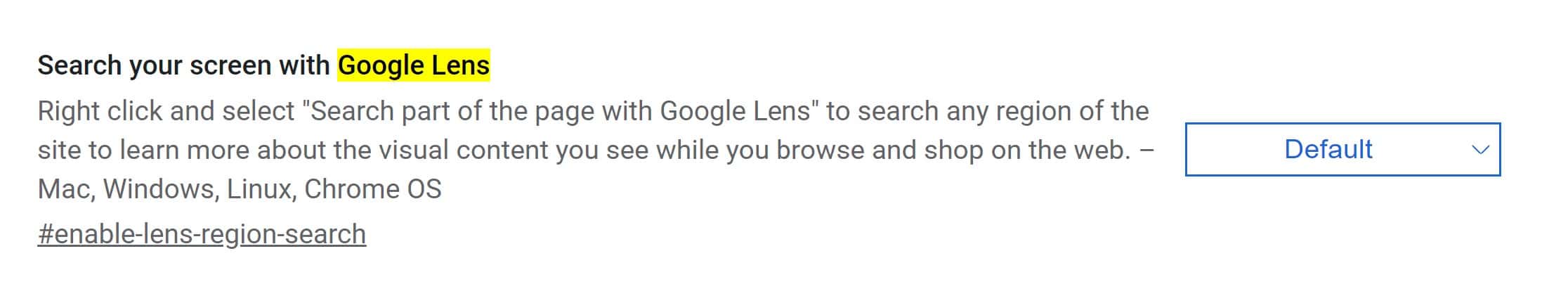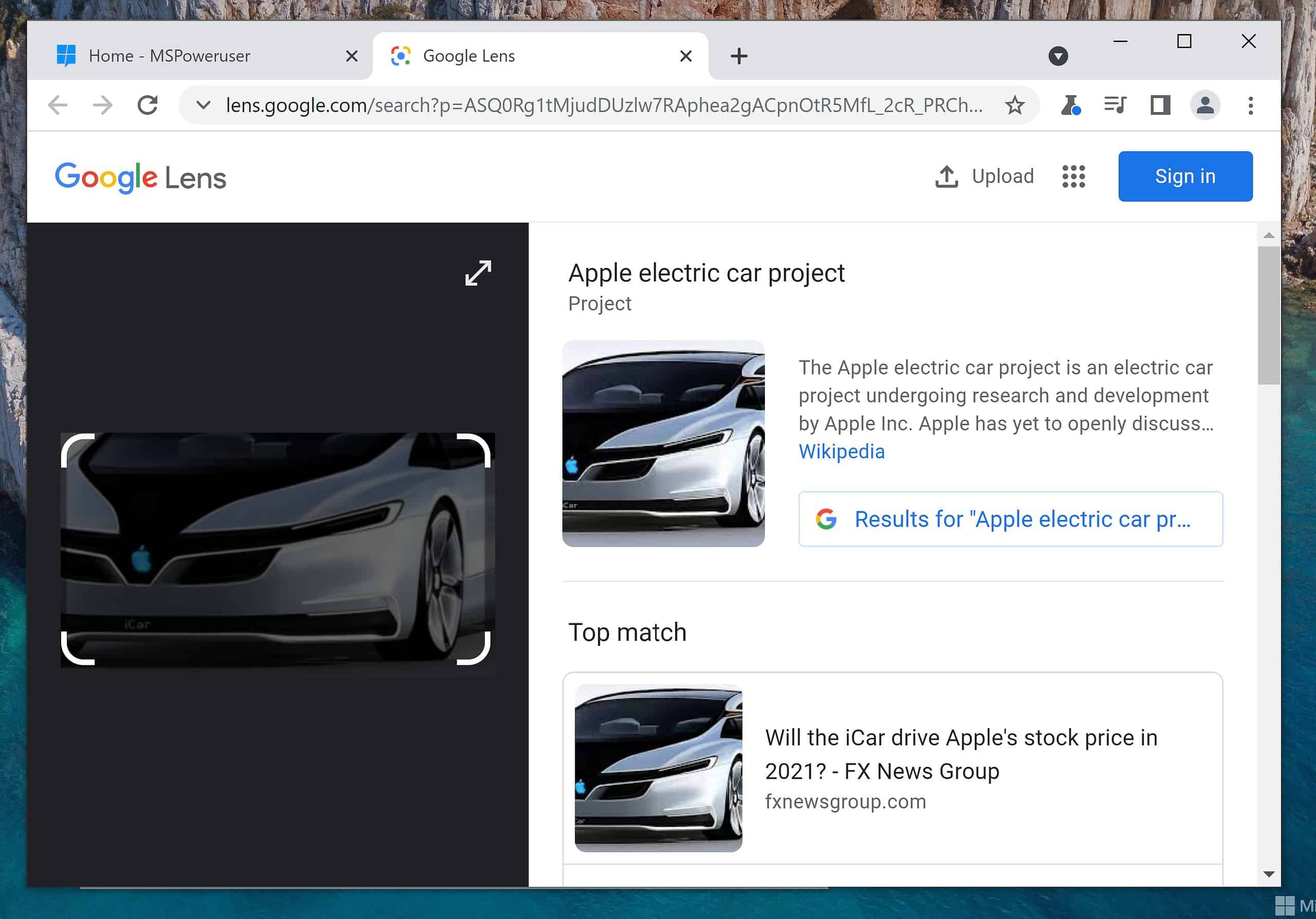Google Lens for Desktop being tested in Chrome 94
1 min. read
Published on
Read our disclosure page to find out how can you help MSPoweruser sustain the editorial team Read more
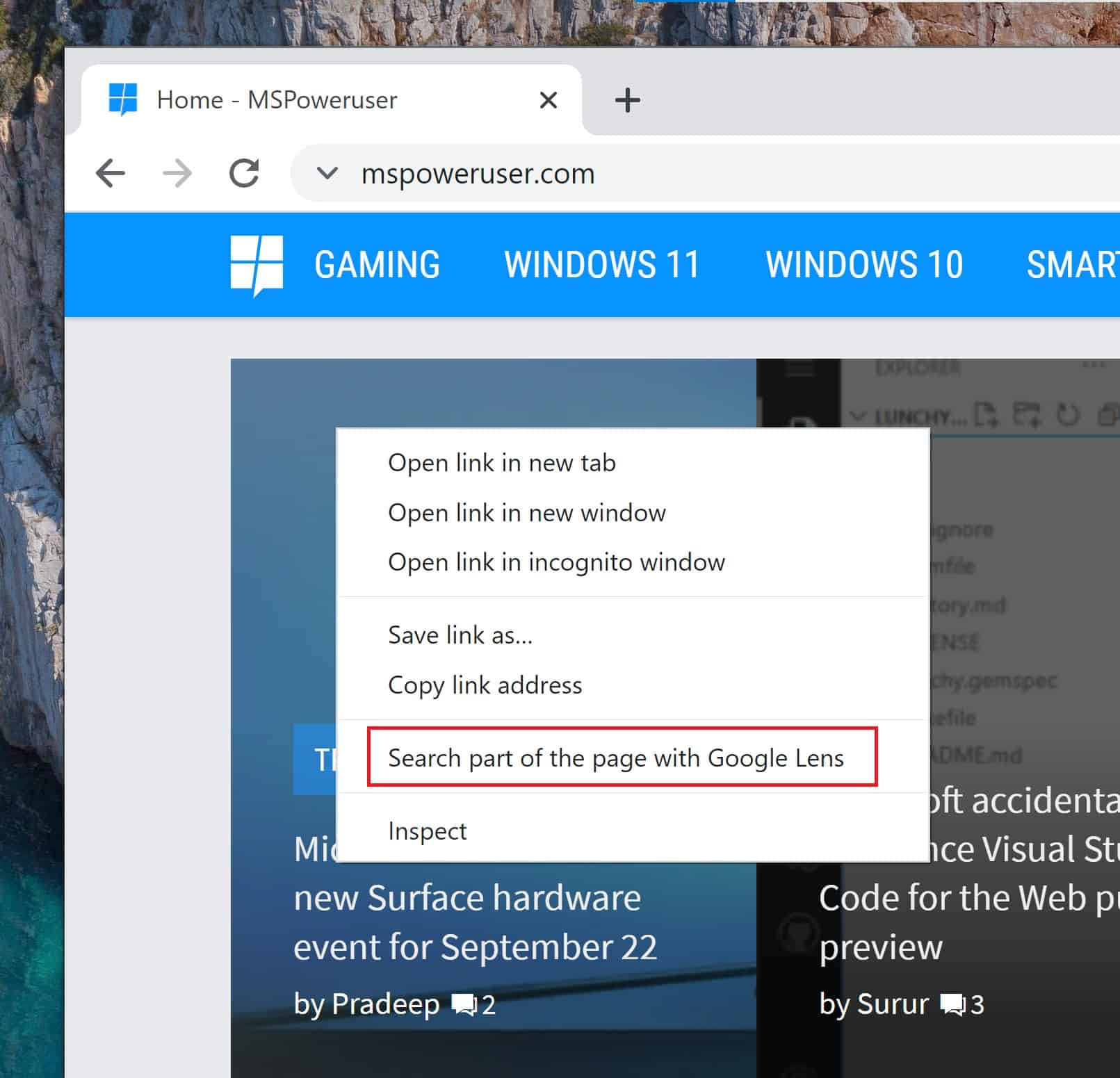
Google is getting closer to releasing their Google Lens for Desktop feature to Google Chrome users on the Stable channel.
The feature has just shown up in Chrome Beta 94 and can now be enabled with the “Search your Screen with Google Lens“ flag under Chrome://flags.
The feature lets you snip a section of the screen and have it processed by Google Lens, where it will attempt to provide intelligent search results based on the image.
If this fails you can also access a standard Google Image search from the same page.
The feature now appears to be enabled by default in Chrome Canary, and as mentioned is now also available in Chrome Beta. The flag is also present in Chrome 93, but unfortunately does not appear to function properly yet.
Windows 10 users should know they can access a similar Bing visual search easily from the Windows 10 Search button. Read more about that here.
via techdows