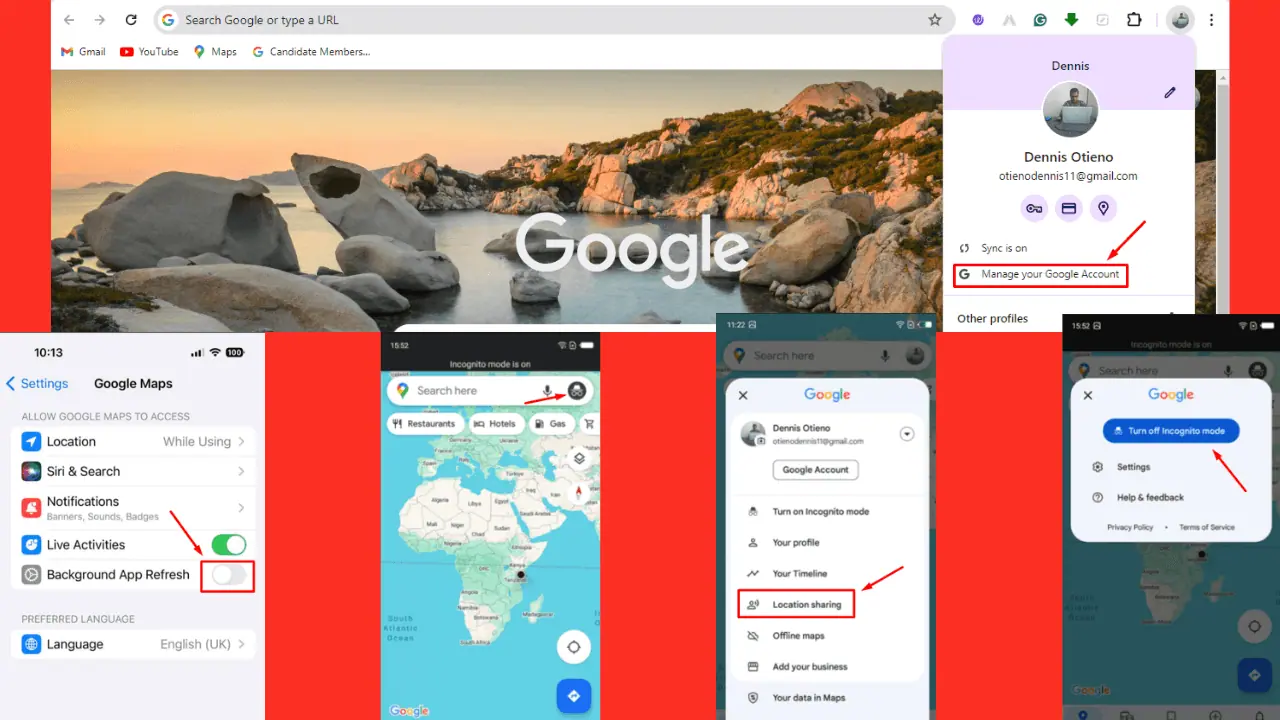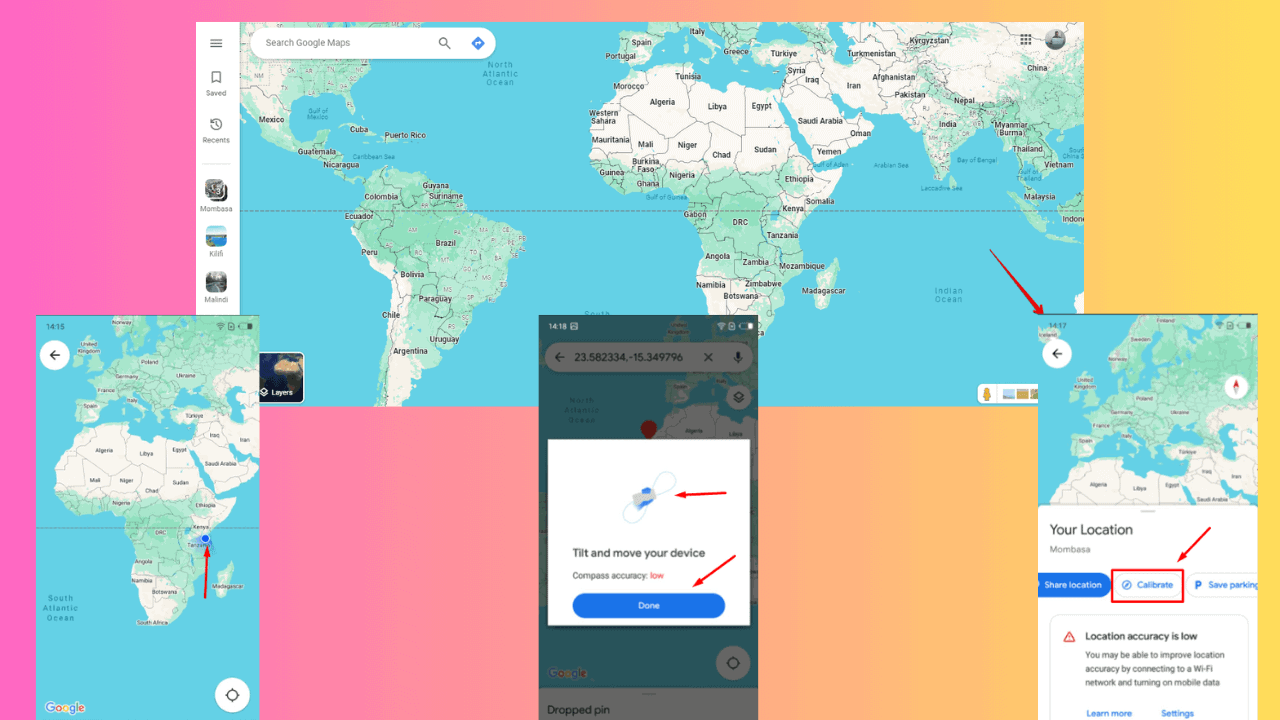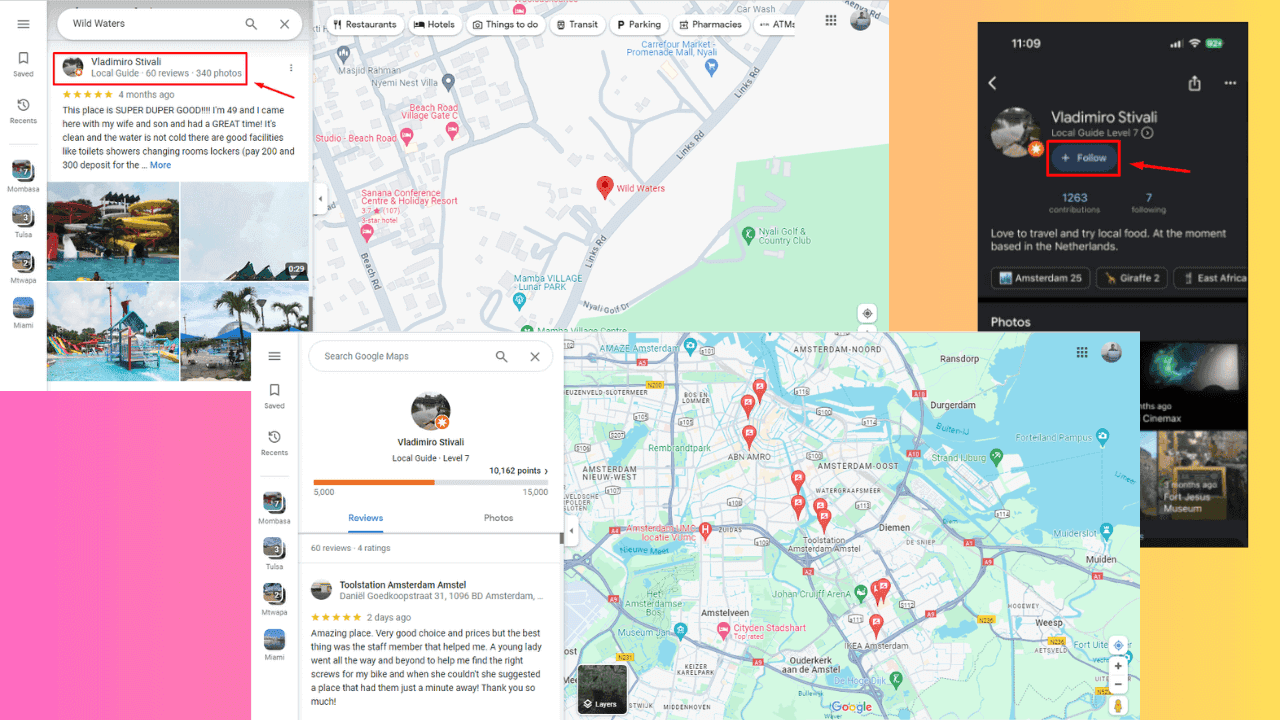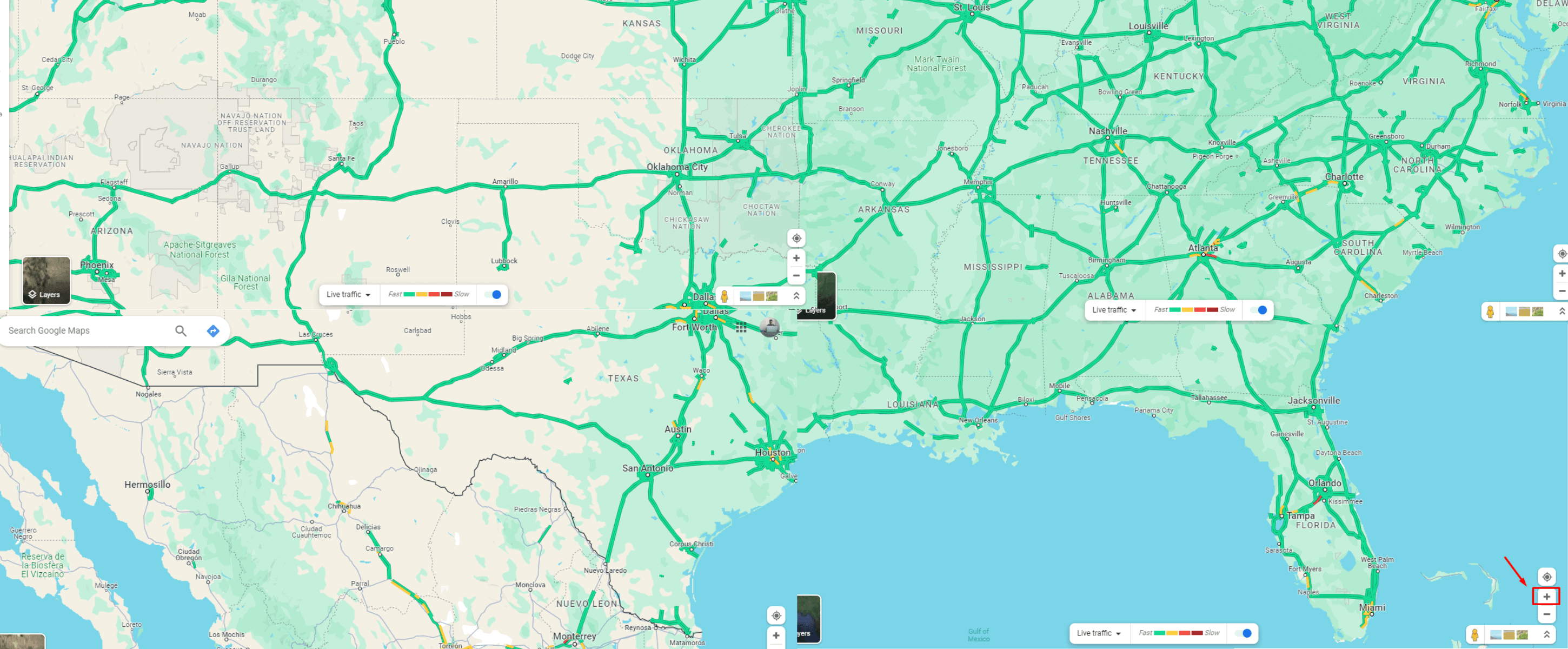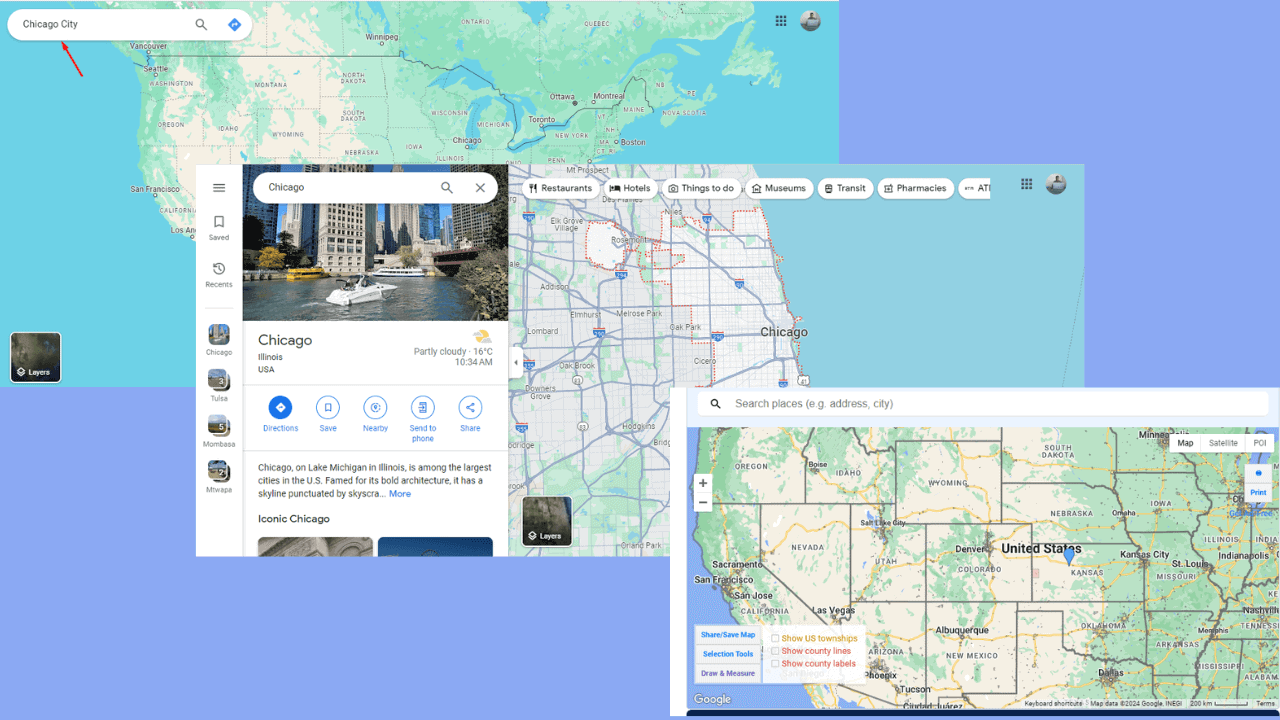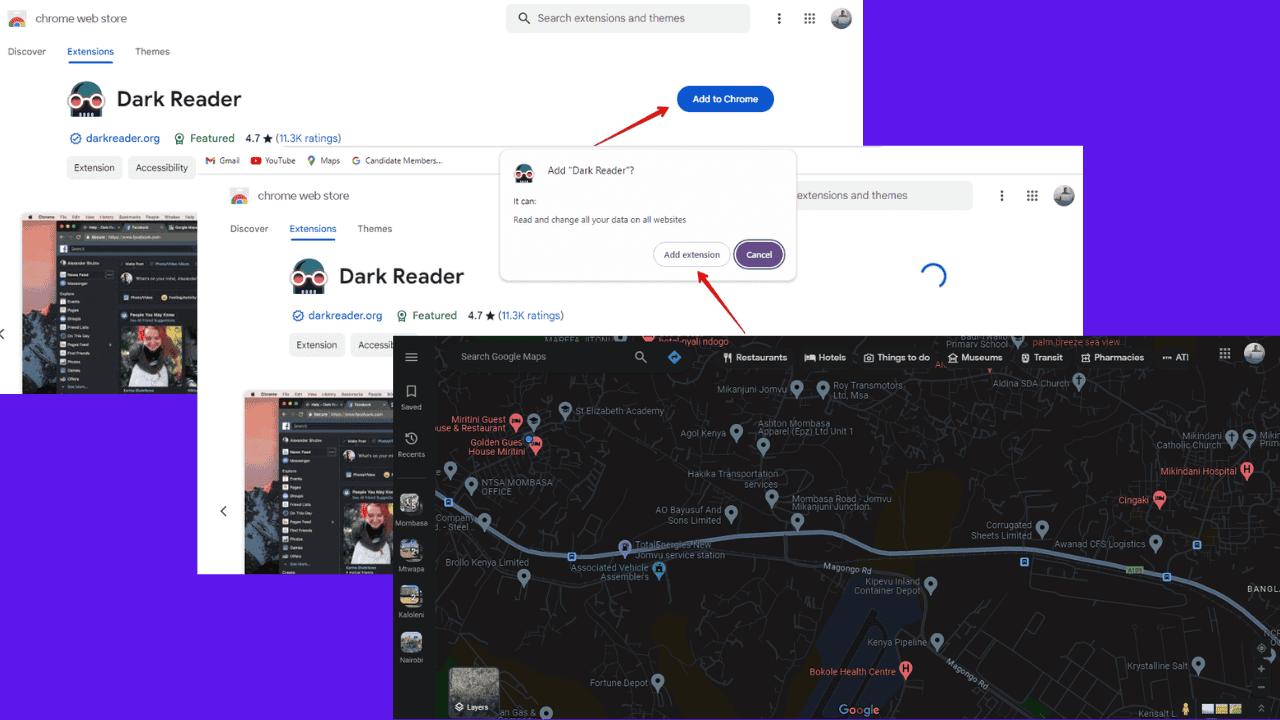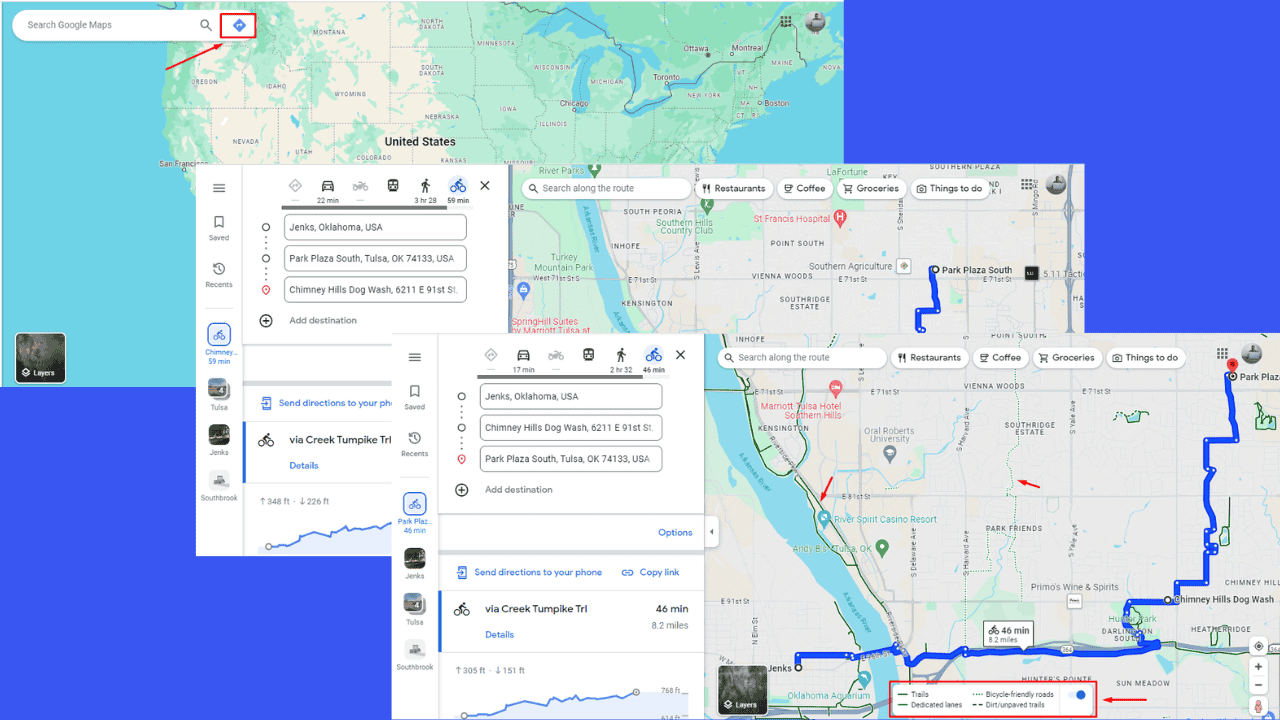Google Lens is coming to Chrome on desktop
2 min. read
Published on
Read our disclosure page to find out how can you help MSPoweruser sustain the editorial team Read more
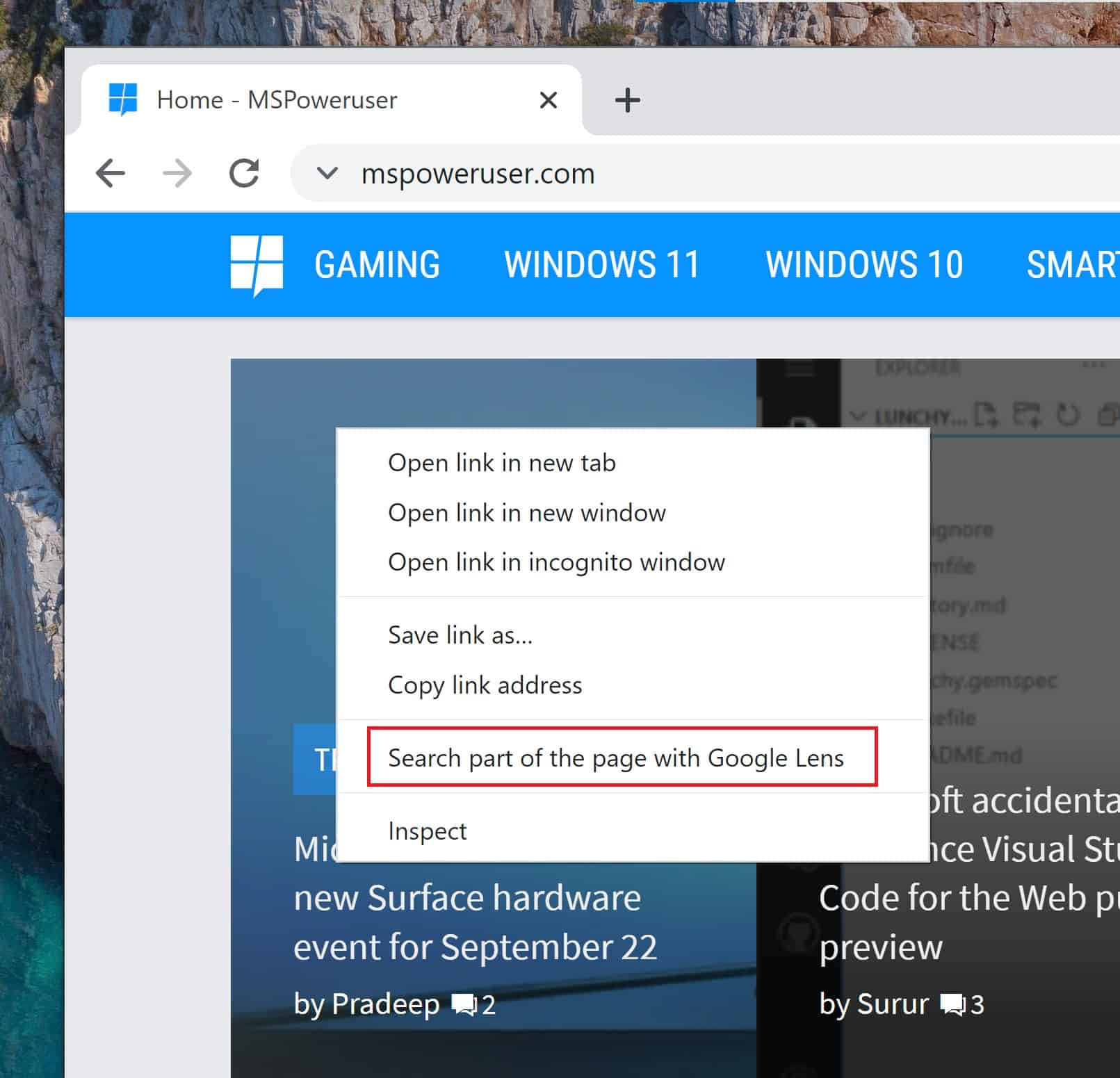
Today, during the Search On livestream, Google made several announcements regarding shopping experience on Google search engine. As part of the announcement, Google announced that Google Lens is coming to Chrome on desktop. With Google Lens on desktop, you can select images, video and text content on a website with Lens to quickly see search results in the same tab. Google also announced that iOS users will soon see a new button in the Google app to make all the images on a page searchable through Google Lens.
In the coming months, Google will offer a new way to search visually, with the ability to ask questions about what you see.
With this new capability, you can tap on the Lens icon when you’re looking at a picture of a shirt, and ask Google to find you the same pattern — but on another article of clothing, like socks. This helps when you’re looking for something that might be difficult to describe accurately with words alone. You could type “white floral Victorian socks,” but you might not find the exact pattern you’re looking for.

Other shopping features announced by Google:
Window shop right from Search
Starting today, we’re making it easier to browse for clothing, shoes and accessories on mobile right from your Search results. For example, when you search for “cropped jackets,” we’ll show you a visual feed of jackets in various colors and styles, alongside other helpful information like local shops, style guides and videos. From there, you can easily filter your search by style, department, brand and more – and when you find something you like, you can check out ratings, reviews and even compare prices to get the best deal.
Search in-store inventory from home
Shoppers are increasingly starting their in-person shopping experience online. Before heading out the door, you can find local stores that carry the products you want right from Search. And starting today, when you are looking for products like “kids bike helmet” or even a specific brand, you can select the “in stock” filter to see only the nearby stores that have it on their shelves.
Source: Google