Google is working on fix for Webview-related Android app crash, here's the workaround: Update - Fix released
2 min. read
Published on
Read our disclosure page to find out how can you help MSPoweruser sustain the editorial team Read more
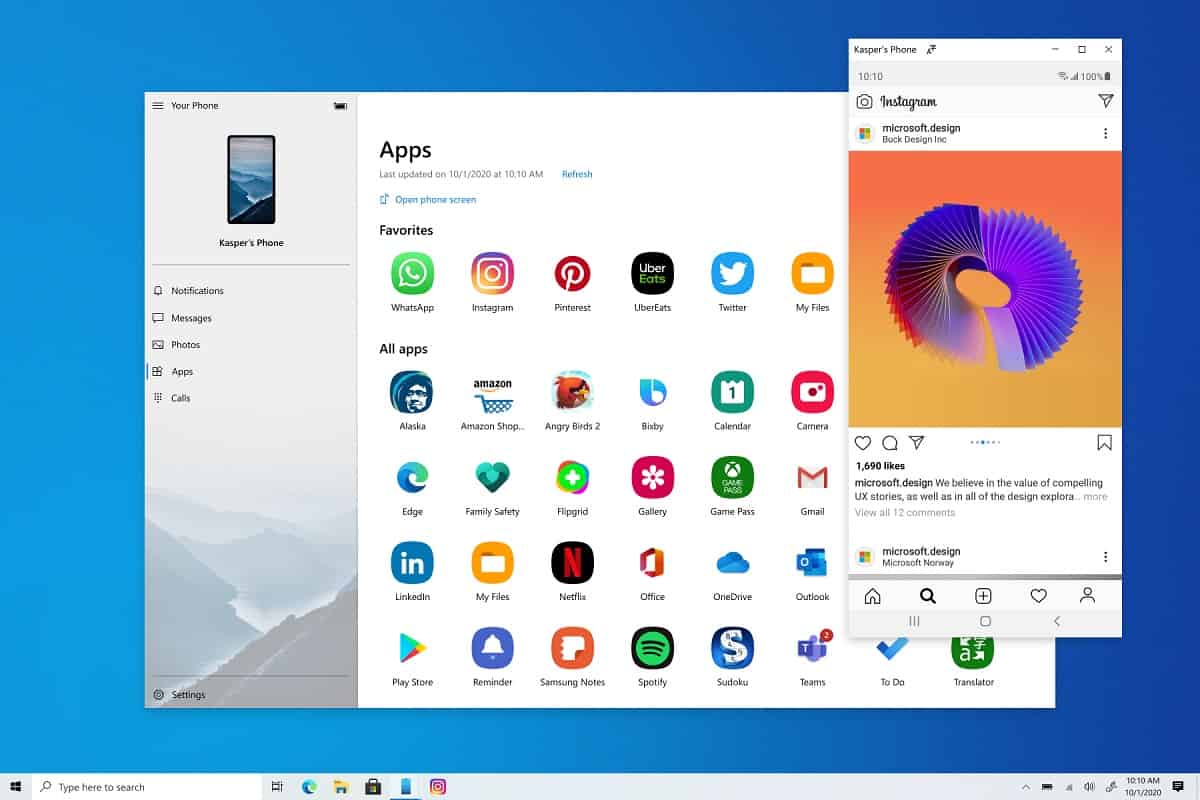
If the apps on your Android handset are suddenly crashing a lot more often than usual, you are not alone.
The issue is a recent update to the Android Webview component, which is used by apps to display web pages inside the app. The component is regularly updated with fixes and improvements, and it seems the latest release is quite buggy, particularly on older handsets.
Google has confirmed the issue, and said they ware working on a fix, saying:
We are aware of an issue with WebView causing some apps on Android to crash. We are currently working to fully validate the scope and a fix is in progress.
A temporary workaround is to uninstall the update by going to the Google Play store on your phone, searching for Android WebView and uninstalling the update. You can also go to “Apps” or “Applications” from your device Settings, find the Android WebView app among the system apps, and uninstall its latest updates.
Update: Google says they have released a fix, saying:
The problem with Gmail has been resolved. We apologize for the inconvenience and thank you for your patience and continued support. Please rest assured that system reliability is a top priority at Google, and we are making continuous improvements to make our systems better.
Updating Android System WebView and Google Chrome via Google Play should now resolve the issue for all users.
1. Navigate to Play Store app
2. Search for Android System WebView
(https://play.google.com/store/apps/details?id=com.google.android.webview)
3. Select the “Update” option
4. Repeat these steps for Google Chrome (https://play.google.com/store/apps/details?id=com.android.chrome)
via XDA-Dev









User forum
0 messages