Google defends Classroom dominance with 50+ new Education features
3 min. read
Published on
Read our disclosure page to find out how can you help MSPoweruser sustain the editorial team Read more
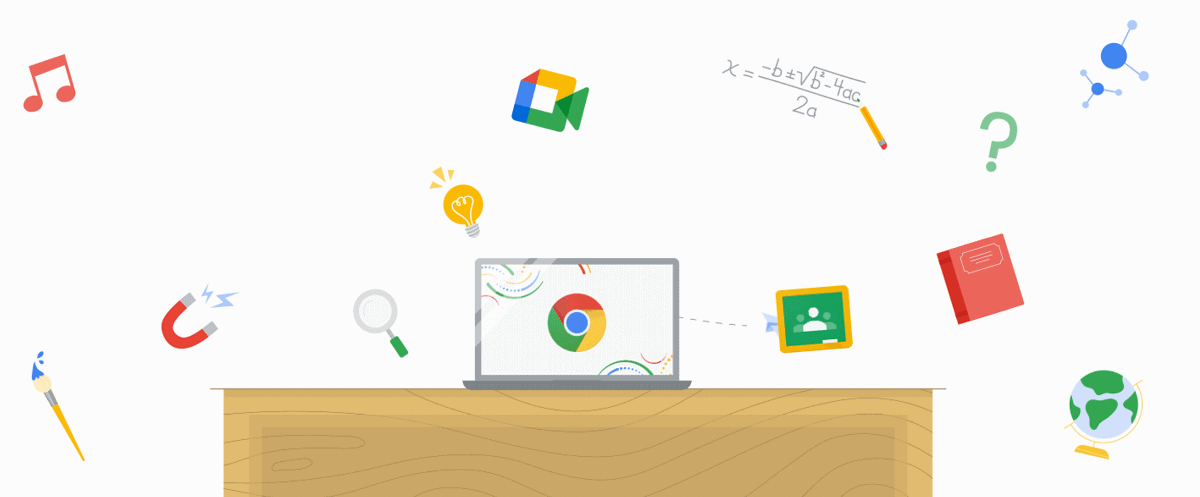
Google has seen the usage of its Classroom product triple in 2020 to 150 million users, and to defend the massively expanding remote education market they have released 50 new Education features.
Security and Flexibility
Google wants to give educators the peace of mind that they’re investing in products that are secure and flexible to their needs and to aid this:
- The next era of G Suite for Education, Google Workspace for Education, offers leaders more choice and control.
- New tools are coming to Classroom, including advanced analytics to help admins better understand usage and roster sync to save them time setting up classes.
- New features coming to Meet give educators more visibility and control, including the ability to set policies for who can join their school’s video calls.
- In Chrome OS, Google is debuting more than 40 new Chromebook models built for education, with information on how to choose the right ones for each schools’ unique needs, and over 500 Admin Console policies that will help manage and optimize Chromebook fleets.
- For schools looking to understand student needs and scale support across digital and in-person learning, Google Cloud Student Success Services provides a range of options.
Assistive tools
Google is providing assistive tools to help each student reach their full potential including:
- Classroom add-ons, which are coming later this year, let teachers integrate their favourite third-party tools and content directly into the Classroom interface. They’ll also have easier access to engagement tracking to better understand how students interact with the class and see who is falling behind.
- Google is giving teachers more control over their virtual classrooms with new Google Meet features, including the ability to end meetings for everyone and the option to quickly mute everyone all at once.
- Google is building a screen recording tool right into Chrome OS so teachers and students can capture instruction in real-time in the classroom and at-home.
Inclusivity and Accessibility
Google is focusing on inclusivity and accessibility, so teachers can meet students wherever they are.
- Later this year, Google is adding features for uploading pictures of paper assignments as well as making the Classroom Android app work offline so students can download their assignments and complete them without relying on a steady connection.
- Emoji reactions in Meet are coming this year, giving students lightweight, non-disruptive ways to engage. Meet will also work better if you have low bandwidth, so students with weaker internet connections can stay on track.
- Plus new accessibility features, like colour cursors on Chromebooks and Switch access, let students learn with tools that suit their needs.
Responsive
Google says they are committed to listening to educators and experts and evolving their product to meet their needs.
To get the full scoop on these announcements, tune in to Learning with Google, Google’s global event streaming in 15 languages where educators will be able to hear a lot more directly from the team.








User forum
0 messages