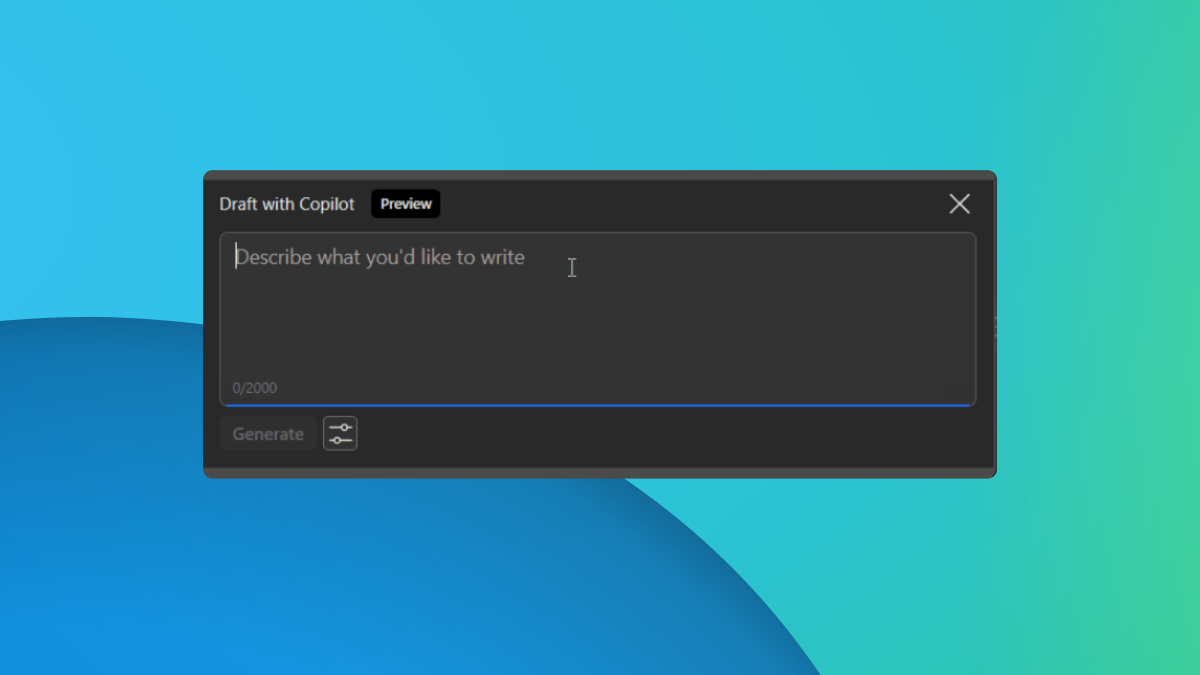Google Classroom can now turn YouTube videos into class lessons
2 min. read
Published on
Read our disclosure page to find out how can you help MSPoweruser sustain the editorial team Read more
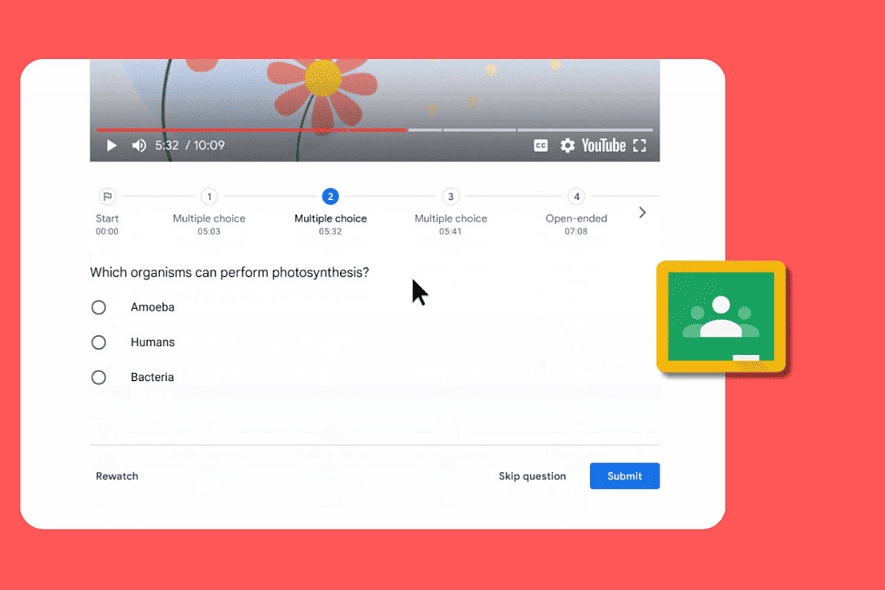
Google Classroom is getting a major upgrade to make learning more engaging and interactive. Educators can now add questions to YouTube videos assigned in Classroom, turning passive watching into active participation. This new feature, “Interactive questions for YouTube videos,” is now rolling out to Education Plus and Teaching and Learning Upgrade customers.
With interactive questions, educators can add multiple-choice, open-ended, and true/false questions throughout a YouTube video. Students can answer the questions as they watch the video, and they’ll get immediate feedback on their answers. This allows students to learn from their mistakes and assess their understanding of the material.
I see this as a win-win for both parties. Passive watching turns into active participation, keeping students more focused and motivated. Correct answers receive immediate validation, boosting confidence and motivation while providing valuable insights into student engagement levels, understanding, and areas needing more attention. On the other hand, teachers can gain valuable insights into student engagement levels, understanding, and areas needing more attention.
To use interactive questions, educators must ensure that YouTube is turned on for their domain in the Admin console. Then, they can create and manage questions in the “Resources” tab of Google Classroom. This is one of the two announcements made by Google for Google Classroom today.
Interactive questions for YouTube videos are rolling out now to Education Plus and Teaching and Learning Upgrade customers. The feature will be fully rolled out to all eligible customers within a few days.
More about it here.